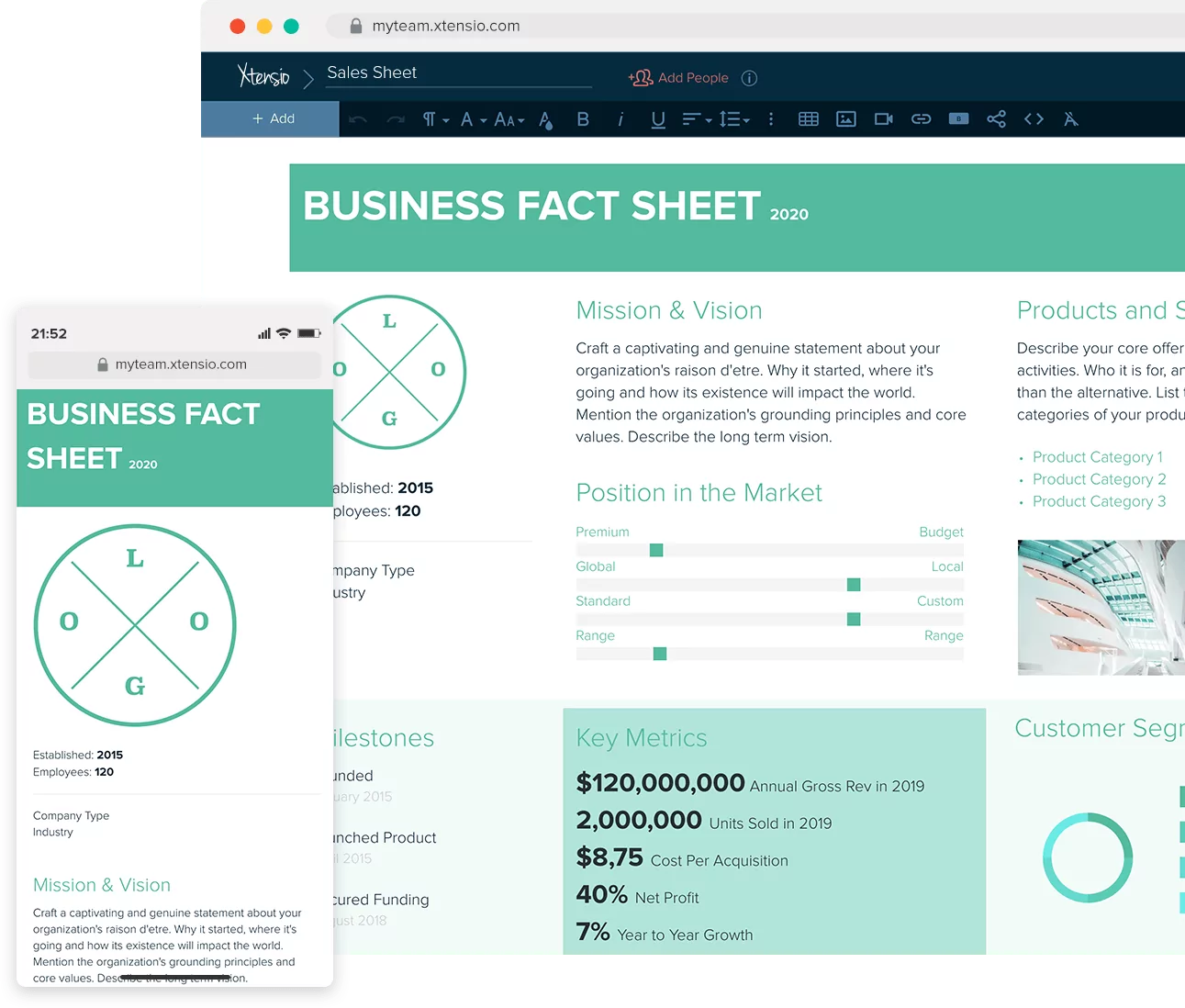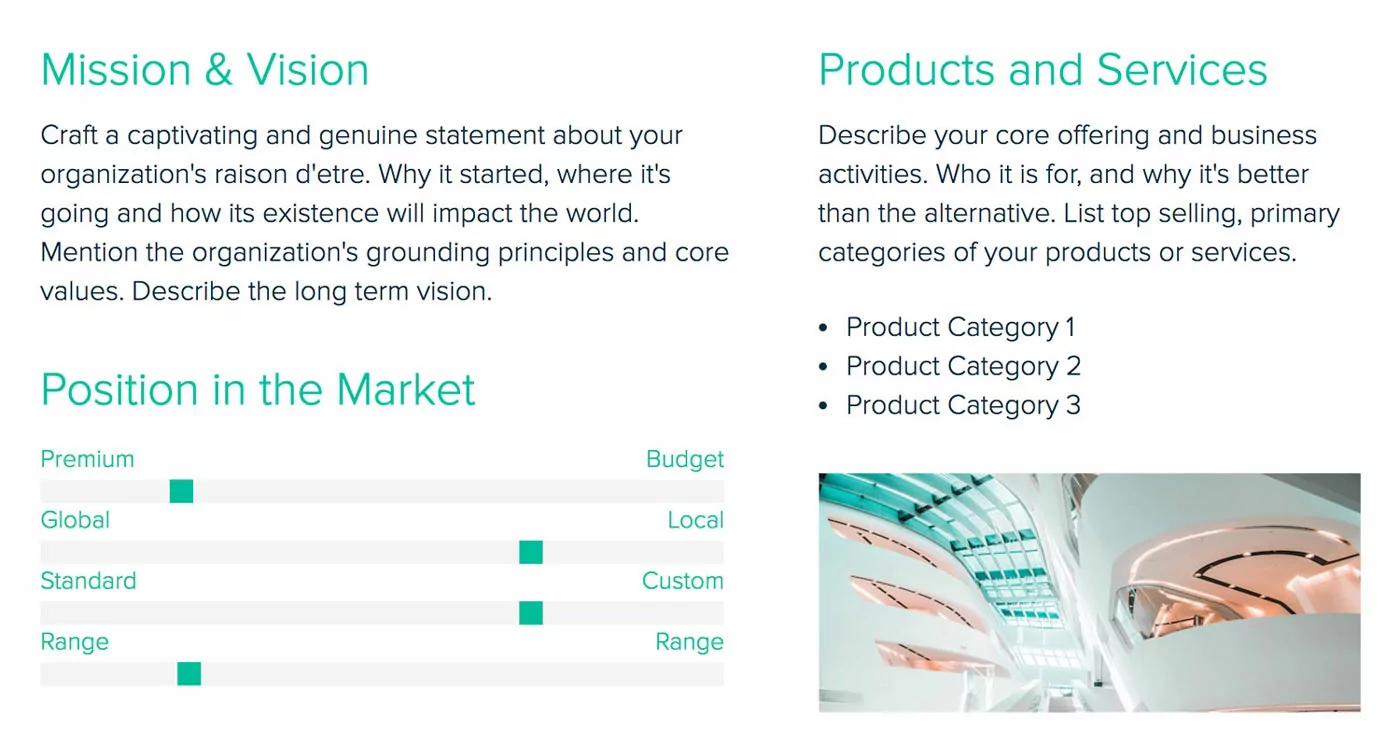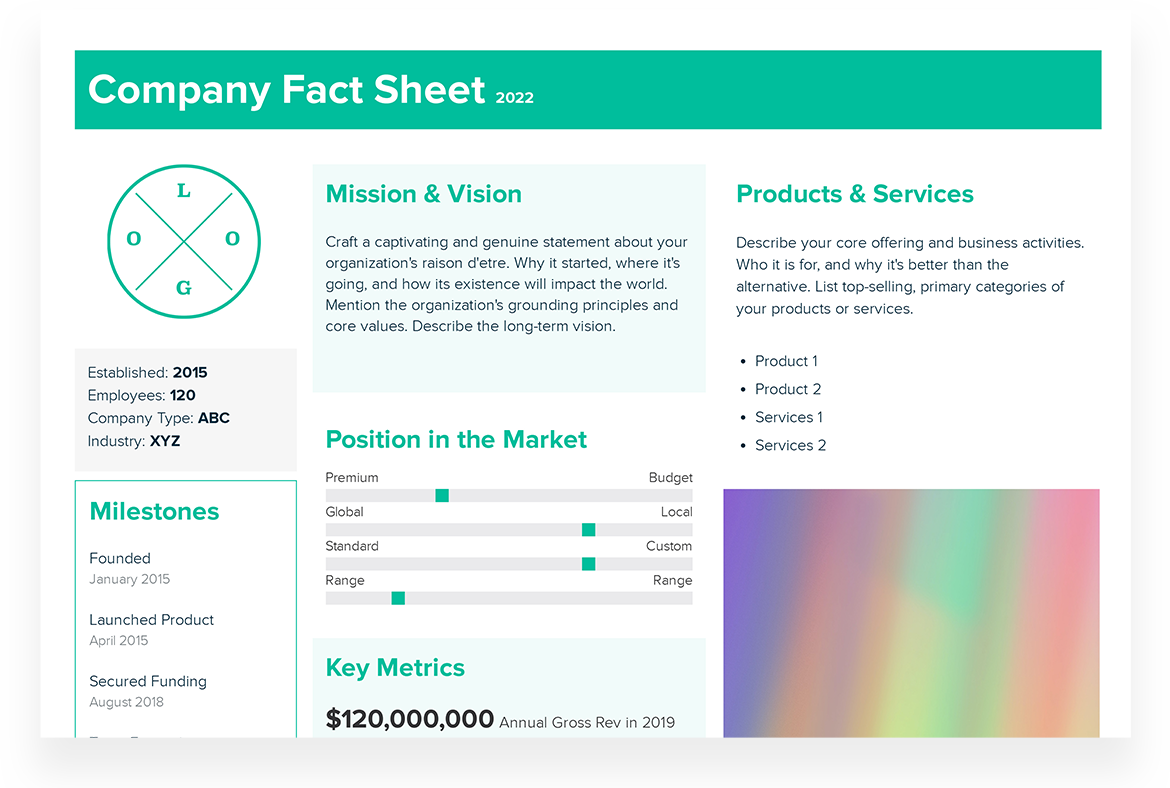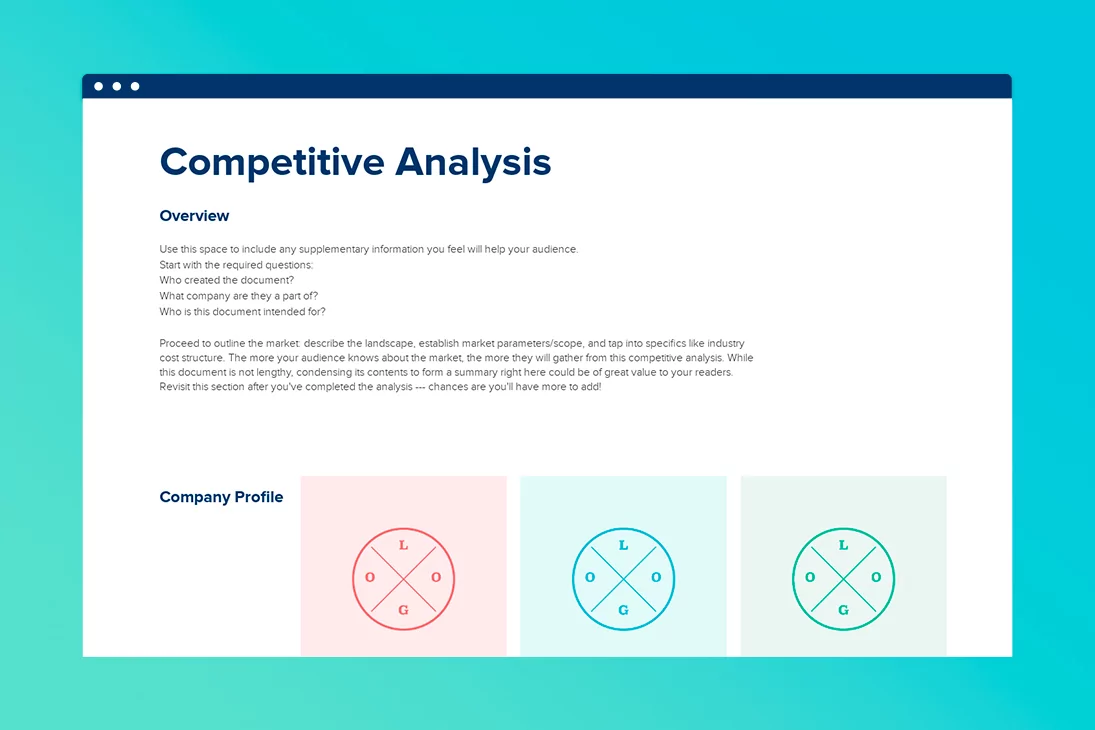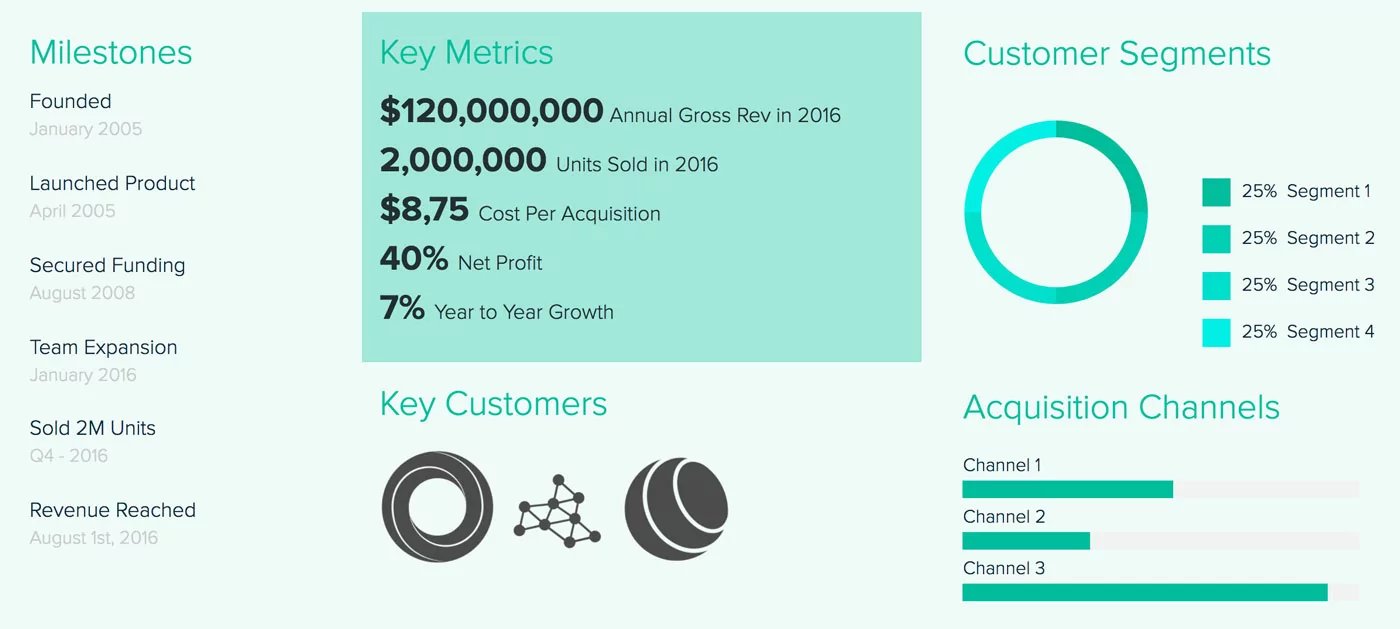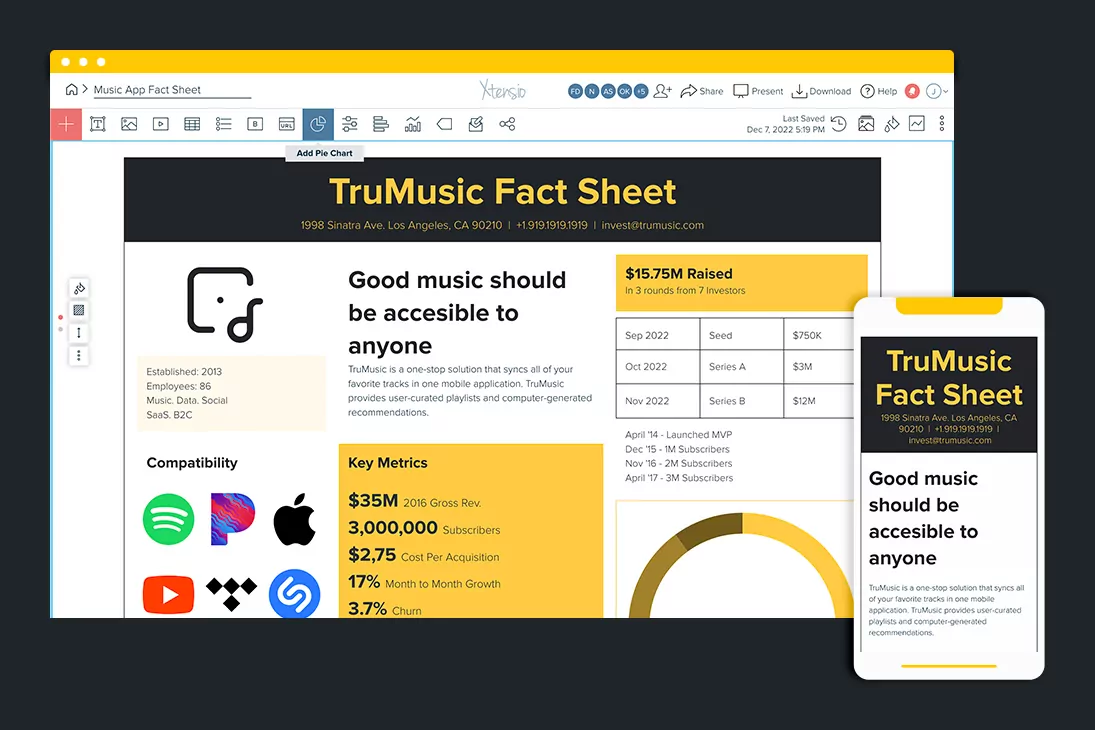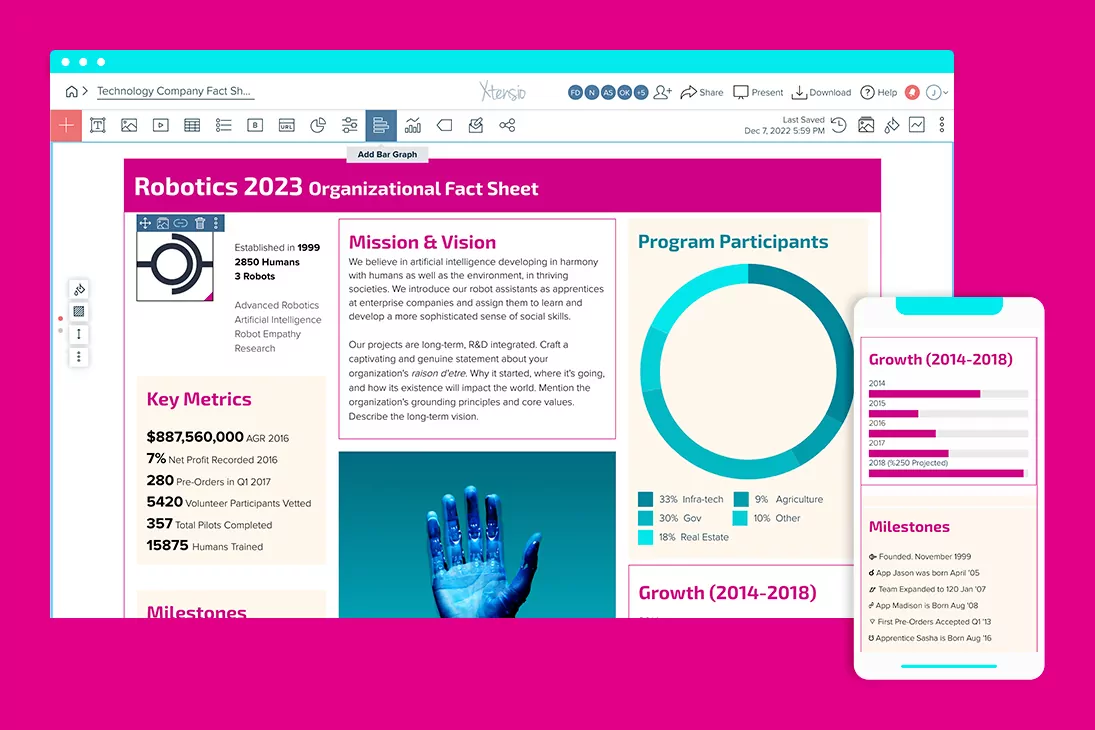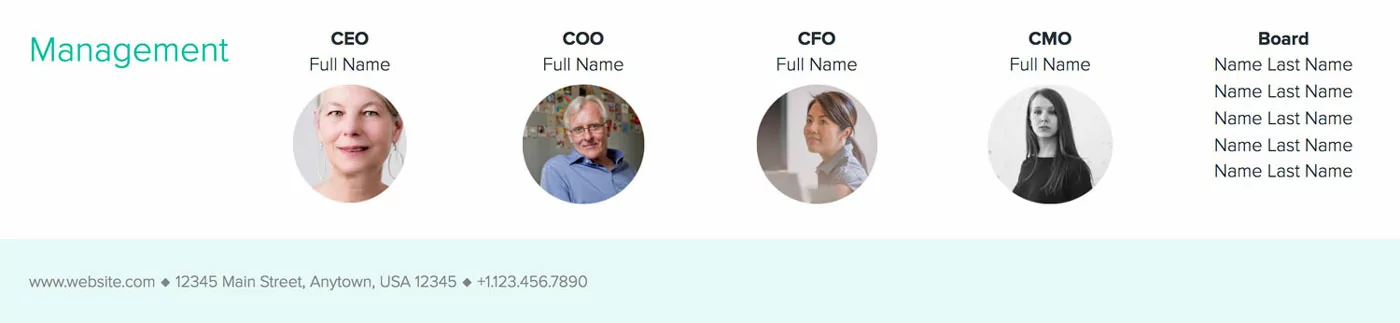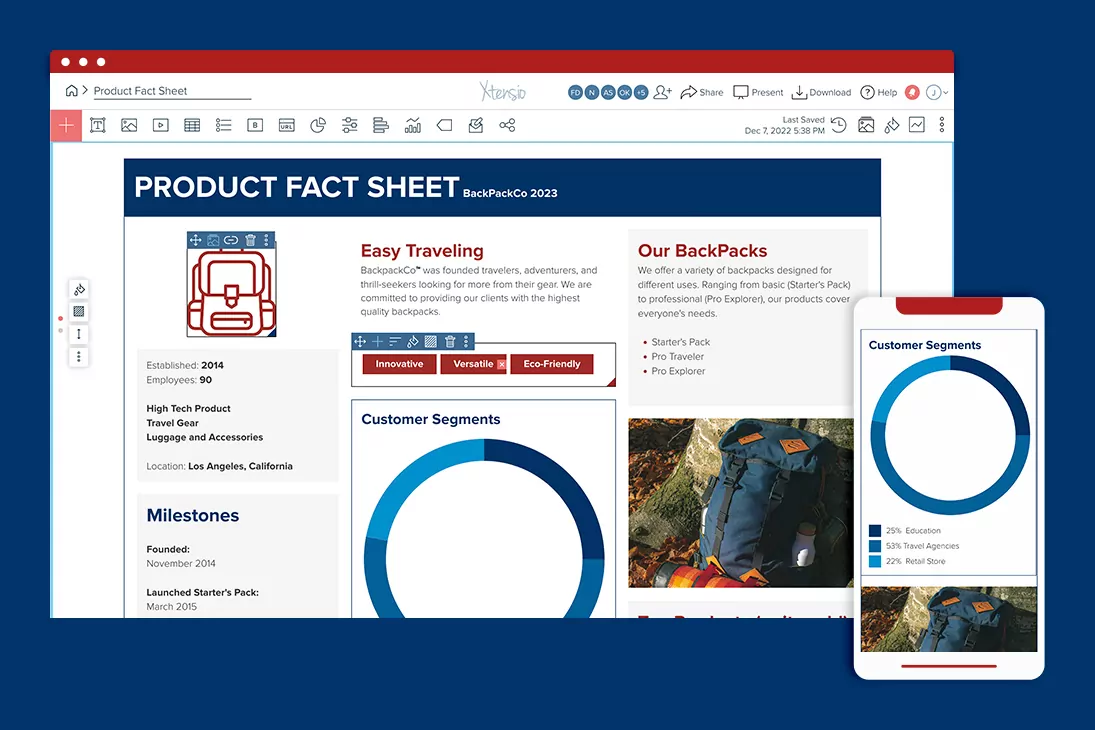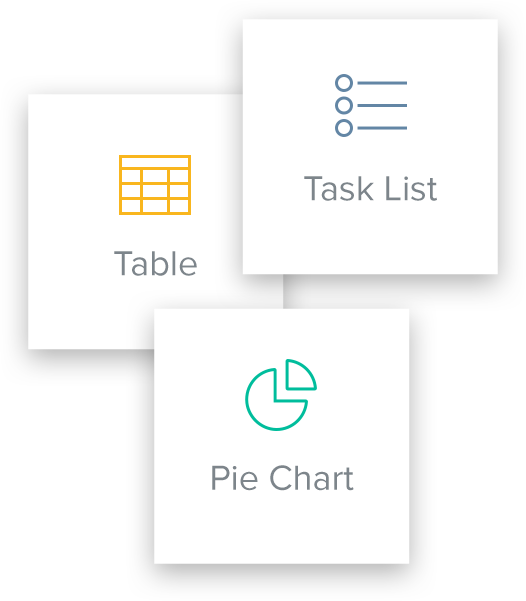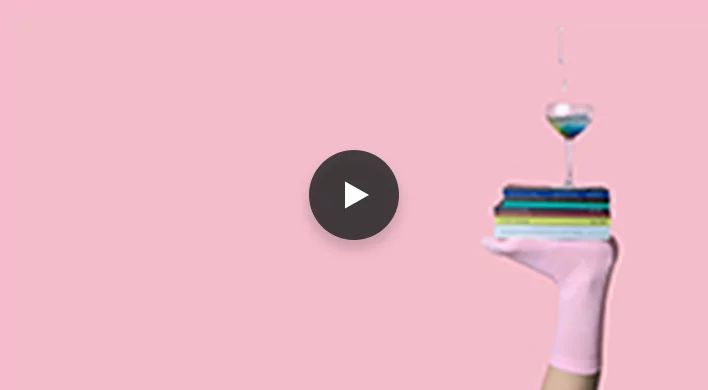How To Create a Fact Sheet
Updated by Xtensio
Fitting all the essential information about your brand or product into a brief document can be an arduous task. This Fact Sheet template simplifies the process, providing a foundation to help you extract relevant pieces of information and elegantly lay them out on a page.
Xtensio is your team space for beautiful living documents.
Create, manage and share business collateral, easily.
Table of Contents
How To Create a Fact Sheet: The Basics
Modify your header
The header gives the fact sheet a general direction and acts as the title of the page. You can add dates and contact information in this section as well. Remember, by sharing your folios as responsive links, you can change your header, turn it on/off, and refresh its date to update anyone who has the folio link, anywhere in the world.
Add essential information
Use this section to provide a brief description of your company. Include essential facts such as your company size, date of establishment, company type, industry, location, a few keywords that summarize your business, and your company logo to reinforce brand recognition. Feel free to add any other information about your product, service or company as it pertains to the fact sheet’s overall purpose. Fill out the Business Model Canvas PDF to pinpoint key company information and streamlineplanning, development, and execution across your business.

Xtensio Tip: If you’re looking for a template to test an idea or measure interest, you can also check out the one-pager template and the landing page template. These both include an email form module so you can collect email addresses for marketing and bizdev.
Modify your footer
Insert your contact information, website, and relevant social media links into the final section of your fact sheet.
Add a Call to Action
Add a clear call to action that aligns with the purpose of the fact sheet. If this is to capture investor’s interest, insert an email form module. If you are using the fact sheet for sales purposes, include a number to call, or email to reply to.
How To Create a Fact Sheet: The Big Picture
Summarize your vision and mission
Write a brief but detailed definition of your organization’s raison d’etre or use a simple bolded company slogan in larger font. Explain your organization’s grounding principles and long-term objectives. You can also add tags or graphs to your folio to add visual indicators of your company’s values.
Describe your product and services
How does your brand benefit your customers? What advantages do you hold over your competition? If you are creating a product fact sheet for sales or marketing (example on the right), consider listing out and comparing your top products. Utilize graphs to show metrics. Insert images or icons to describe features.

Caution: Keep jargon to the minimum. Only use the most vital information to cite sufficient facts and peak your reader’s curiosity to learn more.
Define your market-fit
This module helps you display an overview of the industry ecosystem and show where your company stands. This provides your readers with some general context for your organization. Use a scale chart and other modules to diagram the industry realities and existing alternatives to your pro

Tip: Fill out our competitive analysis for a deeper look at the market and where you stand next to your competitors.
How To Create a Fact Sheet: Business Insights
Mark important events
Listing out your milestones gives both the team and your stakeholders a sense of your organization’s accomplishments. Write down turning points for your company: product launches, fundraising rounds, sales and revenue milestones, usage metrics. This gives an overview of your progress and adds credibility to your business and product. You can also insert a table to show more detailed dates and metrics.
Outline your business metrics
Lay out the Key Metrics that represent your progress. Show relevant and overarching metrics that are based on normalized data captured over the course of a significant amount of time. These metrics could address the methodologies through which you will measure success, such as conversion, retention, and churn rates. For startups that may not have enough data to work off of, use applicable industry related metrics that showcase the potential of your idea.
If you’re creating a fact sheet for investors or internal reporting, consider expanding this section to show your growth and attach an investment table. The editable examples on the right are investor intro (top) and internal reporting (bottom) fact sheets made through Xtensio’s templates. The consulting services proposal and the pitch deck template are also great ways to show potential investors and clients why your product or service is valuable.

Caution: Avoid hyperbole such as – this is a billion dollar industry. Every industry is, and it does not prove that you will get a slice of it. Be specific and list only concrete information.
How To Create a Fact Sheet: Customer Insights
Identify your customers
Who are your customers? Are you mainly dealing with enterprises, small businesses, or individuals? Organize your consumer base into Customer Segments to provide the audience with insights on the value your product or service offers customers.
If you have any Key Customers, you can add them by uploading their images into this module as well.

Tip: Try Xtensio’s User Persona Template for a deeper analysis of your customers. You can also use your findings from the User Persona Comparison to draw a high-level picture of your customer segments.
How To Create a Fact Sheet: Organizational Facts
Introduce Your Team
Starting with key players such as Founders and Executives, give a quick intro of your team members and link to their individual profiles (LinkedIn, AngelList, etc.). Feel free to use our tag modules and other features to modify this section to align with your fact sheet’s purpose.
Showcase your organizational breakdown
For larger companies where it’s not applicable to list out every member of your team or management, you can focus on an overview of your enterprise’s departmental breakdown or organizational chart.
How To Create a Fact Sheet: Collaborate and Share
After you complete your fact sheet, you should consider ways to distribute it to your intended audience. Do you want the fact sheet to reach as many people as possible by making the folio searchable in web search results? Or do you want it to only reach a few potential investors? Xtensio’s features allow you to share your fact sheet on a variety of mediums and control access levels.
How To Create a Fact Sheet: Now It’s Your Turn
Make it your own
The three examples above are all made with Xtensio’s free template and purposed for specific audiences. As shown, they are each organized to emphasize particular segments of information. For example, TruMusic’s startup fact sheet focuses more on business operation and growth to appeal to potential investors, while BackpackCo’s product fact sheet highlights different models and features to provide customers with better insights into their merchandise. Think about how you can make relevant information pop for your audience as you organize your fact sheet.

QUICK TIP: Follow along with the “How To Make A One Pager (With Template and Examples)” guide to create your brand’s one-pager to support your fact sheet.
Why use Xtensio to create a Fact Sheet?
The Fact Sheet template is not set in stone. Like other Xtensio tools, it can and should be repurposed, revisited, and revised to suit your evolving needs. You can always add, delete, and move your modules and sections around with Xtensio’s versatile editor to adapt the fact sheet as you need it. And your team can collaborate on your fact sheets in real-time, making sure everyone with the link sees the latest updates as they are made. This multipurpose business essential can help you attract investors, reach new customers, recruit new employees, and reach many other goals.