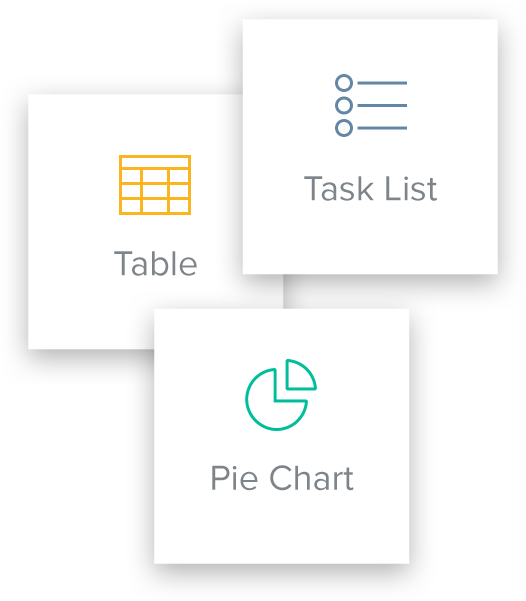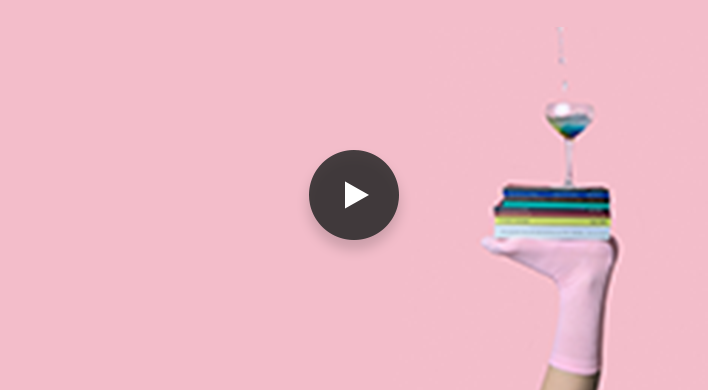Easy pricing.
Explore with your entire team for free. Change plans or cancel any time.
Compare Plans
| GENERAL | FREE | STARTER | PROFESSIONAL | ENTERPRISE |
|---|---|---|---|---|
|
Number of folios Folios are documents, presentations, and landing pages. This is the total number of folios you can work on and keep at one time. |
1 | Unlimited | Unlimited | Unlimited |
|
Access to all Xtensio templates and examples Create a new folio from any of Xtensio’s instructional templates and editable examples. |
||||
|
Image storage Total storage limit for your image library. |
8 MB |
50 MB |
100 MB |
Unlimited |
|
Data retention times How long your auto-saved revision snapshots and archived folios are stored before being permanently deleted. You’ll always have access to edit and share your active folios. |
1 Week |
1 Month |
12 Months |
Custom |
|
Free stock images and icons Browse high-quality royalty free stock images. Free stock photos and icons you can use everywhere. |
||||
|
Removed Xtensio branding Remove Xtensio branding from all shared versions of your folios. |
||||
|
Custom workspace sub-domain Get your custom subdomain for your workspace (team.xtensio.com). Add your logo and team name. |
||||
|
Style guide (add your fonts, colors) Add your brand fonts and colors on the style guide and ensure brand consistency across your team and their collateral. |
||||
|
Removed ads Remove ads from all shared versions of your folios. |
|
Sharing, Download & Privacy |
FREE | STARTER | PROFESSIONAL | ENTERPRISE |
|---|---|---|---|---|
|
Present as digital slideshows With a single click, sections of your folio turn into full-screen digital slides. |
||||
|
Download PNGs Download your folios, individual sections, canvases or modules as PNGs files. |
||||
|
Share with links Share a link for your document, presentation or landing page. Your folio is responsive, it will look good on any device. |
||||
|
Embed folios on your own website. Embed any folio on your own website. |
||||
|
Download PDFs Download your folios, individual sections, canvases or modules as PDFs files. |
||||
|
Add passwords to shared links Add password protection to shared links for added confidentiality. |
| Collaboration & Team Management | FREE | STARTER | PROFESSIONAL | ENTERPRISE |
|---|---|---|---|---|
|
Real-time collaboration Edit folios with team members and guests on the cloud. All edits are saved and synced in real-time across all devices. |
||||
|
Team members Your team members get their own dashboards. They can create their own documents, presentations and landing pages. Work together when you need and alone when you want. Xtensio is built for flexible collaboration. |
Unlimited |
1+ |
1+ |
20+ |
|
Manage user roles and access Give creators their own dashboard and manage collaboration access to folios and folders. Everyone can work on their own folios or work together. You control access. |
||||
|
Guest accounts Guests can work on multiple folios with your team, but cannot create their own. |
|
|
Unlimited |
Unlimited |
|
Add guests to folders Add guests to folders to give them bulk access to edit all folios in that folder. |
| Productivity | FREE | STARTER | PROFESSIONAL | ENTERPRISE |
|---|---|---|---|---|
|
Duplicate folios Create a copy of any active folio and customize easily. |
||||
|
Duplicate sections and modules Create a copy of individual folio elements to create content quickly and easily. |
||||
|
Copy/Move sections Reuse sections by moving or copying the content from one folio into another. |
||||
|
Save your folios as templates Convert any active folio into a team template, ensure consistency and speed up content creation for your team. Or publish and share your own templates and establish yourself as a thought leader. You can even collect leads from published templates. |
| Organize & Analyze | FREE | STARTER | PROFESSIONAL | ENTERPRISE |
|---|---|---|---|---|
|
Create team folders Organize your folios with collaborative folders. |
||||
|
Share folders with links Share folders with a link to showcase a group of folios on a single landing page. |
||||
|
Create private folders Organize your folios with collaborative folders. |
||||
|
Access folio stats Track basic engagement and editing stats for your folios and shared links. |
||||
|
Get weekly workspace insights Stay up-to-date on your team’s weekly activity, what’s being created, who’s most active and which folios are getting the most views and more. |
| Branding | FREE | STARTER | PROFESSIONAL | ENTERPRISE |
|---|---|---|---|---|
|
Create custom color palette Grab brand colors from your website (or your client’s) to set up your team’s shared style guide. Keep your collateral always “on brand”. |
||||
|
Custom workspace sub-domain Your own branded sub-domain. (Ex: myteam.xtensio.com) |
||||
|
Publish custom public templates Convert any active folio into a custom template to speed up content creation. Or publish and share your templates to establish yourself as a thought leader. You can even collect leads from published templates for marketing and bizdev purposes. |
||||
|
Customize folio URLs Customize individual folio links to make them memorable and marketable (Ex: myteam.xtensio.com/client1) |
||||
|
Upload your own fonts Upload your own brand-specific fonts to the shared style guide. |
| Support | FREE | STARTER | PROFESSIONAL | ENTERPRISE |
|---|---|---|---|---|
|
Self-service knowledge base Access tutorial videos, support articles, case studies and past webinars on the help center. |
||||
|
Email support Reach out to [email protected] at any time and our support team will reply back within 24 hours. |
||||
|
Chat support Get in touch with us from the chat bubble in the app and our support team will reply back within 12 hours. |
||||
|
Priority response times Faster support is available on higher plans. |
||||
|
Premium support & onboarding Custom onboarding and training is available for professional accounts. |
||||
|
Dedicated customer success manager A dedicated member of the Customer Support team will be assigned to larger Company accounts. |
Teams use Xtensio to craft and share beautiful living documents.
246,768 users and counting.
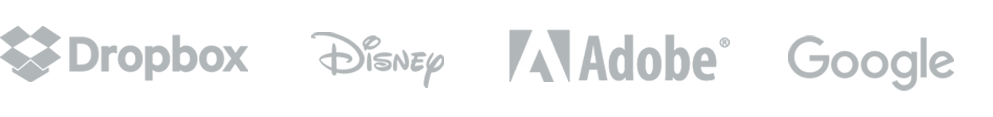


Jerome Katz
Professor of Entrepreneurship @

Jake Peters
CEO @

Robin Bramman
Founder and Chief Brand Mixologist @

Alix Han
VP Product Experience @

Marc Anthony Rosa
Product Manager @

Anna Yunker
Content Strategist @

Robin Eyre
Owner @

Adam Sher
CEO @

Humma Arshad
Salesforce Project Manager @
Frequently asked questions
What’s Xtensio?
Xtensio is a design and collaboration platform for beautiful, living layouts. Create pitches, sales sheets, reports, case studies, agendas, strategy exercises and more. Xtensio helps your team brainstorm ideas, organize thoughts and present with ease.
What’s a Folio?
A folio is a new format: It’s a living document, a web page and a presentation, all-in-one. Folios are always up to date, responsive, collaborative and completely customizable with your branding.
Is my data private and secure?
Yes. All Xtensio plans include 128 bit SSL encryption and backups to ensure your data is secure. We offer a range of sharing options, from completely private to public, so you can choose the level of privacy that suits your needs.
Do you offer trials?
No. Our free forever plans lets you explore Xtensio with your entire team for as long as you would like
What’s your refund policy?
You have 48 hours after the transaction to request a refund. Note that we reserve the right to decline requests if we detect extremely high activity on your account within this time.
Do we pay extra when we invite new team members?
Our paid plans are priced per member and our free plan lets you add as many people as you need. You can also add unlimited free guests on the Professional plan.
What forms of payment do you accept?
We accept all major credit cards. If you want to purchase a custom plan for more than 20 people, contact us, and we will issue an invoice that you can pay via bank transfer.
Are there any contracts, hidden charges or setup fees?
No contracts, no hidden charges, and no setup fees. You can switch your plan or cancel your Xtensio subscription at any time.
Can I change or cancel my plan at anytime?
You can upgrade, downgrade, switch between monthly or yearly options, or cancel at any time. To make changes, go to your billing settings. After cancelling, you’ll still be able to use your premium features until the end of the subscription period.
What happens to my content when I cancel?
Once your subscription expires, your account will be downgraded to the free plan.
Do you offer discounts?
No. We are keeping our prices as low as possible for each and every customer.
How does Xtensio use my data?
We are very keen on privacy. Any information you provide may be shared with our partners for the sole purpose of providing you the best Xtensio experience. We do not allow any partners or 3rd parties to use your data for any other purpose. For more information see our privacy policy here.
My question is not answered. How can I learn more?
Learn more in our help center or reach at us at [email protected]