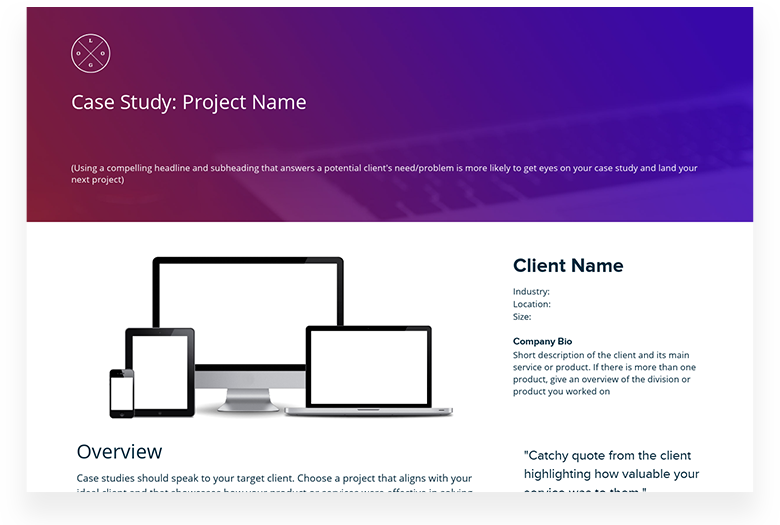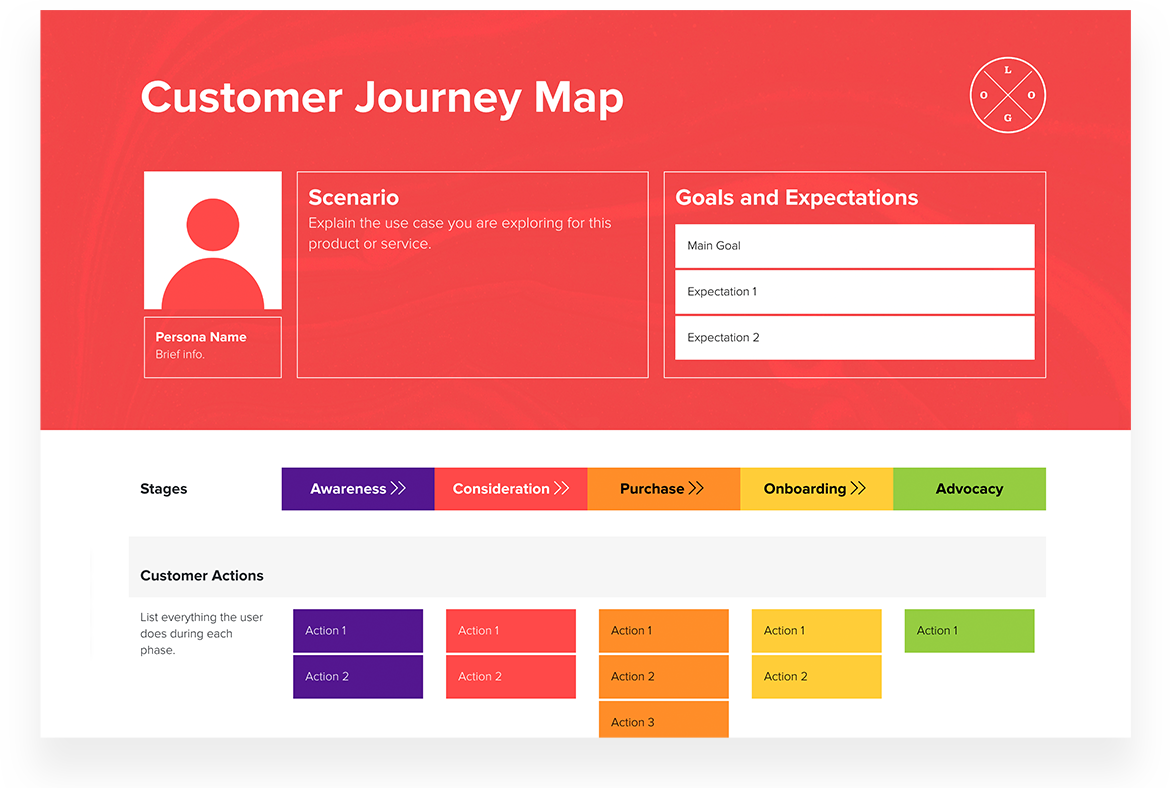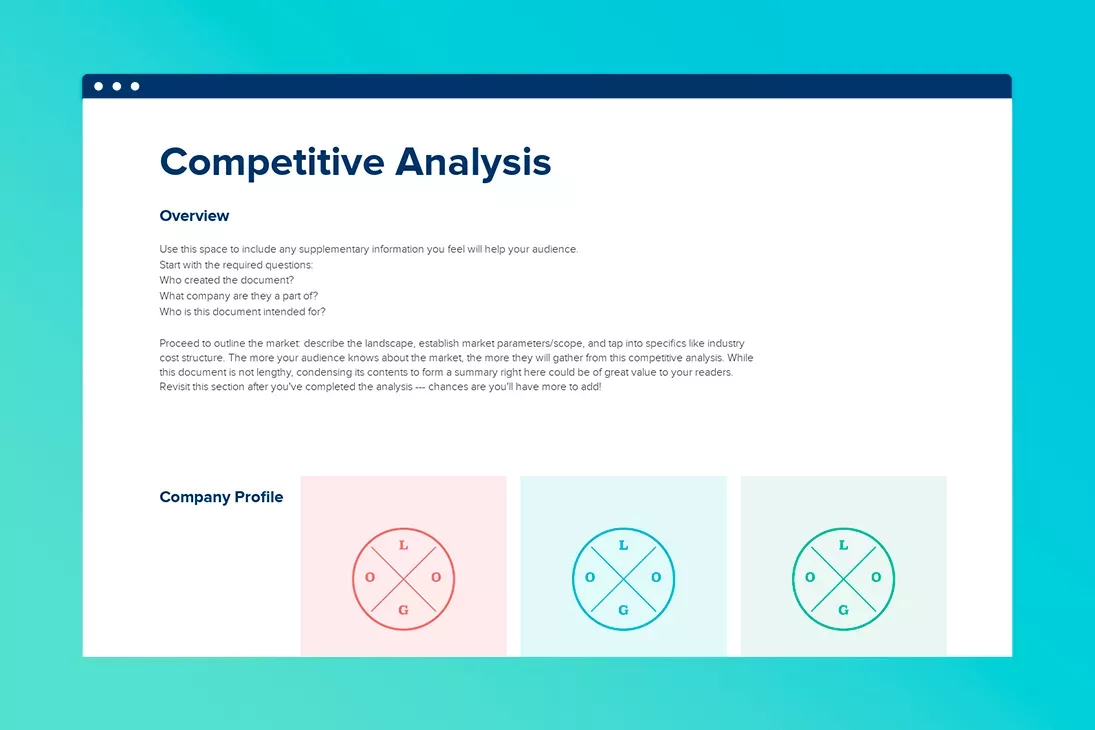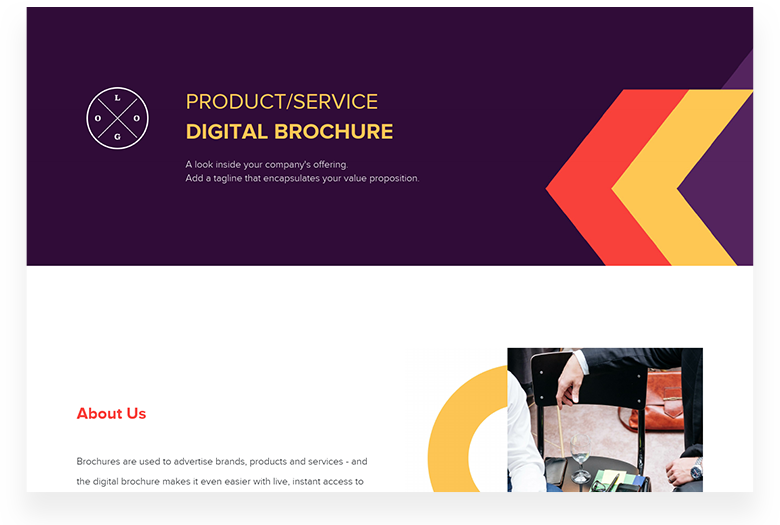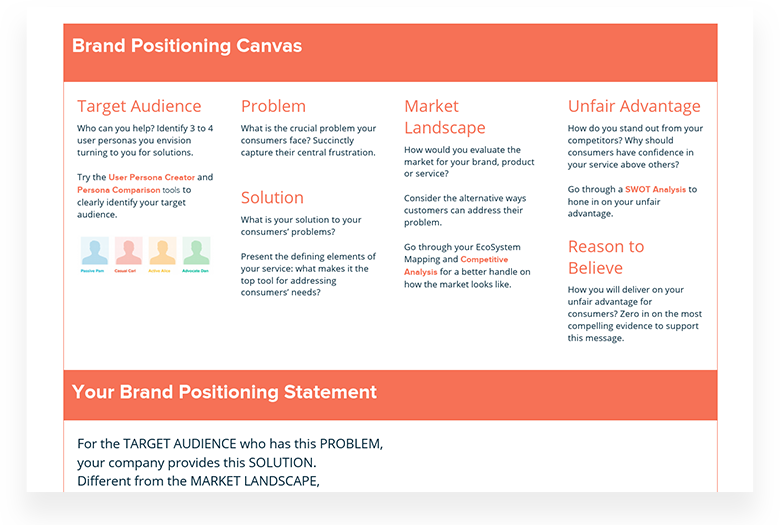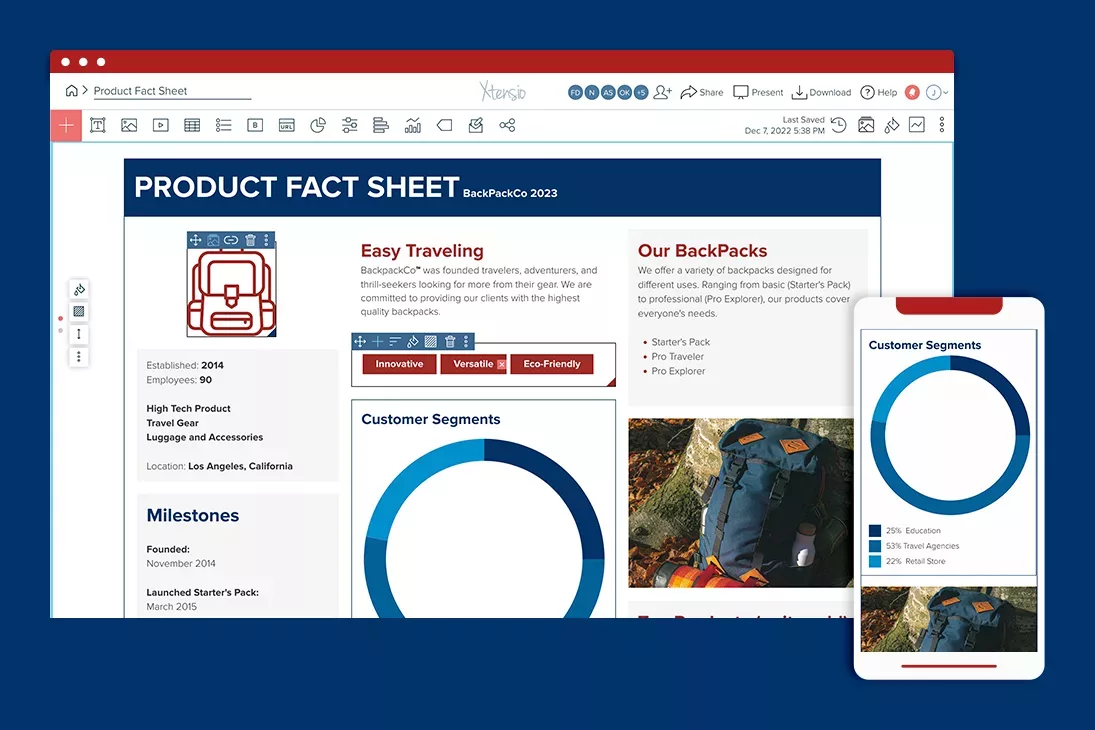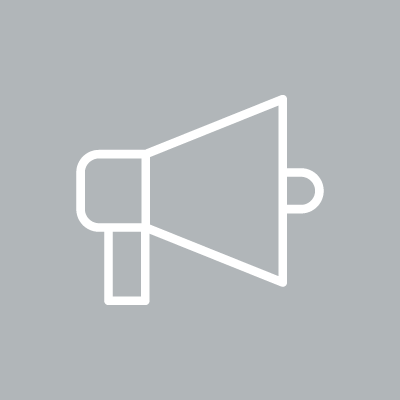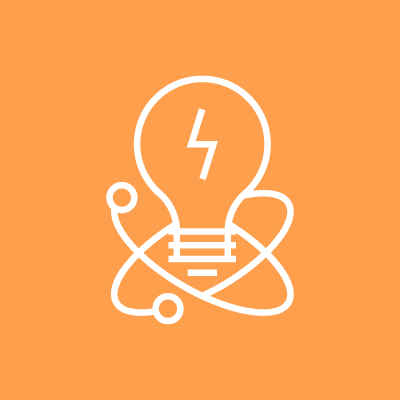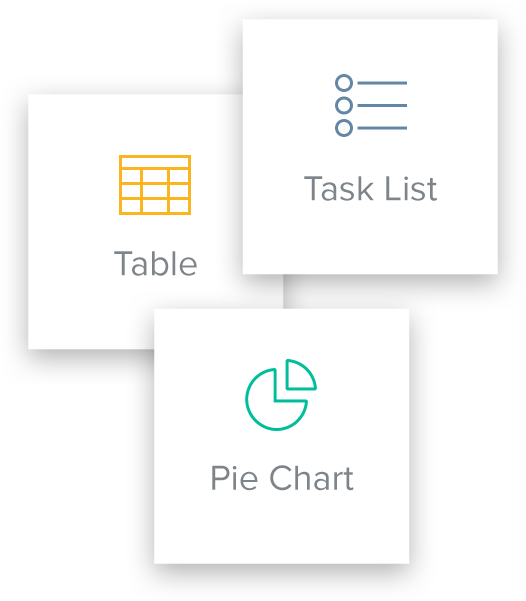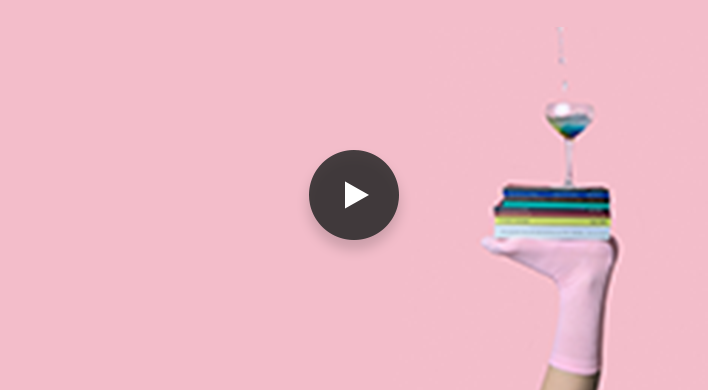Fact Sheet Template
The company fact sheet template lets you present a single-page overview of key points about your company, startup, and organization. Business fact sheets can help you communicate key information about your company or product.
- Create a visually-rich fact sheet to showcase your product, service, new hire profiles, or business idea – including charts, images, files, etc.
- Keep a detailed list of all the key information, facts, figures, and statistics around a particular topic.
- Standardize your marketing and sales efforts with consistent, branded fact sheets.
Xtensio is your team space for beautiful living documents.
Create, manage and share business collateral, easily.
Join the 243,858 changemakers.
Xtensio is your team space for beautiful living documents.
Create, manage and share business collateral, easily.
Join the 243,858 changemakers.
The company fact sheet is a single-page overview of key points about your company, startup, and organization. Business fact sheets can help you communicate key information about your company or product.
- Create a visually-rich fact sheet to showcase your product, service, new hire profiles, or business idea – including charts, images, files, etc.
- Keep a detailed list of all the key information, facts, figures, and statistics around a particular topic.
- Standardize your marketing and sales efforts with consistent, branded fact sheets.
Other fact sheet templates
How to create a fact sheet with Xtensio
- Click and start editing, no account or credit card required.
Follow along with the instructional fact sheet template details. Add charts, graphs, images, and videos to customize the report template and make it your own. Drag & drop. Resize. It’s the easiest editor ever.
- Customize everything in the fact sheet template to match your brand.
Define your style guide. Add your (or your client’s) brand fonts and colors. You can even pull colors directly from a website to easily brand your fact sheets and more.
- Work on the key details of your fact sheets together on the cloud.
Add colleagues (or clients) to collaborate on the performance ecomap template. Changes automatically save and sync across all devices, in real-time.
- Share a link. Present a slideshow. Embed. Download a PDF/PNG.
The fact sheet template seamlessly adapts to your workflow. No more jumping from tool to tool to create different types of deliverables.
- Reuse and repurpose.
Save your own custom marketing templates. Or copy and merge into other documents.
What is a fact sheet?
The company fact sheet is a single-page overview of important information about your business, startup, and organization. It is an easy-to-skim, compact, and concise summary of important key points that can be adapted for many purposes.
The fact sheets template is flexible in its purpose. You can customize the template and create a fact sheet for any of these purposes, plus more:
- Product or service fact sheets for sales teams.
- Investor intros for startups.
- Organization fact sheets for human resources or executive teams.
- Internal reporting.
- Various marketing collaterals.
- PR and media relationship fact sheets.
Pinpointing the purpose of your fact sheet allows you to properly customize the template details and distribute your business fact sheet after completion. And while traditionally created as a one-page Word, Google Docs, or Google Sheets, the file format of your fact sheets should adapt to your needs.
How do you create a fact sheet on one page?
Creating a fact sheet is simple. Save any of Xtensio’s example templates for fact sheets to your dashboard. Follow along with the instructional copy in the fact sheet template and the fact sheet how-to guide to complete all of the template details and information needed for your specific fact sheet purpose.
While you would normally have to select the file format and page size before starting on your fact sheet, Xtensio’s fact sheet template removes that barrier – just click and edit anything, and the file format will adapt to your needs when you’re done.
Here is a bit of know-how for writing your fact sheets.
- Make sure you add any and all key details and important information about your company.
- Include social media links, phone numbers, email addresses and other contact information.
- Summarize your mission and vision.
- Describe your product and services.
- Define your market fit.
- Outline your business metrics.
- Identify your customers.
- Introduce your team.
Xtensio’s editor is much easier to use while creating your fact sheet than traditional document creators like Microsoft Word or Google Docs. Click and edit anything in the template. Change color schemes and backgrounds to fit your brand. Add images, videos, charts, and graphs to visualize your information however you need. Using bullet points makes it easier to skim your fact sheet for readers.
The free fact sheet templates are designed to fit as a single-page download document, but you can also easily share a link or present it as a slideshow from right inside your workspace. No more jumping from tool to tool or worrying about file format size and more focus on creating impressive and focused fact sheets to move your business forward.
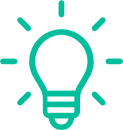
QUICK TIP: Follow along with the “How To Make A One Pager (With Template and Examples)” guide to create your brand’s one-pager to support your factsheet.
Frequently asked questions
How to Make a Fact Sheet?
To make a fact sheet, start on Xtensio. identify your target audience and the key information you want to convey. Use the free template to define a clean layout with headings, bullet points, and visuals for easy readability. Alternatively, You can use software like Microsoft Word, Google Docs, or Canva but Xtensio will give the best results for non-designers.
What is a Fact Sheet Template?
A fact sheet template is a pre-designed document that outlines essential information about a product, service, or organization in a concise and easy-to-read format. It serves as a quick reference guide for stakeholders.
Xtensio’s Fact Sheet template includes guiding text that helps the user.
Where Can I Find Free Fact Sheet Templates?
Xtensio offers best-in-class free templates. Free fact sheet templates are also available on various online platforms, such as Canva, Microsoft Office, and Google Docs. Simply search for “fact sheet templates” to find a design that suits your needs.
What Should Be Included in a Fact Sheet?
A typical fact sheet includes the organization’s name, logo, contact information, and key facts or statistics. It may also contain visuals like images or graphs to support the information presented.
How to Customize a Fact Sheet Template?
It is super easy with Xtensio. Customizing a fact sheet template involves replacing guiding text and images with your own content. You can also adjust the layout, colors, and fonts to align with your brand identity, easily.
What is the Ideal Length of a Fact Sheet?
The ideal length of a fact sheet is one to two pages. It should be concise enough to quickly convey essential information while being comprehensive enough to be informative. Xtensio’s template is optimized for online use as well as exporting to pages.
What is the Difference Between a Fact Sheet and a Brochure?
While both are informational documents, a fact sheet is generally a single-page document focused on presenting facts and statistics. A brochure is multi-page and may include more narrative content, such as testimonials or case studies.
How to Distribute a Fact Sheet?
Fact sheets can be distributed through various channels, including email, social media, and print. The distribution method should align with the preferences of your target audience.
Can I Use Fact Sheets for Marketing?
Yes, fact sheets are effective marketing tools. They can be used to highlight the benefits of a product or service, making them useful for sales pitches and promotional campaigns.
How Often Should I Update My Fact Sheet?
The frequency of updates depends on the nature of the information. If the data or statistics are subject to change, it’s advisable to review and update your fact sheet at least quarterly. On Xtensio, updating your fact sheet is a breeze, just click and edit online.
Design, manage and share beautiful living documents… easily, together. Explore Xtensio
- Click and edit anything… together.
- Customize to match your branding.
- Share with a link, present, embed or download.
See how Xtensio can help your business
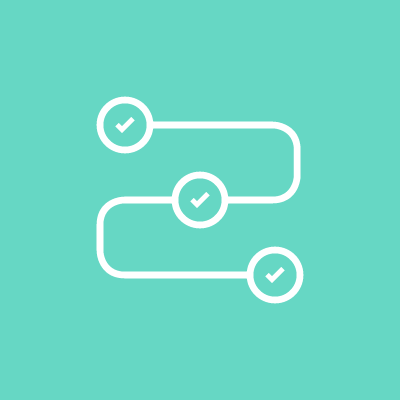
Build and launch products and services successfully.
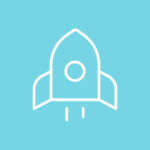
Engage buyers more and close sales faster.
Teams use Xtensio to craft and share beautiful living documents.
243,858 users and counting.
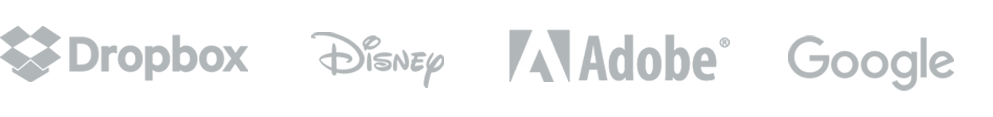


Grace Ghunaim
Global Chief Strategy Officer (CSO) @

David Nason
CEO/Founder @

Jeff Schenck
Marketing Manager @

Ryan Dobson
Global Engineering Manager @

Arthur van de Graaf
Founder @

Apurva Pathak
Technical Product Manager @

Jenny Johansson
UX Manager @

Zac Heisey
Director of Digital Marketing @

Jacklyn Swiecicki
Marketing Manager @