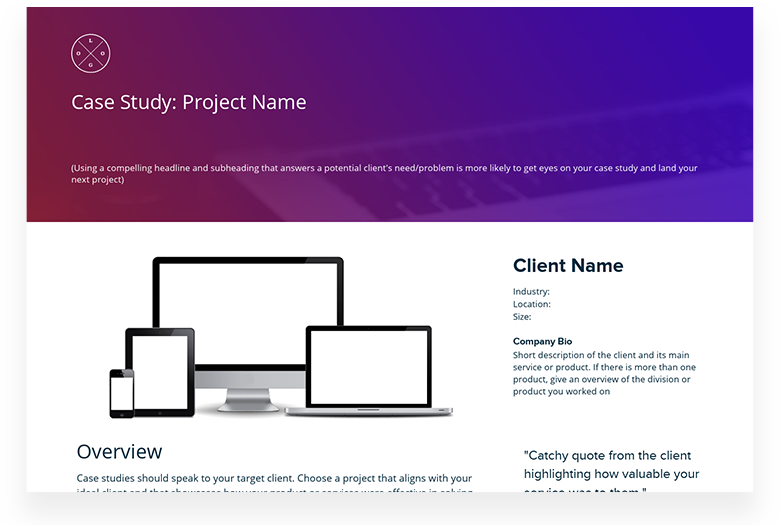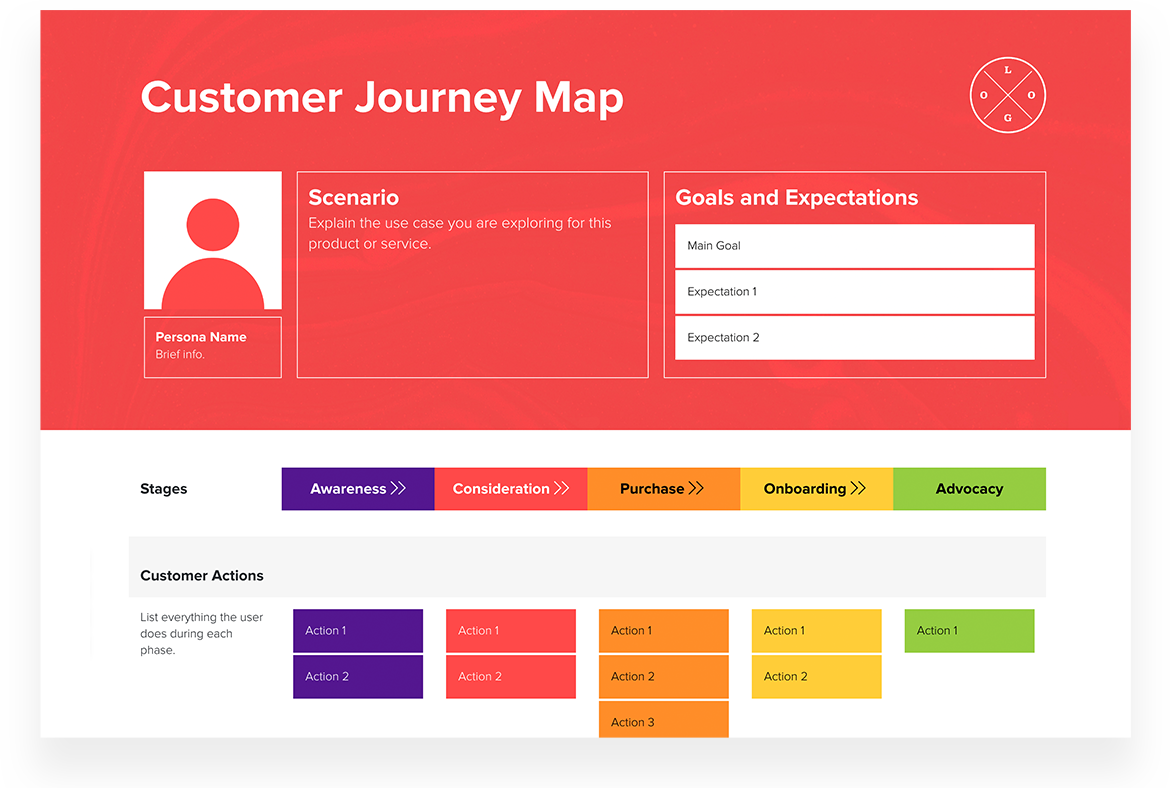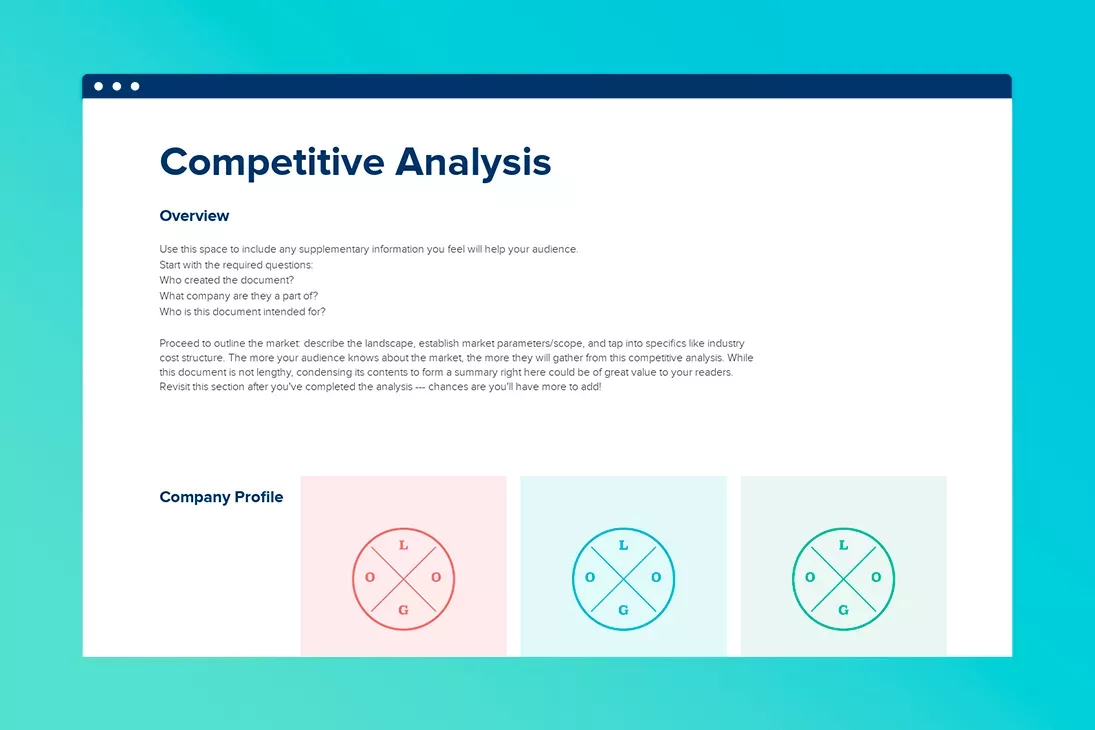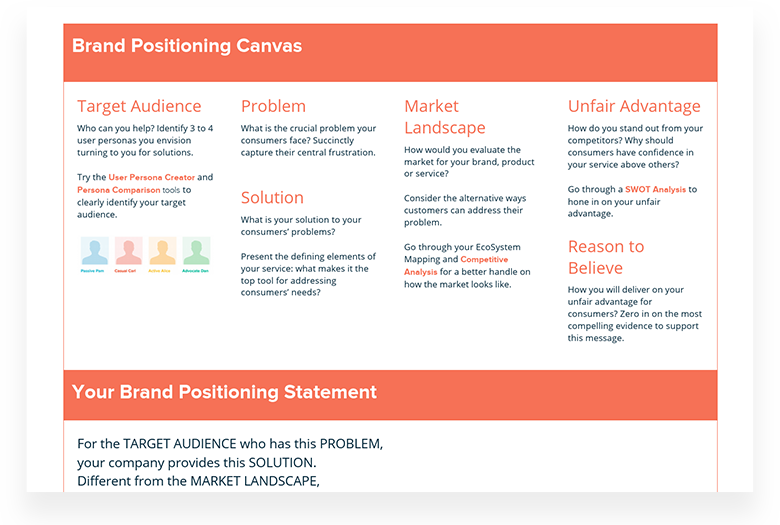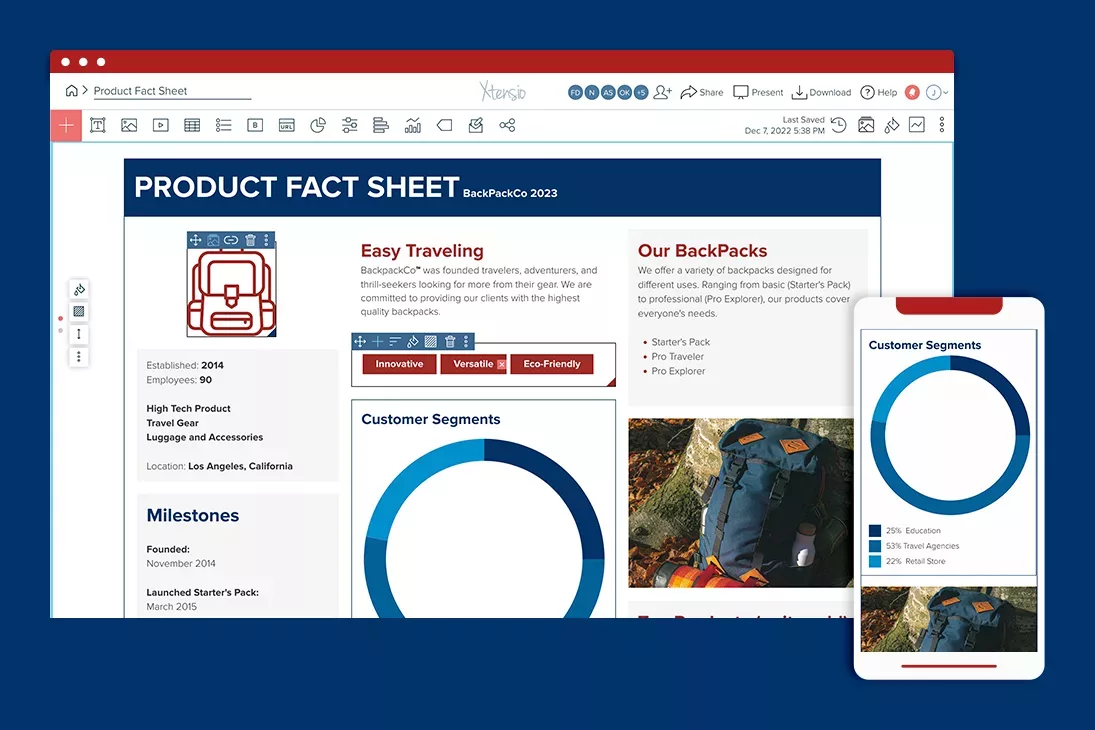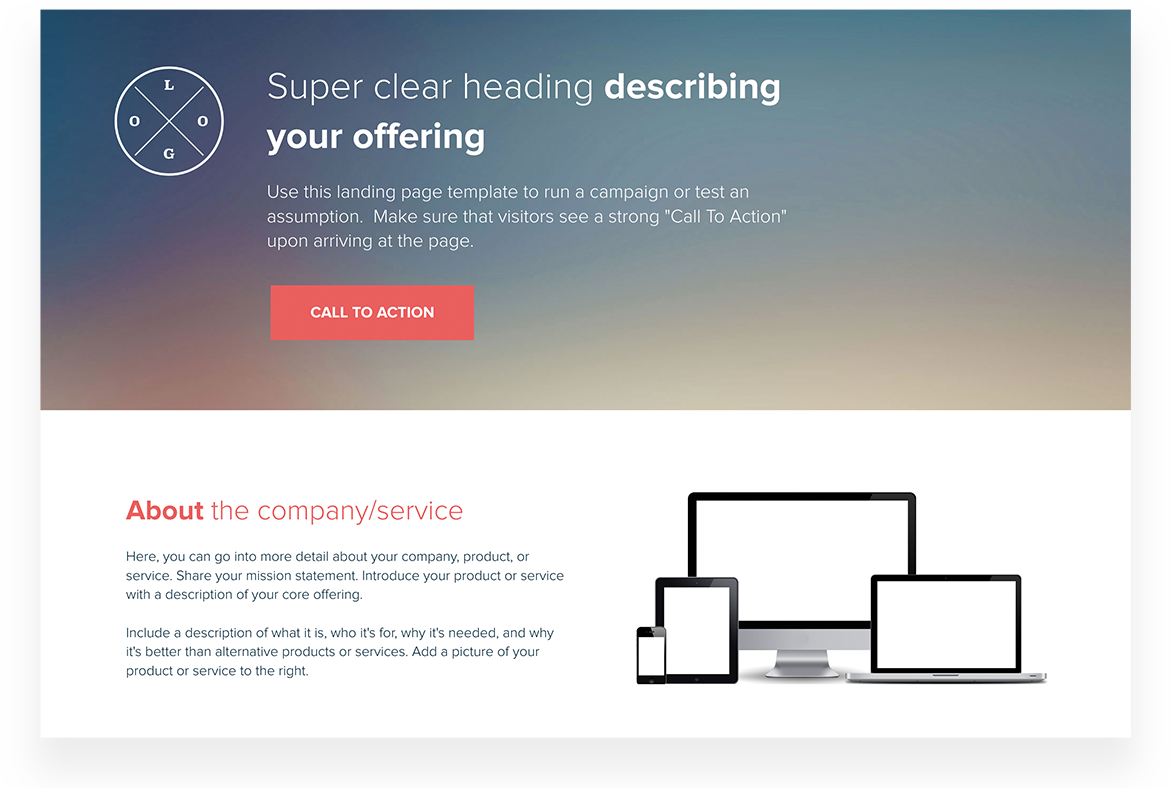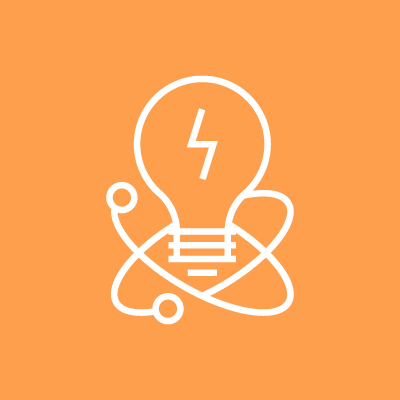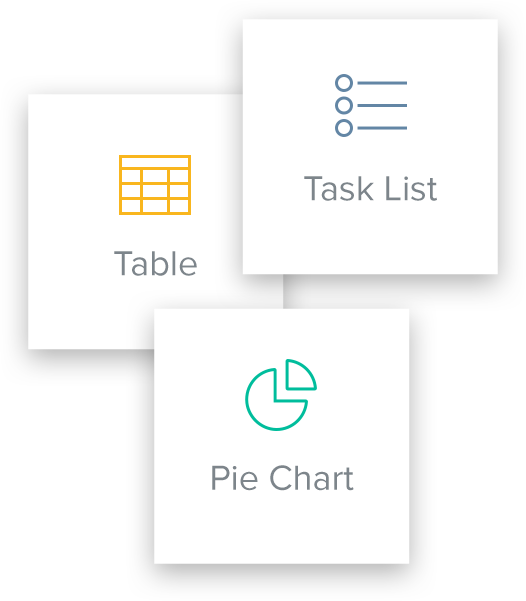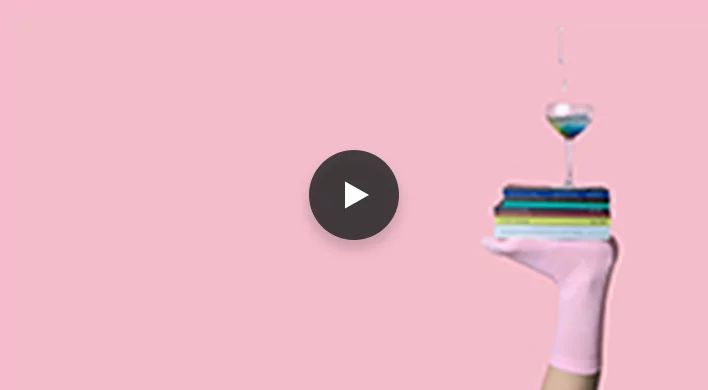Digital Brochure Template
Use the digital brochure template to advertise brands, products, and services. Basically, it’s a digital version of your product catalog. Digital brochures have many key benefits that businesses can take advantage of to maximize leads, conversions, and brand awareness.
- Make updates in real-time to help your sales team sell better and stay informed.
- Share across all digital channels (email, social, forums, etc.). Your link is responsive and looks good on any device.
- Captivate customers with visually-engaging, interactive content that is easy to understand.
- Build a lead generation channel by adding CTA buttons to your digital brochures.
Xtensio is your team space for beautiful living documents.
Create, manage and share business collateral, easily.
Join the 246,279 changemakers.
Xtensio is your team space for beautiful living documents.
Create, manage and share business collateral, easily.
Join the 246,279 changemakers.
The digital brochure is used to advertise brands, products and services. Basically, it’s a digital version of your product catalog. Digital brochures have many key benefits that businesses can take advantage of to maximize leads, conversions and brand awareness.
- Make updates in real-time to help your sales team sell better and stay informed.
- Share across all digital channels (email, social, forums, etc.). Your link is responsive and looks good on any device.
- Captivate customers with visually-engaging, interactive content that is easy to understand.
- Build a lead generation channel by adding CTA buttons to your digital brochures.
Create your brochure with Xtensio‘s digital brochure template
- Click and start editing, no account or credit card is required.
- Customize everything to match your brand.
- Work together on the cloud.
- Share a link. Present a slideshow. Embed. Download a PDF/PNG
- Reuse and repurpose.
What is a digital brochure?
The digital business brochure is used to advertise brands, products and services. Unlike physical brochures, digital brochures are highly customizable per audience and optimizable for various digital mediums.
How do you make a digital brochure?
You can personalize your online brochure with Xtensio for digital link sharing, presentation, layout, color, file size to suit your goals. To design an engaging, digtally responsive brochure, follow these guidelines:
- Describe what your brand stands for, your mission and vision as concisely as possible. Make the content easy to skim by adding bullets, lists and headers.
- Detail product benefits, features and pricing.
- Use images and graphics to visualize your brand story, and background colors and images to define sections.
- Use the CTA button to make your calls to action guide readers toward taking the next step.
- Share the live, responsive link so you can update your sales team in real-time.
Frequently asked questions
What is a Digital Brochure?
A digital brochure is an electronic document that presents information about a product, service, or organization in a visually engaging format. Unlike traditional print brochures, digital brochures can include interactive elements like hyperlinks, videos, and clickable buttons, making them ideal for online distribution and engagement.
How Do You Make a Digital Brochure?
Start with Xtensio’s FREE template. Creating a digital brochure involves several steps:
Content Planning: Decide on the content, layout, and purpose of your brochure.
Design: Use Xtensio to create the layout.
Add Content: Insert text, images, and interactive elements.
Review: Proofread and get feedback.
Export: Save the brochure in a shareable format like PDF or PNG.
Distribute: Share via email, social media, or embed on your website.
How Does a Digital Brochure Work?
A digital brochure works by providing a user-friendly, interactive experience to viewers. It can be distributed through various online channels and can be viewed on multiple devices. The interactive elements, such as clickable links and embedded videos, engage the audience and make it easier to navigate through the content.
What Software is Best for Creating Digital Brochures?
We recommend Xtensio. Other software options for creating digital brochures include Adobe InDesign, Microsoft Publisher, and Canva. These platforms offer a range of templates and design tools to help you create professional-looking digital brochures with ease.
What are the Benefits of Using the Digital Brochure Template?
Using this digital brochure template saves time and ensures consistency in design. It comes with a pre-designed layout (that you can edit), color schemes, and font styles, allowing you to focus on content rather than design elements. You can easily edit Xtensio’s template to match your brand guidelines.
How Do I Distribute My Digital Brochure?
You can distribute your digital brochure via email marketing campaigns, social media platforms, or by embedding it on your website. QR codes can also be used to direct people to your digital brochure.
Can I Track the Performance of My Digital Brochure?
Yes, tracking the performance of your digital brochure is possible through Xtensio’s analytics (premium)
How Do I Optimize My Digital Brochure for Mobile Devices?
When you create your brochure using Xtensio, it is already optimized for mobile devices: The design is responsive, meaning it adjusts to different screen sizes. Also, make sure to keep image sizes low for quick loading.
What Types of Content Should I Include in My Digital Brochure?
Your digital brochure should include a mix of text, images, and interactive elements. The content should be relevant to your target audience and aligned with the brochure’s purpose, whether it’s informational, promotional, or educational.
How Much Does It Cost to Create a Digital Brochure?
This template is free to get started.
Related to the Digital Brochure Template
Fully customizable templates that you can make your own.
See how Xtensio can help your business

Build and launch products and services successfully.

Engage buyers more and close sales faster.
Teams use Xtensio to craft and share beautiful living documents.
246,279 users and counting.
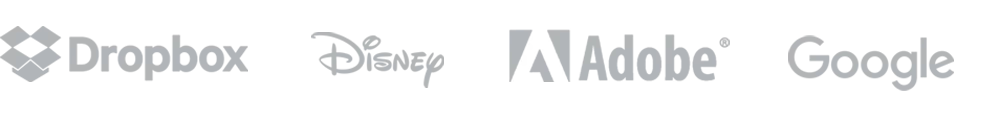
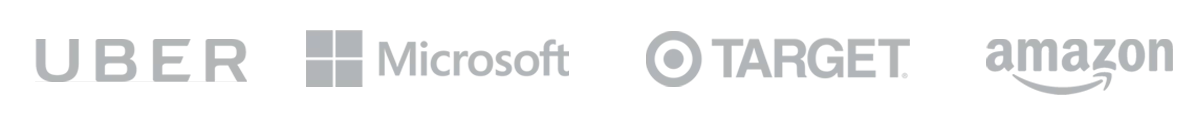

Jeff Schenck
Marketing Manager @

David Nason

Grace Ghunaim
Global Chief Strategy Officer (CSO) @

Ben Cary
Founder @

Jennifer Alt
UI/UX Designer @

Zac Heisey
Director of Digital Marketing @

Jenny Johansson
UX Manager @

Ryan Dobson
Global Engineering Manager @