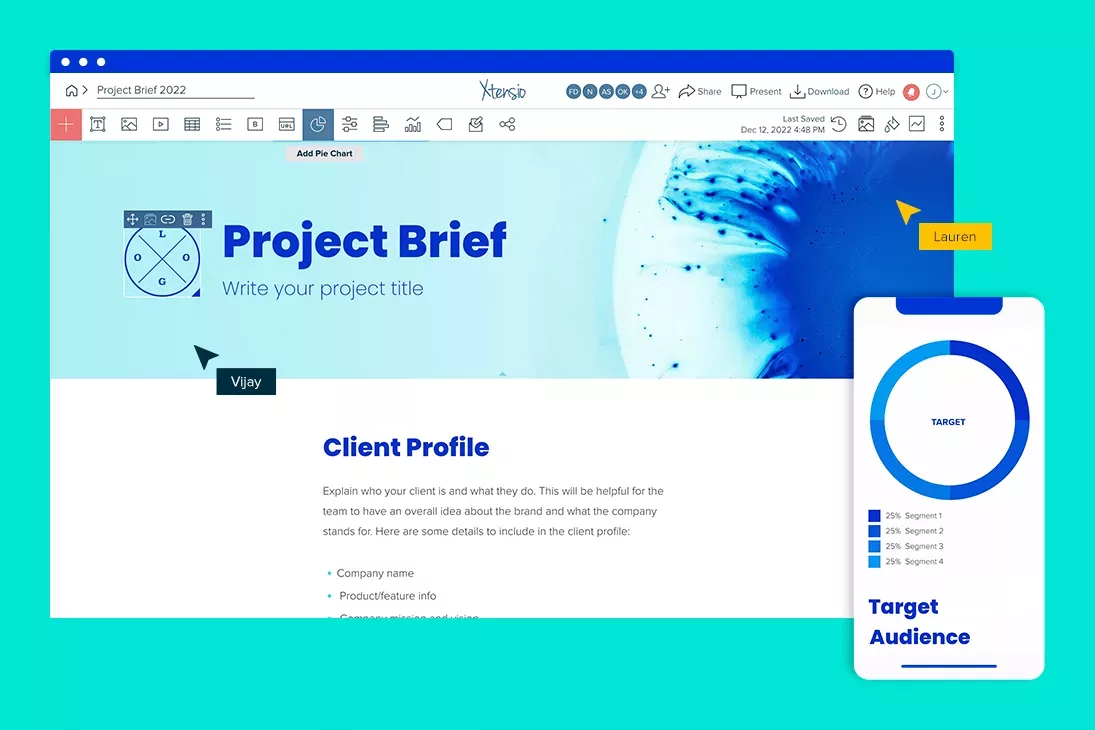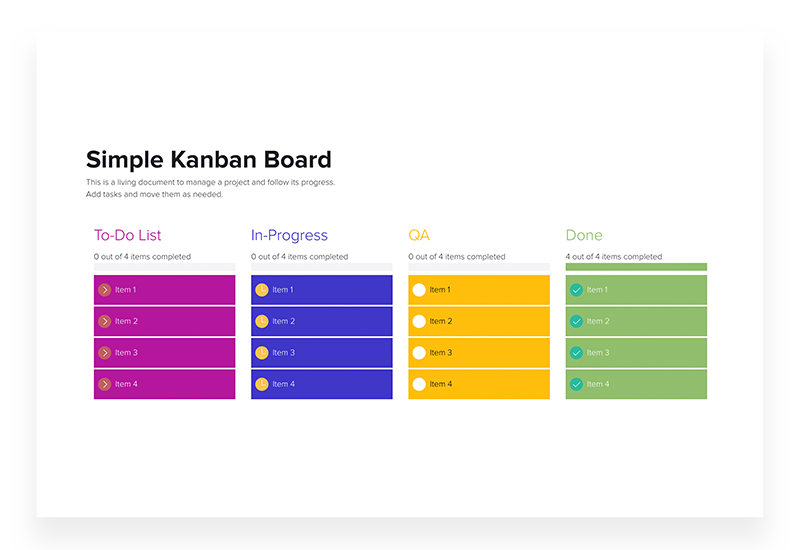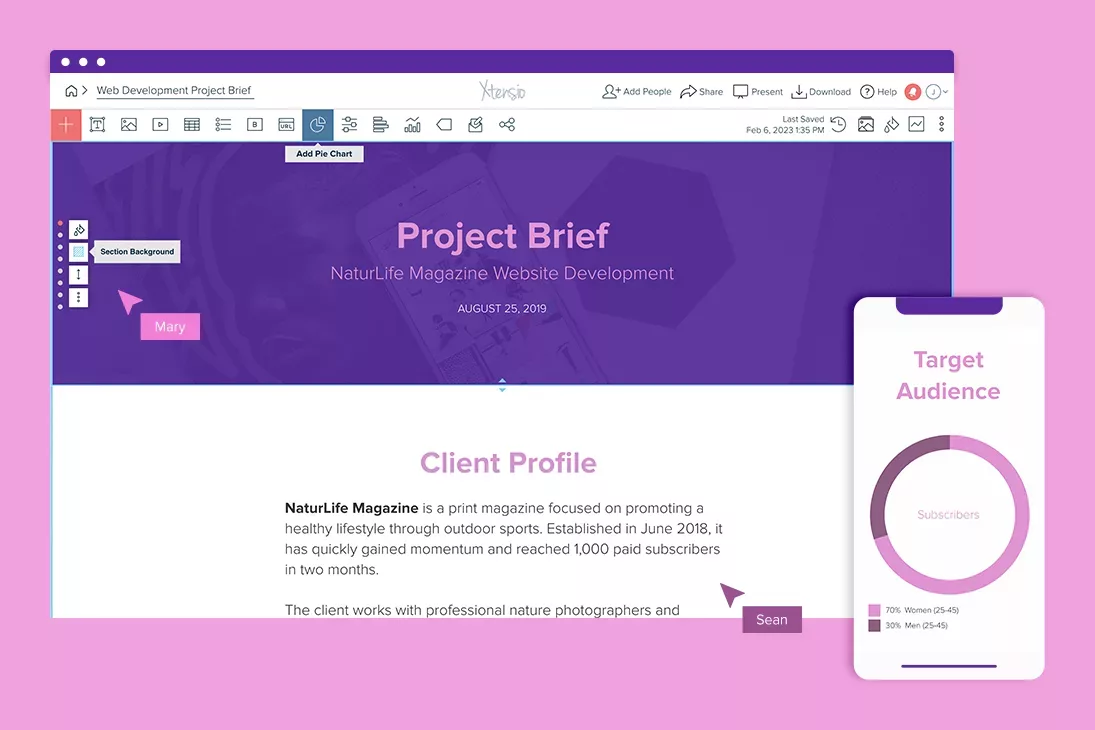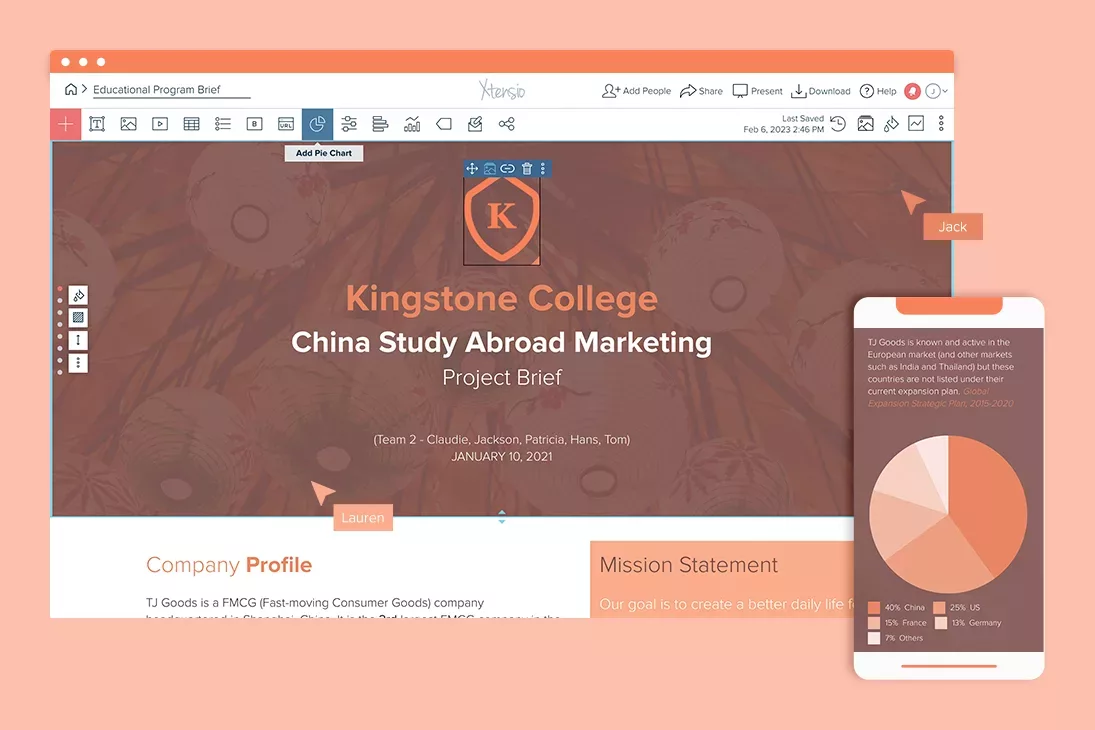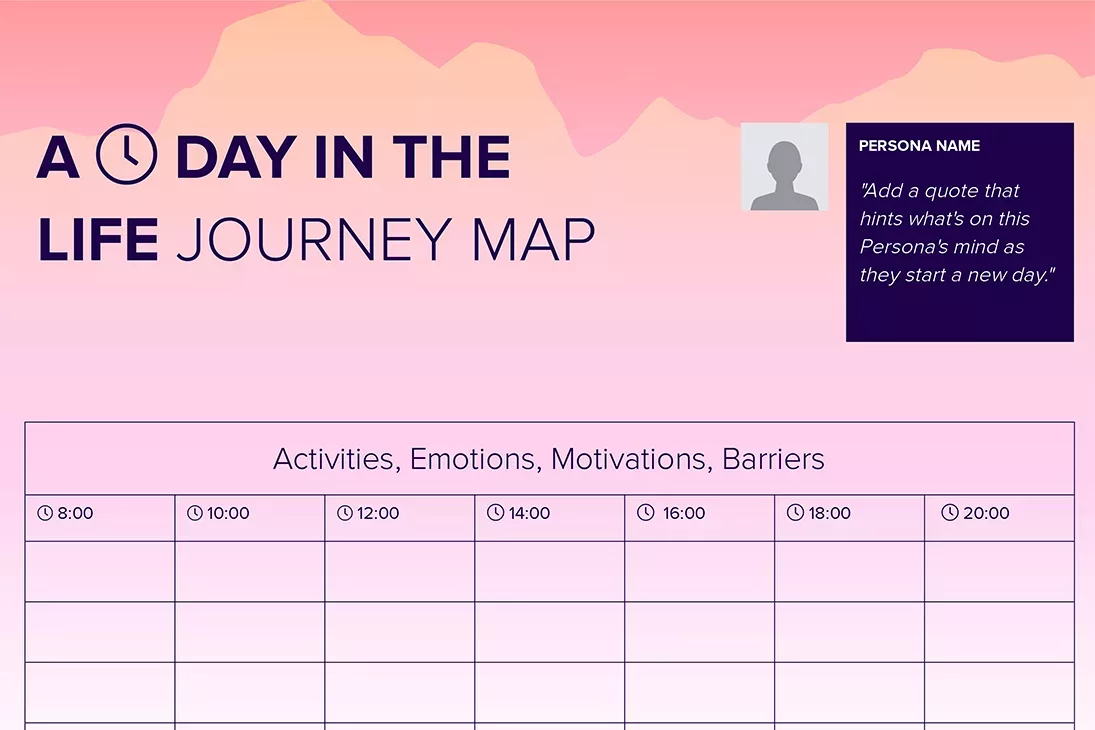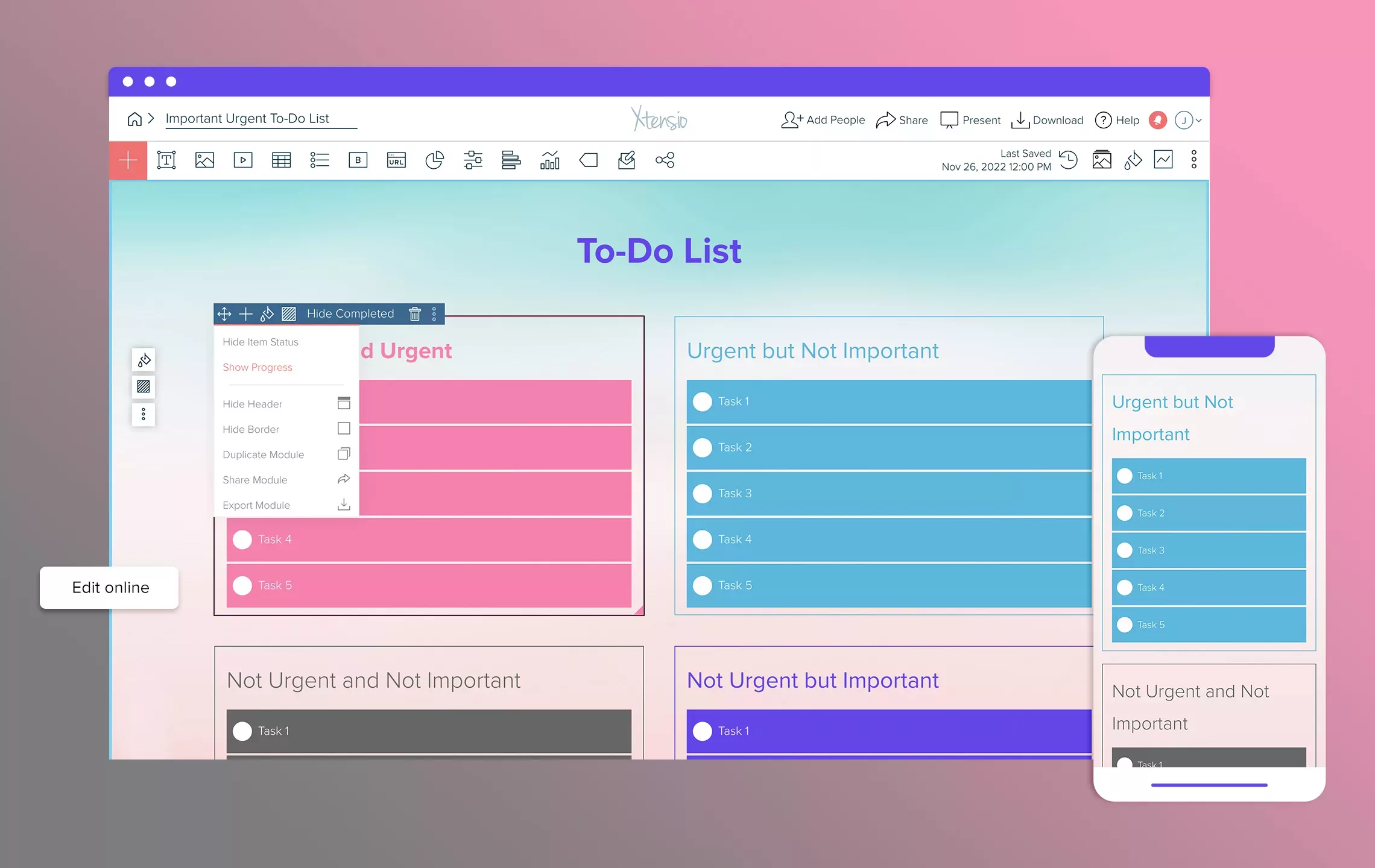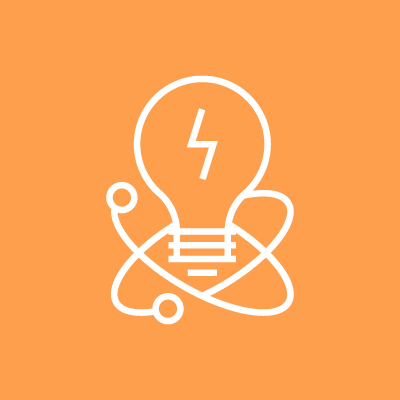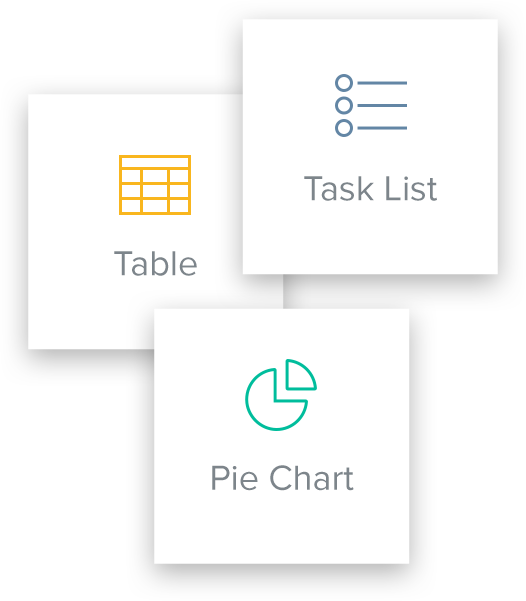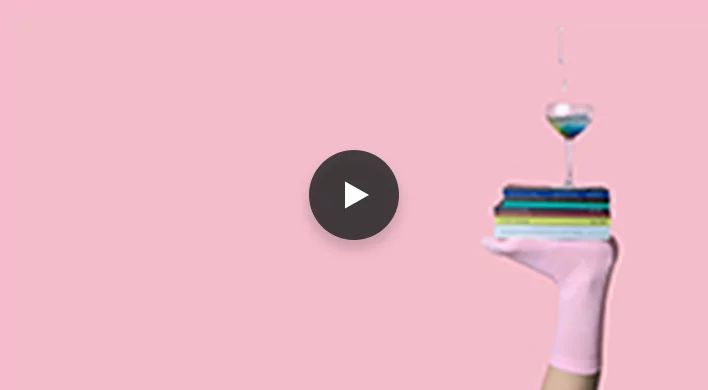Eisenhower Matrix Template
The Eisenhower Matrix is a simple decision-making tool to organize and prioritize tasks to ensure that you (or your team) work on what’s important and not just what’s urgent. Use Xtensio’s Eisenhower matrix template to effectively manage your time by prioritizing tasks based on urgency and importance.
- Easily prioritize tasks and allocate your time and resources to get work done.
- Ensure that your tasks align with larger goals.
- Quickly estimate urgency and importance with your team.
Xtensio is your team space for beautiful living documents.
Create, manage and share business collateral, easily.
Join the 243,608 changemakers.
Xtensio is your team space for beautiful living documents.
Create, manage and share business collateral, easily.
Join the 243,608 changemakers.
The Eisenhower Matrix is a simple decision-making tool to organize and prioritize tasks to ensure that you (or your team) work on what’s important and not just what’s urgent. Use Xtensio’s Eisenhower matrix template to effectively manage your time by prioritizing tasks based on urgency and importance.
- Easily prioritize tasks and allocate your time and resources to get work done.
- Ensure that your tasks align with larger goals.
- Quickly estimate urgency and importance with your team.
What is the Eisenhower Matrix?
The Eisenhower Matrix is a time management tool that helps individuals and teams prioritize tasks by categorizing them into one of four possible quadrants. The matrix is divided into a 2×2 grid, with each quadrant representing a different level of urgency and importance.
Importance of Time Management
Imagine having a personal assistant that helps you focus on what really matters. That’s the Eisenhower Matrix for you. By being your own time management guru, you can achieve more with less stress.
Origin of the Eisenhower Matrix
Who Created It?
Dwight D. Eisenhower, the 34th President of the United States, is the mastermind behind this framework. Hence the name, folks!
The Concept Behind It
Think of it like a four-room house. Each room serves a specific purpose. Same with The Eisenhower Matrix, it sorts tasks into four categories to help you decide what to do first.
Components of the Eisenhower Matrix
Quadrants Explained
The matrix consists of four quadrants:
- Urgent and Important
- Important but not Urgent
- Urgent but not Important
- Not Urgent and not Important
Labels and What They Mean
These quadrants aren’t just fancy names; they’re a roadmap for prioritizing tasks. What’s in quadrant one needs your immediate attention, while quadrant four might as well be your “later or maybe never” list.
How to Create Your Own Eisenhower Matrix
Use Xtensio to create, manage, and share your Eisenhower matrix. Simply list your tasks and drag them into the quadrants.
How to Use the Eisenhower Matrix
Filling in the Quadrants
It’s as easy as pie. Place tasks where they belong, and voila! Your life is now organized—or at least it’s a step closer to it.
Prioritizing Tasks
Conquer quadrant one tasks first and then work your way down. It’s that simple, yet incredibly effective.
Common Mistakes and How to Avoid Them
Overcomplicating Things
Keep it simple. Overthinking can turn this easy-to-use tool into a procrastination device.
Neglecting Quadrant 2
Don’t underestimate the power of long-term planning. Ignoring the important but not urgent tasks can come back to bite you.
Benefits of Using the Eisenhower Matrix
Improved Time Management
This isn’t just a fancy to-do list; it’s a catalyst for change. With better time management, you’ll find you have more time for the things you love.
Stress Reduction
Less clutter equals less stress. Knowing what to focus on makes tackling your to-do list less overwhelming.
Drawbacks and Criticisms
Rigidity
The matrix isn’t always flexible, and life often is. You might find that some tasks don’t neatly fit into any quadrant.
Overthinking
Paralysis by analysis is a real thing. Don’t let the matrix become another chore.
Customizing the Eisenhower Matrix
Incorporating Deadlines
Got a deadline? Stick a date on that item. Adding time frames can help add another layer of priority.
Adding Task Details
A little context goes a long way. Adding brief descriptions can help clarify tasks and make execution easier.
Real-World Applications
Business Setting
In the corporate world, this matrix is often used in project management and team collaboration.
Personal Life
From planning a vacation to juggling household chores, the Eisenhower Matrix is versatile enough for personal use.
Alternatives to the Eisenhower Matrix
ABCDE Method
Prioritize tasks from A to E based on their importance and urgency. Learn the ABCDE Method.
The Pomodoro Technique
A time-management method that encourages working in short bursts to improve focus. Learn the Pomodoro Technique.
Frequently Asked Questions
Is the Eisenhower Matrix suitable for teams?
Absolutely, it can be adapted for group use. Xtensio lets you work together as a team.
What are the best digital tools for using the Eisenhower Matrix?
Trello, Todoist, and Asana are solid options but we highly recommend Xtensio.
How often should I update my matrix?
Ideally daily, but at least once a week to keep it current.
Can I combine the Eisenhower Matrix with other productivity methods?
Yes, it’s flexible enough to be combined with other systems.
What should I do with tasks in Quadrant 4?
Consider delegating or eliminating them

Design, manage and share beautiful living documents… easily, together. Explore Xtensio
- Click and edit anything… together.
- Customize to match your branding.
- Share with a link, present, embed or download.
See how Xtensio can help your business

Build and launch products and services successfully.

Engage buyers more and close sales faster.
Used by the world’s top businesses.
243,608 users and counting.
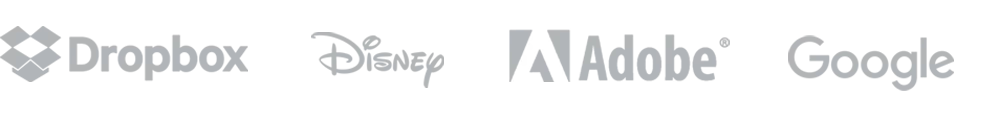
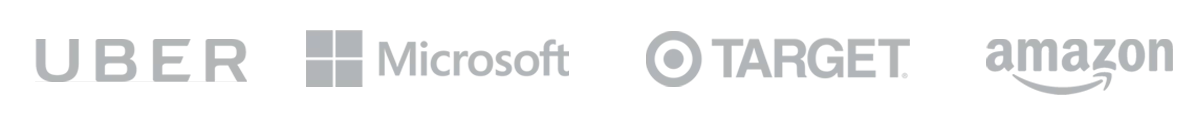

Jerome Katz
Professor of Entrepreneurship @

Jake Peters
CEO @

Robin Bramman
Founder and Chief Brand Mixologist @

Alix Han
VP Product Experience @

Marc Anthony Rosa
Product Manager @

Anna Yunker
Content Strategist @

Robin Eyre
Owner @

Adam Sher
CEO @

Humma Arshad
Salesforce Project Manager @
Frequently asked questions
What is Xtensio?
Xtensio is the quickest and easiest way for teams to create, share and manage all of their business documents together. Create pitches, sales sheets, reports, case studies, agendas and more. Add images, videos, tables, buttons and other interactive modules. Drag and drop, resize, change backgrounds, colors. Share a link. Present a digital slideshow. Export a PDF/PNG.
What is a folio?
An Xtensio folio is a living document. It’s a live webpage, a full-screen digital slideshow presentation and an exportable PDF/PNG document all-in-one. Folios are responsive, collaborative and completely customizable.
Start from an instructional template, editable example or a blank poject to build all your business documents and presentations with the ease of a web builder. Add team members and guests to work together in real-time on the cloud. Changes instantly sync to the live version of the folio so both internal and external stakeholders are always up-to-date. Xtensio folios are the next generation of flexible documents and presentations.
How is Xtensio different from PPT, Illustrator and Word?
Unlike other presentation or document creators, Xtensio works like a web builder so you can easily drag and drop interactive content, customize the layout, and change colors, fonts, backgrounds to get professional-looking business content out the door quickly, without needing a designer.
You can collaborate with team members and guests to work together in real-time on the cloud. And the flexibility to share projects as live web links, digital slideshow presentations or exportable PDF/PNGs means you don’t have to jump between tools when creating different deliverables. Check out this page to see how Xtensio outpaces the competition.
Is my data private and secure?
Yes. All Xtensio plans include 128 bit SSL encryption and backups to ensure your data is secure. Here’s more on the range of sharing options on Xtensio, from completely private to public.
Can I create a free Eisenhower Matrix?
Yes. You can use Xtensio’s simple editor and any template, including the Eisenhower matrix template for free. Create an account to save and share your work.
What information should be included in an Eisenhower matrix?
You should list down all the projects or tasks you have to do as list items. Then you’ll divide them by prioritization in the lists To Do, Schedule, Delegate or Delete.
What would I get by upgrading to a premium plan?
By upgrading to our premium plans, you’ll have a private, branded workspace with your own URL where you, your team members and guests can create and collaborate on multiple presentations and documents.
You’ll be able to lock branding across your deliverables with the team style guide, streamline the creation process with custom templates, unlock exports, add password protection and customize individual shared links, and view project stats to stay updated on all of your projects. Here’s more about our premium plans.
Can I add colleagues to work on the Eisenhower matrix?
Yes! You can invite as many people as you’d like to collaborate on your Eisenhower matrix, ensuring your whole team is aligned. As a platform, Xtensio helps improve the way your team works. Here’s more on real-time collaboration.
How do I share my Eisenhower matrix?
When you’re ready to share your completed Eisenhower matrix, choose between presenting it as a full-screen digital slideshow, sending it as a responsive web link or exporting it as a PDF or PNG. Learn more about the different ways to share your projects in this tutorial video.
What would I use the Eisenhower matrix template for?
Use Xtensio’s Eisenhower matrix template to help you define what tasks are important, what tasks are not important, which are urgent, and which tasks are not urgent. The matrix splits tasks into four boxes so you can easily prioritize which tasks you should focus on first and which you should delegate or delete.
Do you have other templates for project and product management?
We do! There are a number of different project management templates, examples and resources to guide you through projects. Learn more about using Xtensio for product managment here.