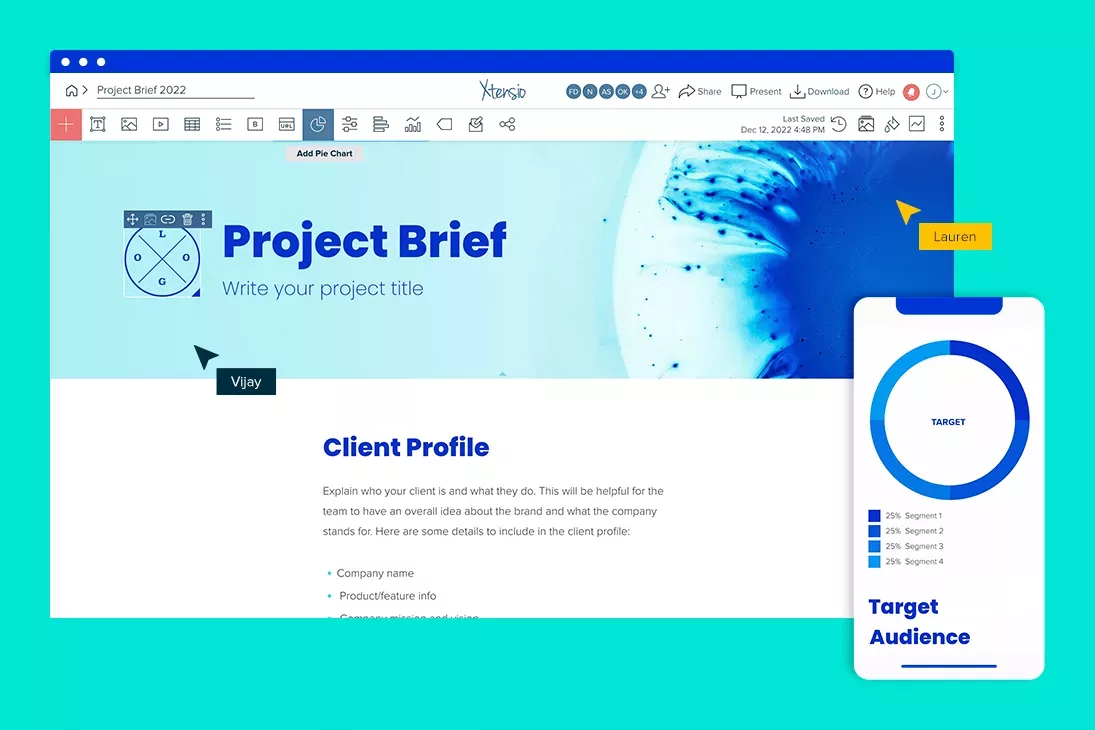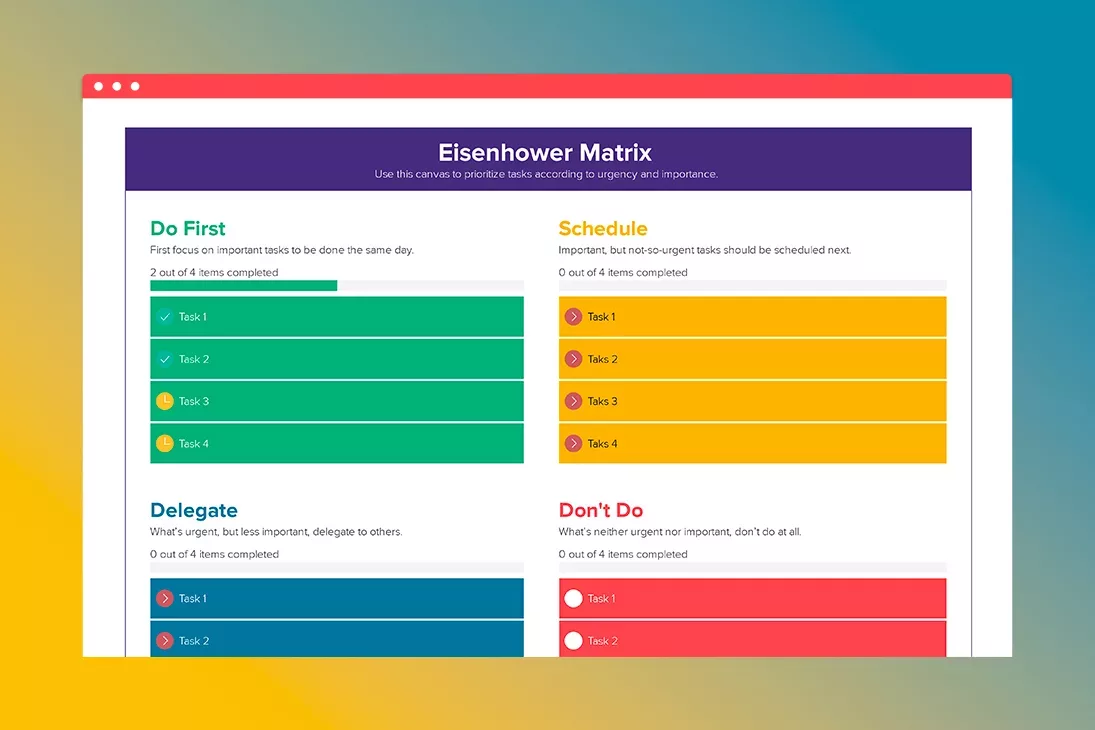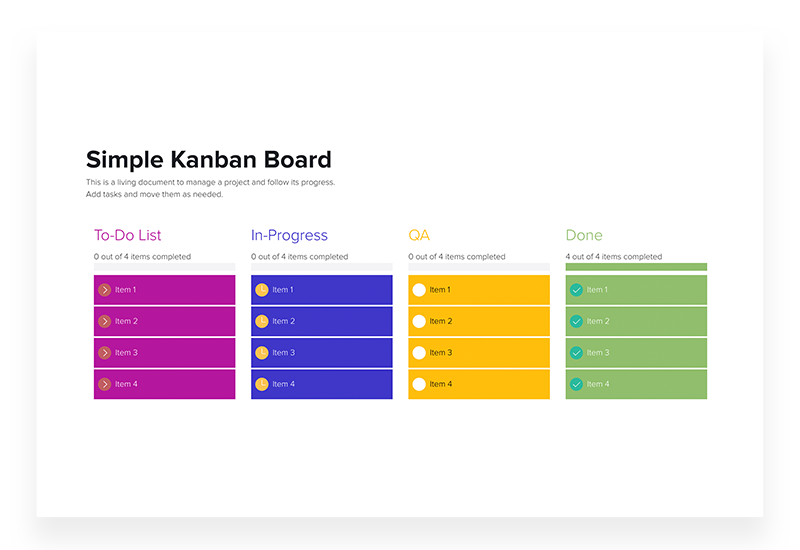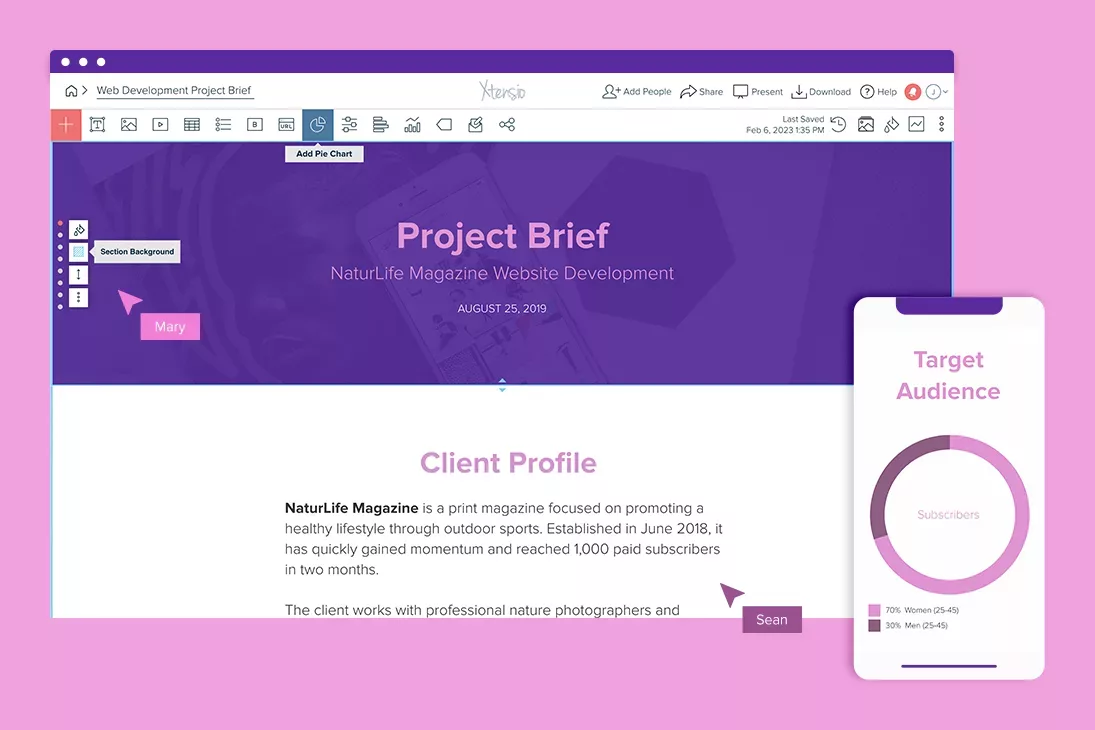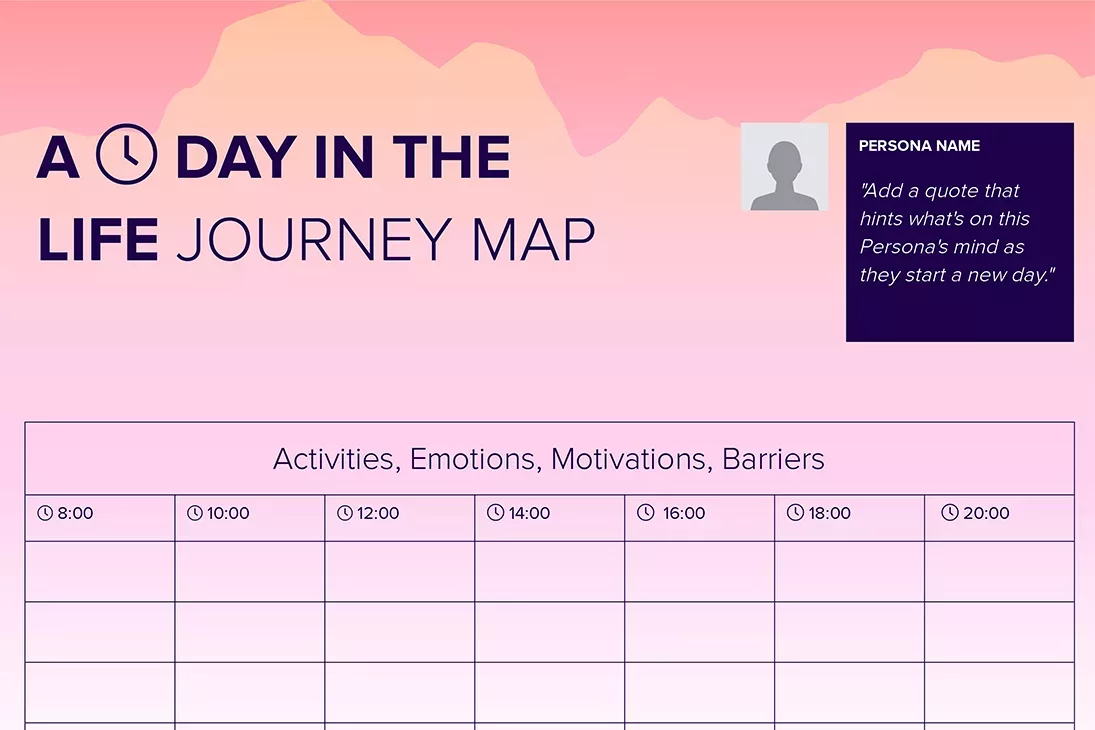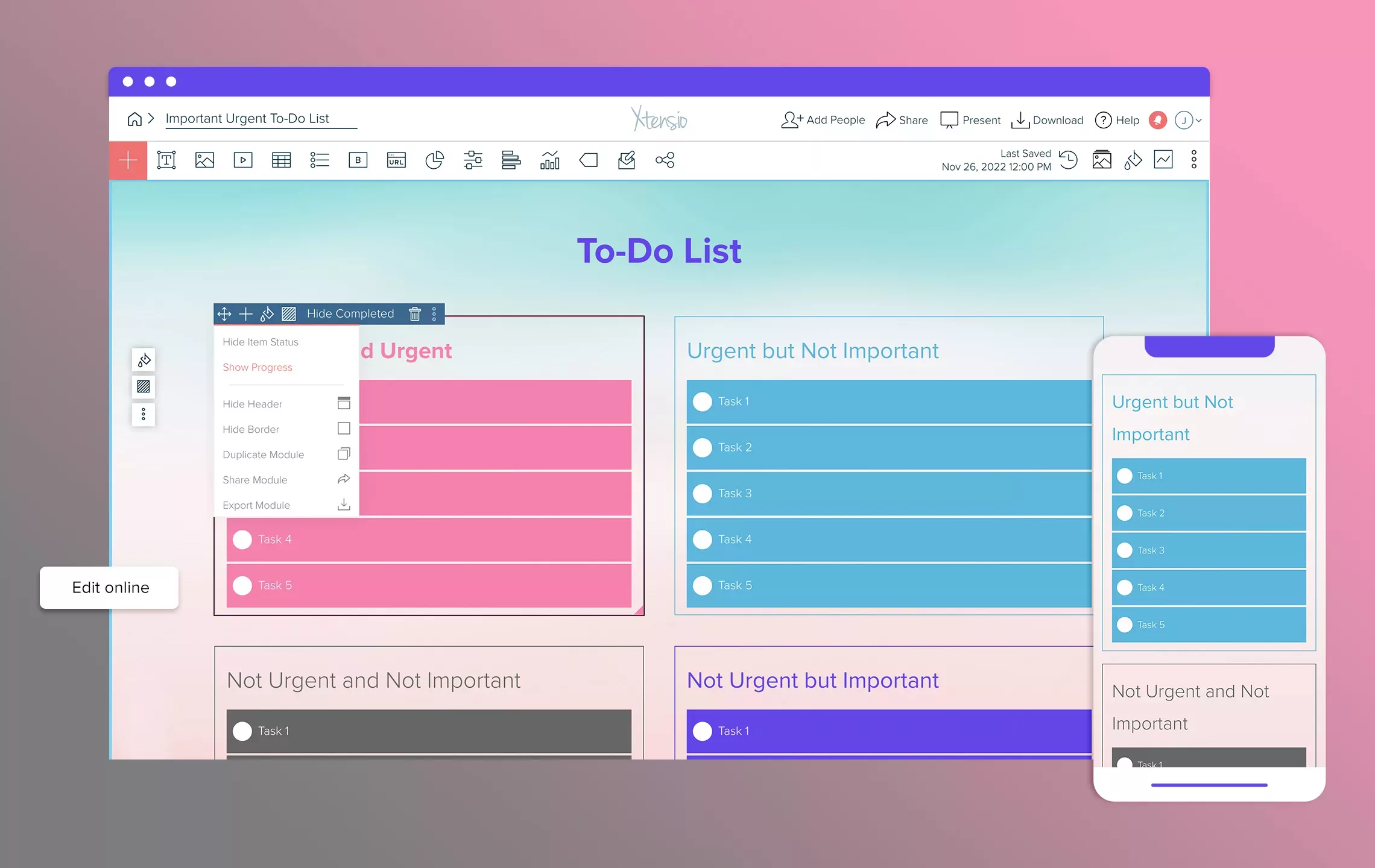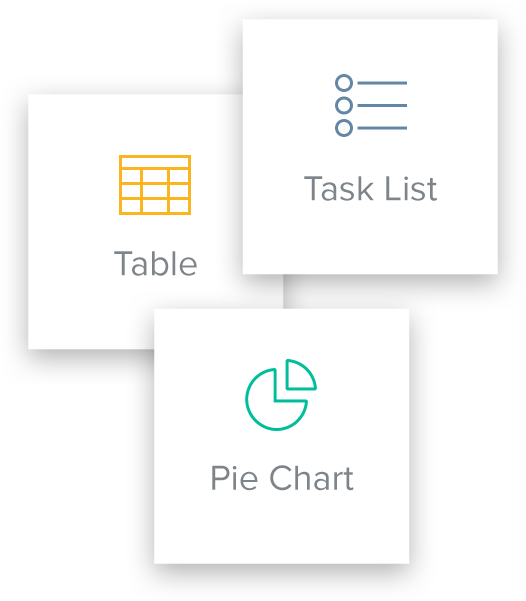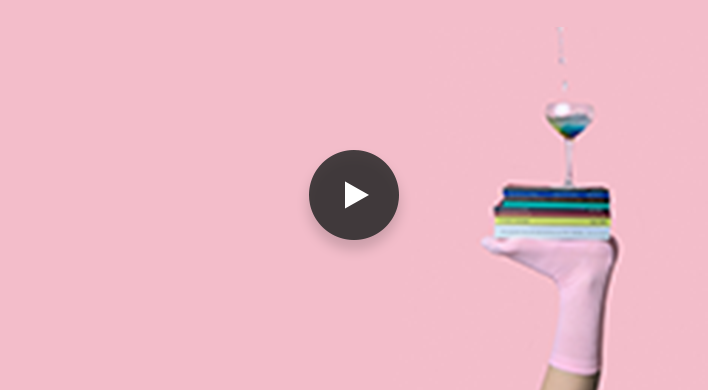Beautiful living documents, built like web pages.
Join 246,850 professionals using Xtensio.
Digest the main critical features of your educational program and provide the program’s key elements to stakeholders such as administrators, funders, and participants.
Bonus: Learn how to create a course outline
What to include in an Educational Program Brief?
An educational program brief is essential for ensuring that all stakeholders clearly understand the program’s objectives, structure, and intended results. Here are some components you may want to include:
- Program Overview
- Learning Objectives
- Program Structure.
- Curriculum
- Assessment
- Resources and Support
- Timeline
- Budget
Let your brief grow and adapt.
Withhold from being concerned with formatting or adhering to a specific outline. A program brief can and should evolve depending on the goal. Here’s how you can achieve it:
- Describe the project. Give a project overview by defining the what and the why.
- Define SMART project objectives (specific, measurable, achievable, realistic, and timely).
- Identify your target audience.
- Set the schedule and budget, including the final due date and important milestones.
- Detail the project scope: deliverables, features, tasks, and objectives.
- Determine how your team will define project success.
How to create an educational program brief on Xtensio?
- Click and start editing. No account or credit card is required.
Follow along with the instructional project brief template details. Add charts, graphs, images, and videos to customize the educational program brief and make it your own.
Drag & drop. Resize. Customize the format however you need. It’s the most straightforward editor ever.
- Customize everything in the educational program brief template to match your brand guidelines.
Define your style guide. Add your (or your client’s) brand fonts and colors. You can easily pull colors from a website to brand your online course sales sheet template.
- Work on your educational program brief together on the cloud.
Add colleagues (or clients) to collaborate on the educational program brief template. Changes automatically save and sync across all devices in real-time.
- Share a link. Present a slideshow. Embed. Download a PDF/PNG.
The project brief seamlessly adapts to your workflow. No more jumping from tool to tool to design different types of deliverables.
- Reuse and repurpose.
Save your custom project brief template. Or copy and merge into other documents.
See other templates to help manage your program:
FAQs
Can I create a program brief for free?
Yes. Any Xtensio template is FREE TO TRY. No need to add your credit card information to start editing. Create an account if you would like to save and share your work.
What is Xtensio?
Xtensio is an online document editing and publishing platform for businesses. It is most popularly used by consultancies, strategists, marketing teams, startup founders, product managers, and creative project managers.
Do I need to download software?
Nope. Xtensio is a web browser-based platform.
What is a folio?
An Xtensio folio is a unique online page editor. A living document. It’s a live webpage, a full-screen digital slideshow presentation, and an exportable PDF/PNG document all in one. Folios are responsive, collaborative, and completely customizable. Start with an instructional template or a blank folio to build all your business documents and presentations with the ease of a web builder. Add team members and guests to work together in real time on the cloud. Changes instantly sync to the live version of the folio so both internal and external stakeholders are always up-to-date. Xtensio folios are the next generation of flexible documents and presentations.
What browsers are compatible with Xtensio?
Xtensio works on recent versions of all major browsers. The smoothest experience is on Chrome.
Is my data private and secure?
Yes. All Xtensio plans include 128 bit SSL encryption and backups to ensure your data is secure. Here’s more on the range of sharing options on Xtensio, from completely private to public.
What would I get by upgrading to a premium plan?
By upgrading to a premium plan, you can claim your branded URL, unlock unlimited projects, and access additional team features to create and collaborate on documents and presentations. Here’s more about our premium plans.
Used by the world’s top businesses.
246,850 users and counting.
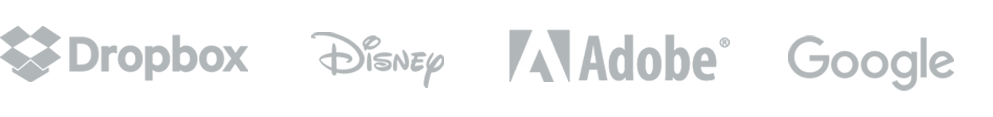


Grace Ghunaim
Global Chief Strategy Officer (CSO) @

David Nason
CEO/Founder @

Jeff Schenck
Marketing Manager @

Ryan Dobson
Global Engineering Manager @

Arthur van de Graaf
Founder @

Apurva Pathak
Technical Product Manager @

Jenny Johansson
UX Manager @

Zac Heisey
Director of Digital Marketing @

Jacklyn Swiecicki
Marketing Manager @