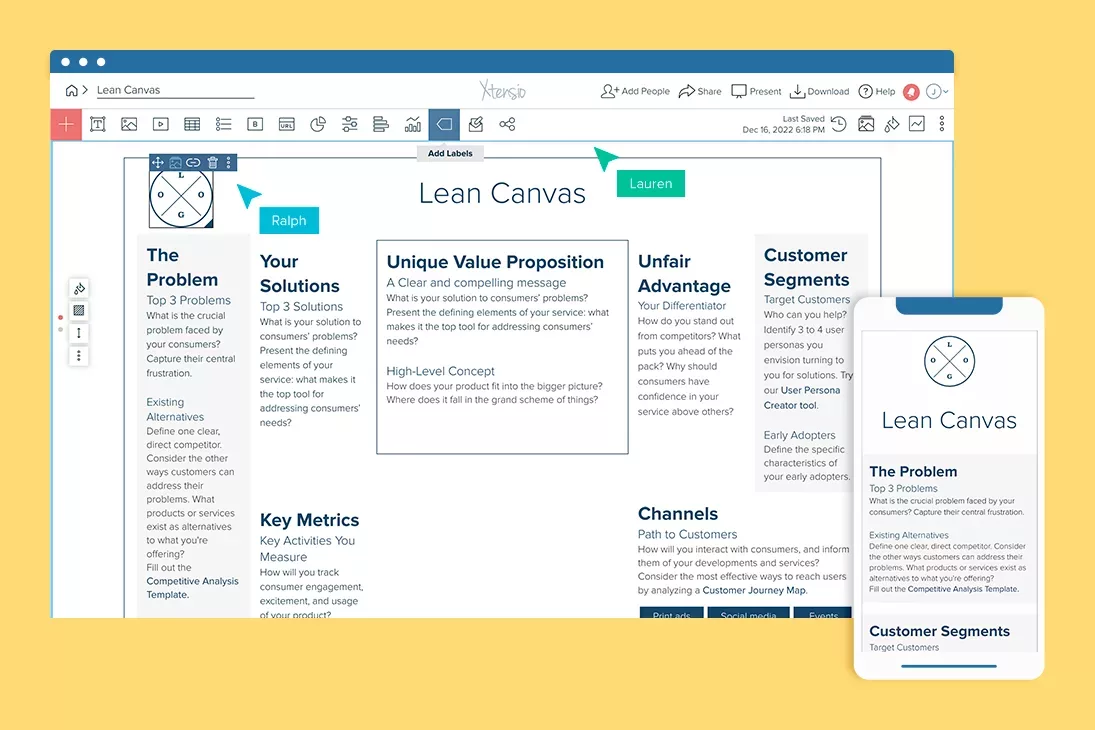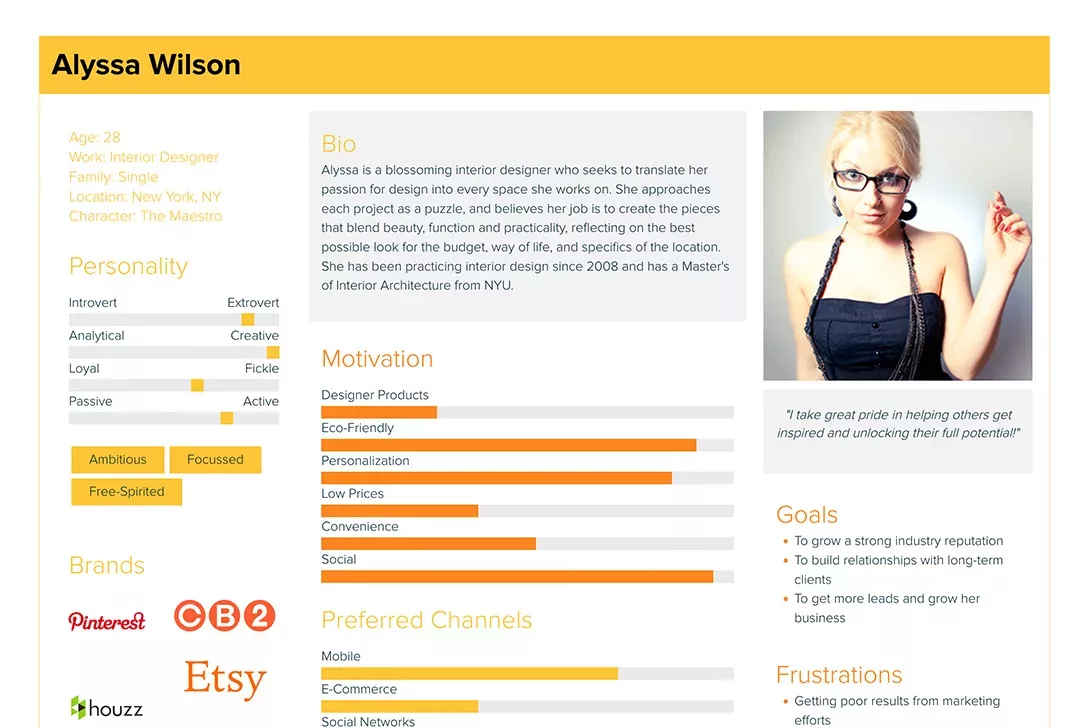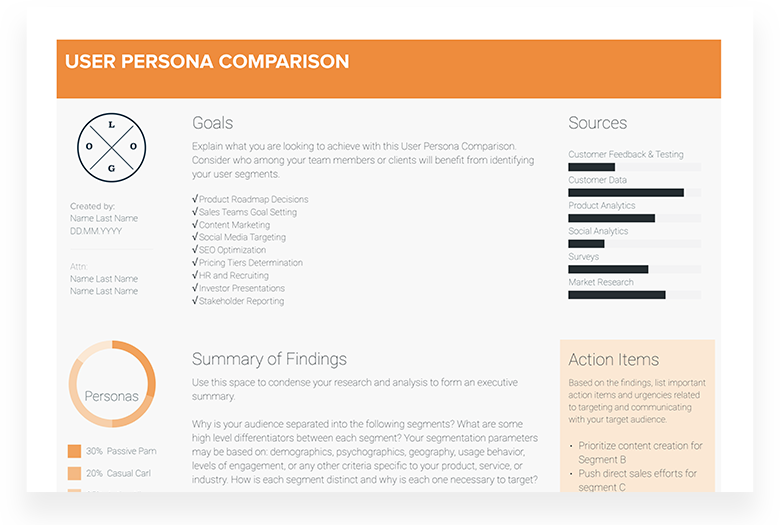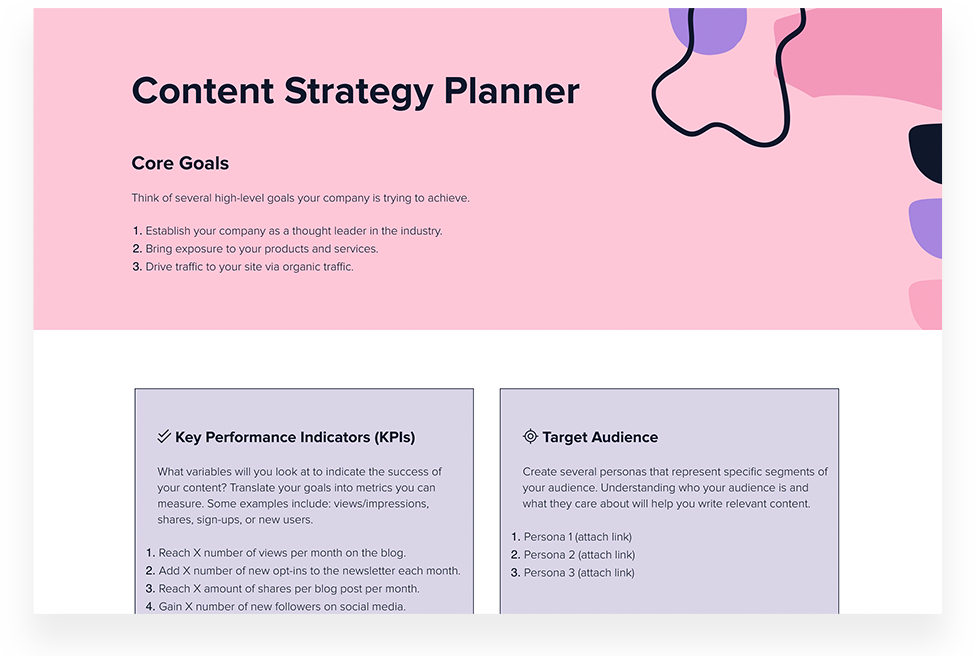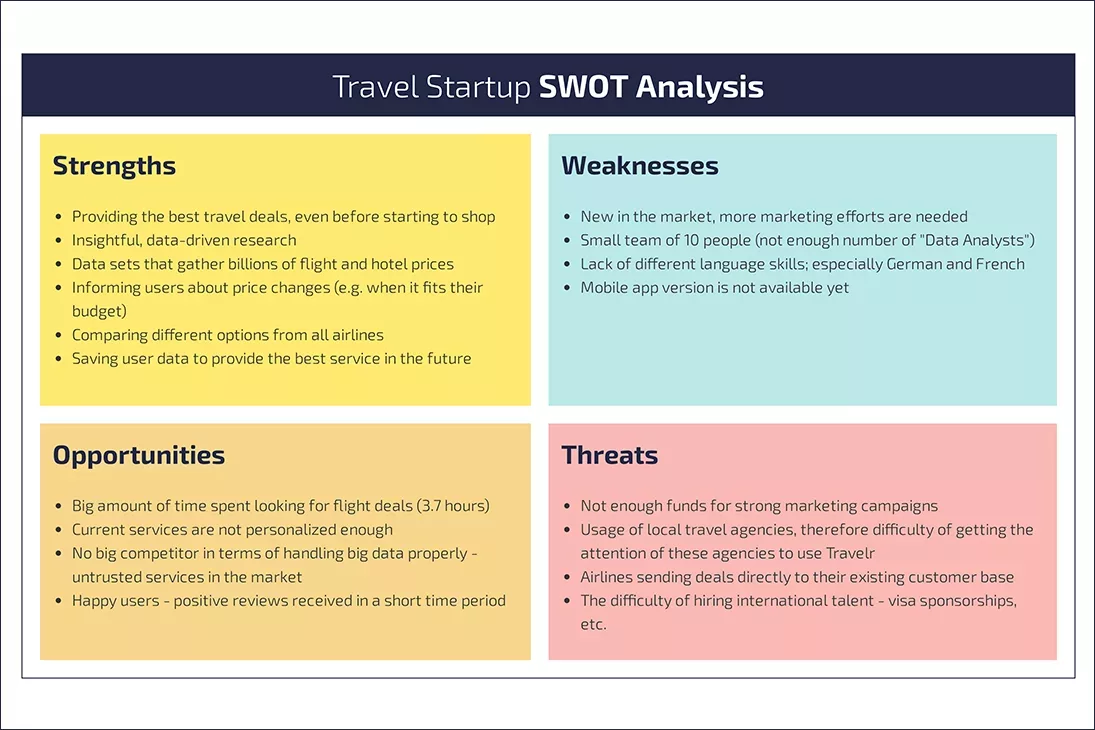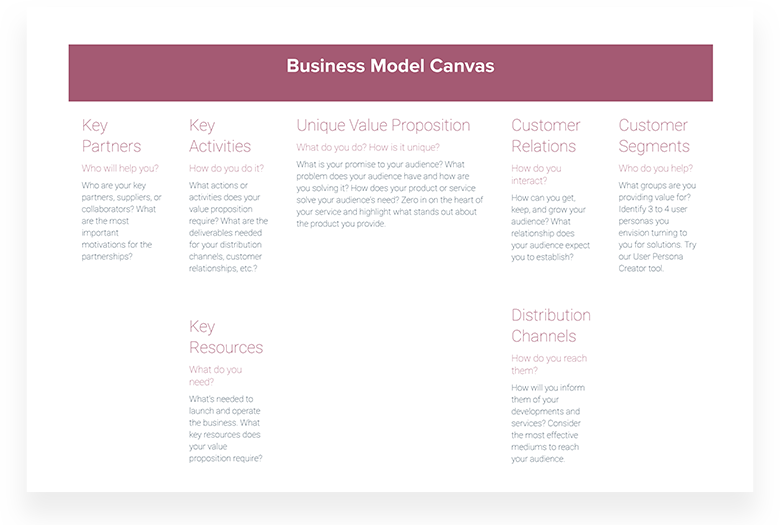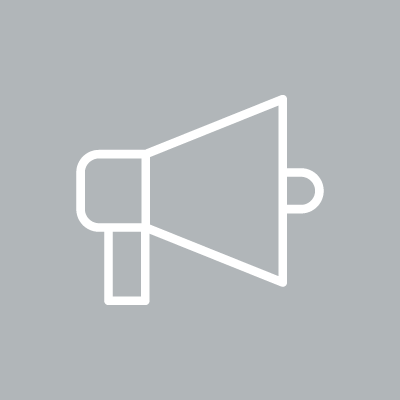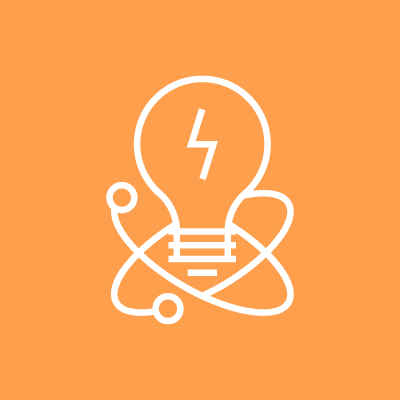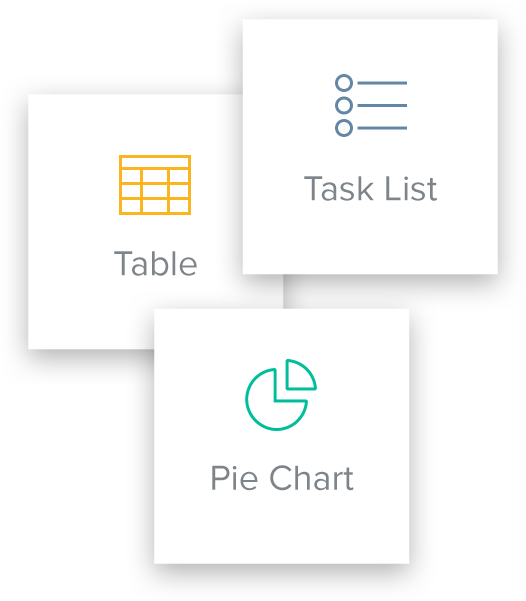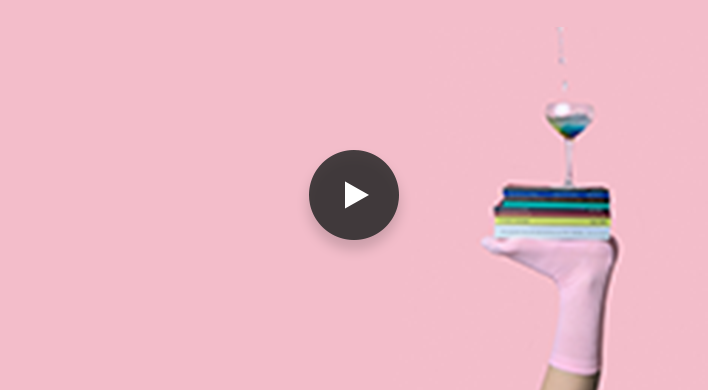User Persona Template
Every decision you make, from product features to the tone of your taglines, needs to answer your customers. User personas (or buyer personas) represent real, living and breathing people who will engage with your product.
With our user persona template, you can:
- Create visually engaging user personas that align everyone in your company on who your ideal customer is: their behavior, needs, interest and motivators.
- Identify focused messaging and value propositions that speak to your target customer’s needs.
- Define clearer decision-making to ensure every business, design and marketing decision resonates with target consumers.
Xtensio is your team space for beautiful living documents.
Create, manage and share business collateral, easily.
Join the 247,387 changemakers.
Xtensio is your team space for beautiful living documents.
Create, manage and share business collateral, easily.
Join the 247,387 changemakers.
Every decision you make, from product features to the tone of your taglines, needs to answer your customers. User personas (or buyer personas) represent real, living and breathing people who will engage with your product.
With our user persona template, you can:
- Create visually engaging user personas that align everyone in your company on who your ideal customer is: their behavior, needs, interest and motivators.
- Identify focused messaging and value propositions that speak to your target customer’s needs.
- Define clearer decision-making to ensure every business, design and marketing decision resonates with target consumers.
User persona examples you can customize
How to create a user persona with Xtensio
- Save the user persona template with one click and start editing.
Follow along with the instructional user persona details. Add charts, graphs, images, and videos to customize the user persona template and make it your own. Drag & drop. Resize. The whole design process makes it the easiest editor ever.
- Customize everything in the user persona template to match your brand guidelines.
Define your style guide. Add your (or your client’s) brand fonts and colors. You can even pull colors directly from a website to easily brand your user personas and more.
- Work on your buyer personas together on the cloud.
Add colleagues (or clients) to collaborate on the user persona templates. Changes automatically save and sync across all devices, in real-time.
- Share a link. Present a slideshow. Embed. Download a PDF/PNG.
The buyer persona seamlessly adapts to your workflow. No more jumping from tool-to-tool to design different types of deliverables.
- Reuse and repurpose.
Save your own custom user persona templates. Or copy and merge into other research and strategic planning documents.
What is a user persona template?
User Persona Definition: User personas are stories about imagined ideal customers. Personas represent real, living and breathing people who will engage with your product, services, or content. While individuals featured on a persona are technically hypothetical, the information on the document should not be hypothetical. All sections must be completed based on facts, hard data, and research.
Defining buyer personas is also an essential exercise for any UX design, product, marketing and sales team to ensure that the product you’re designing, building and selling speaks to your customers’ pain points, needs and expectations.
How do you write a user persona?
Before you begin to create your persona with our user persona template (aka buyer persona worksheet or customer profile template), talk to consumers. Send emails, hop on calls, run surveys and questionnaires. Record and synthesize information. Then you can display what you’ve learned by filling out the user persona template. Yes, this will take effort; it will take digging. But this work is necessary – user personas, when authentically completed, become go-to documents to ensure every business, design and marketing decision resonates with target consumers.
Here are some tips for creating your user personas:
- Give your personas a name or title that allows you to easily reference a group of users during discussions.
- Upload a photo to give your persona a face that reflects the descriptions used throughout the persona.
- Include a catchy quote to capture the persona’s attitude towards your product or service.
- Outline the user’s demographics to show a quick insight into the persona’s background, lifestyle, and behavioral practices.
- Identify your ideal customer archetypes which should be widely understood identities that characterize an individual’s personality, motivations, and goals.
- Indicate your persona’s KEY personality traits and help round out her overall image
- Uncover your persona’s goals and frustrations. What are they looking for in a product? What is preventing your persona from achieving his or her goals?
- Add a short bio to describe the user journey.
- Define motivations and brand influencers. What inspires your persona to take action? What are your users’ favorite or most used brands?
- Finally, learn which channels your target market favors. How are you going to get your message to your intended audience? Traditional advertising, online and social media, referrals, guerrilla marketing, and public relations are all options.
For a deeper dive, follow our How to Create a Persona Guide.
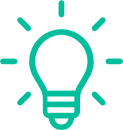
QUICK TIP: After identifying your user persona, the next natural step is mapping the user journey experience as they interact with a brand, event, product, or service.
Related to the User Persona Template
Fully customizable templates that you can make your own.
See how Xtensio can help your business
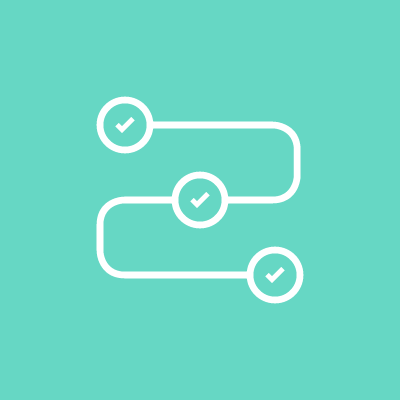
Build and launch products and services successfully.
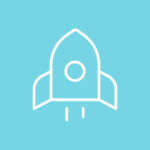
Engage buyers more and close sales faster.
Teams use Xtensio to craft and share beautiful living documents.
247,387 users and counting.
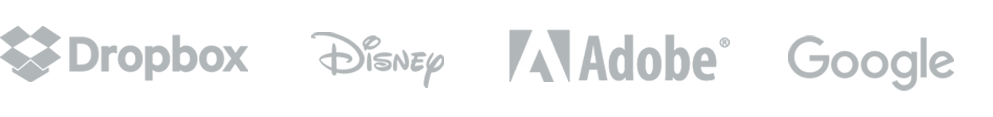


Grace Ghunaim
Global Chief Strategy Officer (CSO) @

David Nason
CEO/Founder @

Jeff Schenck
Marketing Manager @

Ryan Dobson
Global Engineering Manager @

Arthur van de Graaf
Founder @

Apurva Pathak
Technical Product Manager @

Jenny Johansson
UX Manager @

Zac Heisey
Director of Digital Marketing @

Jacklyn Swiecicki
Marketing Manager @
Frequently asked questions
What is Xtensio?
Xtensio is the quickest and easiest way for teams to create, share and manage all of their business documents together. Create pitches, sales sheets, reports, case studies, agendas and more. Add images, videos, tables, buttons and other interactive modules. Drag and drop, resize, change backgrounds, colors. Share a link. Present a digital slideshow. Export a PDF/PNG.
What’s a folio?
A folio is a live webpage, a full-screen digital slideshow presentation and an exportable PDF/PNG document all-in-one. Folios are responsive, collaborative and completely customizable.
Start from an instructional template, editable example or a blank folio to build all your business documents and presentations with the ease of a web builder. Add team members and guests to work together in real-time on the cloud. Changes instantly sync to the live version of the folio so both internal and external stakeholders are always up-to-date. Folios are the next generation of flexible documents and presentations.
Do I need to download software?
Nope. Xtensio is a web browser-based platform.
How is Xtensio different from PPT, Illustrator or Word?
Unlike other presentation or document creators, Xtensio works like a web builder so you can easily drag and drop interactive content, customize the layout, and change colors, fonts, backgrounds to get professional-looking business content out the door quickly, without needing a designer.
You can collaborate with team members and guests to work together in real-time on the cloud. And the flexibility to share folios as live web links, digital slideshow presentations or exportable PDF/PNGs means you don’t have to jump between tools when creating different deliverables. Check out this page to see how Xtensio outpaces the competition.
Is my data private and secure?
Yes. All Xtensio plans include 128 bit SSL encryption and backups to ensure your data is secure. Here’s more on the range of sharing options on Xtensio, from completely private to public.
Can I create a free user persona?
Yes. You can try out Xtensio’s simple editor and any template, including the user persona template without creating an account. To save your work, collaborate with your team and access other premium features and resources, you can upgrade to premium.
What would I get by upgrading to a premium plan?
By upgrading to our premium plans, you’ll have a private, branded workspace with your own URL where you, your team members and guests can create and collaborate on multiple presentations and documents.
You’ll be able to lock branding across your deliverables with the team style guide, streamline the creation process with custom templates, unlock exports, add password protection and customize individual shared links, and view project stats to stay updated on all of your projects. Here’s more about our premium plans.
Who invented SMART Goals?
1954 – Peter Drucker developed Management by Objectives.
1981 – George T. Doran coins the term SMART in Management Review.
2002 – Professor Robert S. Rubin of Saint Louis University wrote “Will the Real SMART Goals Please Stand Up?” in The Society for Industrial and Organizational Psychology.
What would I use the user persona template for?
User (or buyer) personas represent real, living people who engage with your product. Filling out the ux persona template allows you to create your ideal user “types.” These personas will help you in all decision making, from product features to the tone of your taglines.
What should be in a user persona?
Your personas should represent real, living people who engage with your product. We suggest talking to consumers before completing this template. Send emails, hop on calls, run surveys and questionnaires. Record and synthesize information.
Can I add colleagues to edit the user persona template?
Yes! You can invite as many people as you’d like to collaborate on your user persona, ensuring your whole team is aligned. As a platform, Xtensio helps improve the way your team works. Here’s more on real-time collaboration.
How do I share the user persona template?
When you’re ready to share your completed user persona, choose between presenting it as a full-screen digital slideshow, sending it as a responsive web link or exporting it as a PDF or PNG. Learn more about the different ways to share your folios in this tutorial video.
Do you have other tools for business development?
We do! There are a number of different business strategy templates, examples and resources to guide you through the process of establishing and growing your business. Check out the Strategy toolbox, Marketing toolbox and UX Design toolbox to find more tools and resources.