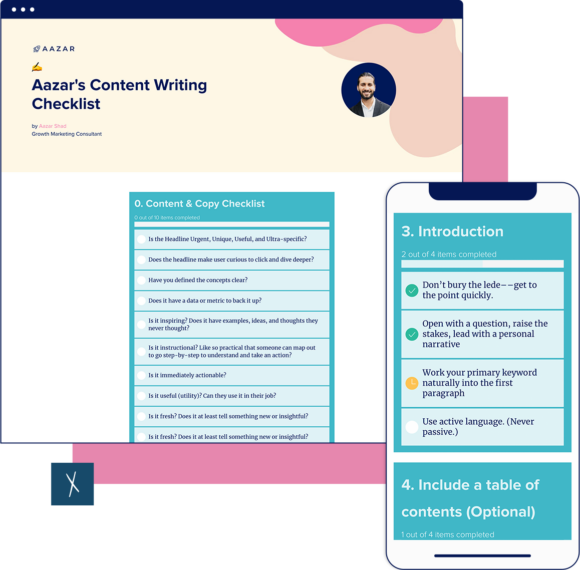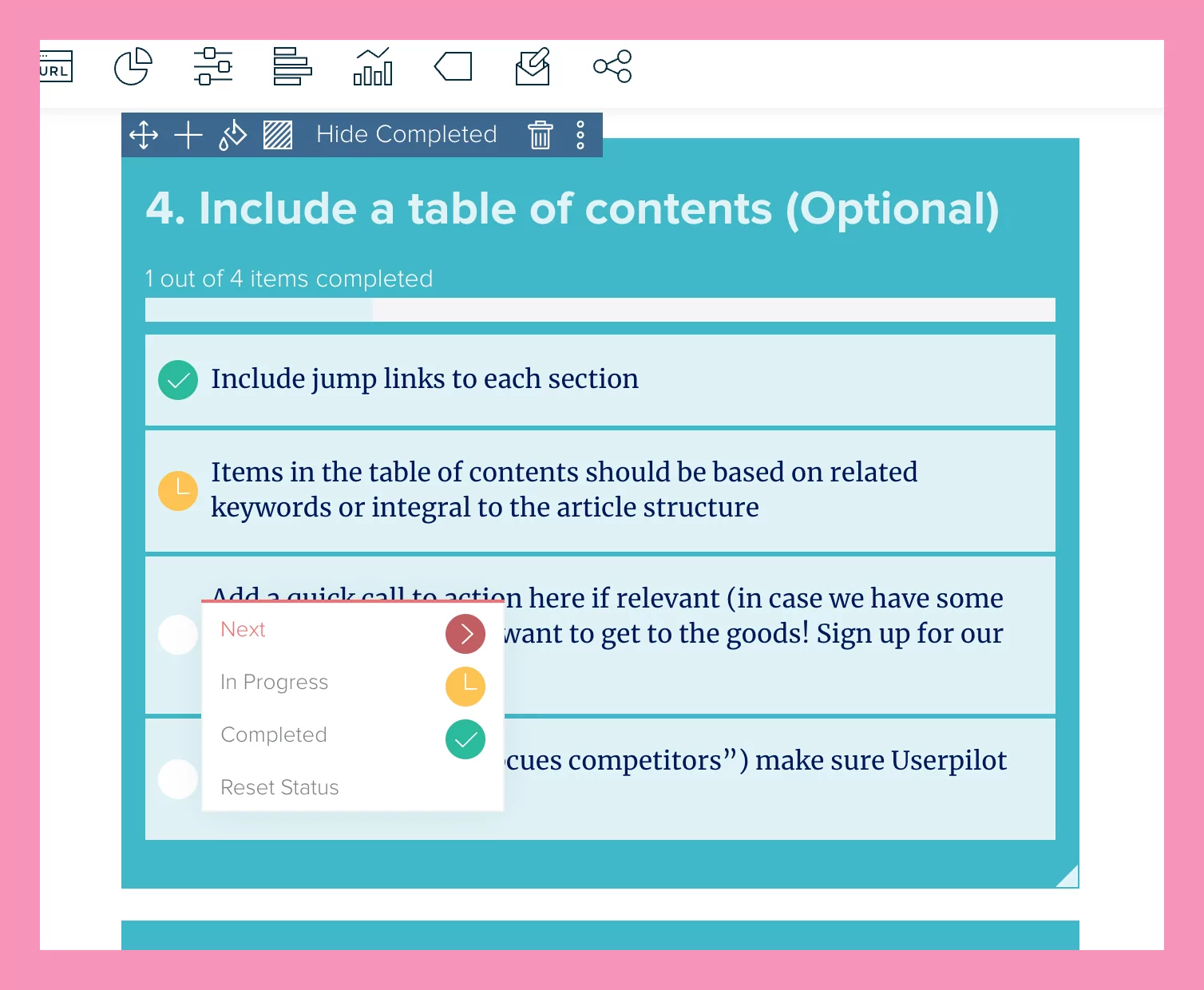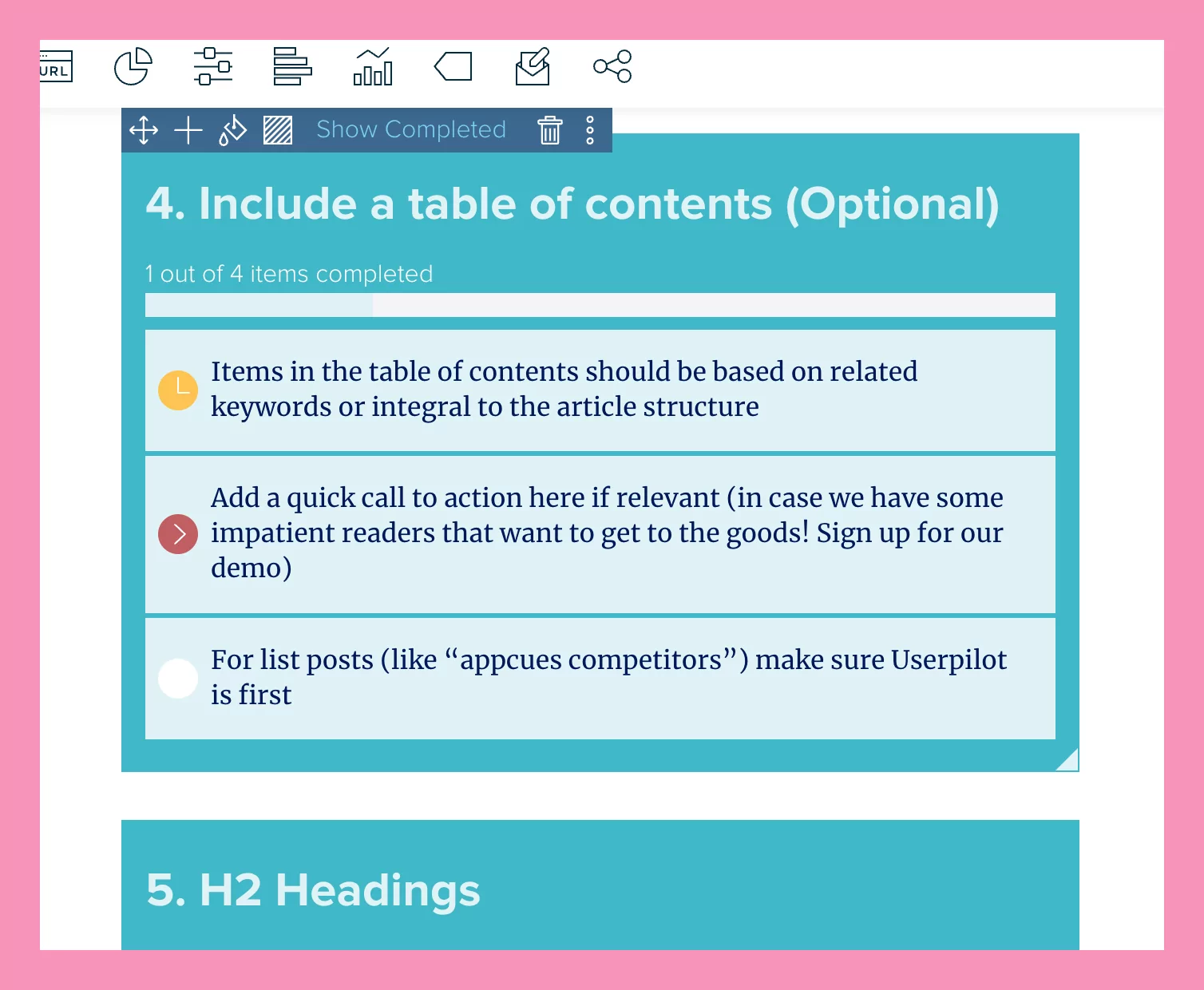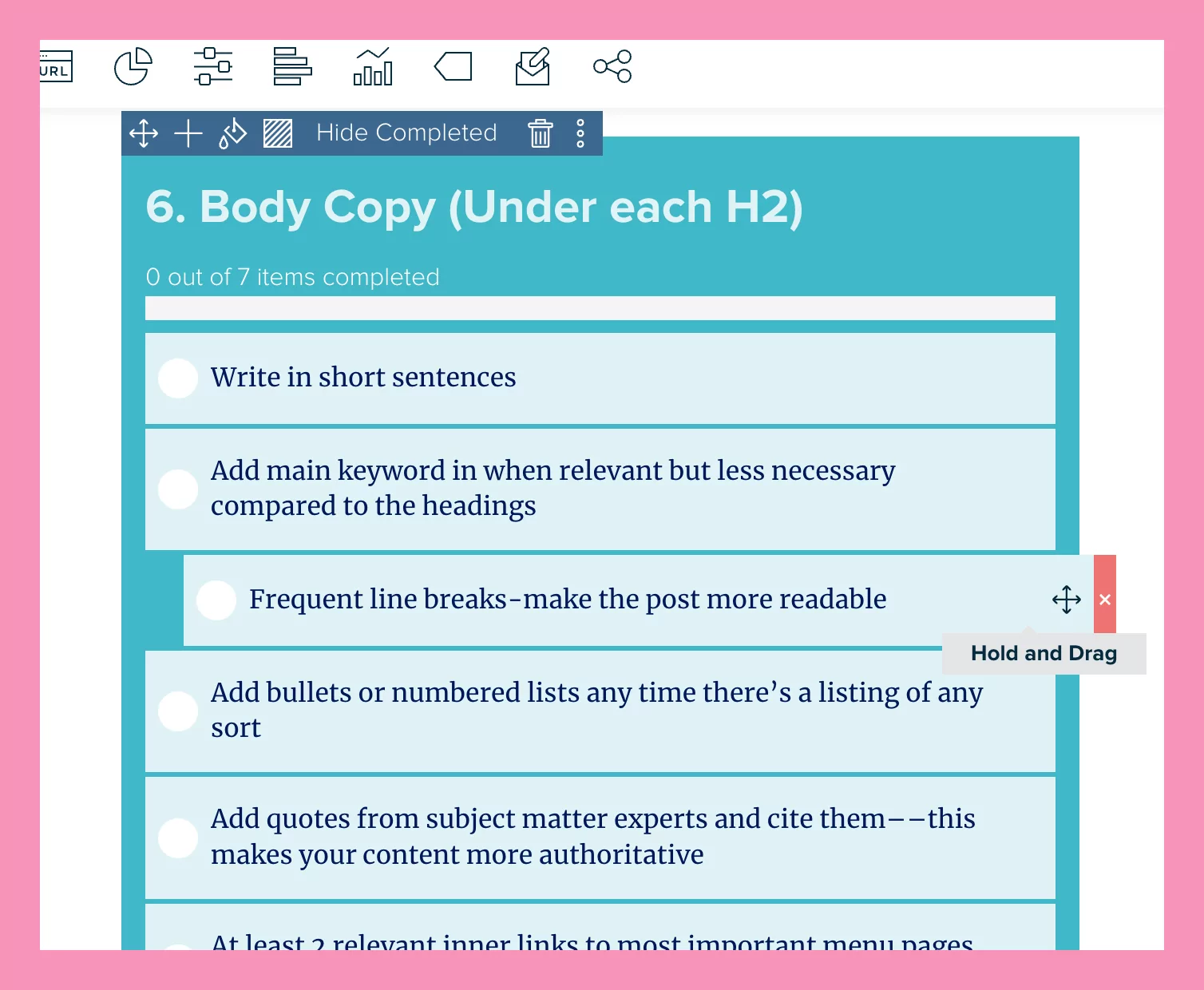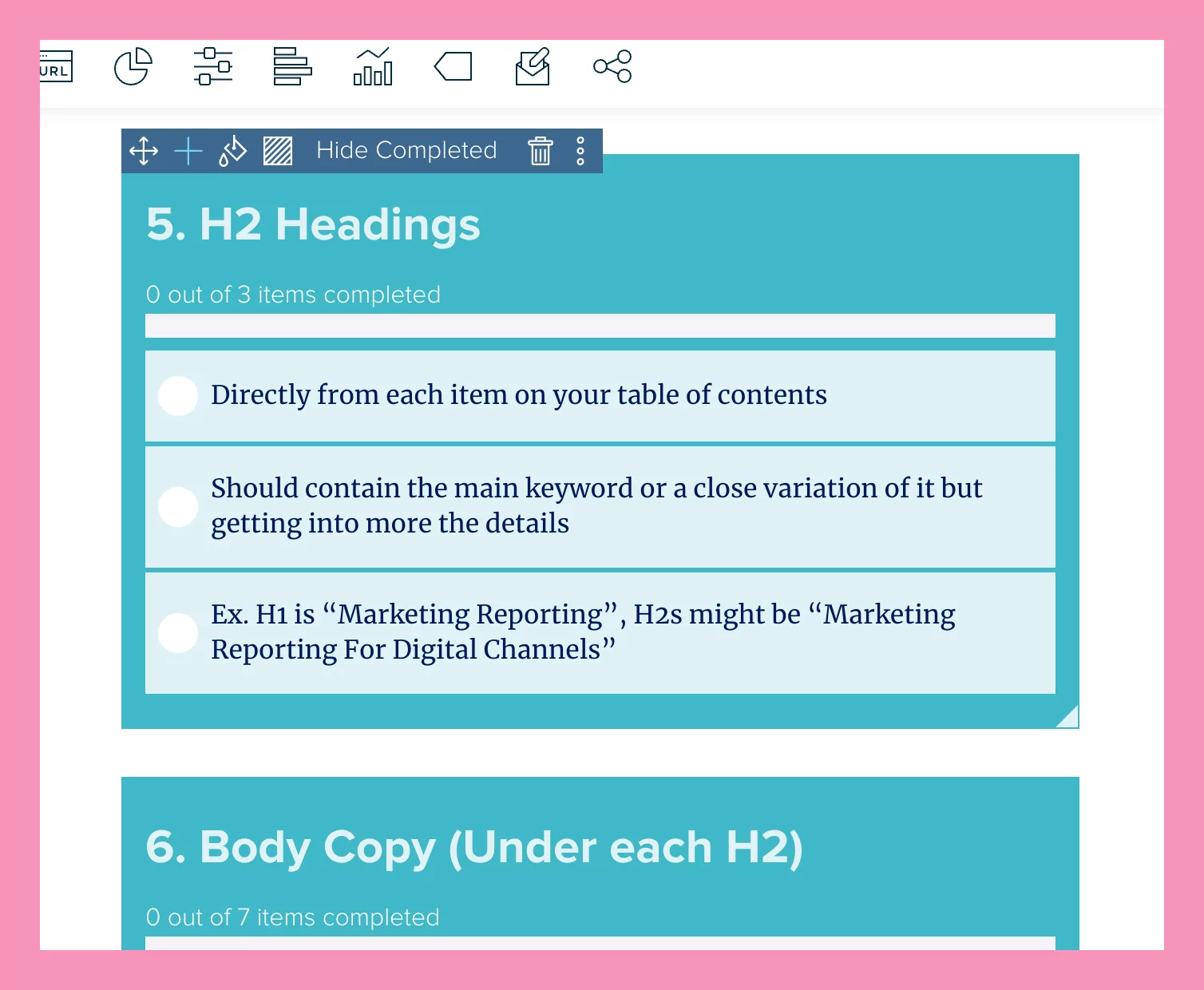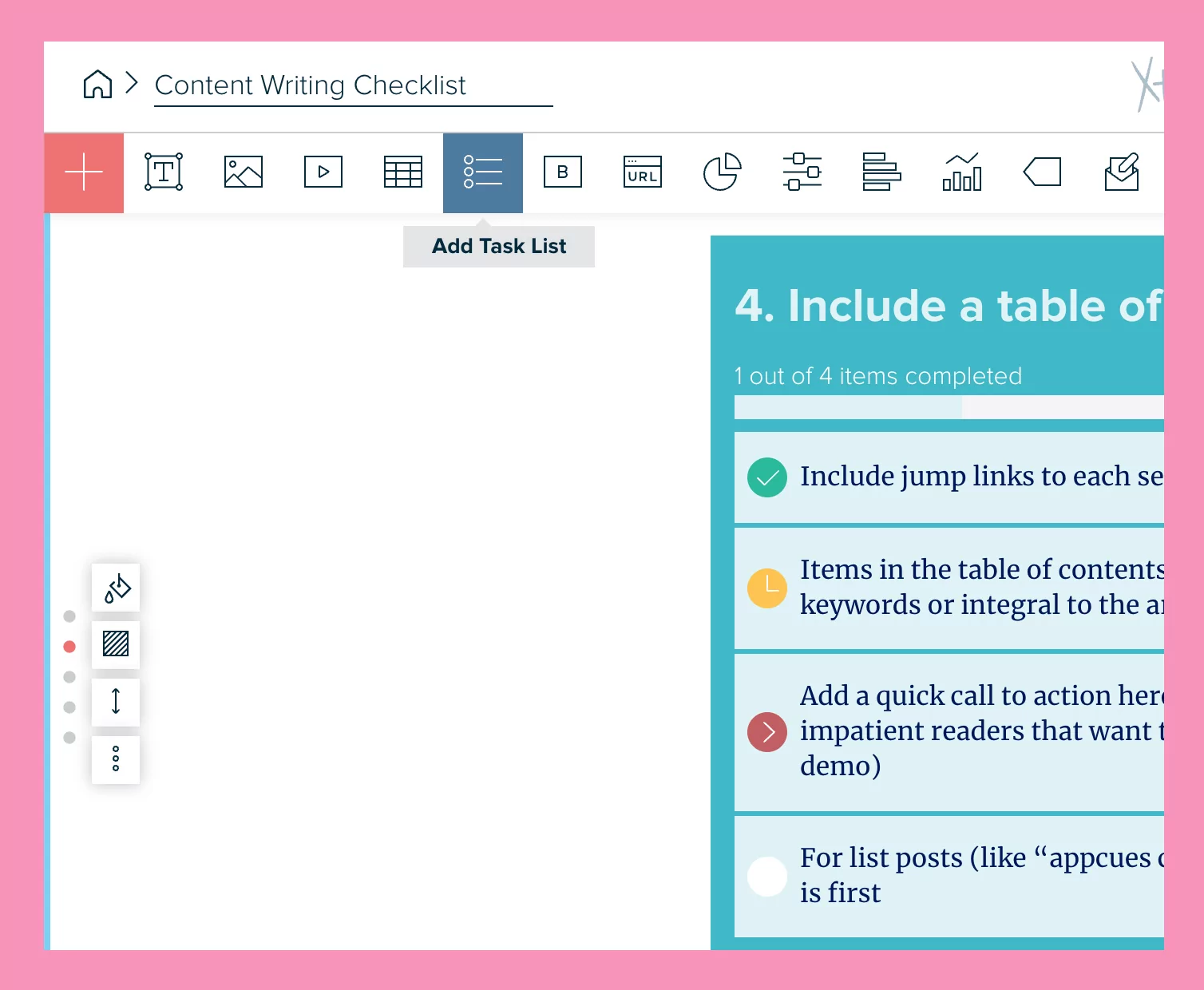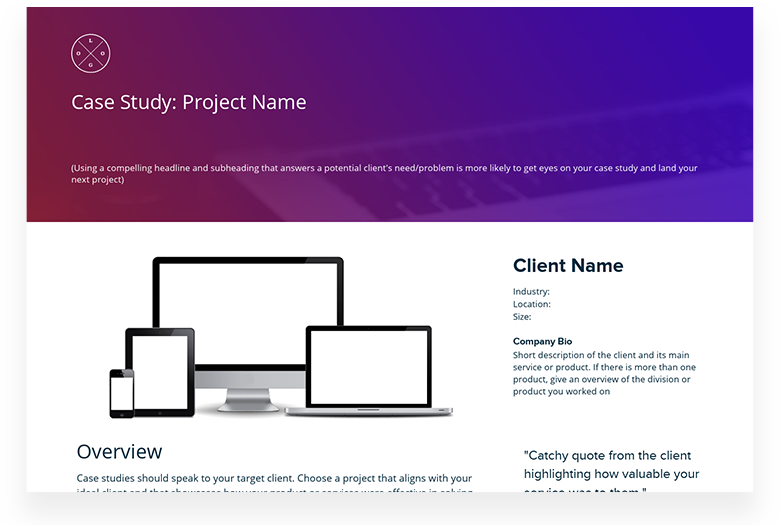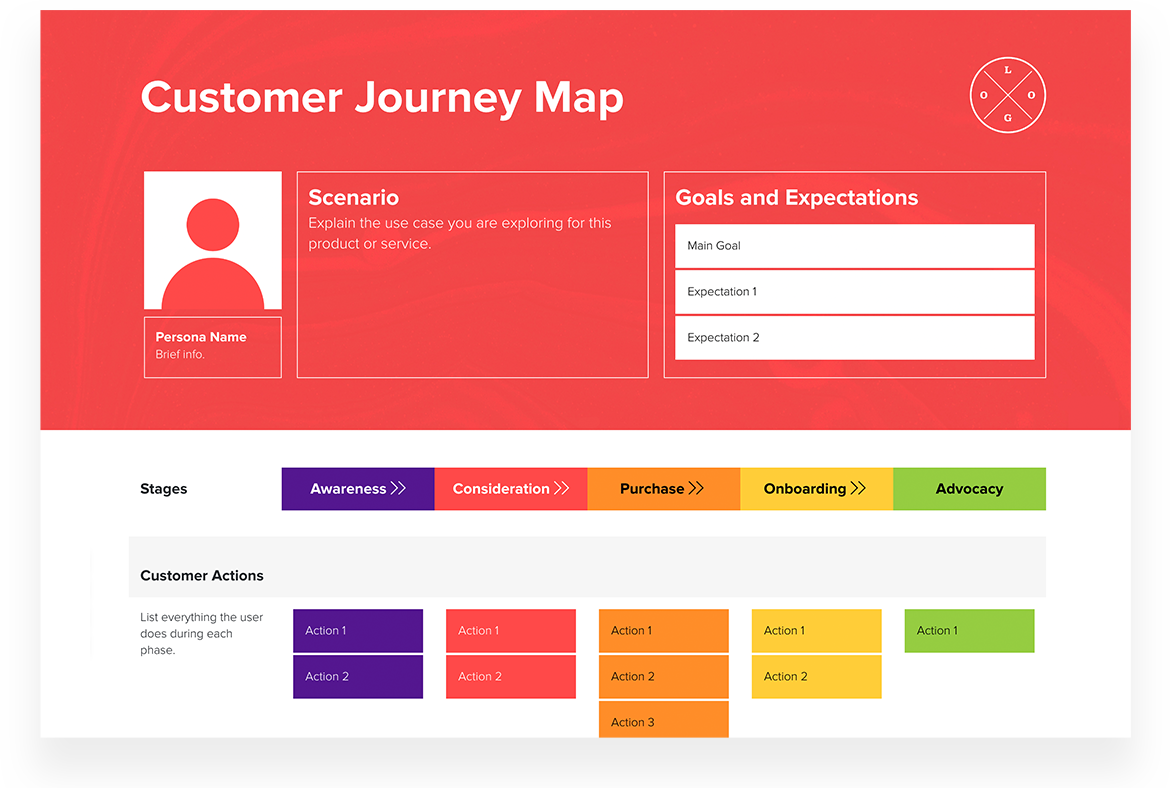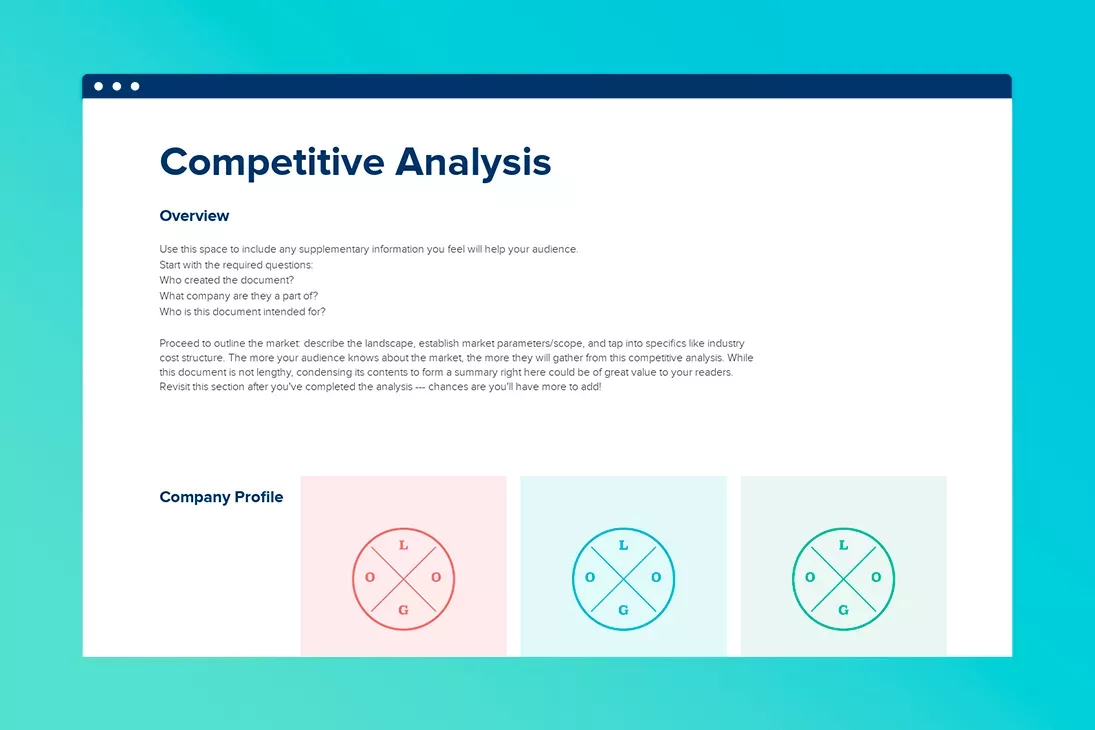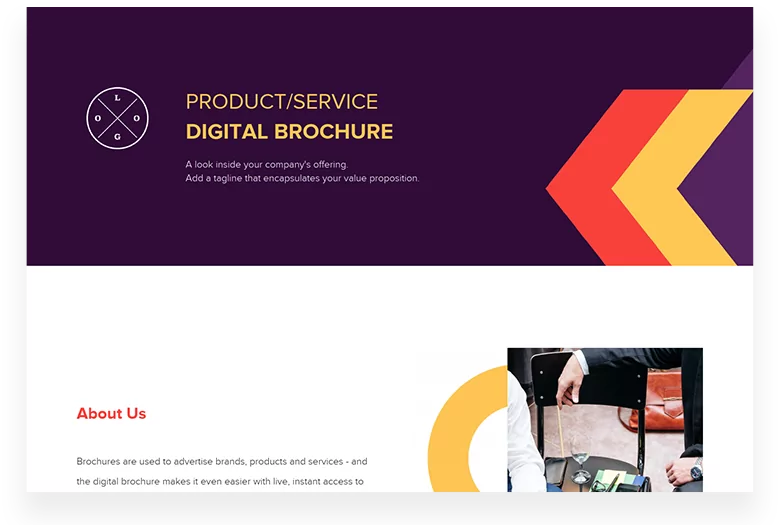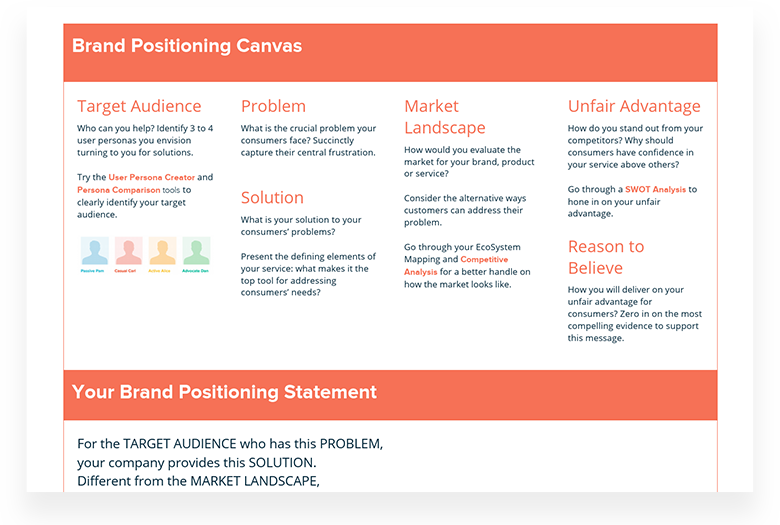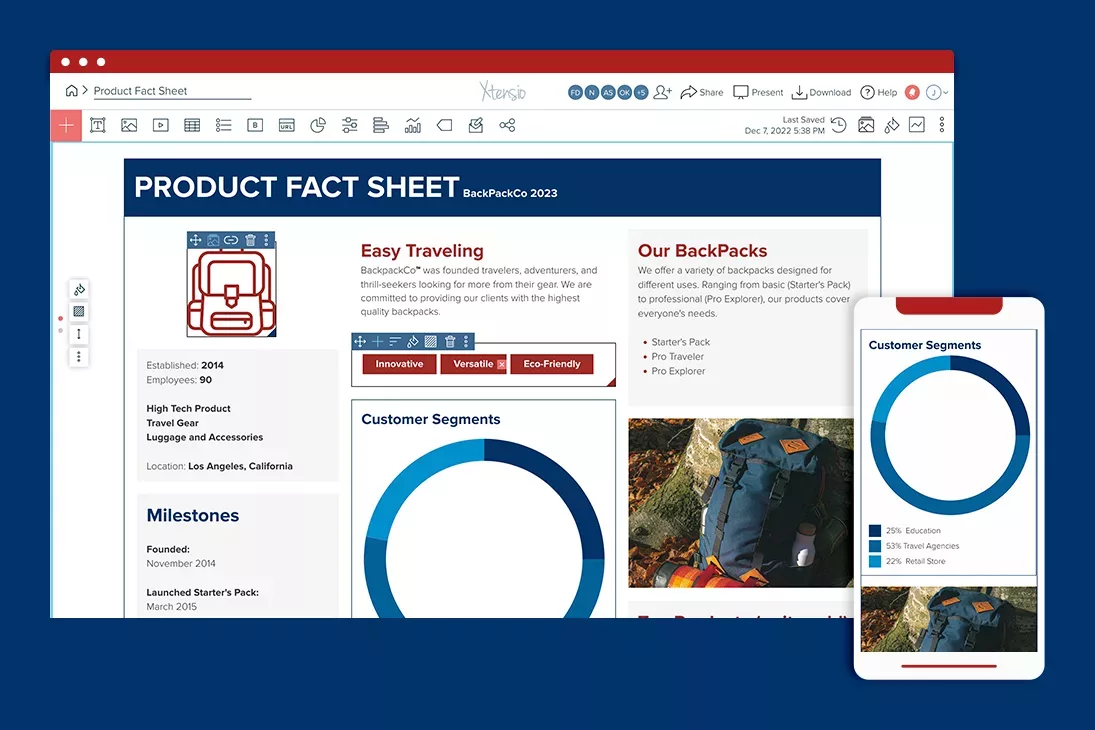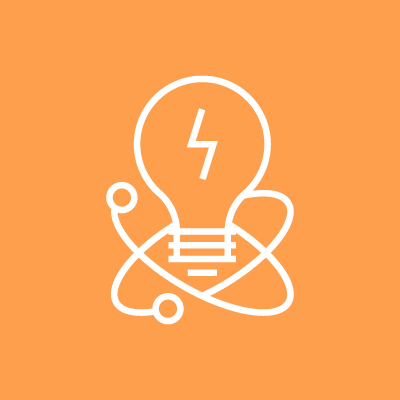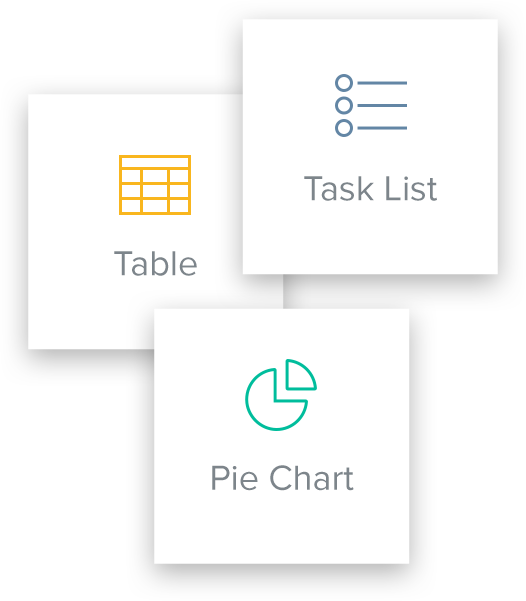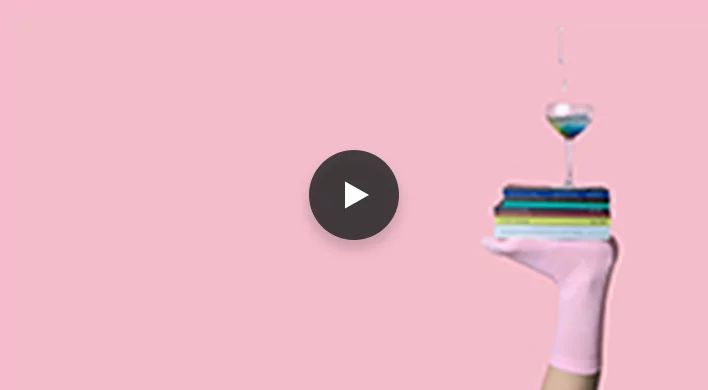Content Writing Checklist Template
From setting your intention to technical editing, check off these 44 essential steps before you publish your next blog post. This content writing checklist template by Growth Marketing Specialist Aazar Shad covers what you need to get done for a well-performing long-form online post.
- Click and start checking off the list.
- Add your own steps, and customize this checklist if you’d like.
- Try first. No credit card is required. Save your progress if you enjoy Xtensio.
Beautiful living documents, built like web pages.
Join 245,963 professionals using Xtensio.Use This Template
Beautiful living documents, built like web pages.
Join 245,963 professionals using Xtensio.
From setting your intention to technical editing, check off these 44 essential steps before you publish your next blog post. This thorough list by Growth Marketing Specialist Aazar Shad covers what you need to get done for a well-performing long-form online post.
- Click and start checking off the list.
- Add your own steps, and customize this checklist if you’d like.
- Try first. No credit card is required. Save your progress if you enjoy Xtensio.
Tips to use Xtensio for Content Writing Checklist
This Content Writing Checklist is courtesy of fellow growth marketer, Aazar Shad. If you like what you see subscribe to Aazar’s newsletter. We turned his blog post into an actionable tool with Xtensio’s task list module. Use it as a starting point and make it your own.
- What’s best is that you can also drag and drop visual references, embed links, and videos on this page.
If you are responsible for writing a lot of content, you are also likely dealing with a lot of related tasks, drafts, and documents. We invite you to tap into resources and templates available on Xtensio to keep an elegant documentation hub for your content marketing. Develop your target Personas to always keep who you are writing for on your radar. Think long-term, and lay out your Content Strategy Planner to publish quality pieces and achieve content velocity. Be sure to express with a coherent brand tone of voice. If your organization’s Brand Guidelines are not established yet, pick among these Style Guide templates to start one. Mood Boarding before starting to type is also a great way to get the creative juices flowing. We use Xtensio to draft our blog posts and landing pages before moving them over to our webmaster. Start with a blank page or a template to build beautiful documents like web pages.
Try first! Create an account if you’d like to save your progress.
Related to the Content Writing Checklist Template
Fully customizable templates that you can make your own.
See how Xtensio can help your business
Used by the world’s top businesses.
245,963 users and counting.
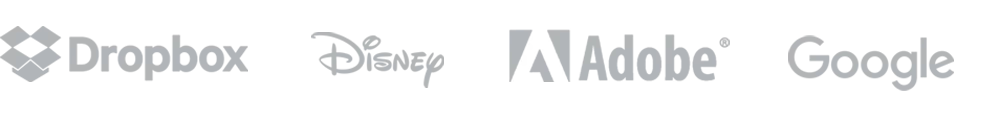
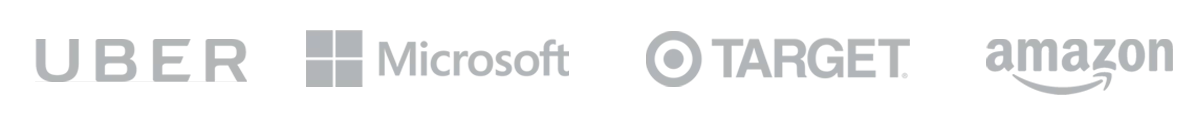

Jerome Katz
Professor of Entrepreneurship @

Jake Peters
CEO @

Robin Bramman
Founder and Chief Brand Mixologist @

Olakunle Oladehin
Executive Director @

Aaron Friedland
Executive Director @

Robin Eyre
Owner @

Adam Sher
CEO @

Stephen Paterson
Chief Product Officer @
Frequently asked questions
What is Xtensio?
Xtensio is the quickest and easiest way for teams to create, share and manage all of their business documents together. Create pitches, sales sheets, reports, case studies, agendas and more. Add images, videos, tables, buttons and other interactive modules. Drag and drop, resize, change backgrounds, colors. Share a link. Present a digital slideshow. Export a PDF/PNG.
Do I need to download software?
Nope. Xtensio is a web browser-based platform.
What browsers are compatible with Xtensio?
Xtensio works on recent versions of all major browsers. The smoothest experience is on Chrome.
How is Xtensio different from PPT, Illustrator or Word?
Unlike other presentation or document creators, Xtensio works like a web builder so you can easily drag and drop interactive content, customize the layout, and change colors, fonts, backgrounds to get professional-looking business content out the door quickly, without needing a designer.
You can collaborate with team members and guests to work together in real-time on the cloud. And the flexibility to share projects as live web links, digital slideshow presentations or exportable PDF/PNGs means you don’t have to jump between tools when creating different deliverables. Check out this page to see how Xtensio outpaces the competition.
What is an Xtensio folio?
An Xtensio folio is a living document. It’s a live webpage, a full-screen digital slideshow presentation and an exportable PDF/PNG document all-in-one. Folios are responsive, collaborative and completely customizable.
Start from an instructional templates or a blank folio to build all your business documents and presentations with the ease of a web builder. Add team members and guests to work together in real-time on the cloud. Changes instantly sync to the live version of the folio so both internal and external stakeholders are always up-to-date. Xtensio folios are the next generation of flexible documents and presentations.
Is my data private and secure?
Yes. All Xtensio plans include 128 bit SSL encryption and backups to ensure your data is secure. Here’s more on the range of sharing options on Xtensio, from completely private to public.
Can I work on the Content Writing Checklist for free?
Yes. Xtensio templates, including the including the Content Writing Checklist are FREE TO TRY. No need to add your credit card information to start editing. Create an account if you would like to save and share your work.
What would I get by upgrading to a premium plan?
By upgrading to a premium plan, you can claim your branded URL, unlock unlimited projects, and access additional team features to create and collaborate on documents and presentations. Here’s more about our premium plans.
Can I invite colleagues to work on my Content Writing Checklist?
Yes! You can invite other marketing team members, content writers, graphic designers, and content managers to your Content Writing Checklist. Work on it together, remotely. As a platform, Xtensio helps improve the way your team works. Here’s more on real-time collaboration .
How do I share my Content Writing Checklist?
Choose between these options:
– Present it as a full-screen digital slideshow
– Send it as a responsive web link (you can even have the link show in slide view)
– Export it as a PDF or PNG.
Learn more about the different ways to share your projects in this tutorial video.
Can I modify the Content Writing Checklist?
Easily. Xtensio’s templates are fully customizable. You can use it as is simply by typing and editing the instructional text, and replacing images. If you’d like to go further apply any style you like. Change colors and fonts to match your branding. With drag and drop editor you can modify the layout, and repurpose the template for your specific needs.
Can I make my own templates on Xtensio?
Please do! Start with an existing template, modify it to your own needs and visual style, and save it as your team template. Start off new projects based on your own version. Submit a unique template design to us and we will promote it along with your profile!