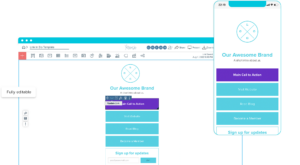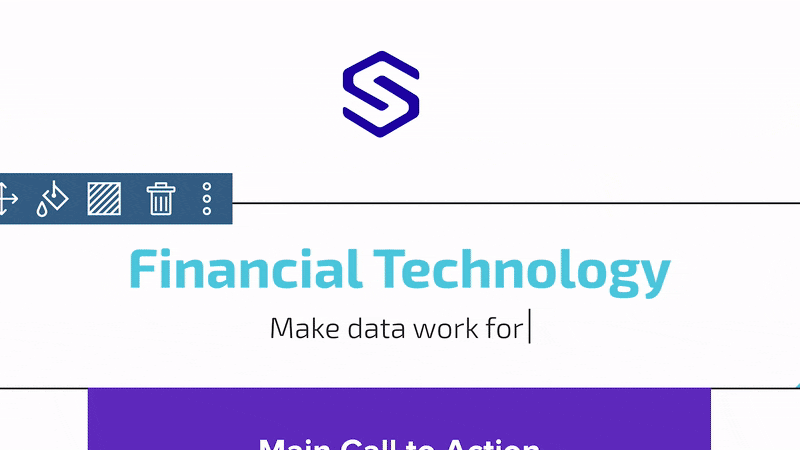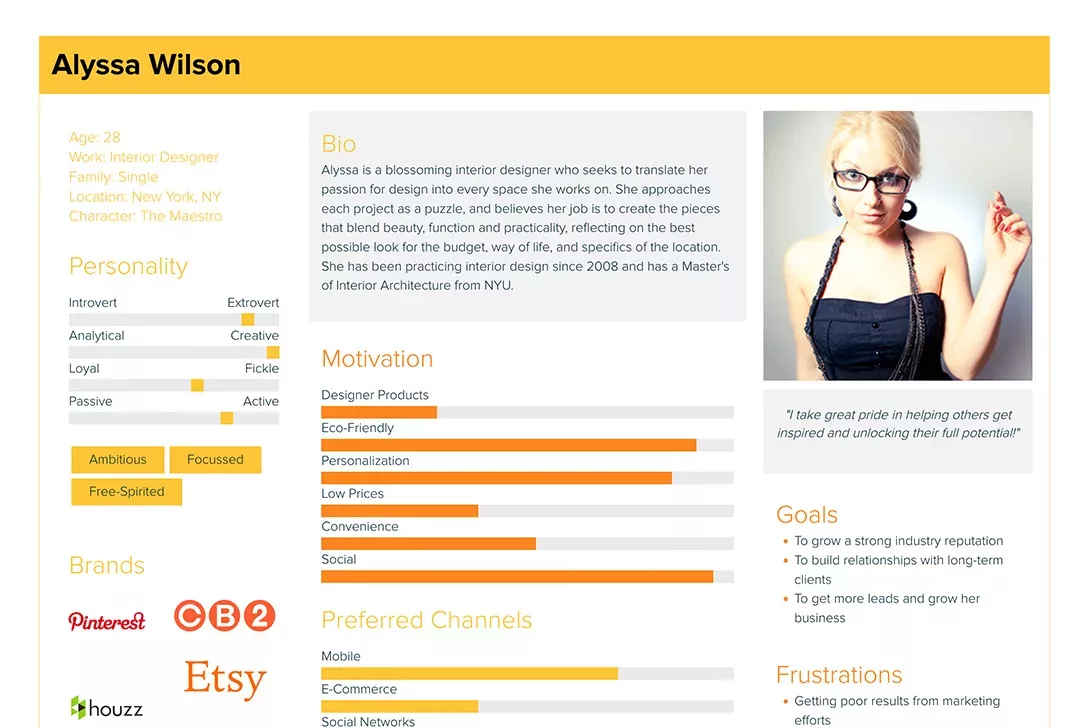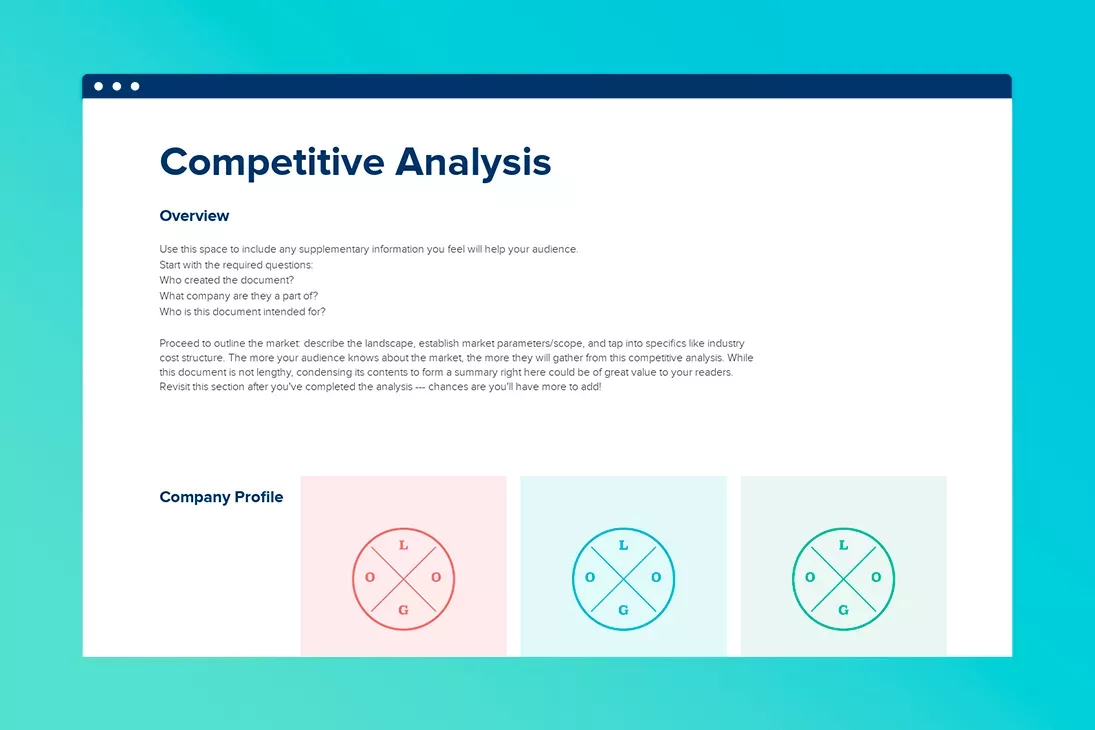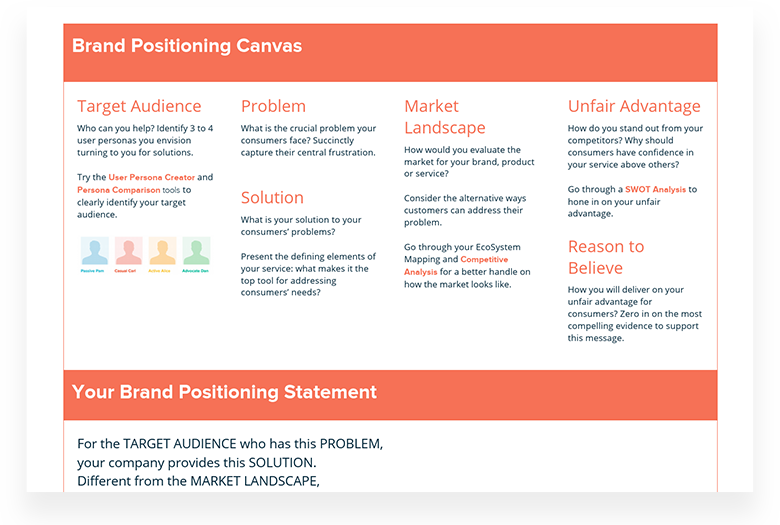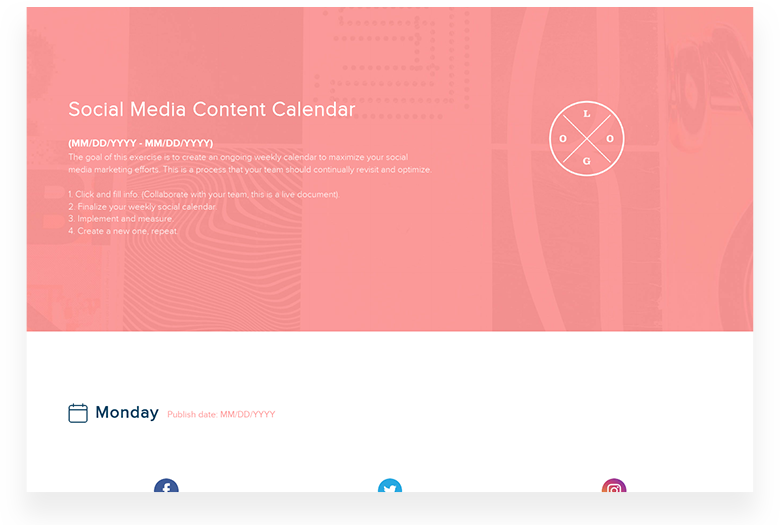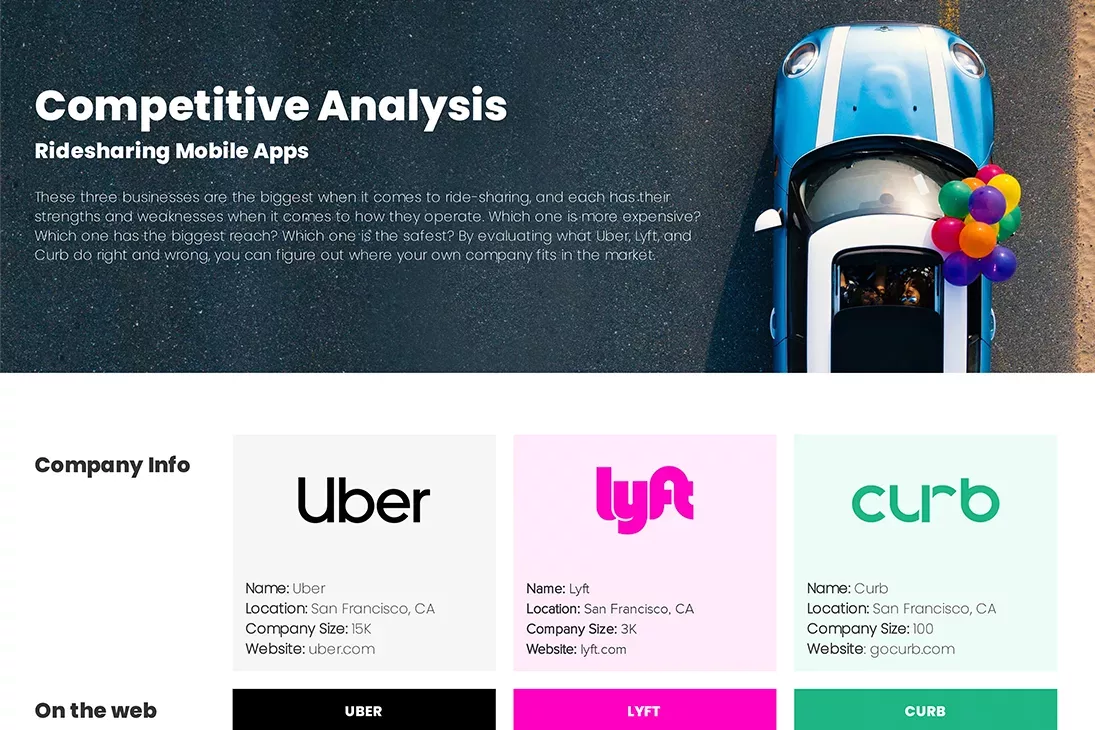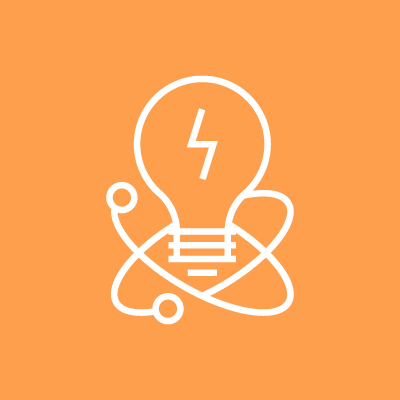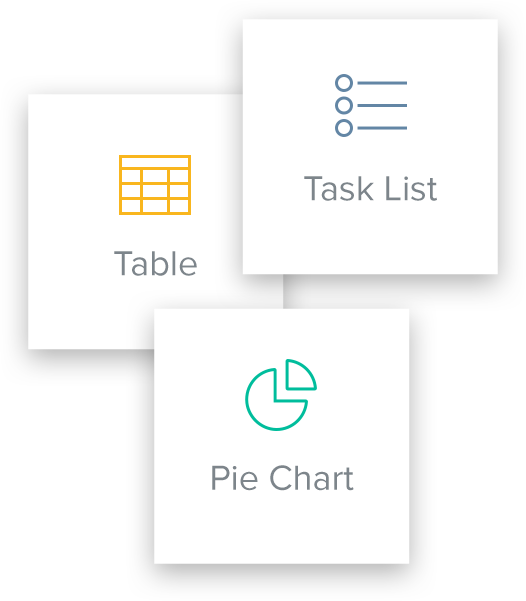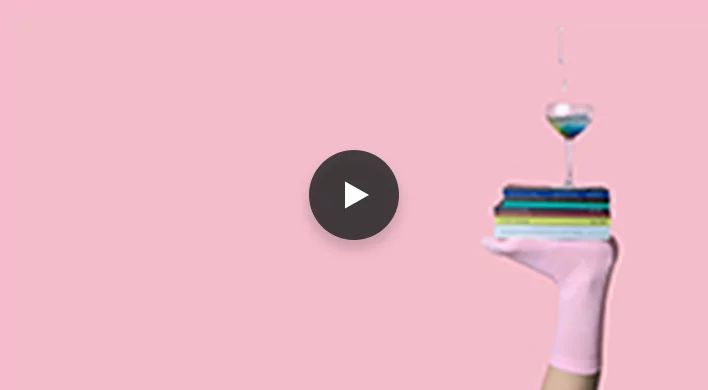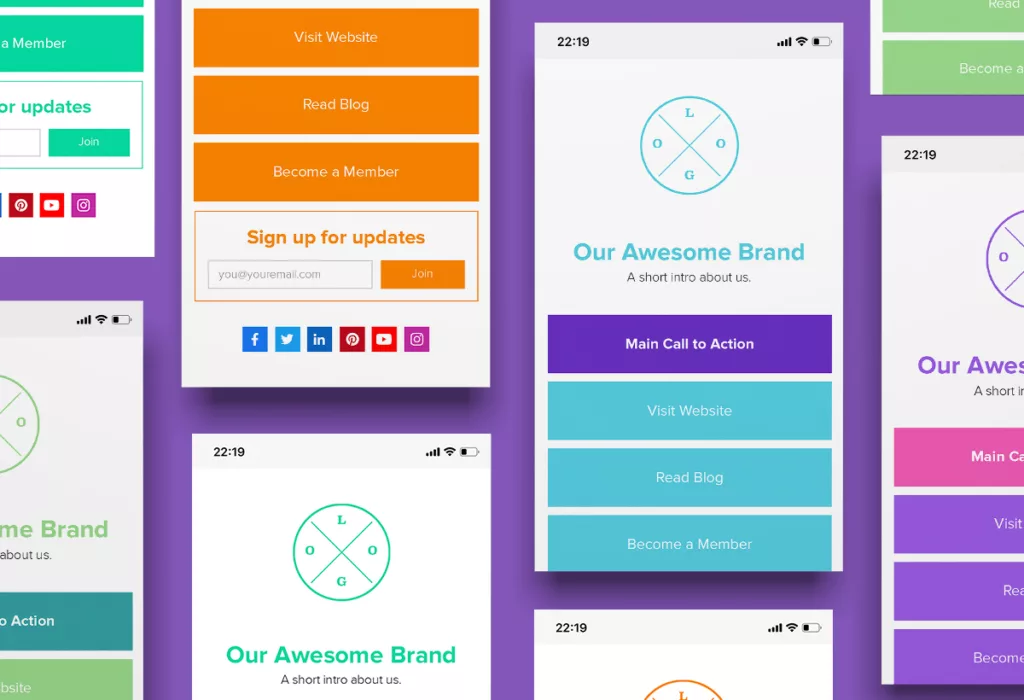
Link in Bio Template
- Make beautiful quick link lists.
- Customize with your own colors, fonts and visuals.
- Share your branded URL.
Start editing the Link in Bio Template Online!
Beautiful living documents, built like web pages.
Join 246,279 professionals using Xtensio.
What is a Link in Bio?
A Link in Bio or a link tree is a special landing page that displays brief information and multiple links at a quick glance. It became a term of its own because it originated from people posting different links on their Instagram profiles.
On Instagram, users can’t share links in post captions or inside stories. As a workaround people started posting a promo link, a video, a news article, anything that they want to draw attention to on Instagram’s biography section. But there is only one spot for a web link on a profile screen. And sometimes you want to add more than one link on there. Or you don’t want to remove your own website URL. So because of this need to post multiple links on that one Link in Bio, many solutions began to pop up. Even entire companies were founded doing just that: creating Link in Bio pages!
But of course, a Link in Bio can be used on any social media profile as well as other media like inside newsletters, text messages, or picked up on QR codes. See our 5 clever ways to use Link in Bio pages with 5 templates.
5 Tips to make your Link in Bio perform well:
With such short attention spans, especially on social media, you want the Link in Bio to perform for you at a quick glance. The best practices are:
- Make it on brand: Your logo, profile image, name, and a quick headline should appear on this page. It is possible that your Link in Bio may be shared out in the wild. So taking ownership of it is key. Claim a branded URL, and customize the link extension for a clean link. It’s even better to customize your Link in Bio page with your own brand’s visual style guide. Click on the section color scheme to set the main color for the Link in Bio page.
- Make sure the most important info and link(s) show up above the fold. Above the fold is the visible part of the screen without having to scroll down. If you want viewers to scroll down, make the above-the-fold content exciting to want more. Lead the eye with part of an image or continuing text. This will make it clear that there is more to see.
- Let the main Call to Action stand out with a different color or background image. Avoid putting too many buttons back to back in the same style linking to similar types of content.
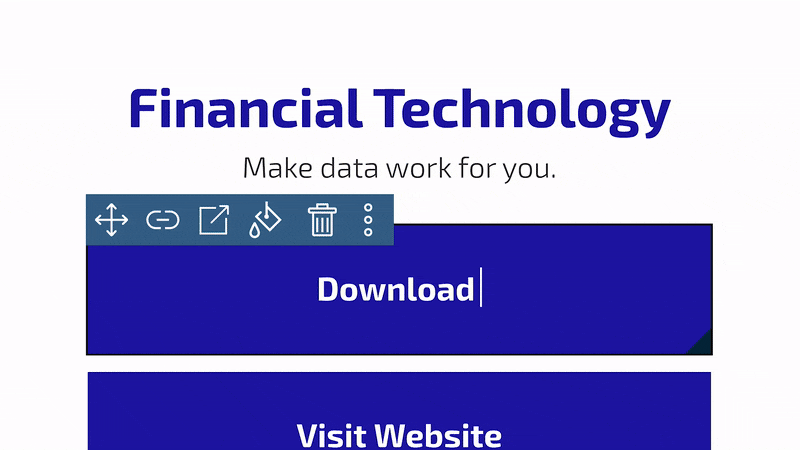
- Make link names short, snappy, and clear. Ideally they should all be one ore two words maximum. If you need to be more descriptive, diversify the position of a long link name. Either with a different color or by placing it in the middle of shorter link names. This will ease the reading pace.
- To let people “Watch in Link in Bio” use the Video Module. Copy paste URL or embed code of a video to play it inside the Link in Bio page. Turn the Autoplay setting on. So that viewers can immediately get a glimpse of your video, and will be more likely to continue watching.
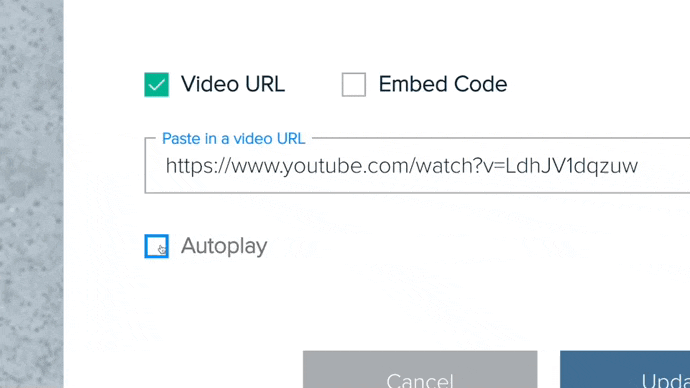
There are many tools out there to create links in bios. Why use Xtensio?
We’ll give you three main reasons:
- Your brand name comes first in the link. (eg: yourname.xtensio.com/customURL)
- It’s not just links. You can mix and match different button styles, embed videos, and other modules.
- Unlimited URLs. This is great if you are making monthly lists, or segmenting different links for different audiences.
Also, these features:
Try before creating an account!
Related to the Link in Bio Template
Fully customizable templates that you can make your own.
See how Xtensio can help your business

Build and launch products and services successfully.

Engage buyers more and close sales faster.
Used by the world’s top businesses.
246,279 users and counting.
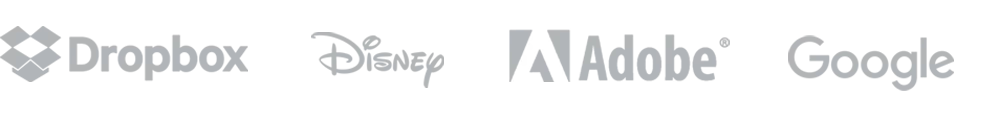
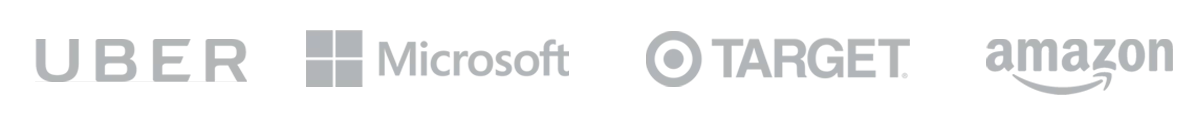

Jeff Schenck
Marketing Manager @

David Nason

Grace Ghunaim
Global Chief Strategy Officer (CSO) @

Ben Cary
Founder @

Jennifer Alt
UI/UX Designer @

Zac Heisey
Director of Digital Marketing @

Jenny Johansson
UX Manager @

Ryan Dobson
Global Engineering Manager @
Frequently asked questions
What is Xtensio?
Xtensio is the quickest and easiest way for teams to create, share and manage all of their business documents together. Create pitches, sales sheets, reports, case studies, agendas and more. Add images, videos, tables, buttons and other interactive modules. Drag and drop, resize, change backgrounds, colors. Share a link. Present a digital slideshow. Export a PDF/PNG.
Do I need to download software?
Nope. Xtensio is a web browser-based platform.
What browsers are compatible with Xtensio?
Xtensio works on recent versions of all major browsers. The smoothest experience is on Chrome.
How is Xtensio different from PPT, Illustrator or Word?
Unlike other presentation or document creators, Xtensio works like a web builder so you can easily drag and drop interactive content, customize the layout, and change colors, fonts, backgrounds to get professional-looking business content out the door quickly, without needing a designer.
You can collaborate with team members and guests to work together in real-time on the cloud. And the flexibility to share folios as live web links, digital slideshow presentations or exportable PDF/PNGs means you don’t have to jump between tools when creating different deliverables. Check out this page to see how Xtensio outpaces the competition.
Is Xtensio an alternative to Linktree?
Not really. You can use Xtensio for the purpose of creating a link in bio, link trees, or bio link (these terms are used interchangeably). But Xtensio is a larger online editor to create beautiful documents, presentations, and responsive landing pages just like a web builder. Also as a platform, Xtensio is focused on business and professional use.
What is a folio?
An Xtensio folio is a unique online page editor. A living document. It’s a live webpage, a full-screen digital slideshow presentation, and an exportable PDF/PNG document all in one. Folios are responsive, collaborative, and completely customizable. Start with an instructional template or a blank folio to build all your business documents and presentations with the ease of a web builder. Add team members and guests to work together in real time on the cloud. Changes instantly sync to the live version of the folio so both internal and external stakeholders are always up-to-date. Xtensio folios are the next generation of flexible documents and presentations.
Is my data private and secure?
Yes. All Xtensio plans include 128 bit SSL encryption and backups to ensure your data is secure. Here’s more on the range of sharing options on Xtensio, from completely private to public.
Can I create a Link in Bio for free?
Yes. Any Xtensio template, including the Link in Bio Templates is FREE TO TRY. Click a template and start playing around with the editor online. If you like it you can create a free account to save your changes and share your link.
What would I get by upgrading to a premium plan?
By upgrading to a premium plan, you can claim your branded URL, unlock unlimited projects, and access additional team features to create and collaborate on documents and presentations. Here’s more about our premium plans.
Can I invite others to work on my Link in Bio?
Yes! You can invite brand strategists, marketing teams, and graphic designers to your Brand Guidelines document as you develop all the elements of your branding. As a platform, Xtensio helps improve the way your team works. Here’s more on real-time collaboration .
How do I share my Link in Bio?
When you’re ready to share your completed Link in Bio, click the share icon to publish it as a responsive web link. You can also make this a private, password-protected link. Learn more about the different ways to share your projects in this tutorial video.
How do I share my SMART Goals?
When you’re ready to share your completed folio, choose between these options:
– Present it as a full-screen digital slideshow
– Send it as a responsive web link (you can even have the link show in slide view)
– Export it as a PDF or PNG.
Learn more about the different ways to share your projects in this tutorial video.
Can I modify the Link in Bio Template?
Easily. Xtensio’s templates are fully customizable. You can use it as is simply by typing and editing the instructional text, and replacing images. If you’d like to go further apply any style you like. Change colors and fonts to match your branding. With drag and drop editor you can modify the layout, and repurpose the template for your specific needs.
Can I make my own templates on Xtensio?
Please do. Start with an existing template, modify it to your own needs and visual style, and save it as your team template. Start off new projects based on your own version. You can make your template public for others to edit under sharing options. Submit a unique template design to us and we will promote it along with your profile!