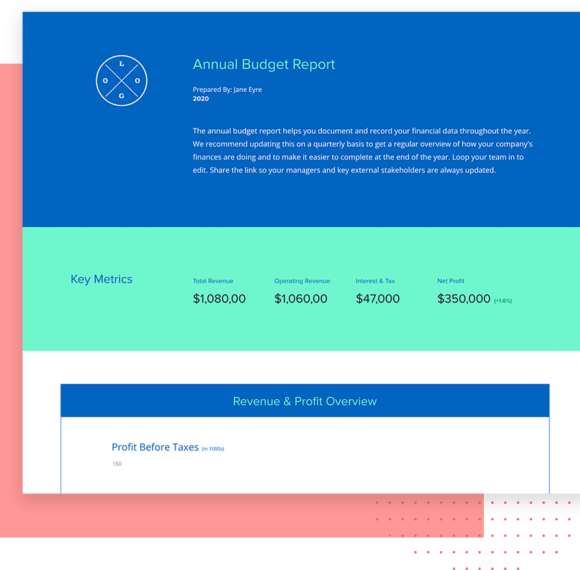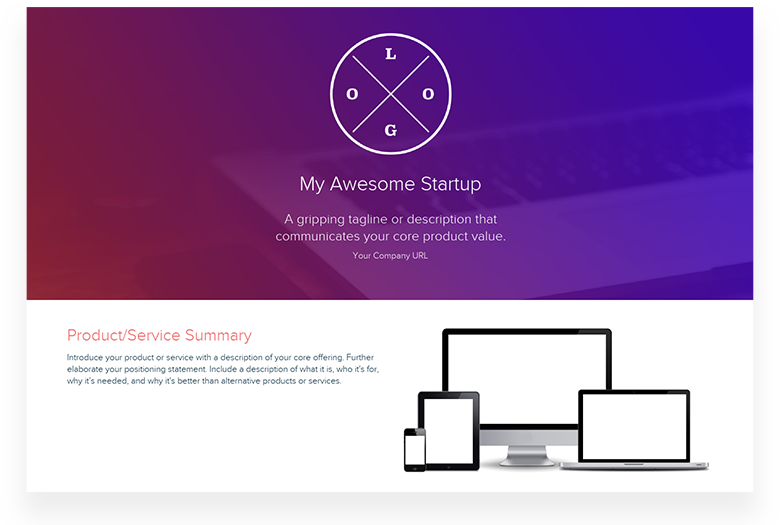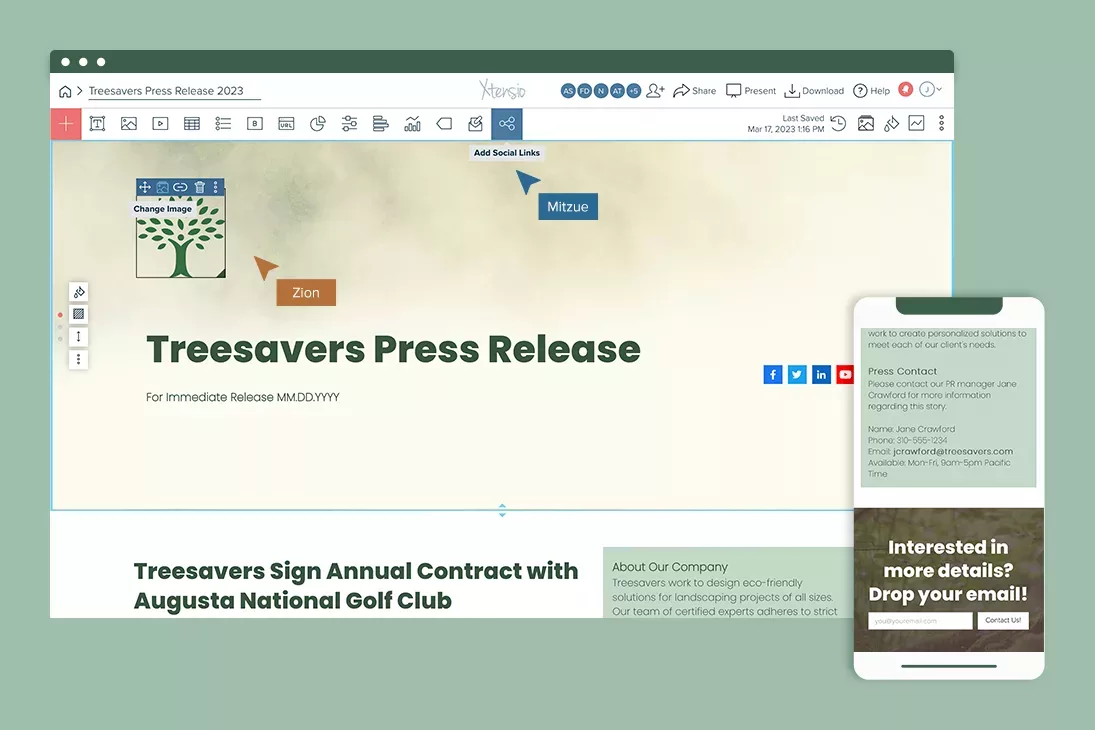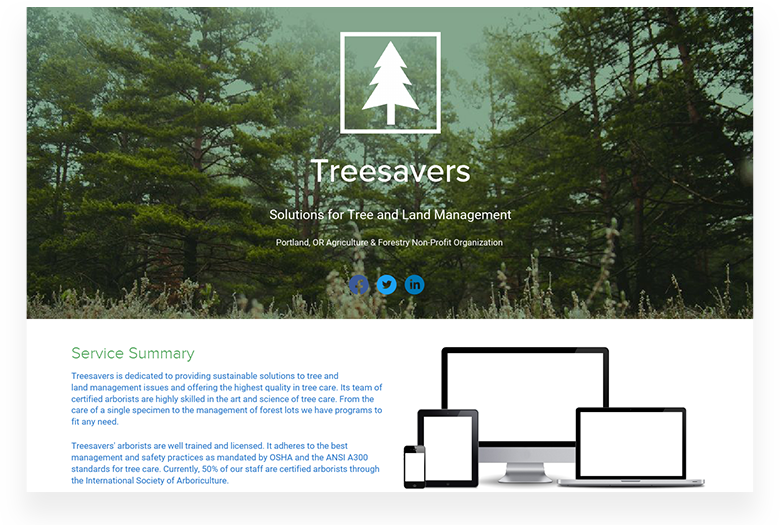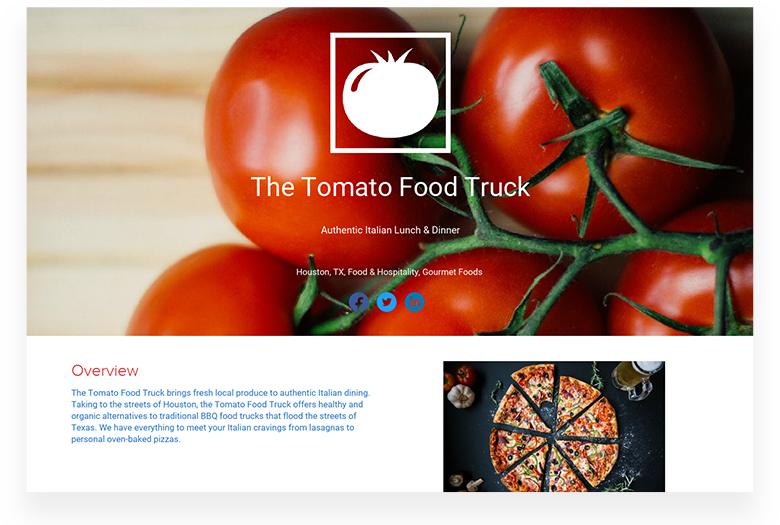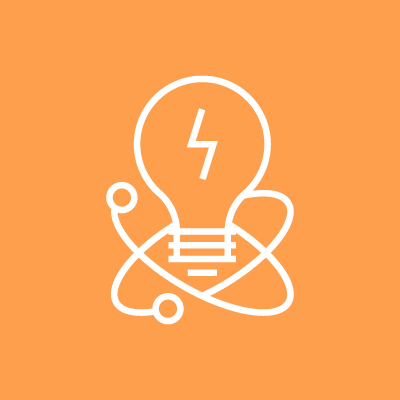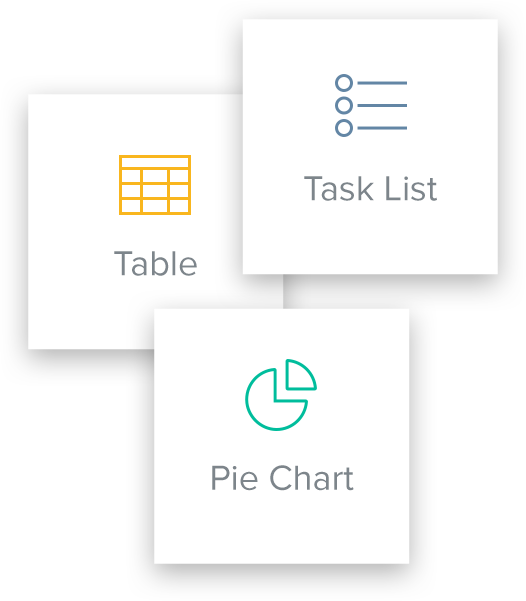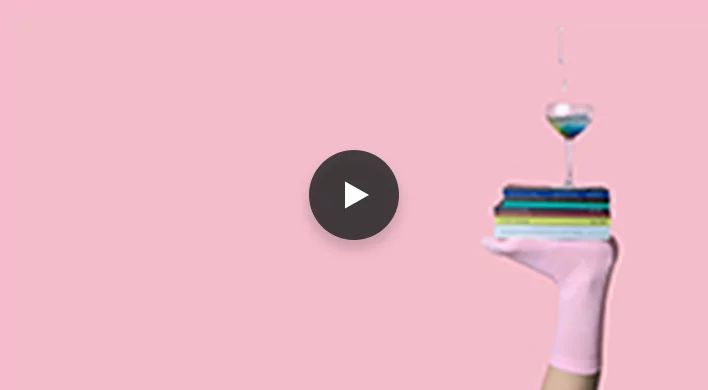Annual Budget Report Template
The annual budget report makes it easy to detail your company’s finances for investors, donors, boards and other important stakeholders. Loop in your finance team and managers to create an effective, ongoing budgeting strategy on the budget report template.
- Create visually-rich annual and monthly budget reports. Add links, articles, sheets and more.
- Quickly generate an accurate and reliable overview of your organization’s budgeted and actual expenses and cash flow.
- Assess key financial, operating, and competitive metrics.
Xtensio is your team space for beautiful living documents.
Create, manage and share business collateral, easily.
Join the 245,963 changemakers.
Xtensio is your team space for beautiful living documents.
Create, manage and share business collateral, easily.
Join the 245,963 changemakers.
The annual budget report makes it easy to detail your company’s finances for investors, donors, boards and other important stakeholders. Loop in your finance team and managers to create an effective, ongoing budgeting strategy on the budget report template.
- Create visually-rich annual and monthly budget reports. Add links, articles, sheets and more.
- Quickly generate an accurate and reliable overview of your organization’s budgeted and actual expenses and cash flow.
- Assess key financial, operating, and competitive metrics.
How to create an annual budget report with Xtensio
- Click and start editing, no account or credit card required.
Follow along with the instructional budget report template details. Add charts, graphs, images, and videos to customize the budget report and make it your own. Drag & drop. Resize. It’s the easiest editor ever.
- Customize everything in the budget report template to match your brand.
Define your style guide. Add your (or your client’s) brand fonts and colors. You can even pull colors directly from a website to easily brand your budget reports and more.
- Work on the budget template together on the cloud.
Add colleagues (or clients) to collaborate on the free budget template. Changes automatically save and sync across all devices, in real-time.
- Share a link. Present a slideshow. Embed. Download a PDF/PNG.
The annual budget report template seamlessly adapts to your workflow. No more jumping from tool-to-tool to design different types of deliverables.
- Reuse and repurpose.
Save your own custom budget templates. Or copy and merge into other documents.
What is included in a budget report?
The budget report template helps you document and record your financial data throughout the year. We recommend updating this on a monthly or quarterly basis to get a regular overview of how your company’s finances are doing and to make it easier to complete at the end of the year. Include the following in your budget reports:
- Revenue and profit overview.
- Profit before taxes.
- Monthly operating expense overview.
- Cost of goods and services.
- Quarterly and annual income statement.
- Additional call-outs, questions and comments.
How do you write a budget report?
While you can create a budget report in Microsoft Word, Microsoft Excel, or Google, Xtensio’s living report template makes it simple to keep internal colleagues and executives, as well as external investors and key stakeholders, up to date on your budgeting strategy and reporting throughout the year. Everyone always seems to be on the same page.
- Include key metrics on annual cash flow, expenses, income statement and net profit.
- Use charts and graphs to visualize the data and include a table to detail the quarterly numbers.
- Close the report by giving credit to employees, partners, clients and investors. Tell them how much their support and dedication has helped your company reach this year’s goals.
Related to the Annual Budget Report Template
Fully customizable templates that you can make your own.
See how Xtensio can help your business

Build and launch products and services successfully.

Engage buyers more and close sales faster.
Teams use Xtensio to craft and share beautiful living documents.
245,963 users and counting.
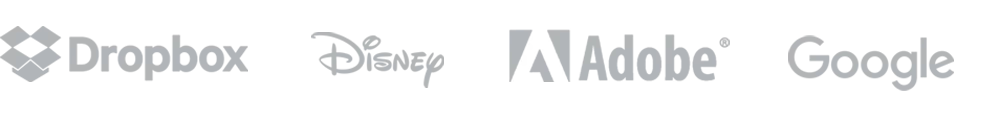
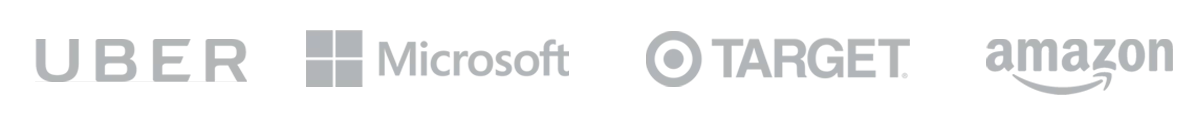

Grace Ghunaim
Global Chief Strategy Officer (CSO) @

David Nason
CEO/Founder @

Jeff Schenck
Marketing Manager @

Ryan Dobson
Global Engineering Manager @

Arthur van de Graaf
Founder @

Apurva Pathak
Technical Product Manager @

Jenny Johansson
UX Manager @

Zac Heisey
Director of Digital Marketing @

Jacklyn Swiecicki
Marketing Manager @
Frequently asked questions
What is Xtensio?
Xtensio is the quickest and easiest way for teams to create, share and manage all of their business documents together. Create pitches, sales sheets, reports, case studies, agendas and more. Add images, videos, tables, buttons and other interactive modules. Drag and drop, resize, change backgrounds, colors. Share a link. Present a digital slideshow. Export a PDF/PNG.
Do I need to download software?
Nope. Xtensio is a web browser-based platform.
How is Xtensio different from PPT, Illustrator or Word?
Unlike other presentation or document creators, Xtensio works like a web builder so you can easily drag and drop interactive content, customize the layout, and change colors, fonts, backgrounds to get professional-looking business content out the door quickly, without needing a designer.
You can collaborate with team members and guests to work together in real-time on the cloud. And the flexibility to share folios as live web links, digital slideshow presentations or exportable PDF/PNGs means you don’t have to jump between tools when creating different deliverables. Check out this page to see how Xtensio outpaces the competition.
What is a folio?
An Xtensio folio is a unique online page editor. A living document. It’s a live webpage, a full-screen digital slideshow presentation, and an exportable PDF/PNG document all in one. Folios are responsive, collaborative, and completely customizable. Start with an instructional template or a blank folio to build all your business documents and presentations with the ease of a web builder. Add team members and guests to work together in real time on the cloud. Changes instantly sync to the live version of the folio so both internal and external stakeholders are always up-to-date. Xtensio folios are the next generation of flexible documents and presentations.
Is my data private and secure?
Yes. All Xtensio plans include 128 bit SSL encryption and backups to ensure your data is secure. Here’s more on the range of sharing options on Xtensio, from completely private to public.
Can I create a free budget report template?
Yes. You can try out Xtensio’s simple editor and any template, including the simple budget report template without creating an account. To save your work, collaborate with your team and access other premium features and resources, you can upgrade to premium.
What would I get by upgrading to a premium plan?
By upgrading to our premium plans, you’ll have a private, branded workspace with your own URL where you, your team members and guests can create and collaborate on multiple presentations and documents.
You’ll be able to lock branding across your deliverables with the team style guide, streamline the creation process with custom templates, unlock exports, add password protection and customize individual shared links, and view project stats to stay updated on all of your projects. Here’s more about our premium plans.
What would I use budget templates for?
The annual or monthly budget report makes it easy to keep detail your company’s finances for investors, donors, boards and other important stakeholders.
What should be included in the budget report?
You should include your company’s annual revenue, expenses and net profit. Use charts and graphs to visualize the data and include a table to detail the quarterly numbers.
What is a living document?
The living budget report template allows you to instantly sync with your team, different departments and management. You can add collaborators to work in real-time. And you can share the customizable link to keep colleagues up-to-date on your progress.
Can I add colleagues to edit the budget template?
Yes! You can invite as many people as you’d like to collaborate on your budget templates. As a platform, Xtensio helps improve the way your team works.
How do I share my budget report?
Choose the report template details file format. Present it as a full-screen digital slideshow, share it as a responsive web link or export it as a PDF (customize the PDF size) or PNG.
Do you have other tools for investor relations?
We do! There are a number of different templates, examples and resources to guide you through defining and implementing your business. Check out our Investor Relations toolbox and our Strategy toolbox to find more tools and resources.