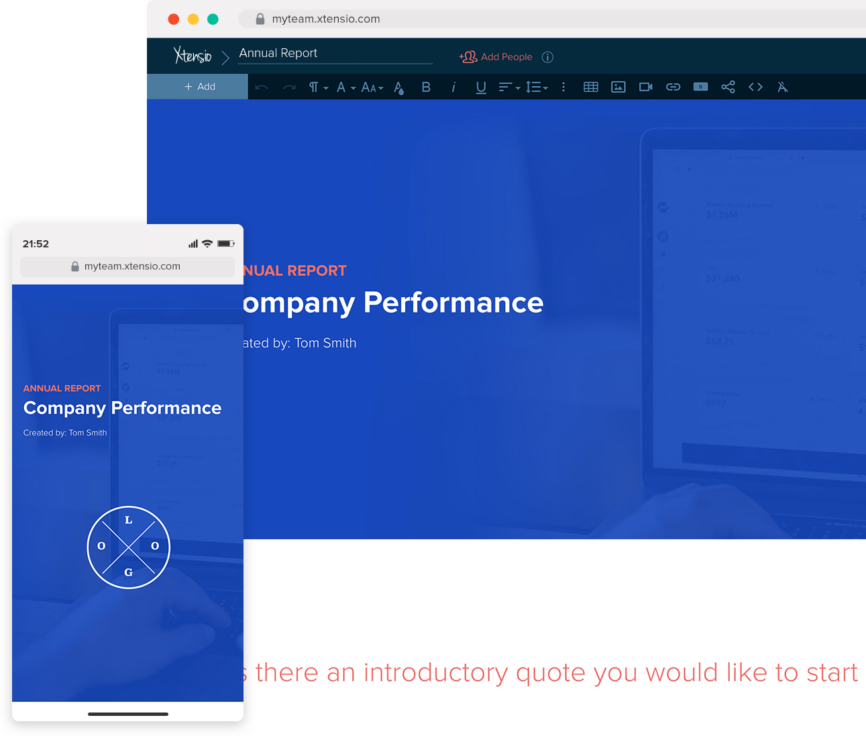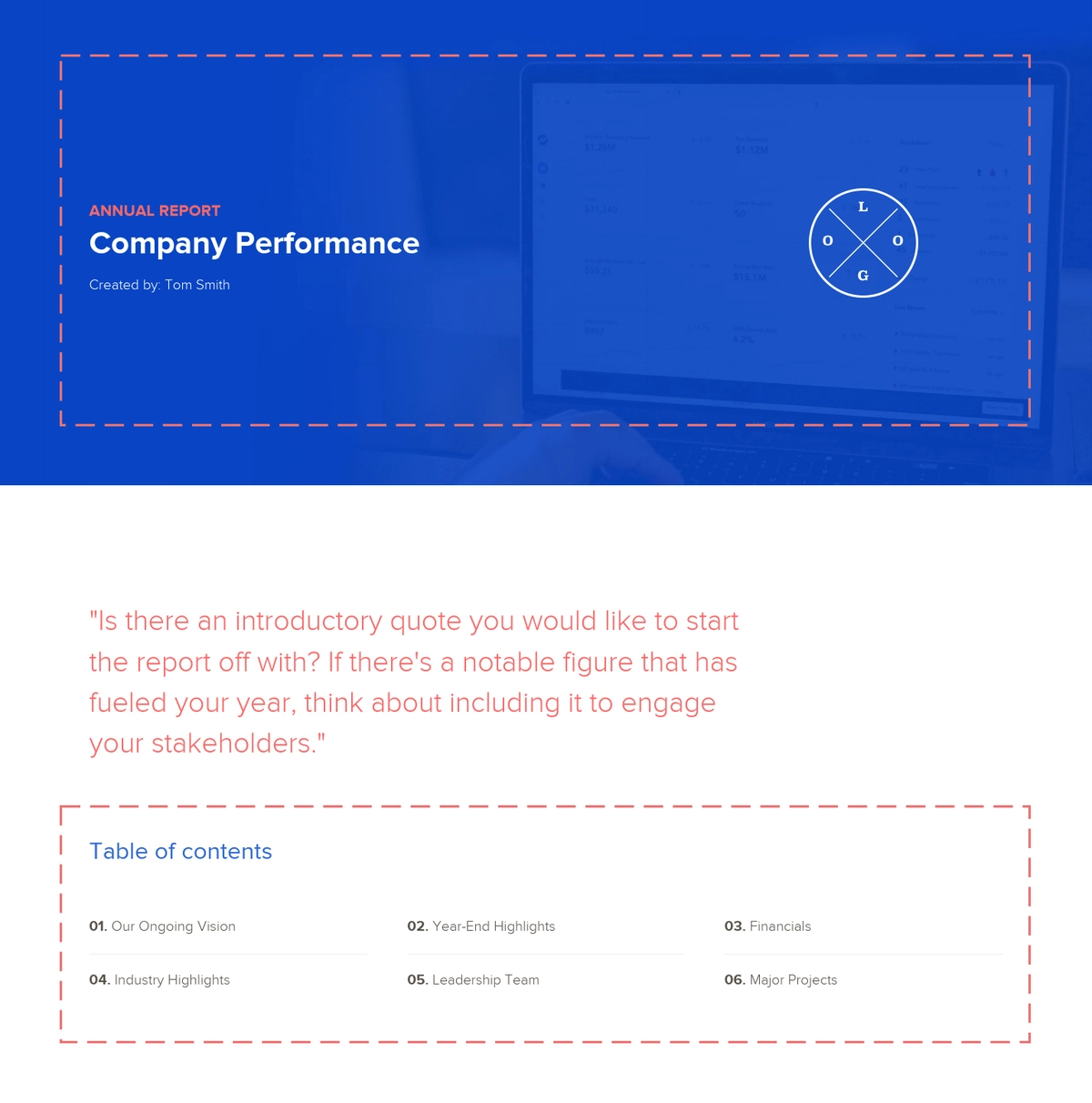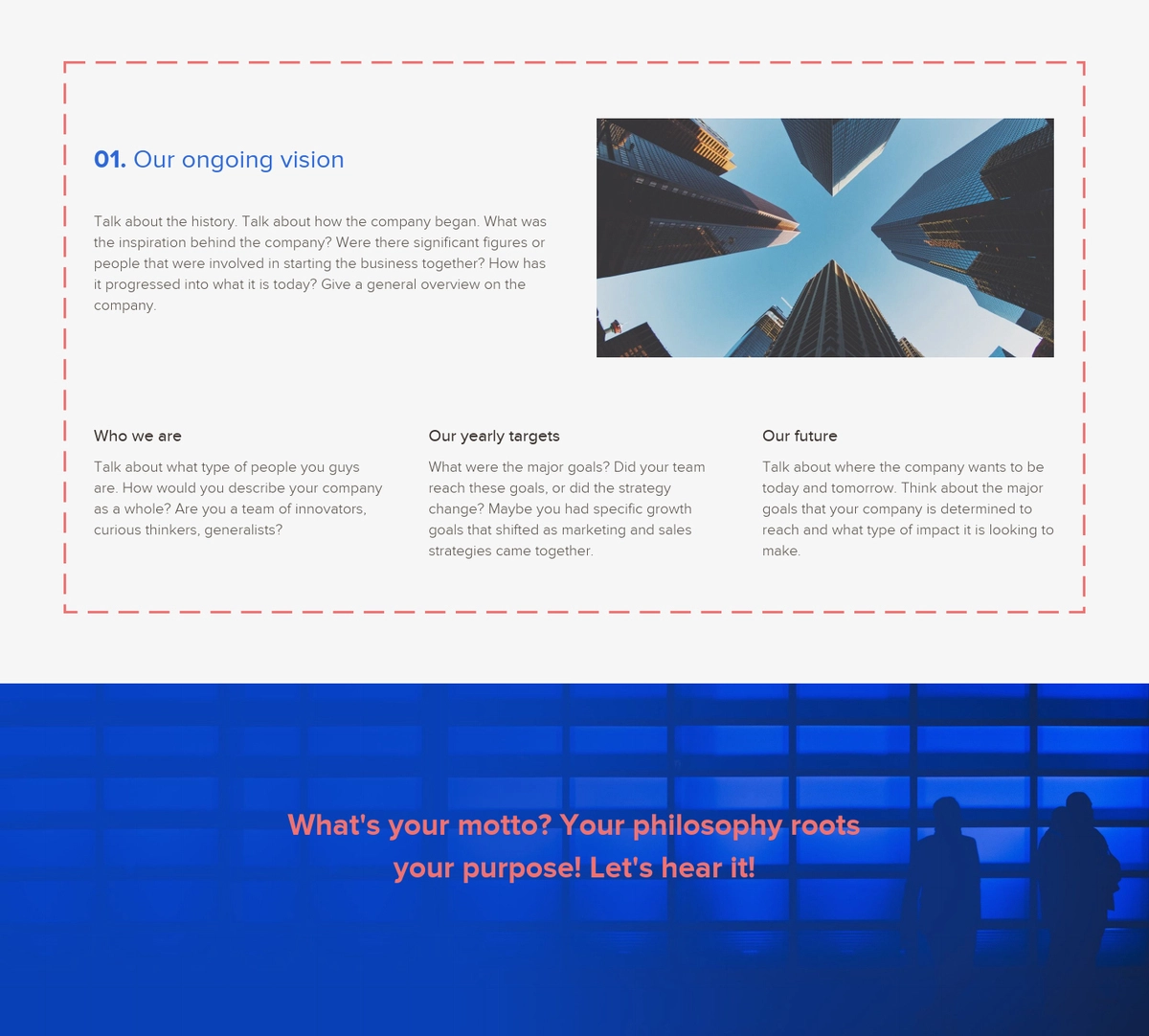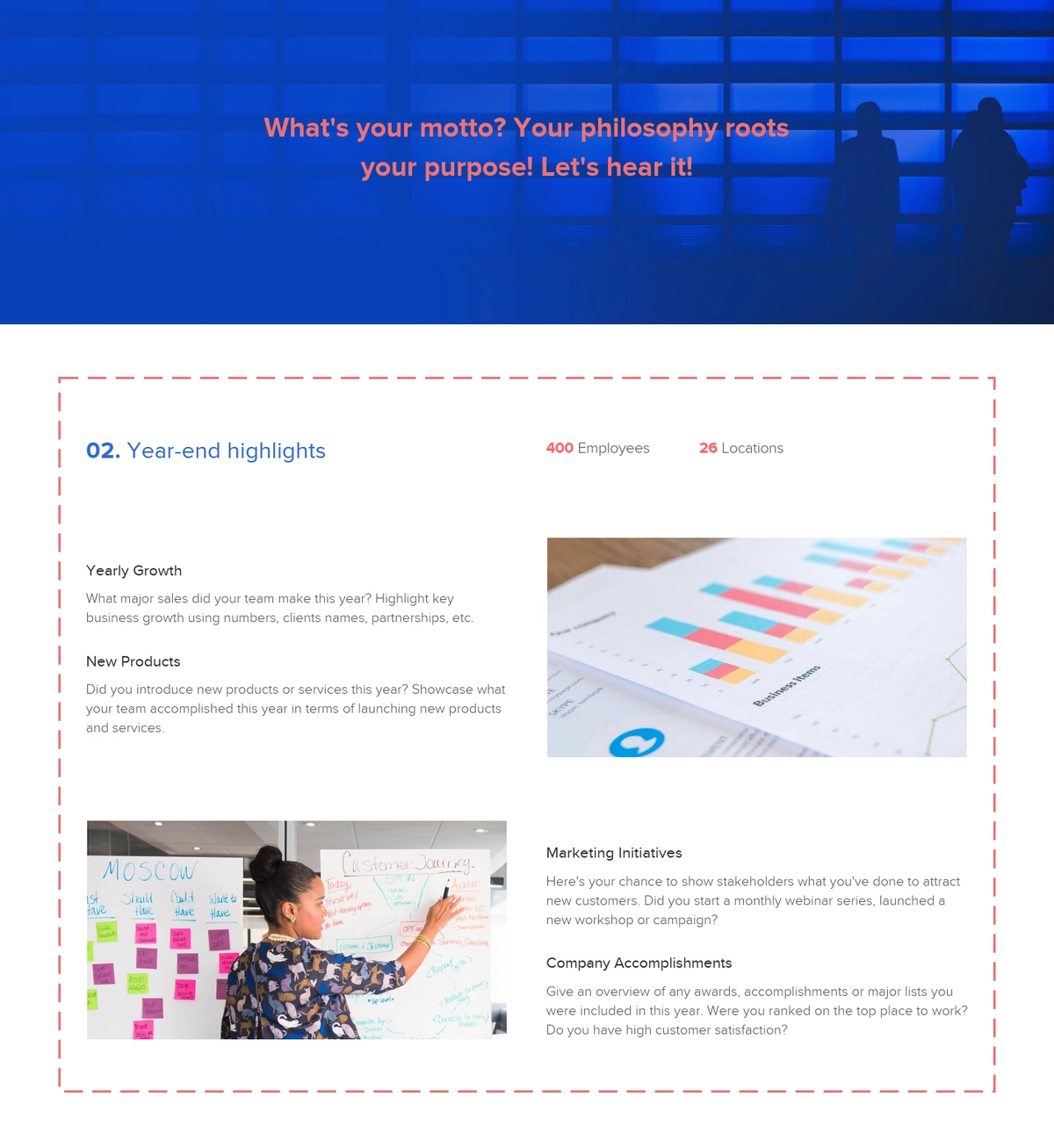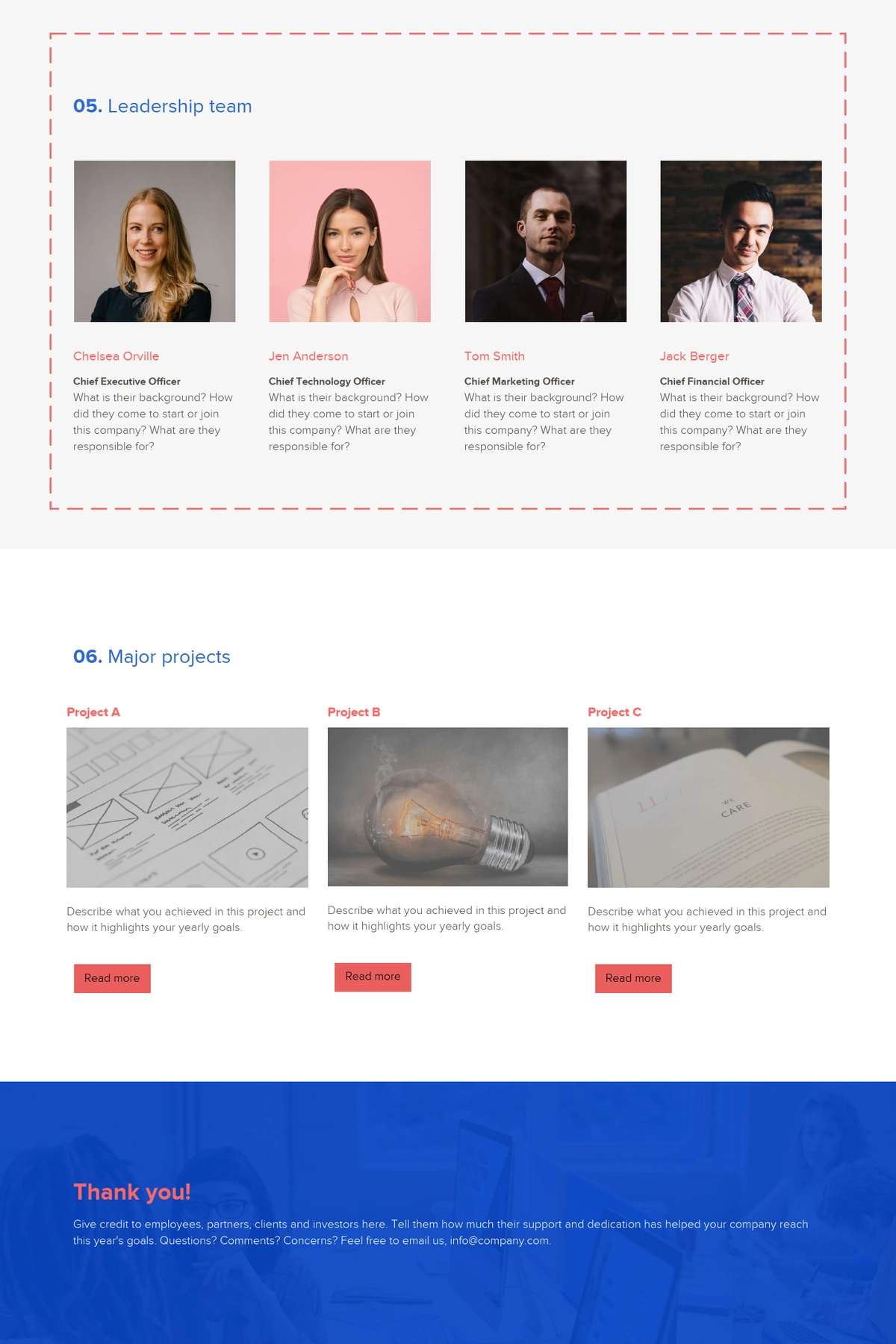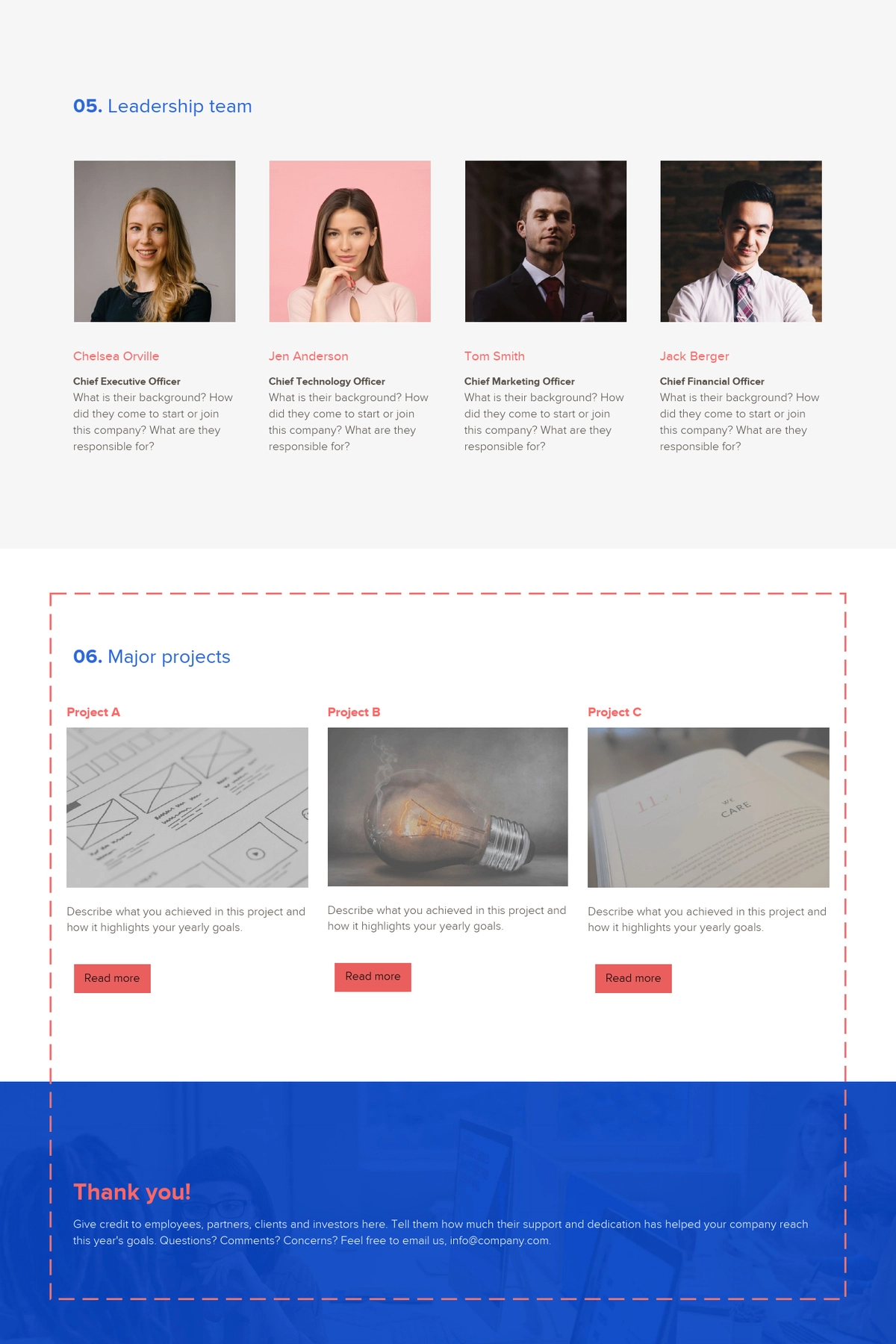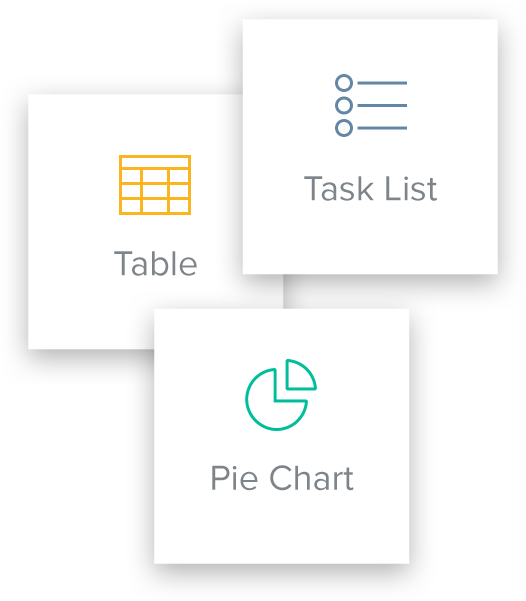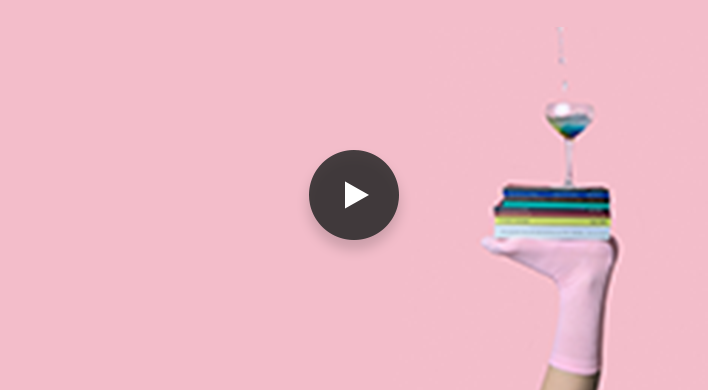How To Write An Annual Report
Updated by Xtensio
Presenting a well-designed, comprehensive annual report is more important than ever. Corporations, small businesses, and nonprofits use the digital annual report template to give shareholders and other key stakeholders information about the organization’s activities and financial performance in the previous year. It is a comprehensive overview of the organization’s mission, year-end highlights, projects, financial information, and industry highlights.
Use this step-by-step guide to create your annual reports, easily. This guide will highlight the key aspects of a modern annual report template, from structuring your content to using compelling visuals. Let’s learn how to create a meaningful and impactful financial report that drives stability, and commitment to stakeholders.
Follow along with our FREE End of Year Report template.
Xtensio is your team space for beautiful living documents.
Create, manage and share business collateral, easily.
Table of Contents
Your guide to creating a branded annual report for your organization
Annual reports are a crucial part of your business and its yearly operations. The annual report is a financial document that businesses provide to shareholders, potential investors, employees and analysts as a source of information about the past year’s performance and financial well-being. By effectively conveying your organization’s performance, achievements, and future goals, a good annual report can strengthen relationships with investors, employees, and customers.
Generally, the first half of an annual report is devoted to company information, industry trends, and other important business news, while the second half usually contains financial data. Sometimes companies are writing annual reports to use them as a marketing tool or a reminder to shareholders of their business achievements.
A creative annual report template will allow you to:
- Provide investors and shareholders with a thoughtful and visually appealing annual report design to share information on key milestones, mission statements, company’s financial status, and business performance.
- Highlight your company’s key achievements and goals for the coming year.
- Introduce key team members who joined during the previous year.
The annual reporting process should include members of all the departments within your company to get a full view of your organization’s financials and cash flow. Loop your team in to edit. Share the link so your managers and key external stakeholders are always updated.
It’s important to select the right report template as there are a number of annual reports online that you can edit or use. Let’s see what a strong annual report should contain!
Create your annual report header and table of contents
Introduce your annual report with your company or your client’s company name and logo, add the year you’re reporting for, and update the folio color scheme and background to match your company branding. You can also include an introductory quote or notable figure that has fueled your year.
Your creative annual report will provide a fundamental overview of the business for the previous year. Typically, the annual report contains categories such as a letter from the company CEO, data regarding the business’s finances and information about business activities. Use the table of contents to outline what the report will cover.
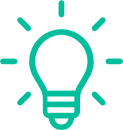
Quick Tip: Once you set up your header section, you can save a custom template to easily repurpose for your ongoing annual reports.
Introduce your report with a message from the CEO
This is your cover page. Talk about your company’s mission and vision. How would you describe your company as a whole? What were the major goals for the previous year? How about your vision looking towards the future?
Some things to include in the CEO message:
- Talk about the history. Talk about how the company began. What was the inspiration behind the company? Were there significant figures or people that were involved in starting the business together? How has it progressed into what it is today? Give a general overview of the company.
- Who is your company? Talk about what type of people you guys are. How would you describe your company as a whole? Are you a team of innovators, curious thinkers, and generalists?
- Explain yearly targets. What were the major goals? Did your team reach these goals, or did the strategy change? Maybe you had specific growth goals that shifted as marketing and sales strategies come together.
- Describe your company’s future. Talk about where the company wants to be today and tomorrow. Think about the major goals that your company is determined to reach and what type of impact it is looking to make.
Highlight year-end achievements
Detail key business growth using numbers, clients’ names, partnerships, etc.
- Yearly growth: What major sales did your team make this year? Highlight key business growth using numbers, clients’ names, partnerships, etc.
- New products: Did you introduce new products or services this year? Showcase what your team accomplished this year in terms of launching new products and services.
- Marketing initiatives: Here’s your chance to show stakeholders what you’ve done to attract new customers. Did you start a monthly webinar series, or launch a new workshop or campaign?
- Company accomplishments: Give an overview of any awards, accomplishments, or major lists you were included in this year. Were you ranked as the top place to work? Do you have high customer satisfaction?
Detail key financial data
This is what your shareholders really care about in the annual report. Showcasing your company’s financial statements allows current and future investors, shareholders, employees, and other business stakeholders to determine how well the company has performed in the past, its ability to pay off debts, and its plans for growth. You could include financial statements such as:
- Revenue growth
- Balance sheet
- Cash flow statement
- Income statement & profit
- Customer growth statement
Quick Tip: With Xtensio’s pie/donut chart, you can enter data points and easily switch between bar and donut graphs to visualize the data however works best for your specific purpose.
Create an overview of your market & industry
Create an overview of where your market stands by outlining a few of your competitors. Where does the market stand? What did your competitors do well last year? Where did they fall short?
Use the competitive analysis template to do a deep dive into your competition.
Introduce your leadership team
Putting a face to your company is important, especially if you’re using your annual reports as a marketing initiative to gain new interest from investors. Add a high-quality cover photo for each team member and describe how each team member plans to help reach your company vision.
- What is their background?
- How did they come to start or join this company?
- What are they responsible for?
Highlight key projects and say thank you
Give your investors more to explore what your company has been up to over the past year. Include links to case studies or major projects that align with your growth goals. Describe what you achieved in each project and how it highlights your yearly goals.
And finally, close the report by giving credit to employees, partners, clients, and investors. Tell them how much their support and dedication have helped your company reach this year’s goals
Share your annual report as a link, monitor & evaluate
When you’ve finished creating your annual report with Xtensio’s editor, you can send the live link to your folio to share it as a responsive webpage (and add password protection). The annual report template is adaptable just like other Xtensio tools, it can and should be repurposed, revisited, and revised regularly throughout the year – we recommend quarterly.
What Types of Annual Report Templates Does Xtensio Have?
With Xtensio’s easy to use and flexible editor, you can customize your entire report to meet most annual reports requirements! Not a small business or enterprise? You can also create these creative annual reports;
- Nonprofit annual report template
- Green annual report template
- Church annual report template
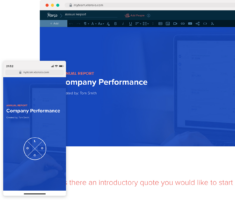
Design, manage and share beautiful living documents… easily, together. Explore Xtensio
- Click and edit anything… together.
- Customize to match your branding.
- Share with a link, present, embed or download.