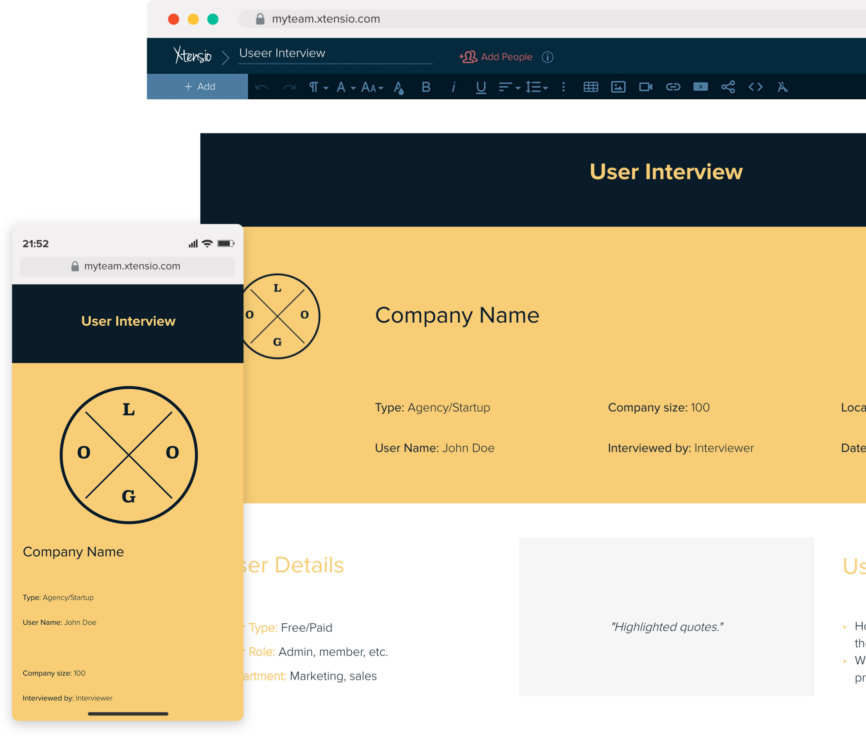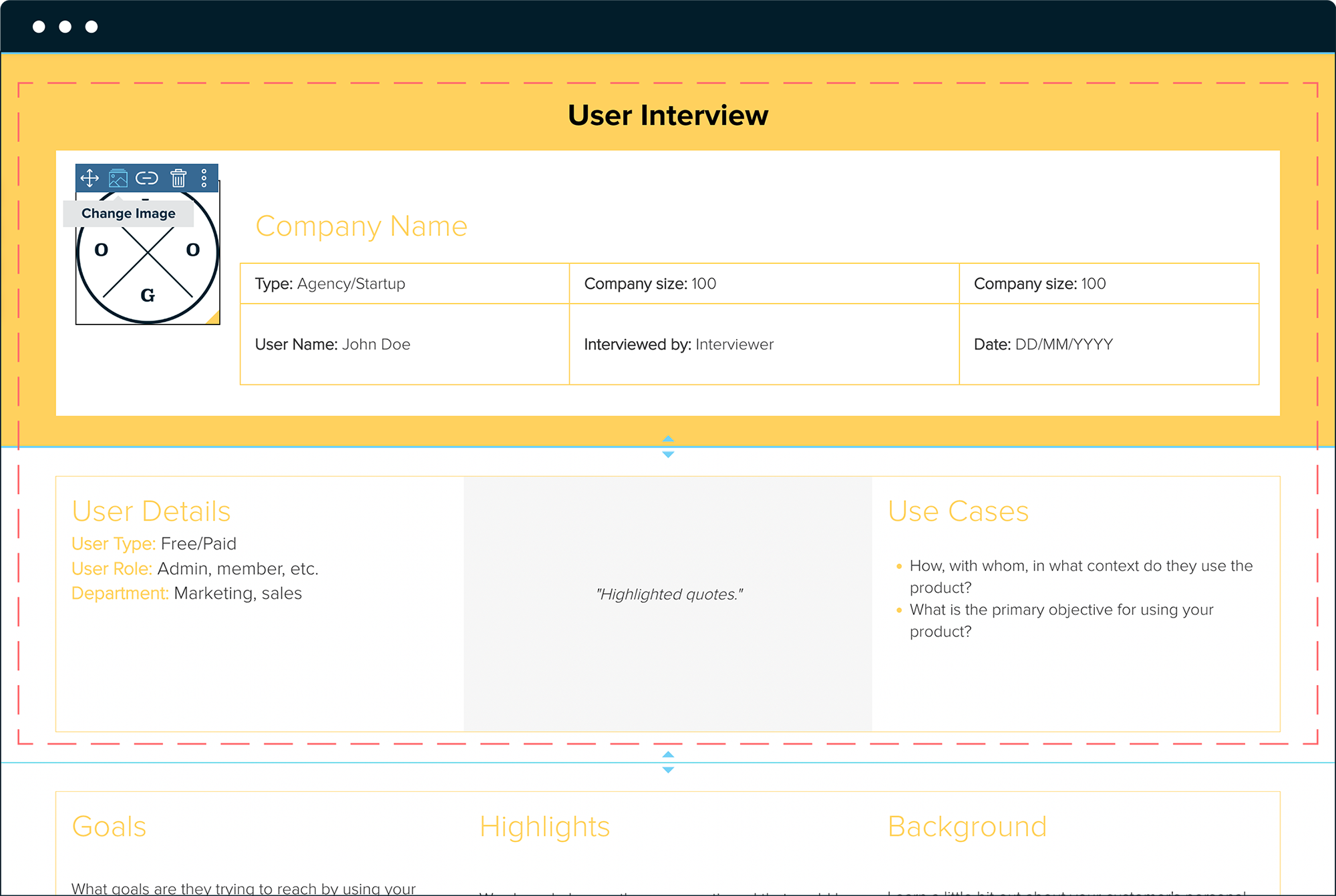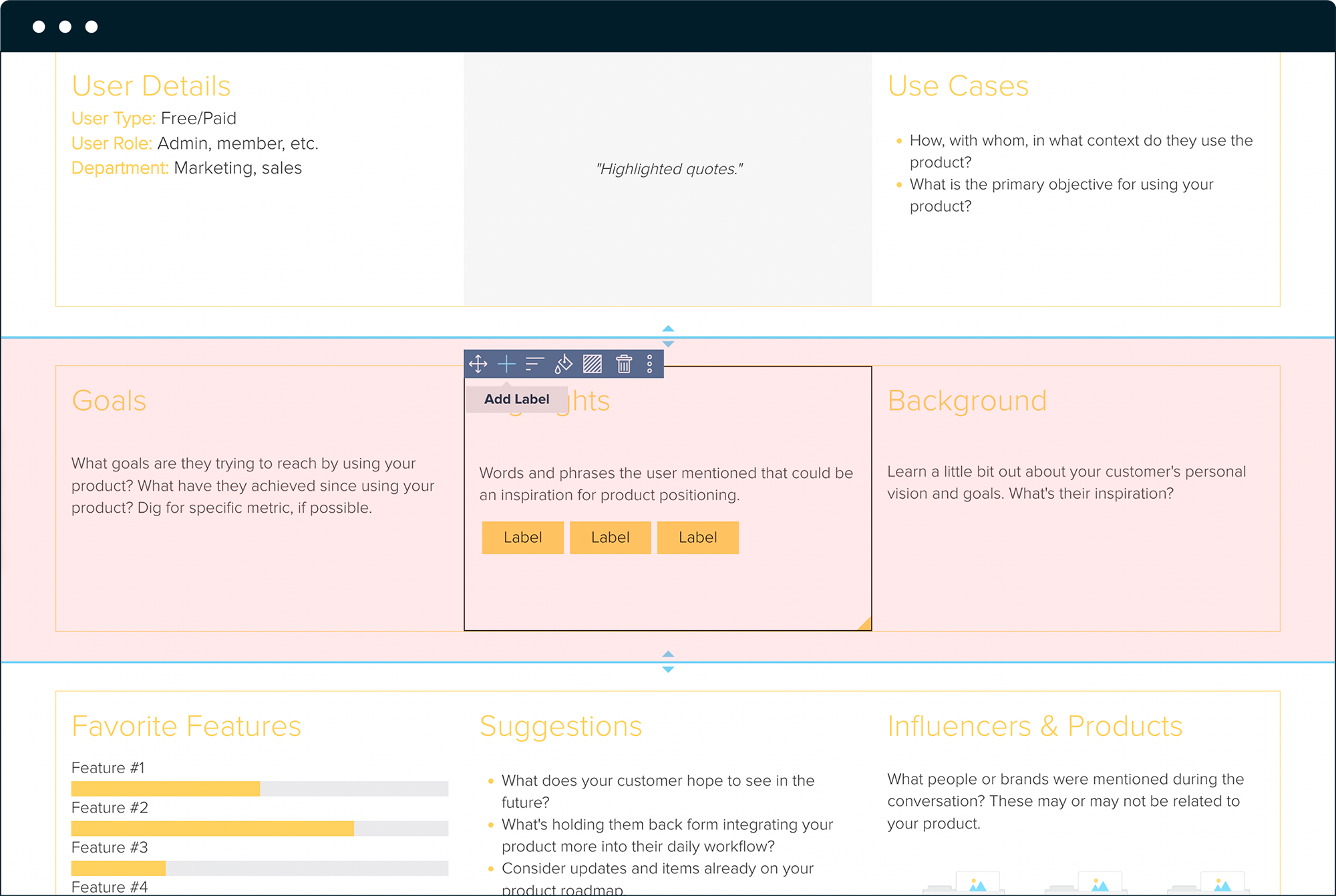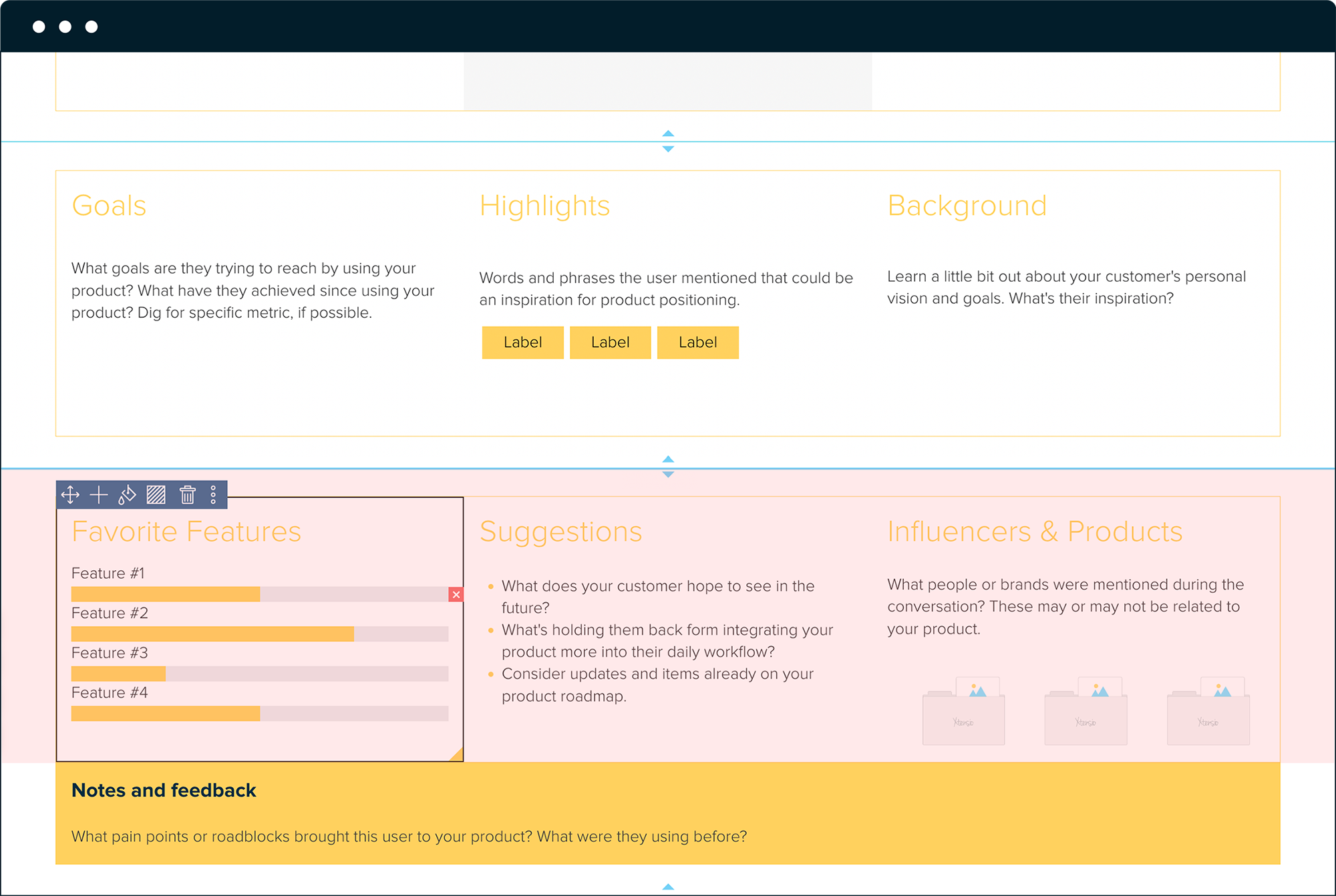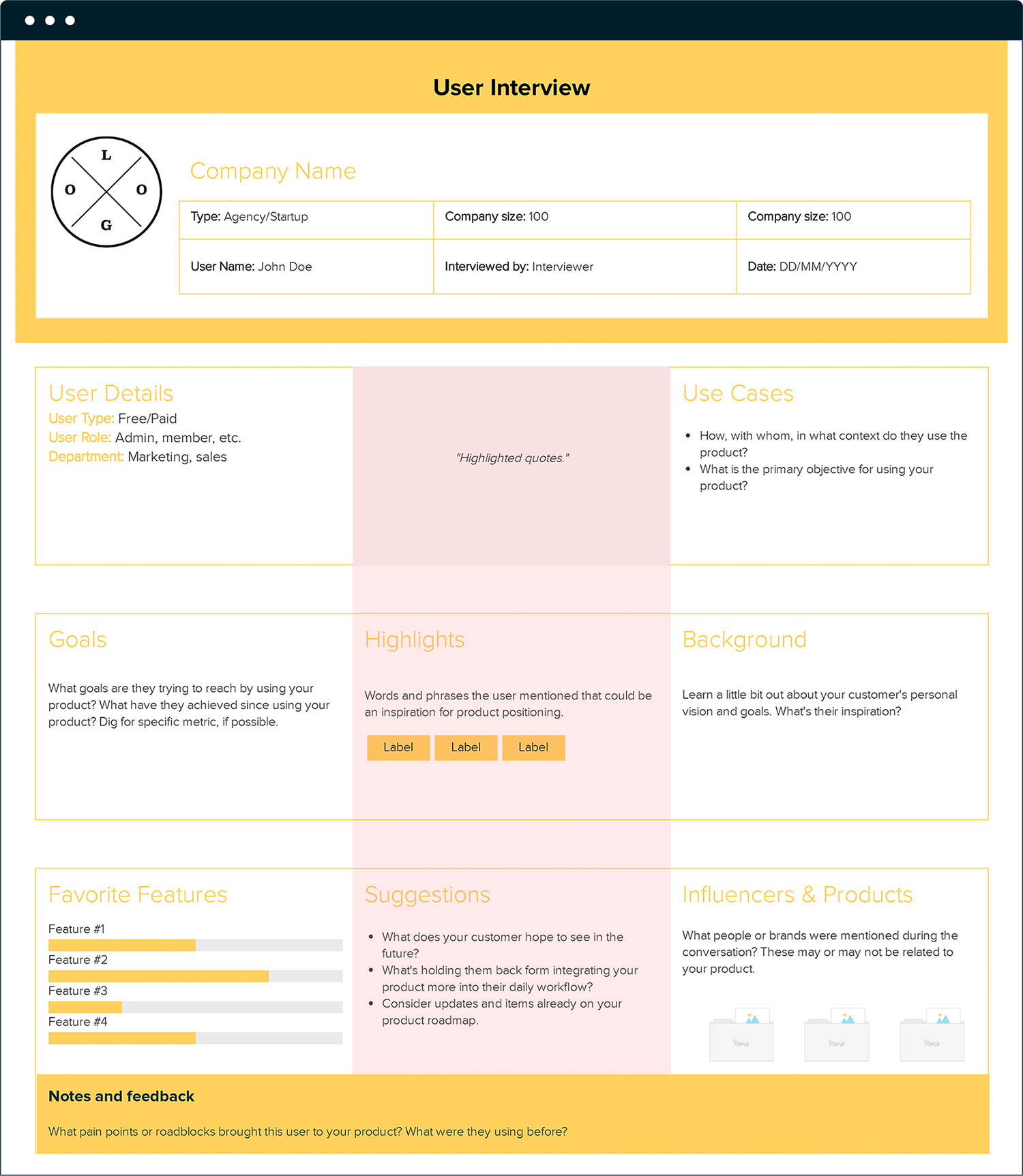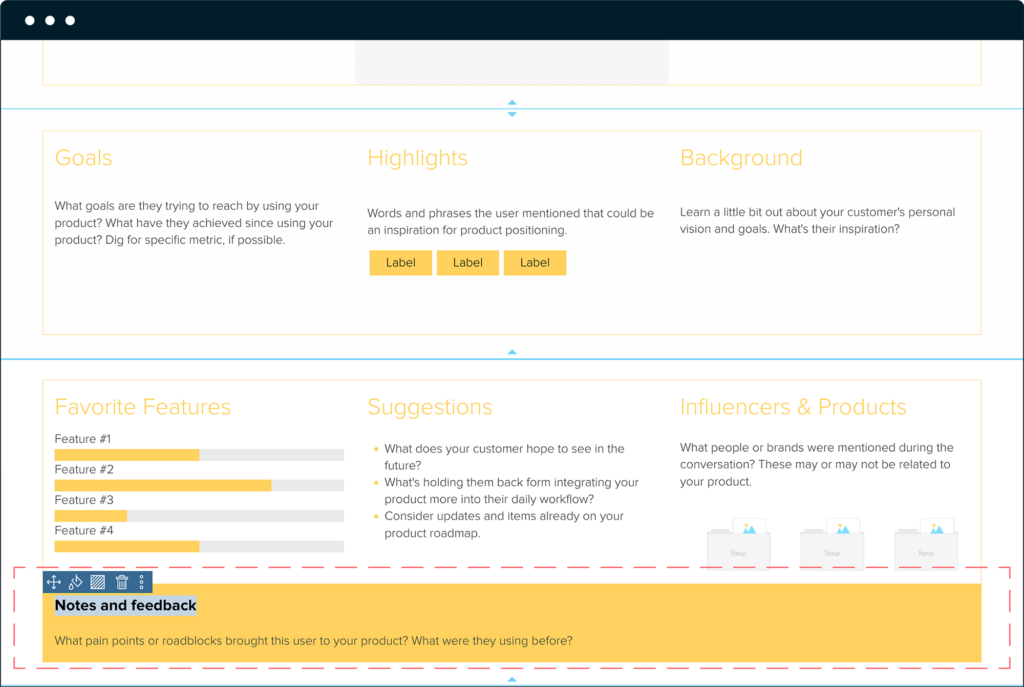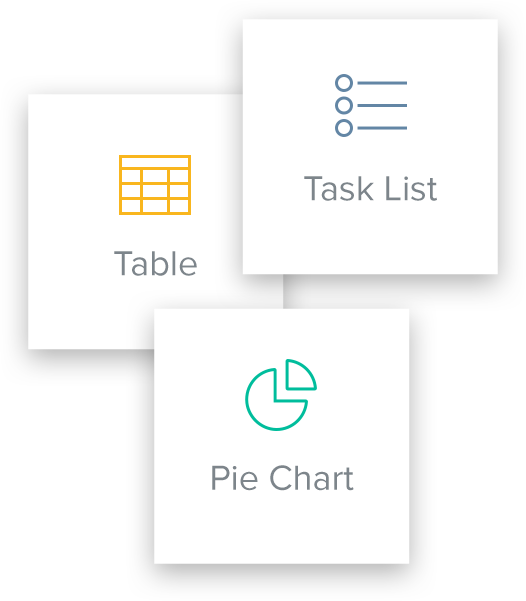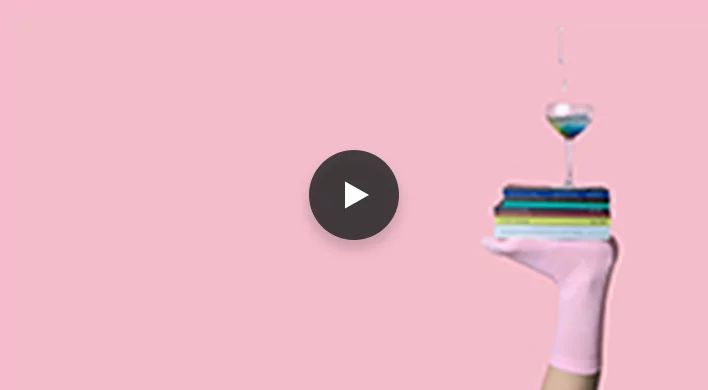How To Conduct User Interviews
User interviews are the fastest and easiest way to generate feedback on the usability of your products and services. User interviews help steer product development, marketing, and sales efforts. UX designers, marketers, and strategists use this exercise to learn more about their target audience’s perceptions, preferences, and user experience. Use this step-by-step guide to create your user interviews easily. Explore this template.
Xtensio is your team space for beautiful living documents.
Create, manage and share business collateral, easily.
Table of Contents
Your guide to creating an interactive user interview
UX interviews are the fastest and easiest way to generate user experience data. This makes them ideal for lean and agile environments. Most market research companies have adopted this process to better understand their target audience and gain a competitive edge in the market. The goal of the user interview is to understand how your audience uses your product, their main business needs and the user experience. Think of your interviews as a user research study rather than a demo or sales pitch of your product. The user interview template is your starting point to create and share a successful user interview without any design experience. It will help you:
- Identify ethnographic information that is key in creating user personas, roadmaps, outlining feature ideas and user journeys.
- Get feedback on the usability of your products and services to steer product development toward your target audience’s needs and/or preferences.
- Gain a deeper understanding of customers’ user experience and the reason why they do what they do.
This tool is intended to be collaborative. It will help your marketing, sales, product and UX teams uncover your ideal customers’ preferences, perceptions and user experience.
General tips for conducting user interviews
One of the most common reasons some interviews fail is because they become sales pitches. The goal is to understand how your audience uses your product, their main business needs, and their experience. Think of your interviews as a user research study rather than a demo or sales pitch of your product.
Here are three key points to keep in mind when conducting user interviews. Use this guide when working with the user interview template:
- Set easy-to-follow goals for the interview
When you first start building your user interview template, decide what you want to learn from your user interviews. Be specific when you ask questions and make sure your goals are measurable.
Here are some good examples:
- Understand how employees feel about using the current project management software and what features they use on a regular basis.
- Learn how designers share mockups with developers and what common pain points they encounter during their user research.
- Find out how consumers respond to your new transaction process, where they think there are issues, and what they’d like to see improved.
- As much as possible avoid leading questions
Keep the leading questions to a minimum. These are specific questions where you’re essentially digging for a specific response. For instance, if you ask questions like “Why do you use Instagram so often?” you’re implying that this person not only uses Instagram but uses it frequently. A better question would be “What social media platforms do you use?” The first question allows you to explore what the user does. The first question imposes an assumption, while the second allows you to explore a variety of platforms they might use and leaves it open to find out more about how they use those products.
During your user research, you should also opt for open-ended questions over yes/no questions as they will allow you to dig more into the user’s experience, goals, need, and preferences.
- Prepare follow-up questions & anticipate silence
If you follow step two, you’re likely to get a variety of responses. This is a good thing! Some participants will take time to really explain how and why they use different products or features. Others may provide vague answers. Anticipate different responses and behavior to your specific questions and prepare a few follow-up questions to address both scenarios.
Similarly, be ready for awkward pauses. Take your time, take notes, and think about the next question you’ll ask. It may be tempting to fill these silences with small talk. You’ll be surprised how often the user will fill the silences with more info about the previous question you asked.
Set up your header, including your company info
Include your company logo, name, the date the interview was conducted, interviewer and interviewee names, and background information so everyone on your team can quickly scan who this interview is about.
Fill out as much as you can before the interview: company size, user type, company type, user role, and department.

Quick Tip: Once you set up your header section and update the color scheme and background to match your brand, save a custom template to easily repurpose it for other user interviews.
Conduct the interview to understand the user goals and hurdles.
Gather information on your users’ feelings, motivations, and daily routines, or how they use your product, what products they use in conjunction with yours, and even what competitors they use now or before. Some topics to think about:
- Background information (demographic or ethnographic data): Learn a little bit about your customer’s personal vision and goals. What’s their inspiration?
- Customer goals: What goals are they trying to reach by using your product? What have they achieved since using your product? Dig for specific metrics, if possible.
- Use cases for internal operations or workflows: How, with whom, and in what context do they use the product? What is the primary objective for using your product?
Understand the key benefits and features the customer uses in your product and what influences their decision-making.
Once you understand the users’ background, find out how your product serves their specific needs. What are the main features of your product that this customer uses? What benefits do they get from these features?
You may notice that the user mentions other products they use. Take notes and highlight people or brands that were mentioned during the conversation. These may or may not be related to your product. But they will help you understand what your customers are doing before and after they use your product.
Highlight a key quote and any suggestions the customer recommended.
Take note of keywords and phrases the user mentioned. These could be an inspiration for product positioning. Include a quote from the interviewee that encapsulates the main benefit your product provides their company.
Similarly, identify needs and suggestions they’d like to see in your product:
- What does your customer hope to see in the future?
- What’s holding them back from integrating your product more into their daily workflow?
- Consider updates and items already on your product roadmap.
Add a closing note to underline important feedback.
Identify important notes or feedback you gained from the interview. These could be pain points or roadblocks that brought the user to your product. Your notes will help improve positioning in targeting new users. Notes could also be related to who the user is or bugs they have run into. This can be a quick win for the product team.
Share your user interview as a link, evaluate and iterate on product development
Take notes and fill out the template as you’re conducting the interview. Add team members from different departments to collaborate on your user interviews. When you’ve finished creating your user interview with Xtensio’s editor, send the live link to your folio to share it as a responsive webpage (and add password protection), or export it as a PDF. Circulate this valuable resource with team members that can utilize it in their process.
UX designers can jump right into working on Empathy Maps, and Affinity Diagrams based on the observations obtained during these interviews. They can then, develop User Personas, and Customer Journey Maps.
For Product Managers, it’s always good to have a quick Kanban Board handy to jot down immediate to-dos like product bug fixes, or new feature ideas.
Strategists, Branding, and Marketing Teams can also tap into these insights to develop their versions of User Personas and revisit the Brand Positioning Canvas.
The user interview template is adaptable just like other Xtensio tools, it can be repurposed, revisited, and revised regularly.
No account or credit card is required to try.

Design, manage and share beautiful living documents… easily, together. Explore Xtensio
- Click and edit anything… together.
- Customize to match your branding.
- Share with a link, present, embed or download.