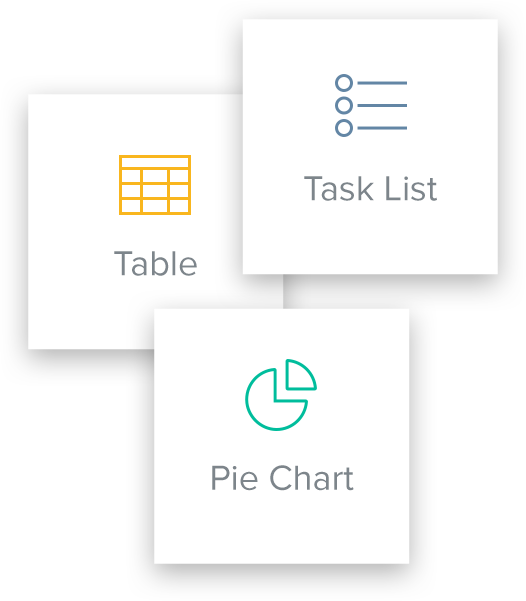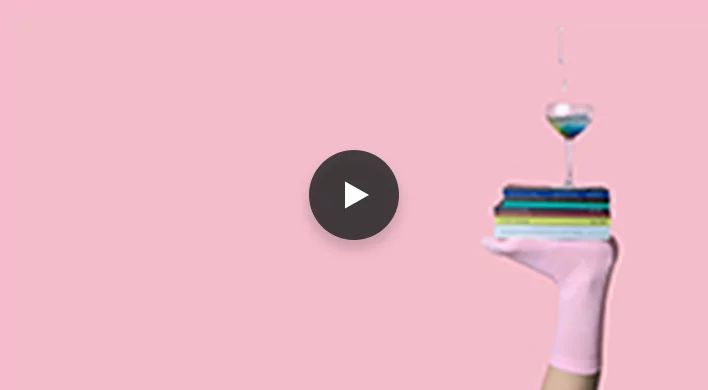How To Write A Project Status Report
Updated by Xtensio
Wanna know the easy way to keep a big project on track? Enter project status reports. They’re like instant updates on what’s happening, so no task, milestone, or hiccup goes unnoticed. Clients and key players stay in the loop, and we stay on course. With our step-by-step guide and free template, making these reports is a breeze.
Ready to give it a shot? Explore this template.
Xtensio is your team space for beautiful living documents.
Create, manage and share business collateral, easily.
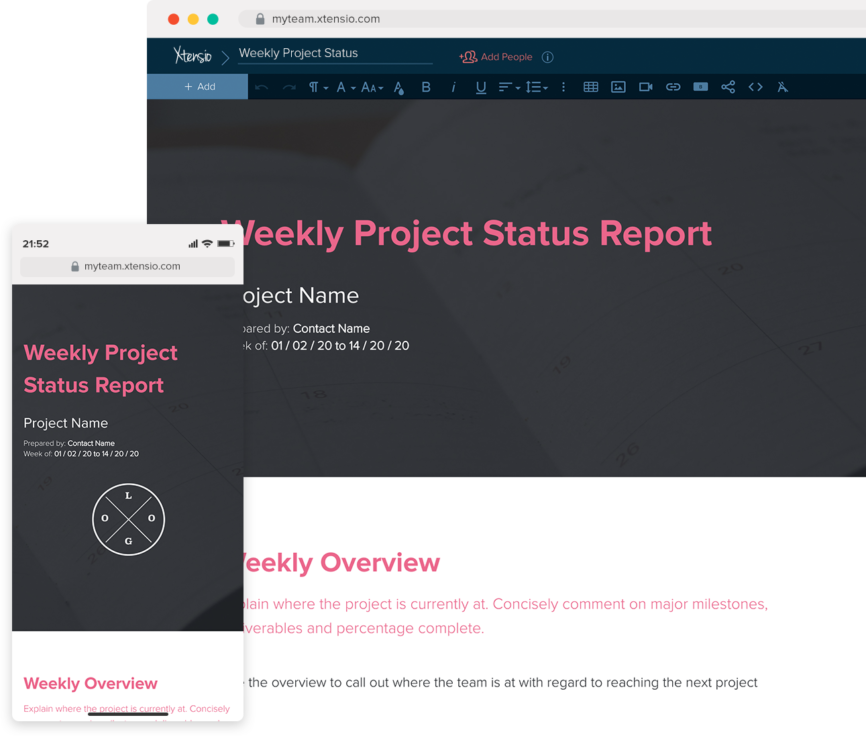
Table of Contents
Your guide to creating project status reports that help keep any project on track
Keeping everyone in the loop about how your project is coming along is super helpful. It gives everyone a clear picture of what your team is up to, how the timeline is shaping up, the big things that need attention, and any possible risks. Plus, it’s a great way to spot chances to work smarter.
Monthly and quarterly reports give you that big-picture view of where your project is headed. But for the nitty-gritty updates that happen in real-time, use weekly reports. They’re like a play-by-play of what’s happening right now. You can whip up a weekly report in minutes with Xtensio!
Regular updates do a bunch of cool things:
- Make it easier to talk about how the project is moving forward.
- Highlight the important stuff that needs doing and the milestones you’re hitting.
- Quickly tell where things stand, help make predictions, and set expectations.
- Give you the scoop on any problems and how to fix them.
- Let you communicate with the project manager and the whole gang of key players.
- Help everyone see how the team is doing and how well you’re working.
This awesome project status report template is like a secret weapon. It keeps you on track, helps you see what needs doing, and makes sure you’re not missing any deadlines. Reporting is like magic in project management, and with Xtensio’s free status report template, it’s a breeze to keep tabs on how you’re doing, what’s tripping you up, and when things are due.
1. Create your status report header and weekly overview
Introduce your status report by adding your company name, the project name, and the name of who prepared the report. You will also want to add the date so it’s easy to go back and reference these reports for your team, client, and other stakeholders. You can also update the logo, folio color scheme, and background to match your company branding.
Use the overview to indicate where the team stands in terms of meeting the next project milestone. If the project is currently facing a big setback, this is a suitable opportunity to bring it to the attention of top leadership.

2. Give a high-level overview of the key project areas using stoplight reporting
Highlight where each of the main elements of your project is at using the stoplight report. Some factors to think of when using the stoplight report:
- Schedule
- Budget
- Quality
- Resources
- Scope
- Overall project health
Use green, red, and yellow indicators to give stakeholders a quick visual cue of where things are at.

3. Detail 2-3 key milestones or tasks that your team worked on last week, items that will be completed next week, and the tasks on the roadmap for next week
Looking at the past, present, and future, list all of the tasks and targets that your team is working on. It’s a good idea to indicate which team member is in charge of each item and the target due date so that everyone and everything is held accountable.
Notes, questions, and comments can also be added next to each item. While you don’t want to give every detail about how your project is progressing, some individuals will want to know more or require more background information. So you can also link to other resources and documents as needed.
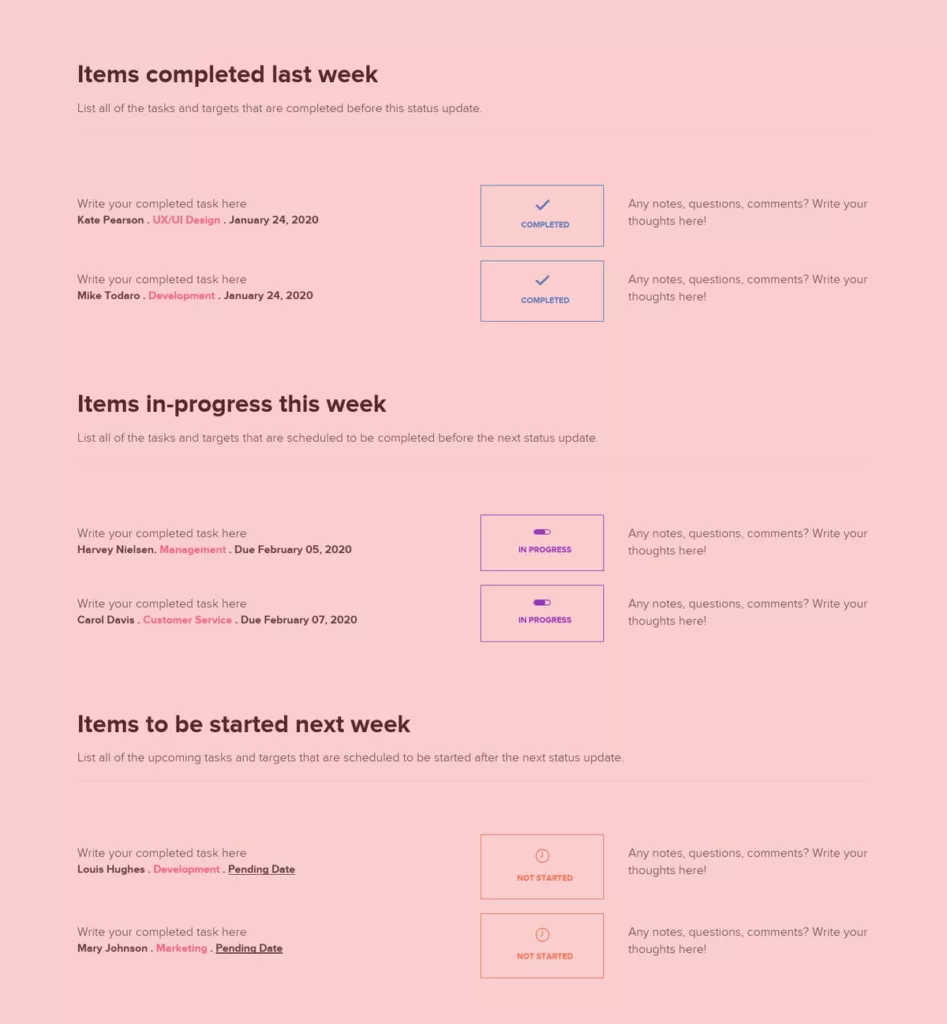
4. Highlight risks, issues, or challenges the project has run into
All projects run into roadblocks. Keeping stakeholders in the loop when issues arise will help everyone adjust accordingly to stay on track. This section should explain any risks or potential risks your team sees on the horizon.
- If quality is in yellow (at-risk), explain what issues you foresee regarding the quality of this project and outline a plan for mitigating these risks.
- If you’ve reached a roadblock regarding the project resources, what needs to be addressed to resolve this roadblock?
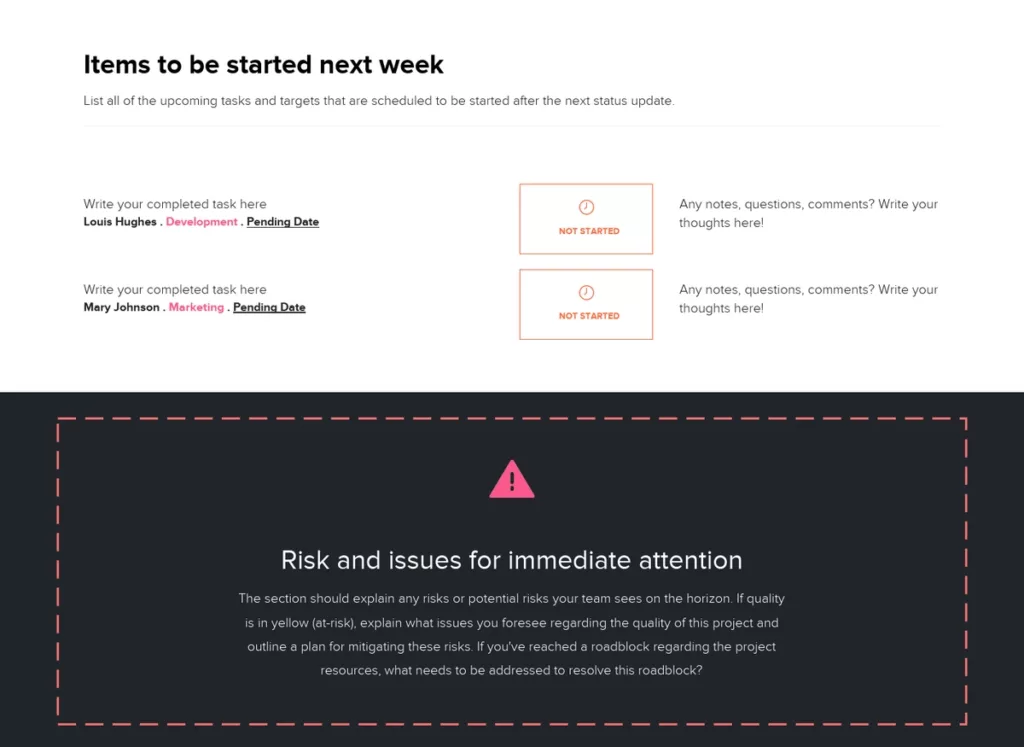
Share your project status report as a link, monitor, evaluate & iterate
Remember, these are just guidelines for what information goes into your status report. You’ll want to focus your weekly report on what matters the most to your team. In your analysis, you can focus on a key item highlighting an accomplishment, a hurdle, or a recommendation to help your team align goals.
When you’ve finished creating your project status report with Xtensio’s editor, you can send the live link to your folio to share it as a responsive webpage (and add password protection), export a PDF and post it on your bulletin board and continuously optimize with new learnings. The weekly project status report is adaptable just like other Xtensio tools, it can and should be repurposed, revisited, and revised regularly.
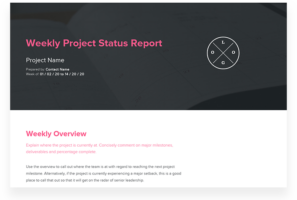
Design, manage and share beautiful living documents… easily, together. Explore Xtensio
- Click and edit anything… together.
- Customize to match your branding.
- Share with a link, present, embed or download.