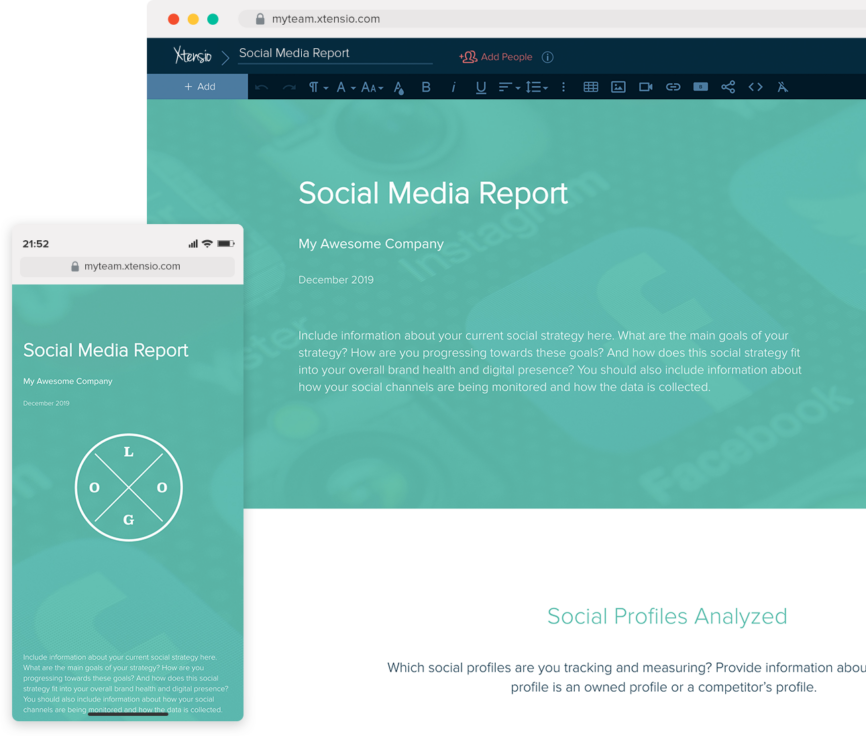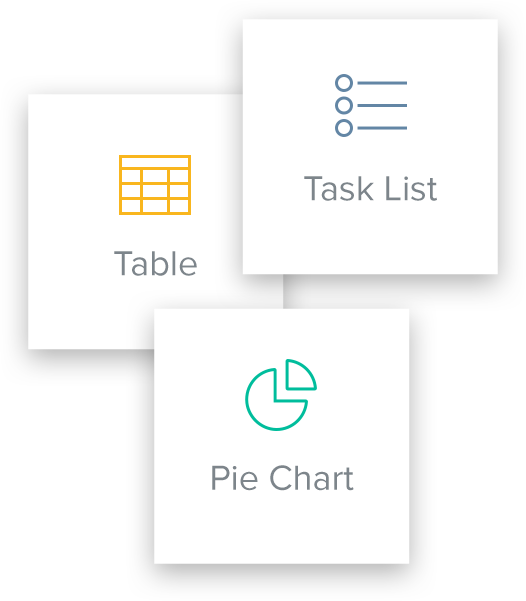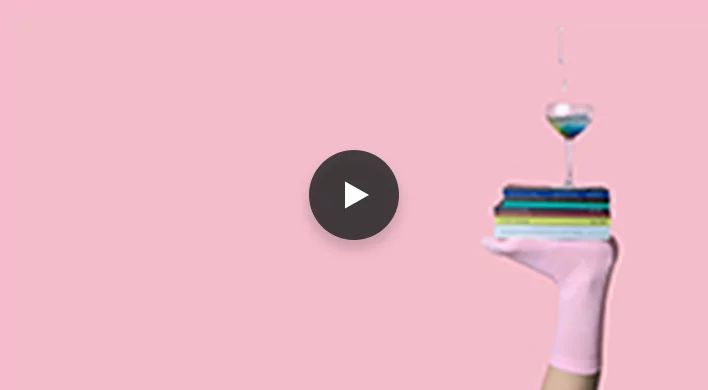How To Create A Social Media Report
Updated by Xtensio
The social media report is key to proving the value of your social marketing plan. This exercise will show what you’ve accomplished and help guide your social marketing strategy. Use this step-by-step guide to create and iterate on your social media reports, easily. Explore this template.
Xtensio is your team space for beautiful living documents.
Create, manage and share business collateral, easily.
Table of Contents
Your guide to creating an impactful social media report for your marketing team, clients, and key stakeholders
Social media is a fundamental element of any digital marketing strategy. Tracking your performance on your social networks with the social media report template allows you to outline and analyze concrete social media metrics. This will help you understand what’s driving clicks, what’s bringing engagement and growing followers, etc. This is a process that your team should continually evaluate and optimize.
- Create a visually smart, simple, and easy-to-understand social media report.
- Keep track of your growth and improve your social strategy.
- Prove the value and ROI of your social media campaigns.
- Monitor your social channels to see what works and what doesn’t so you can improve, repeat and delete.
With Xtensio, you can easily generate your social media reports tailored to your (or your client’s) social media marketing objectives. Loop in colleagues, clients, and key stakeholders to create and iterate on your reports. You can work hand-in-hand with colleagues on a live doc, leave feedback, and share a link so everyone is updated on the status of your social media process, KPIs, and objectives.
1. Create your social media report header and overview
Introduce your social media report with your company or your client’s company name and logo, add the month you’re reporting for, and update the folio color scheme and background to match your company branding.
In the overview section, include information about your current social strategy.
- What are the main goals of your strategy?
- How are you progressing towards these goals?
- And how does this social strategy fit into your overall brand health and digital presence?
You should also include information about how your social channels are being monitored and how the data is collected.
QUICK TIP: Once you set up your header section, you can save a custom template to easily repurpose your ongoing social media reports.

2. Outline what social channels you’re posting to and reporting on
Which social profiles are you tracking and measuring? Provide information about whether the profile is an owned profile or a competitor’s profile. The channels you report on could be:
- Youtube
To gather your data, you can use the individual analytics on each social channel, and you may want to explore other analytics tools such as Google Analytics.

3. Detail the posting and performance for each social channel you’re managing
For each channel, create a table to detail posting and performance for the month. Describe your social channel strategy and high-level results.
Which data and stats you share in your report should depend on the specific social media strategies, channels, and goals you’re managing. These could include:
- Leads – Visitors who may become customers.
- Conversions – Leads that become paying customers.
- Reach and impressions – People who saw your posts.
- Audience – Location, gender, language, interests, occupation, age.
- Follower and audience growth – How many new followers are each of your social channels getting each month?
- Click-through with bounce rate – Website visitors and how long they stay.
- Insights – Product feedback, user-generated content, technical issues.
- Summary – An overview of the top social achievements.

4. Compare the performance of all your social channels
Explain how your social channels compare to one another. What channel are you having the most success on? Where can you improve?
Use charts and graphs to visualize how your social efforts are performing.
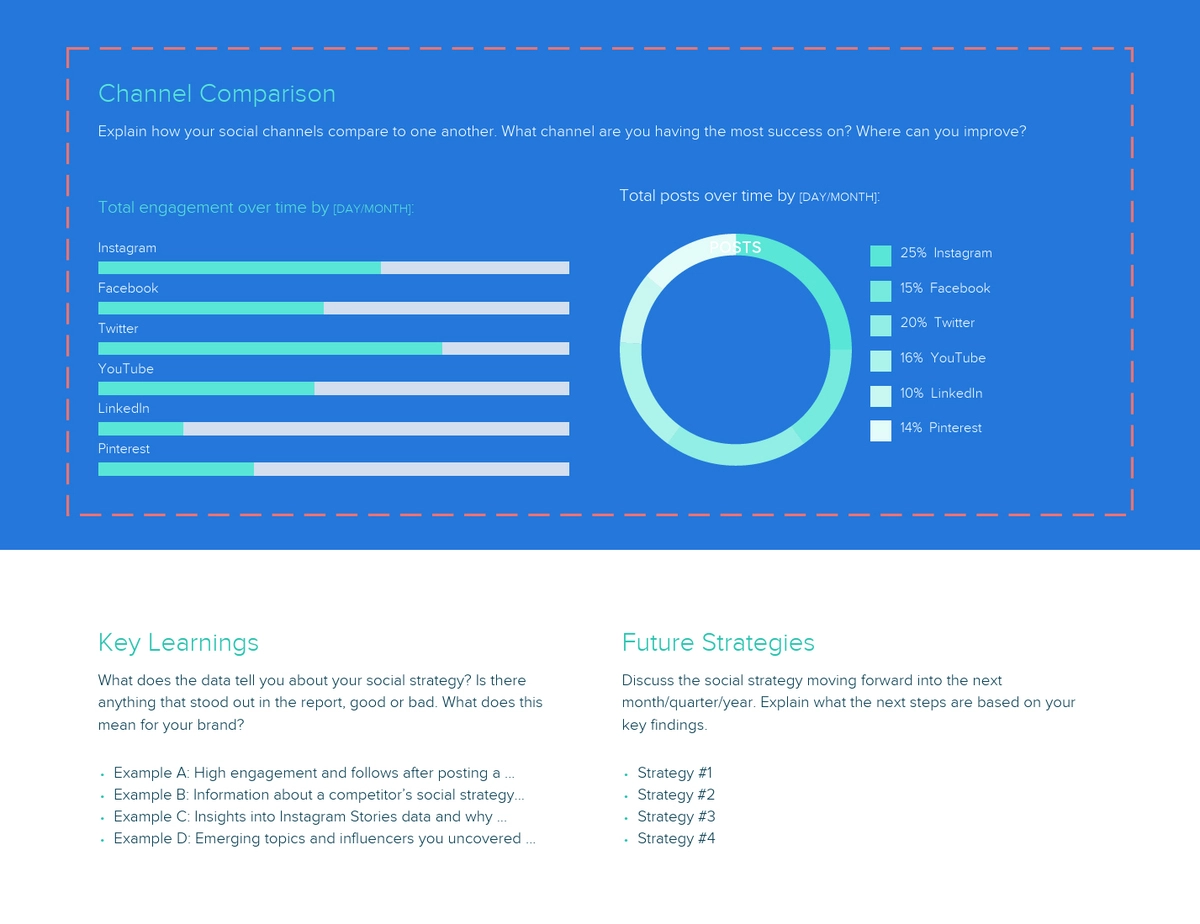
5. Summarize key findings and brainstorm future social media strategies
What does the data tell you about your social strategy? Is there anything that stood out in the report, good or bad? What does this mean for your brand?
- Example A: High engagement and follows after posting a …
- Example B: Information about a competitor’s social strategy…
- Example C: Insights into Instagram Stories data and why …
- Example D: Emerging topics and influencers you uncovered …
Discuss the social strategy moving forward into the next month/quarter/year. Explain what the next steps are based on your key findings.
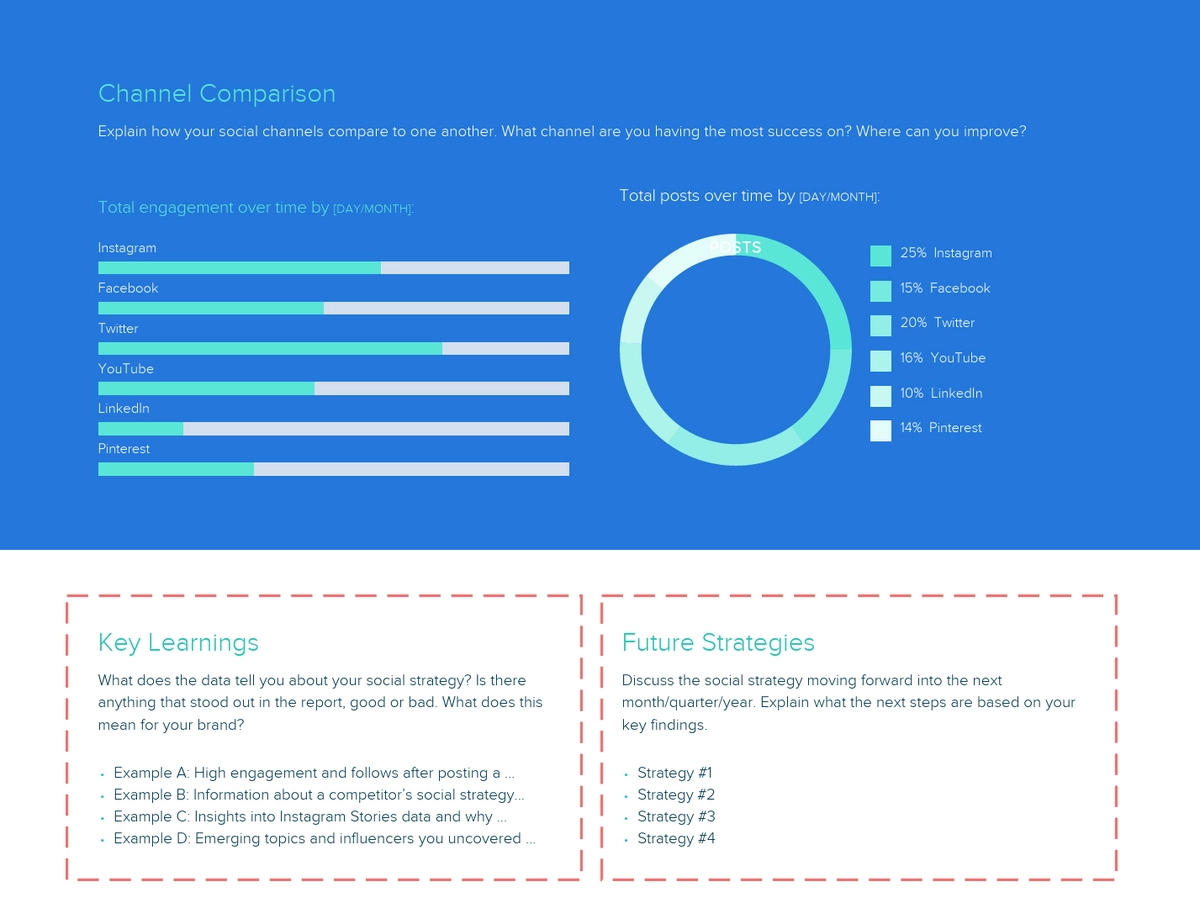
Share your social media report as a link, monitor, evaluate & iterate
When you’ve finished creating your social media report with Xtensio’s editor, you can send the live link to share it as a responsive webpage (and add password protection), export a PDF and post it on your bulletin board and continuously optimize with new learnings. The social media report template is adaptable just like other Xtensio tools, it can and should be repurposed, revisited, and revised regularly.
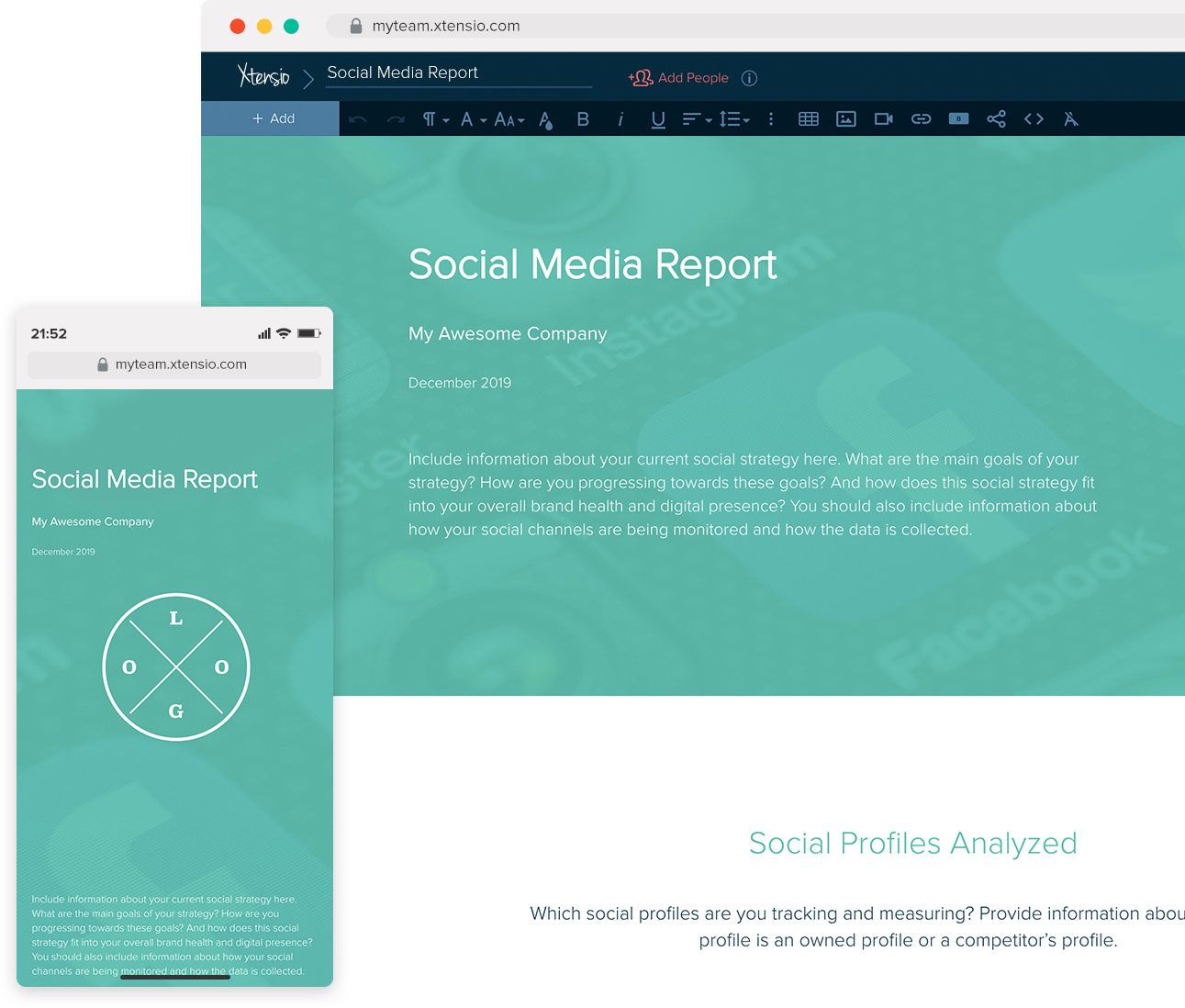
Design, manage and share beautiful living documents… easily, together. Explore Xtensio
- Click and edit anything… together.
- Customize to match your branding.
- Share with a link, present, embed or download.