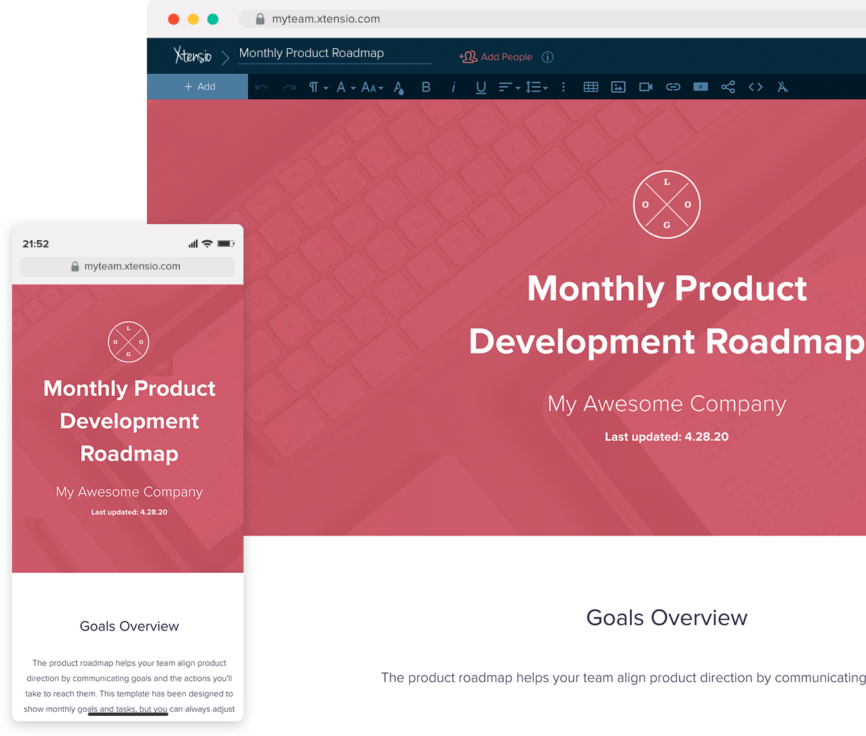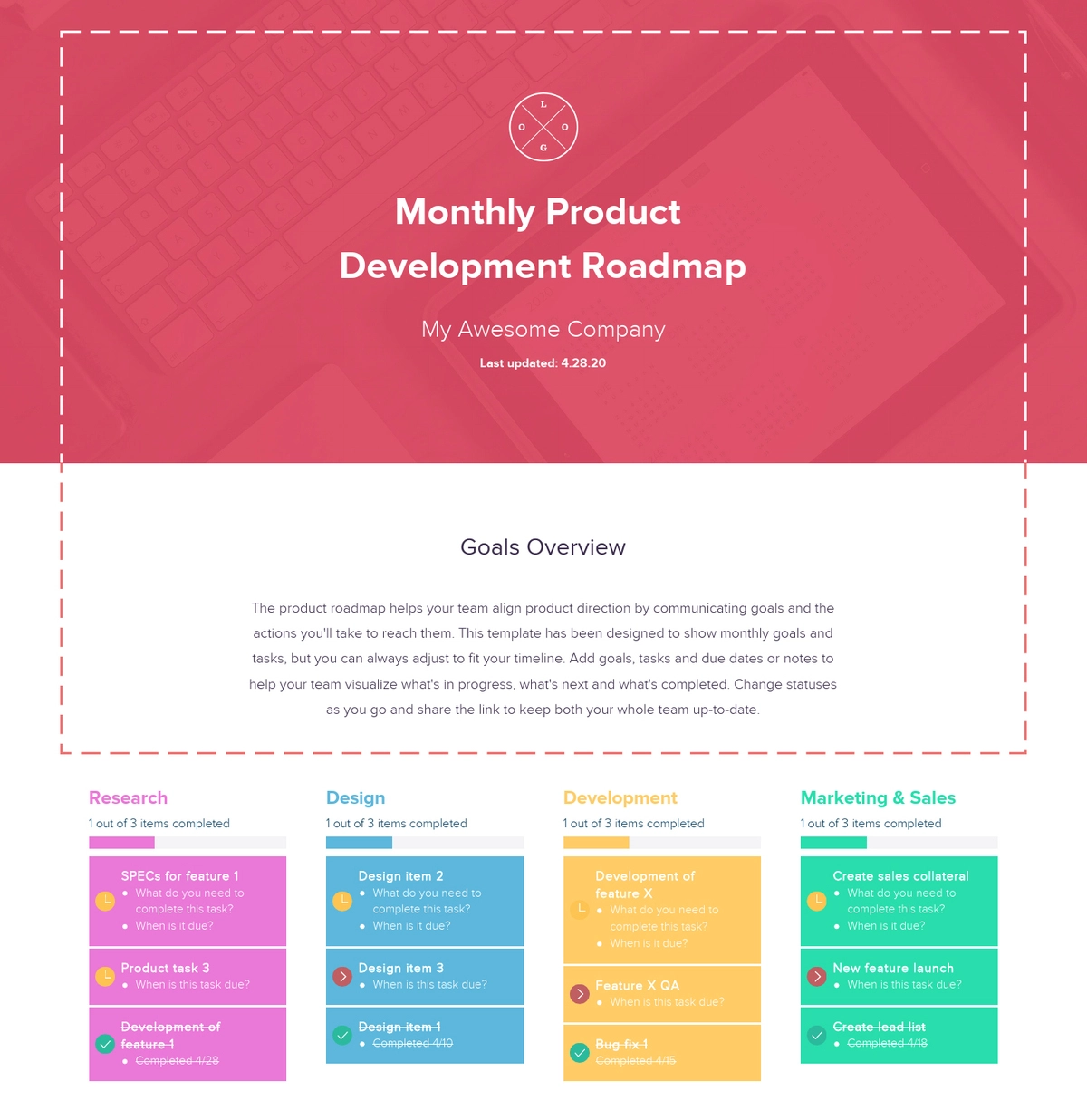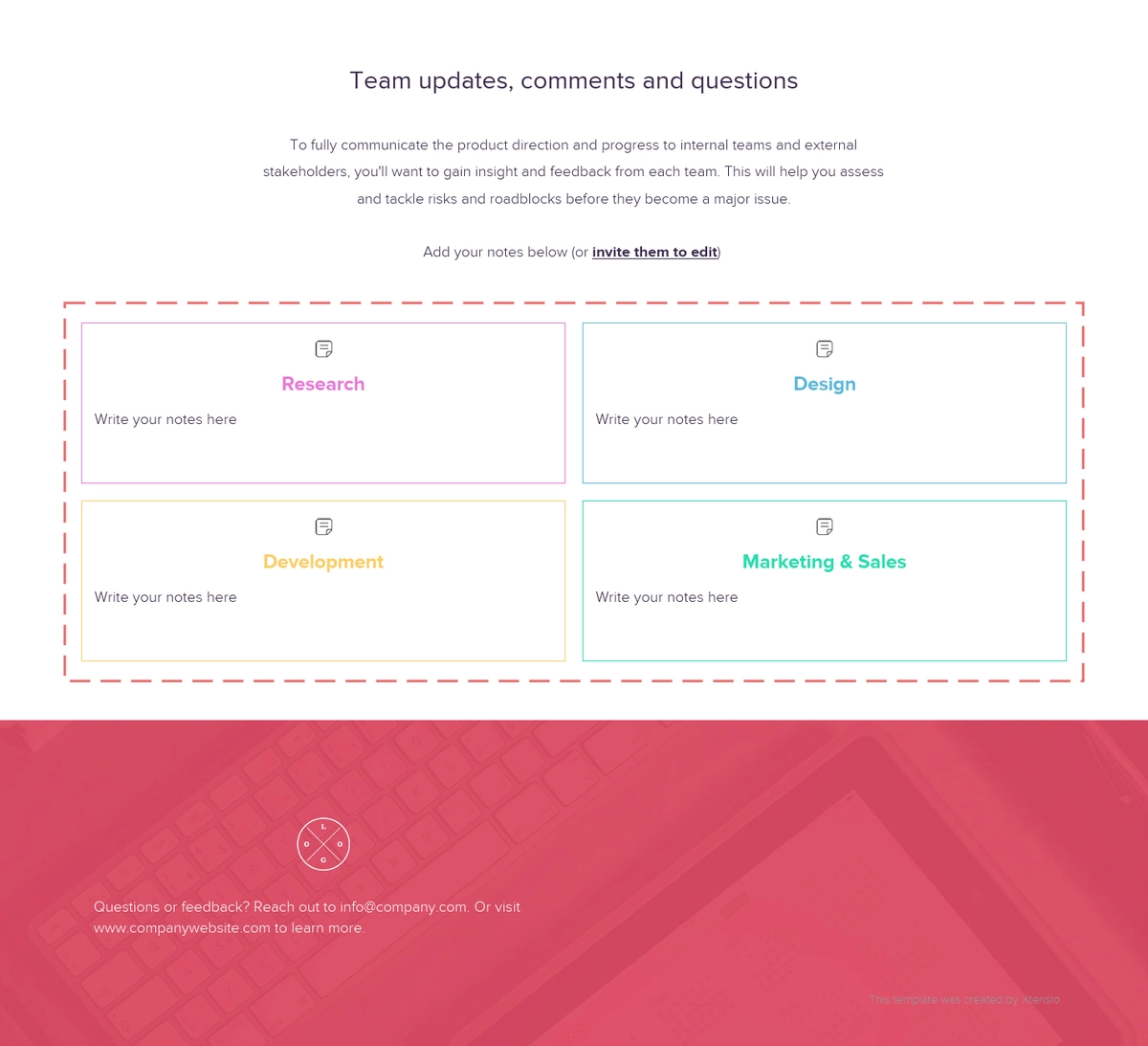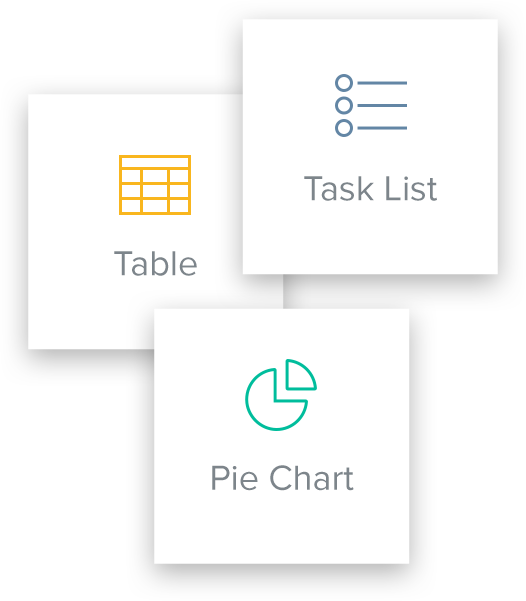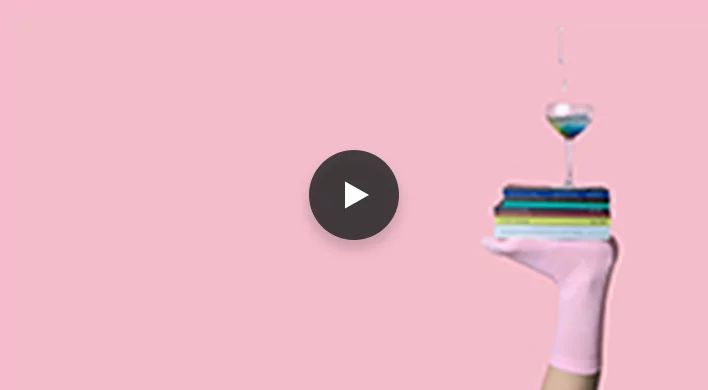How to Build a Monthly Product Roadmap (With Template and Examples)
Updated by Xtensio
The product roadmap is used by the product manager to communicate product goals, direction, and progress to both internal departments and external stakeholders, and allows product teams to assess new requests for functionality against what is already planned. Use this step-by-step guide to create your product roadmaps, easily. Explore this template.
Xtensio is your team space for beautiful living documents.
Create, manage and share business collateral, easily.
Table of Contents
Your guide to creating a monthly product roadmap
Whether it’s a B2B SaaS company or a consumer-facing app, product-driven companies use the product roadmap template for organizing and aligning different departments on a unified vision and actionable plan. This document is used by the product manager to communicate product goals, direction and progress to both internal departments and external stakeholders, and allows product teams to assess new requests for functionality against what is already planned (Learn more about product management) . The Monthly Product Roadmap may be informed by periodic product audits, feedback from User Interviews, and Usability Tests. Learnings from the Customer Journey Map particularly the Current State and Future State Customer Journeys are great tools to help prioritize iterations and prune product backlog. The roadmap should explain the overall product plan and detail how a product will change over time, including upcoming feature additions, technical repairs, R&D, and go-to-market strategy.
- Create a living roadmap to communicate product changes and align different departments on a unified product goal.
- Clearly define areas of focus for short and long-term product projects.
- Manage and align stakeholder expectations and responsibilities.
Xtensio’s monthly product roadmap template sets the pace for regular updates on how your company as a whole is working towards meeting business objectives with respect to a particular product or project. Keep an ongoing record and make adjustments to your team’s workflow to improve efficiency.
1. Create your product roadmap header and goals overview
It’s a good idea to update the branding on the report for your organization. Update the logo, the folio color scheme and the background to match your company branding. Then add your company name and the date. This template has been designed to show monthly goals and tasks, but you can always adjust to fit your timeline.
Highlight your product goals and how that aligns with the project or team’s overall goals. Address core topics focusing on 1-3 main goals with measurable KPIs.
Quick Tip: Sharing custom templates is super easy. Just update the instructional template to match your branding, click share and select the option to save it as a team template. That’s it! The rest of your team will see the custom template on their dashboard and can easily save it to create a new product roadmap for each month.
2. Detail tasks and items needed by each department
Before developing your product roadmap, you should understand the business goals that your efforts will support, as well as the projects you will invest in to achieve those goals. Once you’ve established a high-level product strategy, you can determine which releases and features are best aligned, and then visualize it all on a timetable.
The monthly roadmap should be specific to what you intend to accomplish in a given month. Add goals, tasks and due dates or notes to help your team visualize what’s in progress, what’s next and what’s completed. Change statuses as you go. Create lists for research, design, development and marketing & sales.
- What do you need to complete each task?
- When is it due?
Quick Tip: Add members from each department to collaborate on your roadmap – they can mark off items as they’re working on them so that everyone is aligned throughout the month.
3. Add team updates, comments and questions
To adequately communicate the product’s direction and development to internal teams and external stakeholders, you’ll need input and feedback from each team. Make a note for each department in the task list items. This will help you assess and tackle risks and roadblocks before they become a major issue.
Share your monthly product roadmap as a link, evaluate, monitor & iterate
Remember, these are just guidelines for what information goes into your product roadmap. You’ll want to focus your monthly roadmap on what matters the most to your team, product development and business needs.
When you’ve finished creating your product roadmap with Xtensio’s editor, you can send the live link to your folio to share it as a responsive webpage (and add password protection), export a PDF, or present a full-screen slideshow. The monthly performance report is adaptable just like other Xtensio tools, it can and should be repurposed, revisited, and revised regularly.