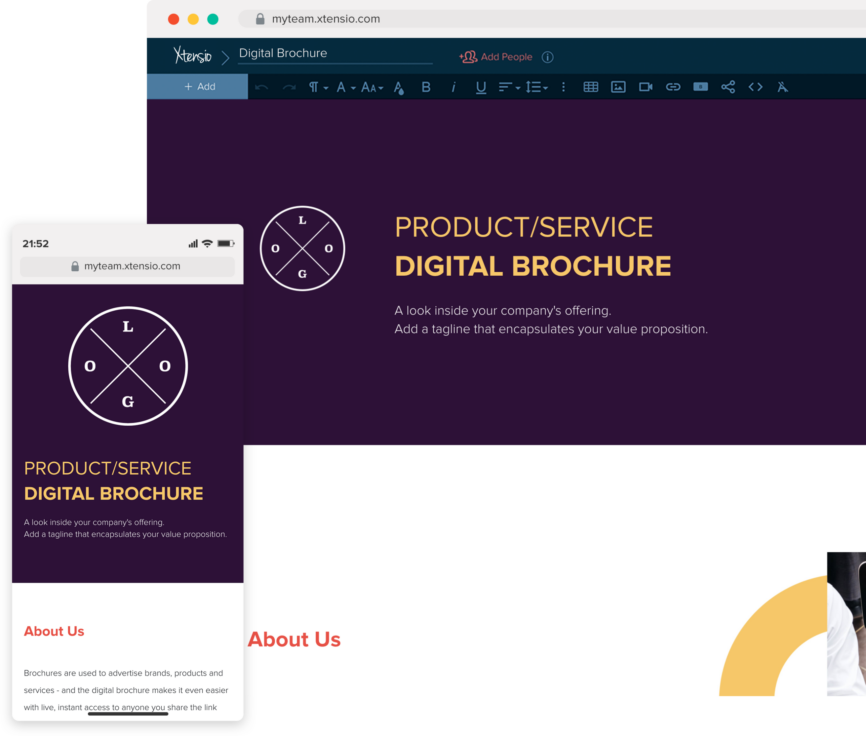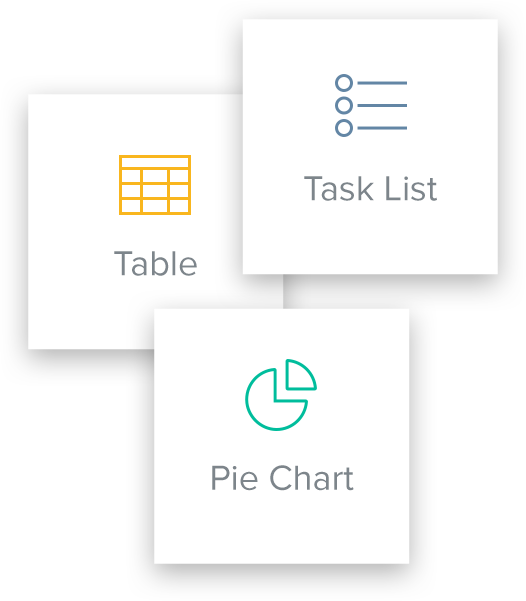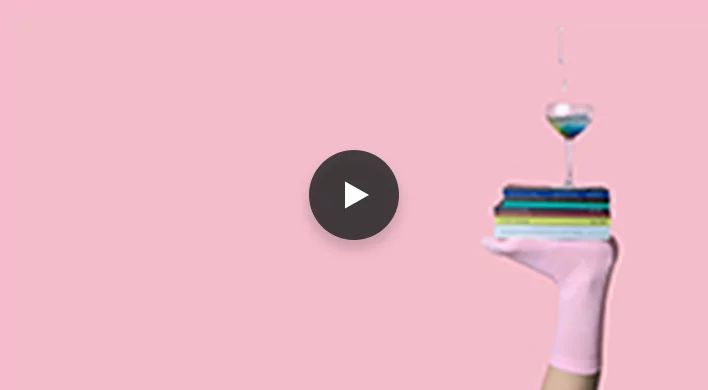How to Make a Digital Brochure (With Template and Examples)
Updated by Xtensio
Your digital brochure should captivate customers with visually engaging, interactive content that is easy to understand. A good digital brochure can help maximize leads, increase conversion, and establish brand awareness. Use this step-by-step guide to create your digital brochure, easily. Explore this template.
Xtensio is your team space for beautiful living documents.
Create, manage and share business collateral, easily.
Table of Contents
Your guide to creating an interactive brochure for your product, service or organization
The digital brochure is used to advertise brands, products and services. Basically, it’s a digital version of your product catalog. Digital brochures have many key benefits that businesses can take advantage of to maximize leads, conversions and brand awareness.
The digital brochure will allow you to:
- Make updates in real-time to help your sales team sell better and stay informed.
- Share across all digital channels (email, social, forums, etc.). Your link is responsive and looks good on any device.
- Captivate customers with visually-engaging, interactive content that is easy to understand.
- Build a lead generation channel by adding CTA buttons to your digital brochures.
Engaging content and design are key components to making a great impression of your products and services in the digital brochure, regardless of what industry you work in. Here are steps you can follow along with when designing and writing your digital brochures.
How to Make a Digital Brochure | Step 1
Create a cover image with a clear, engaging message.
Be sure to include your logo and a background image that captivates the audience and aligns with your branding. Add the name of your product or service and a tagline that encapsulates your value proposition.

How to Make a Digital Brochure | Step 2
Concisely describe your brand mission
Introduce what your brand has to offer in a brief about section. Describe what your brand stands for, your mission and vision as concisely as possible. Use images and graphics to visualize your brand story.
- Make the main content of your brochure swimmable by using descriptive headers. And keep paragraphs to a maximum of four lines, subheadings for every two to three paragraphs, and incorporate lists and bullet points.
- Don’t use more than two or three colors and fonts.
- One of the most important elements of your brochure design is the call to action. It needs to be prominent in your brochure because it leads to the action you want your clients to take (the purpose of the brochure).
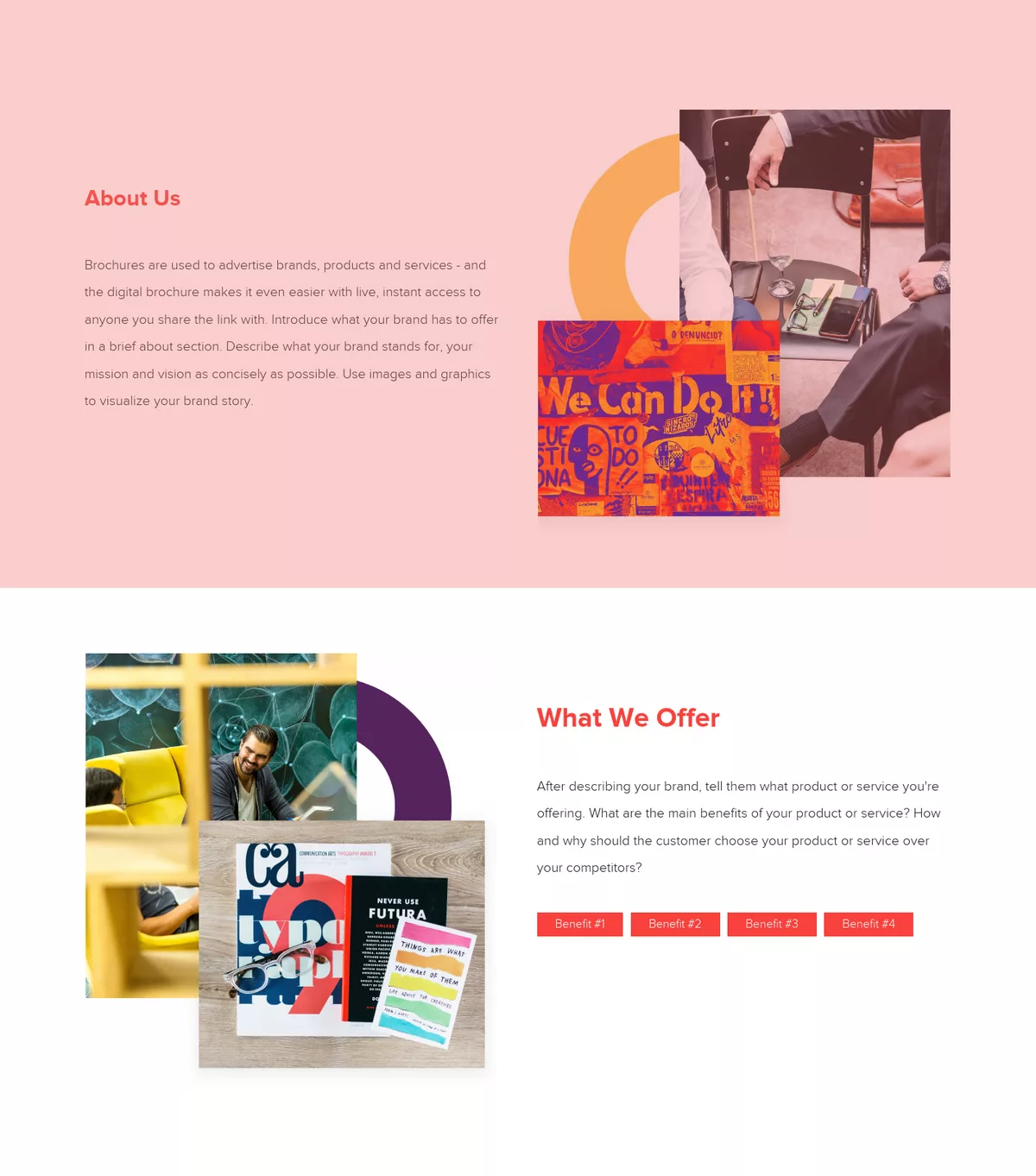
How to Make a Digital Brochure | Step 3
Clearly explain your product or service and key benefits
After introducing your brand, describe the product or service you’re offering. How and why should the customer choose your offering ove the competitors? Use sub headers and incorporate lists, bullet points or Xtensio’s tag module to visually outline what the main benefits of your product or service are.
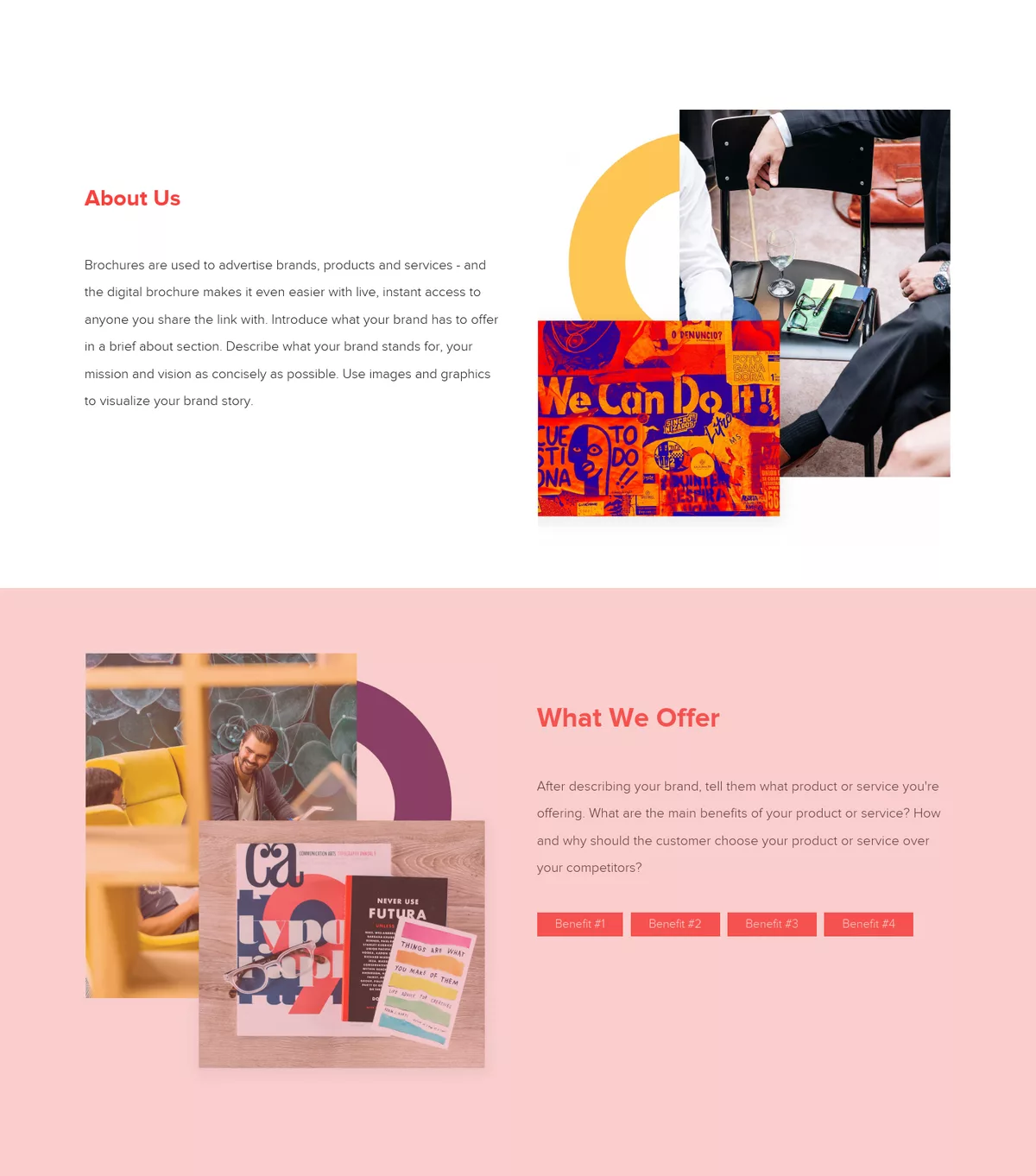
How to Make a Digital Brochure | Step 4
Add a quote that highlights your value proposition.
Visuals are key in the brochure. Break sections up by using background colors or images. And highlight your value proposition with a quote or tagline to break up larger blocks of paragraph text. “What’s your motto? Your brand message roots your purpose and unique value proposition! Let’s hear it!”
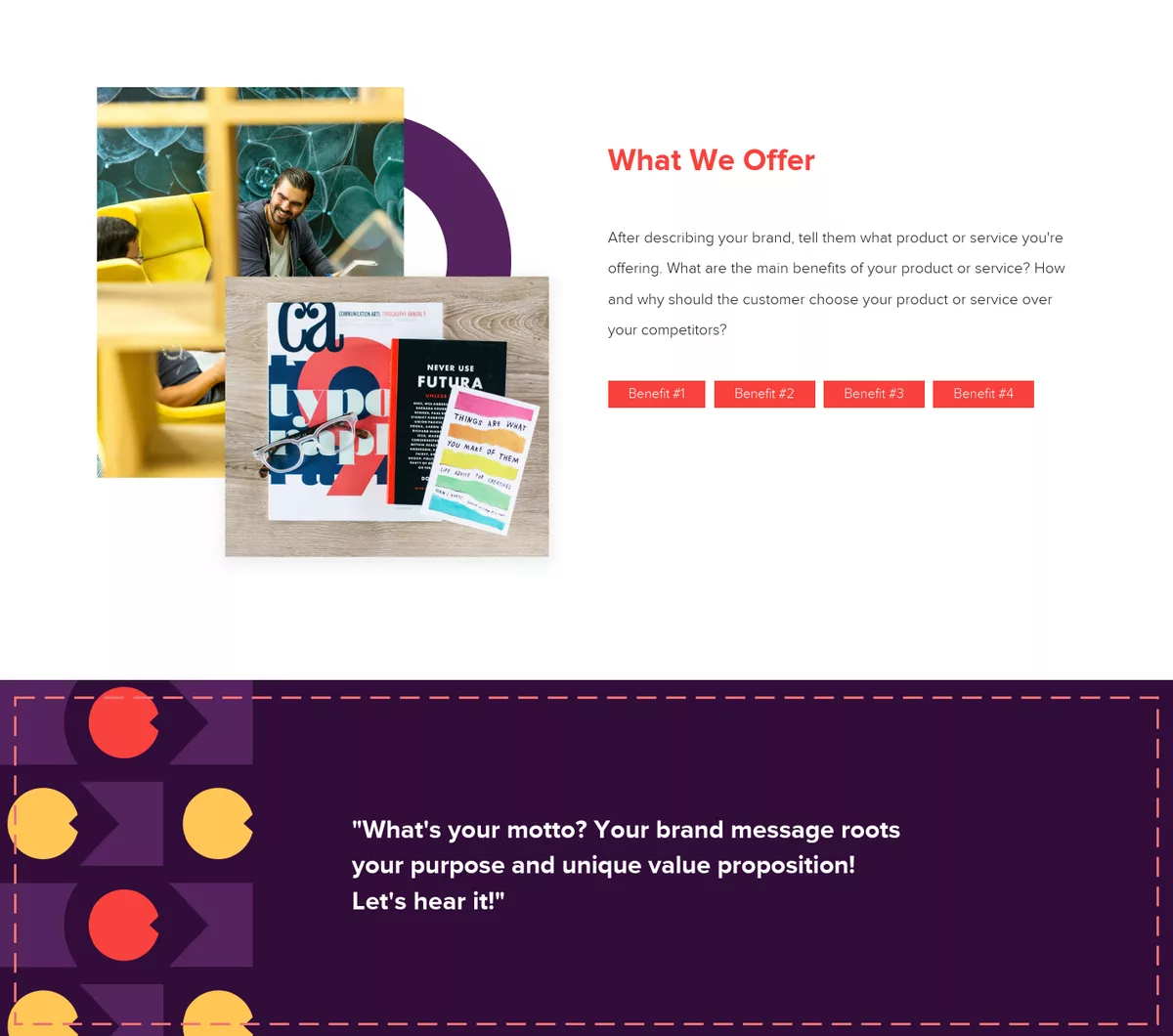
How to Make a Digital Brochure | Step 5
Feature your packaging and add a clear call-to-action.
This is the most important element of your brochure design. You need a clear call-to-action to lead your clients to the next steps (i.e. the purpose of the brochure!). Make sure to feature your bestseller or signature products/services. Keep it simple with the package name, price and a brief description.
Quick Tip: Use Xtensio’s pricing strategy exercise template to help you define your product or services pricing packages.
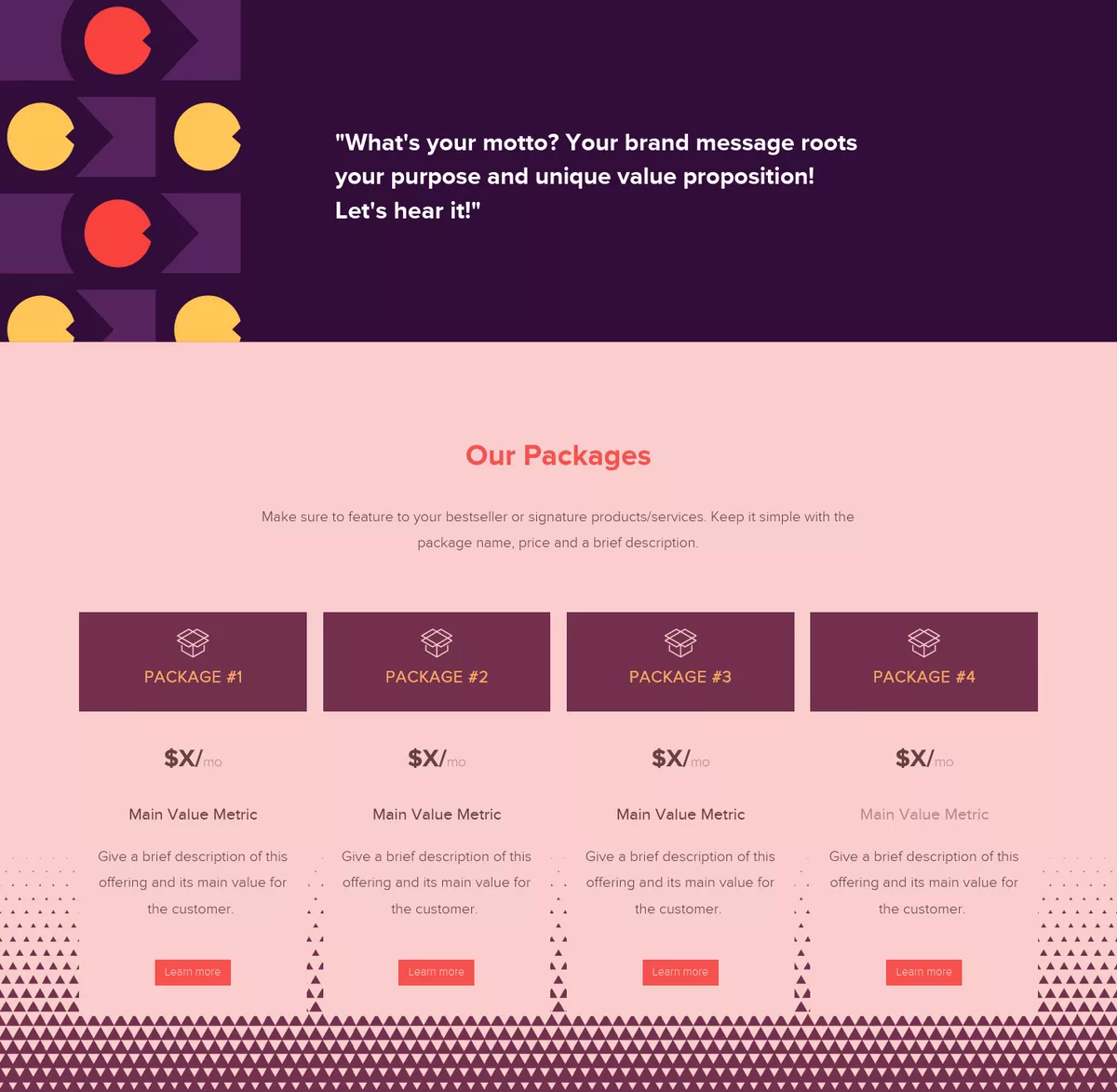
How to Make a Digital Brochure | Step 6
Include a footer with your company’s contact information
Your footer should include your logo again and all contact information: phone number, address, website, email…any way potential clients can get in touch with your team. You can also use the social module to add a visual element that links to your social profiles.
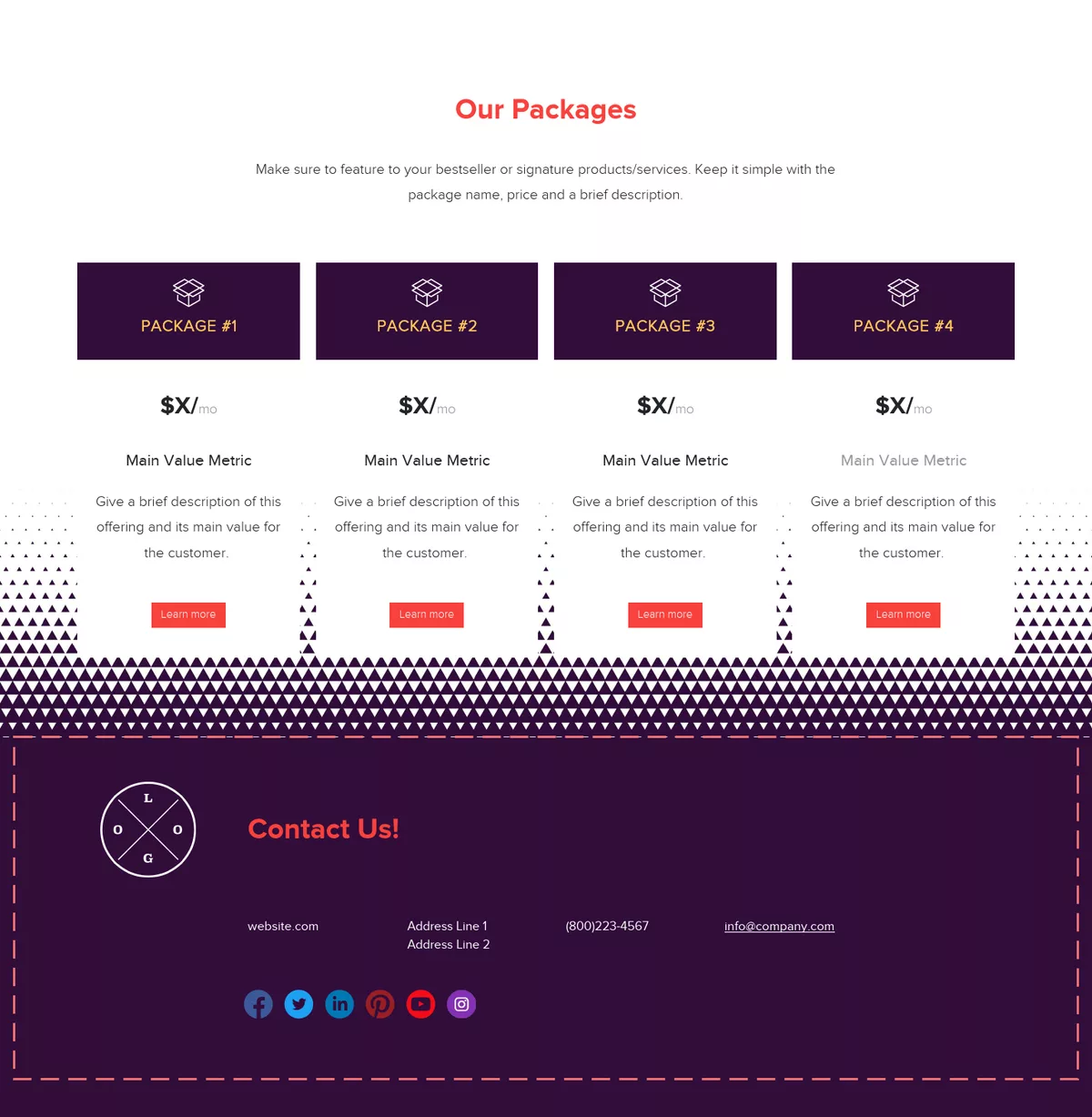
Share your digital brochure as a link, monitor and evaluate
When you’ve finished creating your brochure with Xtensio’s editor, you can send the live link to your folio to share it as a responsive webpage (and add password protection). The template is adaptable just like other Xtensio tools, it can and should be repurposed, revisited, and revised as your products and services evolve.

Design, manage and share beautiful living documents… easily, together. Explore Xtensio
- Click and edit anything… together.
- Customize to match your branding.
- Share with a link, present, embed or download.