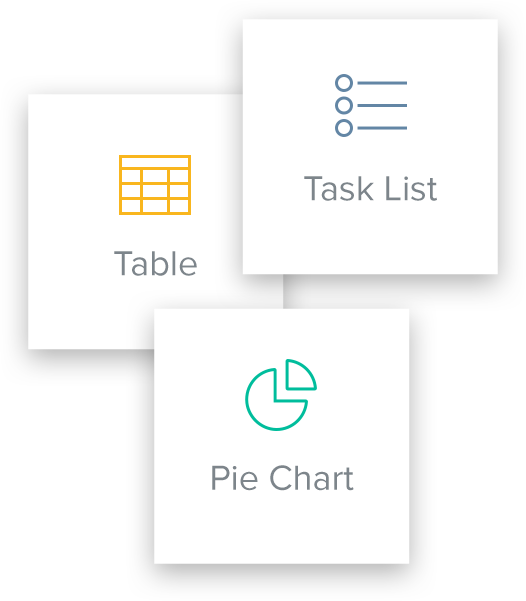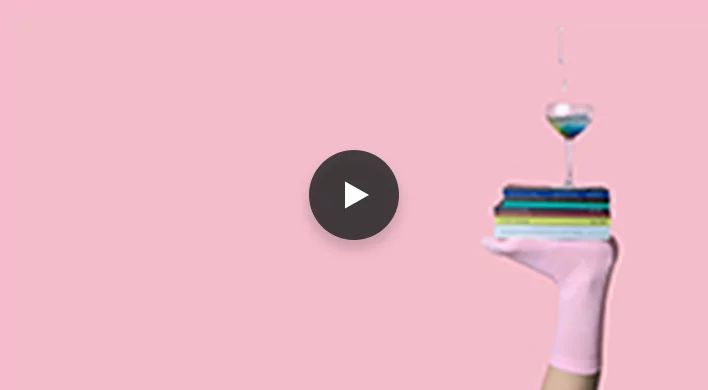How To Create a Social Media Content Calendar (With Template & Examples)
Updated by Xtensio
An ongoing social content calendar will help streamline your digital marketing efforts across the entire organization and help build a strong brand for your company. This guide will help your team work together to schedule consistent social content tailored to your audience. Explore this template.
Xtensio is your team space for beautiful living documents.
Create, manage and share business collateral, easily.
Table of Contents
Why use a social content calendar?
Social media can be overwhelming, at the very least. There’s a constant flow of new content, events, news and ideas being shared around the world every day. According to HubSpot’s 2020 Marketing Statistics, Twitter has 369 million monthly active users, over 2.38 billion people use Facebook monthly and Snapchat has 190 million daily active users. With this many potential customers scrollling through their feeds, 97% of marketers are using social media to reach these large audiences.
But in order to get your posts in front of your customers, you have to create high-quality social content and consistenly post to create ongoing engagement with your audience. This is where the Social Media Calendar Template comes into play.
The Social Media Calendar will help your team create harmony from this chaos and make social media an influential part of your marketing strategy. Here are a few of the main benefits of using a social calendar to plan ahead:
- Save time: Planning your social meida outreach around your larger marketing goals will help you make the most of your time.
- Build brand consistency: Posting regularly and finding the right mix of content that your audience engages with helps build brand regocnition.
- Enourage team collaboration and accountibility: A collaborative, shareable calendar makes it easy to divide responsibilities, execute tasks and eliminate excuses.
- Track and measure: Having a record of what you’ve shared makes it easier to track your KPIs and compare your findings to weed out what works and what doesn’t.
Who uses Social Media Calendars?
To put it simply, anyone who’s creating social media content. Here are a few groups who will especially benefit from using a social calendar:
- Marketing teams: With all the moving parts and scope creep that comes with launching major marketing campaigns, keeping a social media calendar keeps marketing teams organized and makes sure everyone is held accountable for their role in the project.
- Consultants and agencies: Social media calendars help you get your clients organized and set up for success.
- Small businesses: Save time and maintain brand consistency with limited resources.
QUICK TIP: Use data from sources such as Twitter, Facebook Insights and Google Analytics to find top performing content and hashtags.
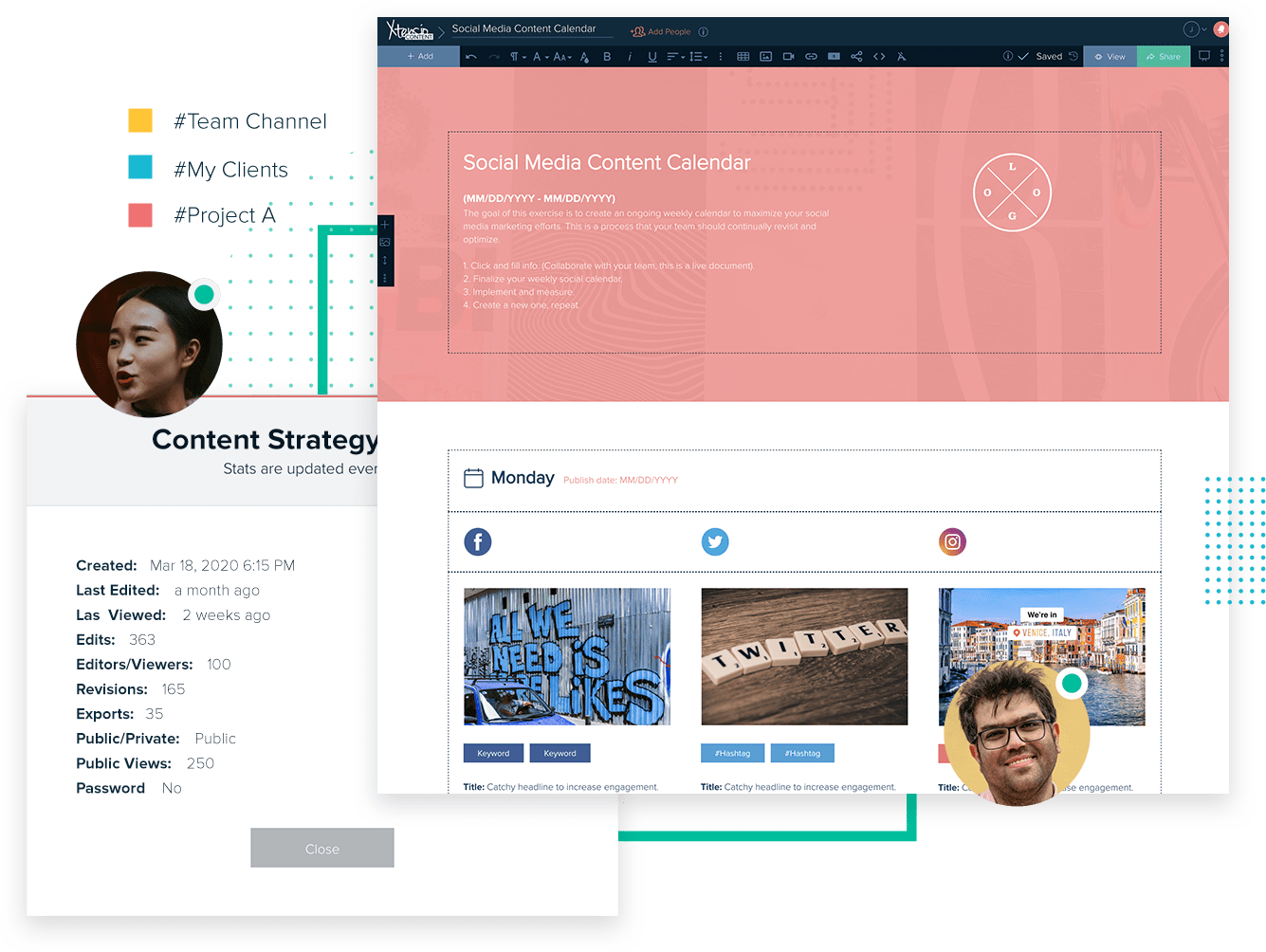
Rule of thirds: 1/3 of content promotes your business, 1/3 of content comes from industry leaders that align with your business, and 1/3 of conetnt engage your followers directly
80/20 rule: 80% of your content should be beneficial and interesting to your customers and 20% focused on promoting or selling your product.
According to studies, here is how often you should be publishing on some of the major platforms:
- Facebook: 1 post per day
- Twitter: 15 Tweets per day
- Pinterest: 11 Pins per day
- LinkedIn: 1 post per day
- Instagram: 1-2 posts per day
What to post?
Whether you’re just getting started building your organization’s social media strategy or you’re refining what’s already in place, it can be an overwhelming task to come up with ideas to fill your social content calendar. But it’s a necessary task in order to help you set realistic goals for your social strategy. Luckily, you don’t have to build the entire year’s calendar at once. Start with a week at a time and build your content and calendar as you go. With Xtensio, you’ll be able to organize all of your weekly social calendars into a collaborative channel so your team has access to the full content repository.
Here are some steps you can take to determine the type of content that will resonate with your audience:
Conduct a social media audit
- What platforms is your organization currently active on?
- Which platforms perform? Which don’t?
- Are there any platforms you aren’t active on that could be useful?
- Any platforms that can be depreciated?
- Do you have login information logged and accessible to those who need it?
- How often are you currently posting on each platform?
- What type of content has performed well? What hasn’t?
- What are the goals for each network?
Decide on topics and keywords
Do keyword research to find out what topics and keywords your industry and audience is engaging with the most. Search for hashtags and industry keywords will help you identify accounts with high engagement which can also surface useful topics and content ideas for your own social strategy. You may also want to look for industry-specific holidays or hashtags that would help your team curate content.
Choose a mix of content
Using a combination of promotional material, entertaining content, blog posts, curated content and user-genrated content will make sure you have a well-rounded social voice. Planning content in advance will also make it easier to share a balanced amount of content for each of your topics.
Identify what type of content will most effectively reach your audience. Take a Customer’s Journey through Attraction, Authority, Affinity, and Action content.
Determine how often and when to post
There’s a lot of competing viewpoints on how often you should post on your social platforms – some professionals recommend posting as much as possible and others suggest only posting high-quality, valuable information.
Sproutsocial has even done research on the best times of day to post for each platform.
Create your team’s social media workflow
Successful social media marketing takes input and collaboration across many departments within the organization. Depending on the size of your company, you may need to collaborate and share your social media calendar with with other members of your team who are working towards the same KPIs, or who may benefit from knowing the type of content and when you’re posting. These may include content writers, project and campaign managers, designers, clients and other key stakeholders.
Now we’ll explore how to use Xtensio’s Social Media Content Calendar template to keep your team aligned and everyone on-task. You’ll be able to use the template to create an ongoing social media calendar, set up access and permissions so everyone on your team has what they need and track and measure your success.
Step 1: Create a content repository
Xtensio is a great place to keep an ongoing list of content pieces and assets that you can track and easily access as you’re building out your calendar. Start with the weekly calendar to build your database.
For each social profile, your posts should include the following:
- Image
- Title
- Content
- Posting time
- Link
- Author
- Goals
Step 2: Create a collaborative content creation and review process
Planning your social media calendar will touch a lot places within the organization. You’ll need to make sure that everyone involved has access to the right tools, accounts and deliverables to make your social strategy work smoothly. Define a process and give everyone the access levels they need.
- Who will be responsible for updating the calendar?
- How about scheduling and publishing the posts?
- Do you need to assign copywriters and graphics?
- Will the calendar require approval from a manager before scheduling?
- How far in advance will you schedule content?
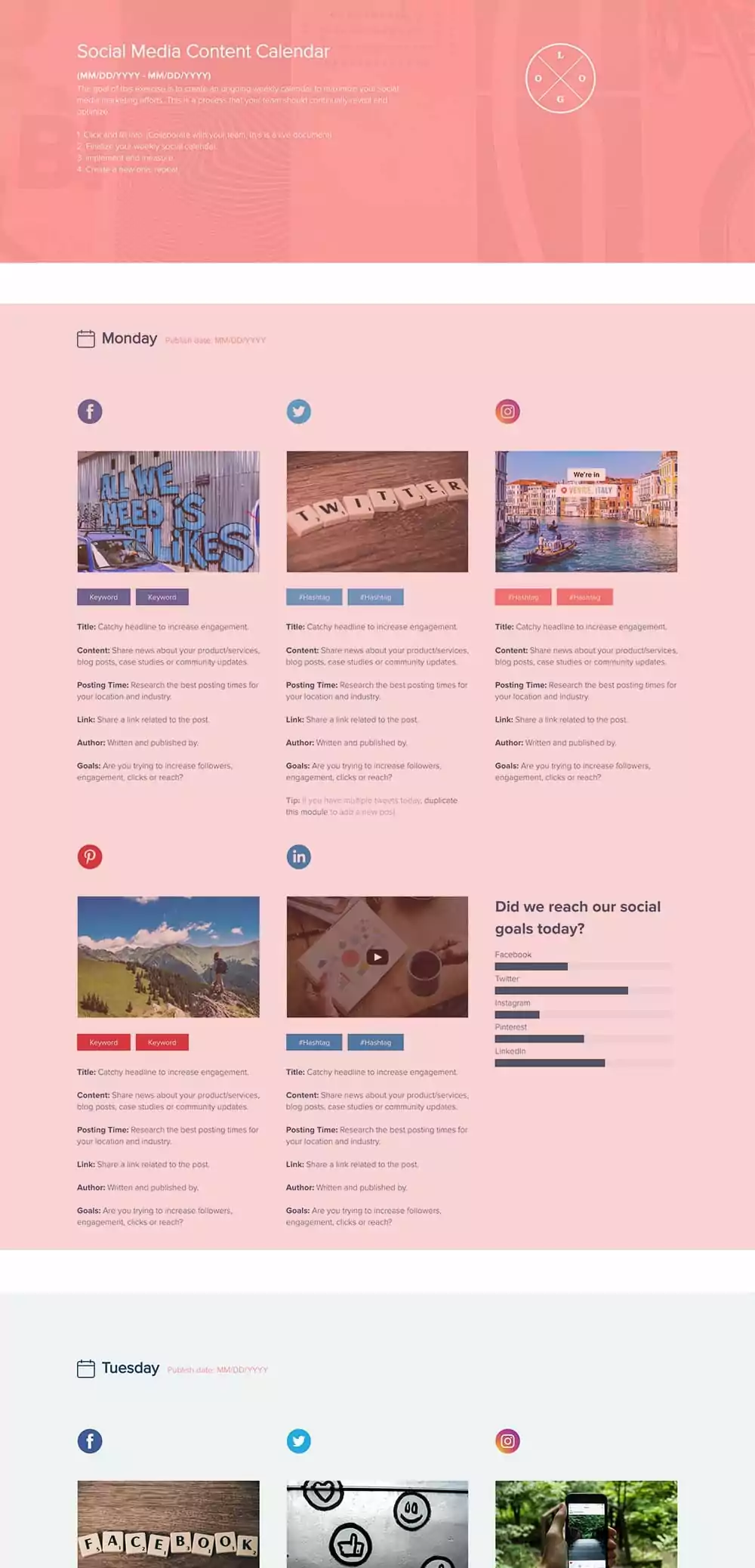
QUICK TIP: If you’re using Xtensio to create your calendar, you’ll be able to control access levels so everyone has what they need. Add designers and content creators to edit and build the content repository, group ongoing weekly calendars into a collaborative channel so your social team has access whenever they need, and share the live link with managers so you can easily get approval on the go.
Step 3: Schedule and publish your social content
After you’ve created your calendar, added all the content and gotten approval from the team, you can use a social scheduling tool like Buffer, Hootsuite or Sproutsocial to schedule posts for each of your channels. If you choose not to use a social scheduling tool, you can also schedule posts on many of the social platforms themselves.
Step 4: Track and measure your success
The Social Media Content Calendar isn’t just a planning tool, you can also use it to track and measure your social strategies and campaigns. Like you did during your social audit, go through each platform’s analytics to see how your posts performed. You should also look at your website analytics to see traffic coming from social. Keep in mind that each platform serves different purposes.
- How much engagement are your posts getting?
- Is certain content performing better on one platform than another?
- Have your followers increased?
QUICK TIP: You can track weekly post performance on the calendar itself. And you can use the Social Media Report Template for a broader analysis. Have your team analyze the information you collect to optimize your social media calendar and brainstorm new content ideas and strategies.
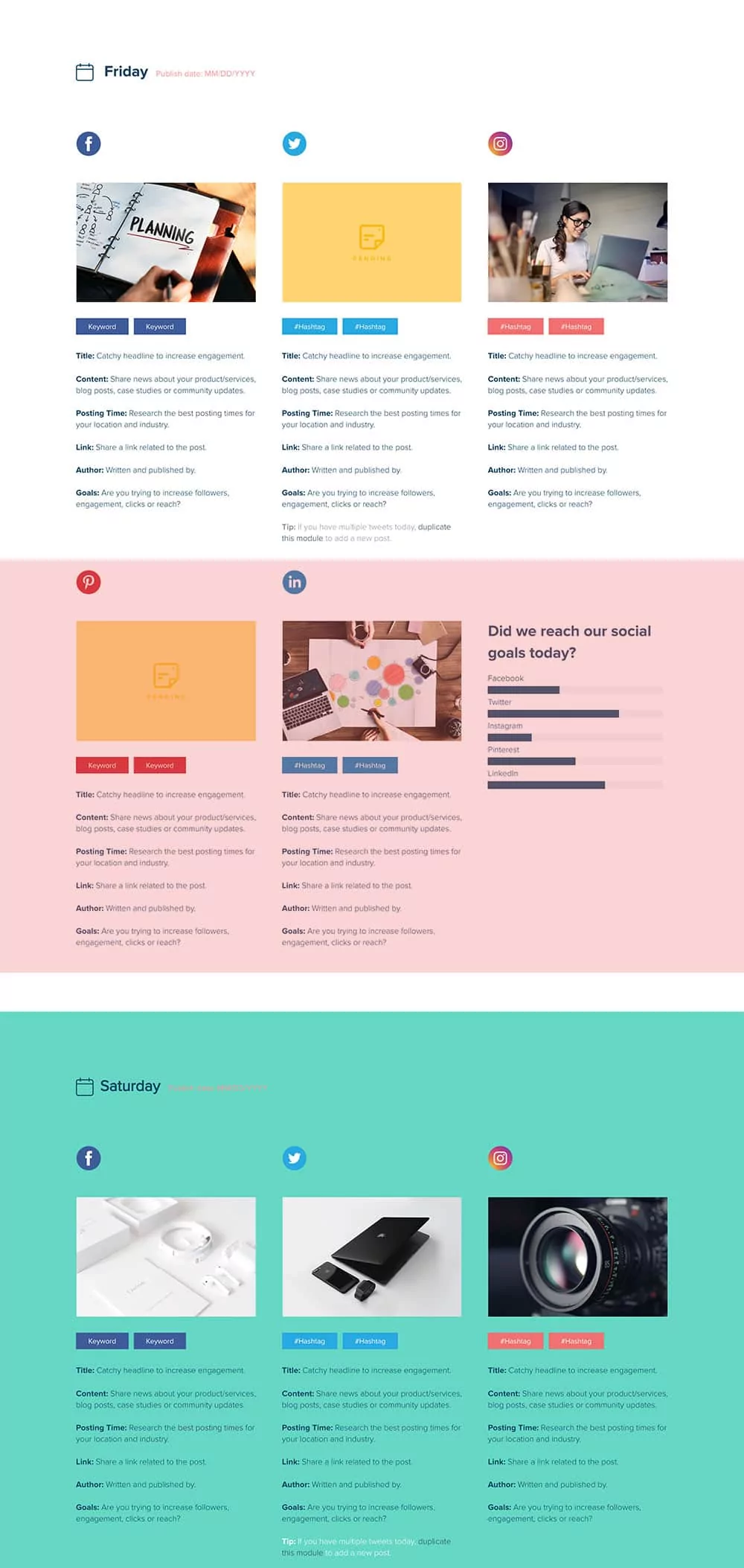
That’s a wrap!
Marketers have a lot of tasks and responsibilities to juggle when it comes to promoting brands. Your time is valuable. Planning a strategic Social Media Calendar saves you time, keeps your team aligned on responsibilites and goals and helps you focus and plan for the future. Xtensio’s template is adaptable just like other Xtensio tools, it can and should be repurposed, revisited, and revised to suit your evolving needs. Explore our content marketing process essentials for other instructional templates beautifully designed and ready to present. Collaborate, refine and grow with your team!
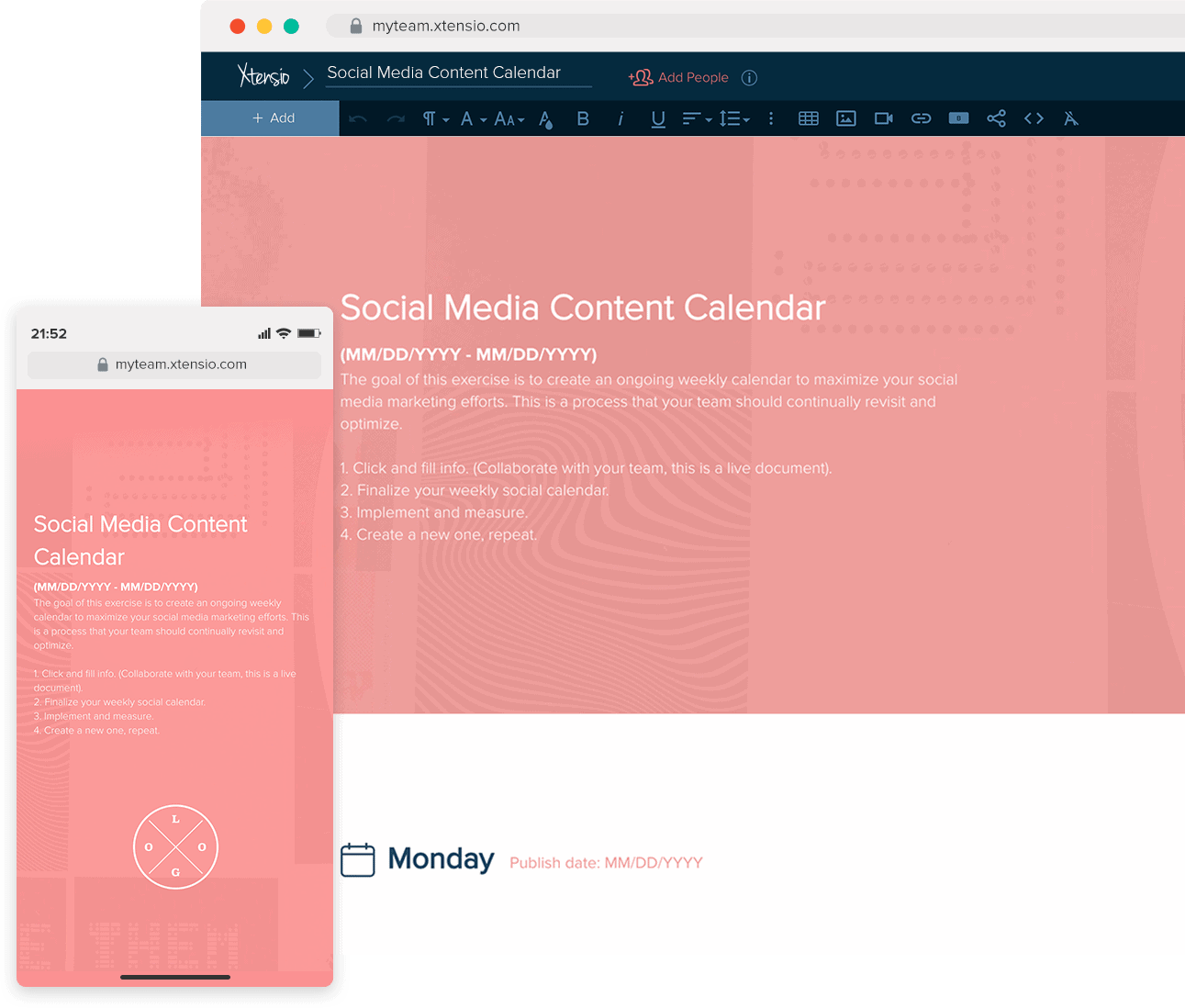
Design, manage and share beautiful living documents… easily, together. Explore Xtensio
- Click and edit anything… together.
- Customize to match your branding.
- Share with a link, present, embed or download.