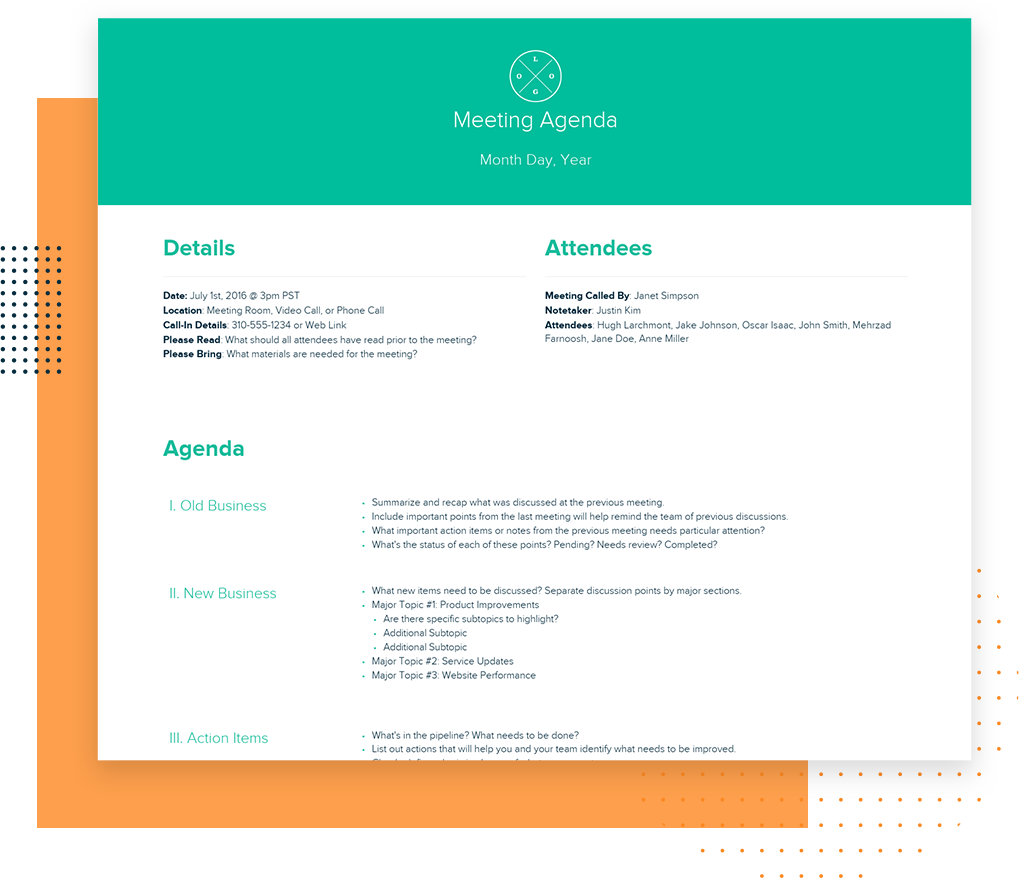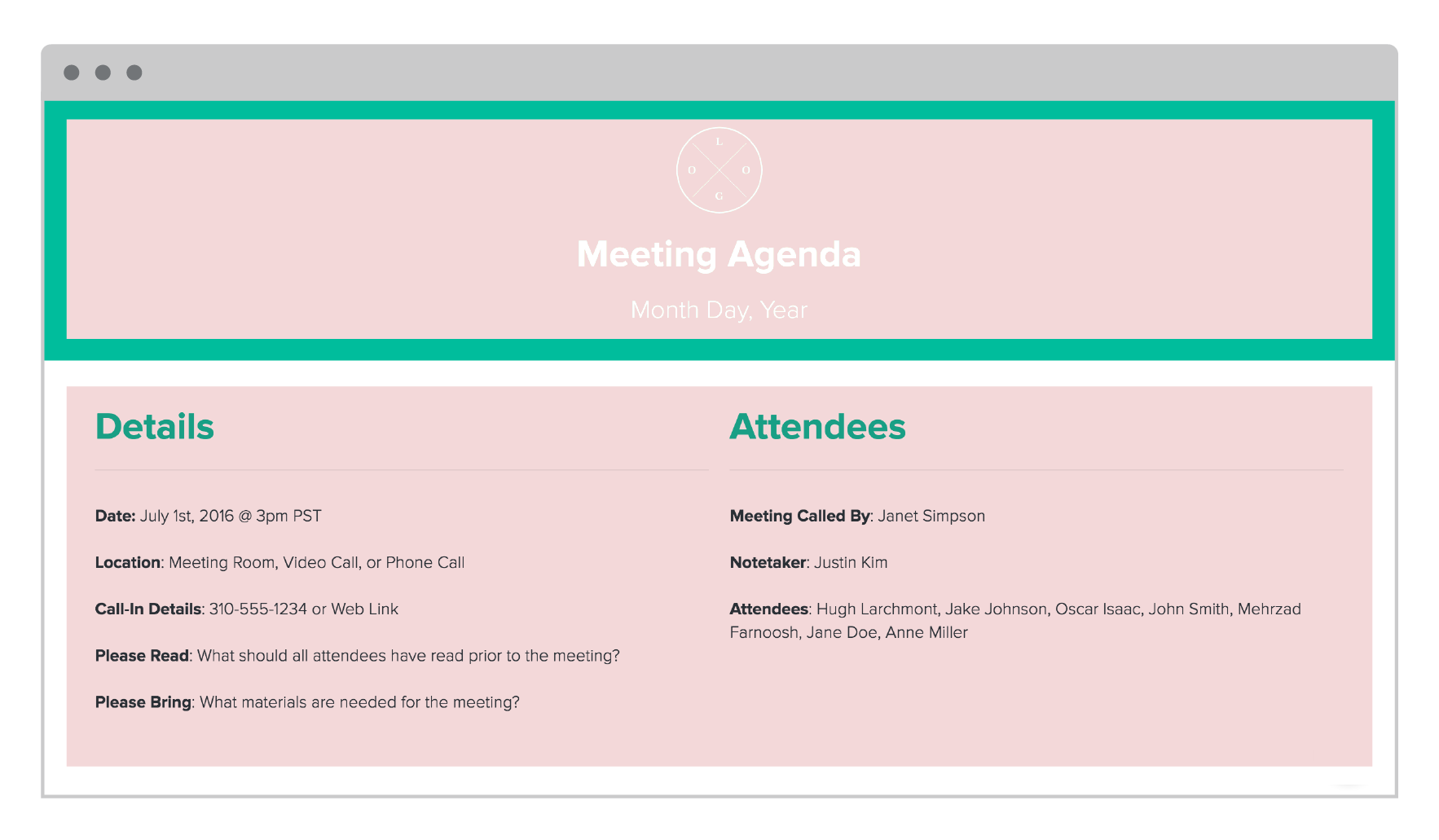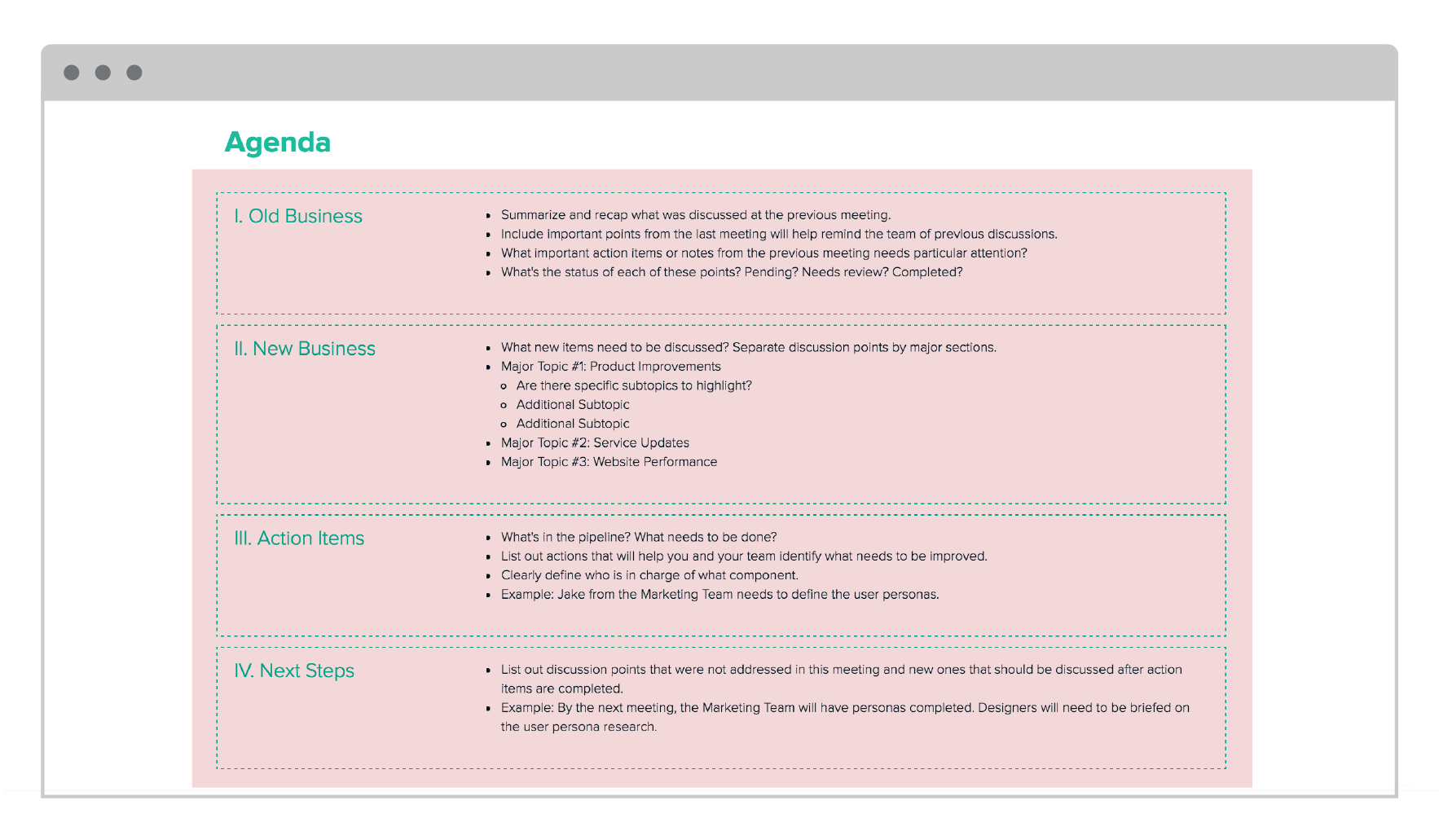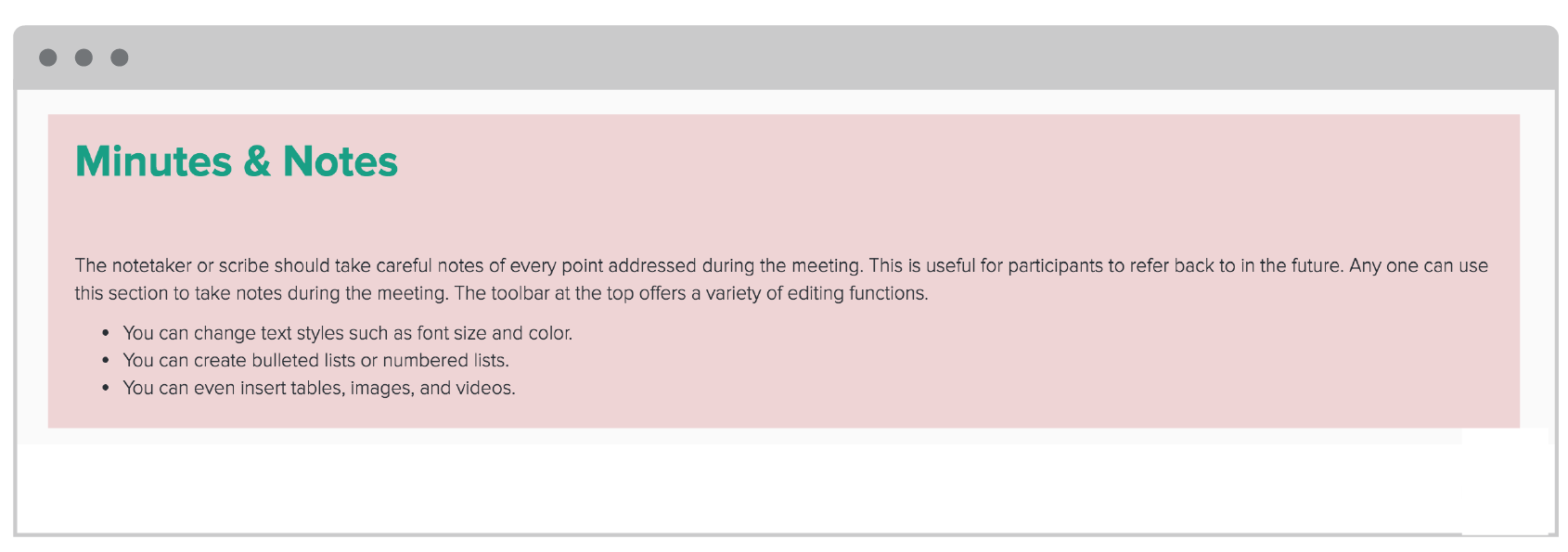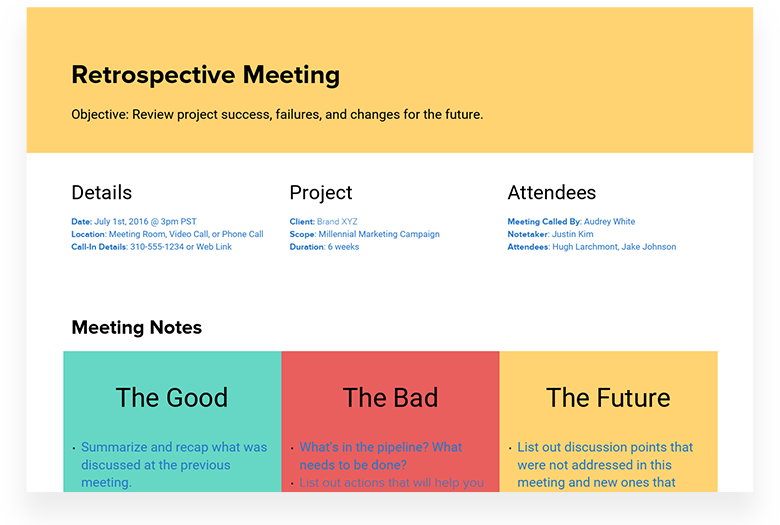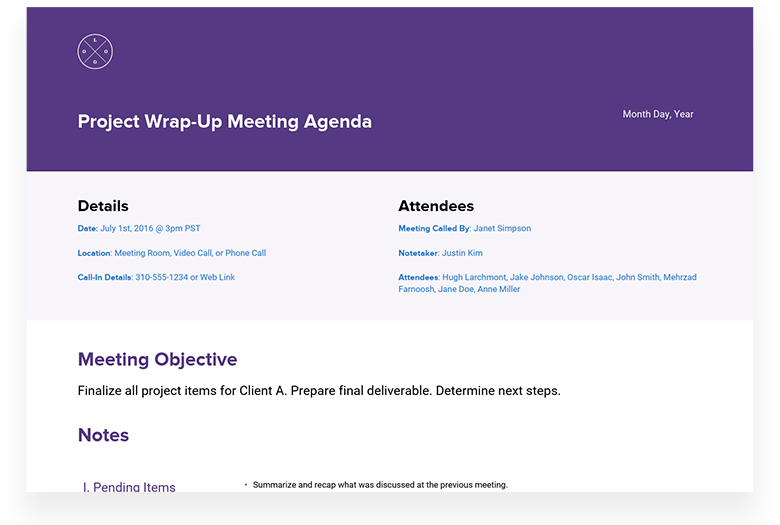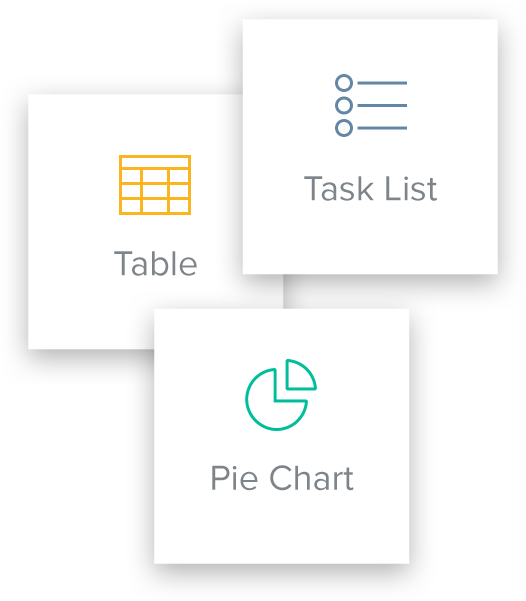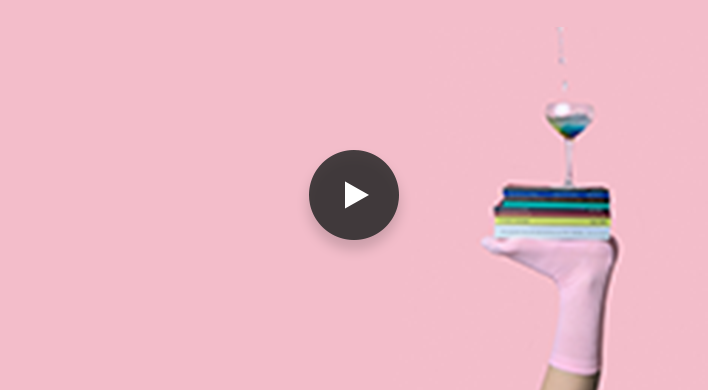How To Prepare A Meeting Agenda
Updated by Xtensio
Creating a productive and engaging meeting often hinges on one crucial element: a well-prepared agenda. A carefully crafted meeting agenda not only provides structure and direction but also empowers each team member to contribute effectively. So, how can you master the art of preparing an effective meeting agenda?
Follow along with our free Meeting Agenda template.
Xtensio is your team space for beautiful living documents.
Create, manage and share business collateral, easily.
Table of Contents
Why are meeting agendas important?
Consider the case of XYZ Corporation, a company struggling with long, unproductive team meetings that left participants frustrated and decisions unresolved. By changing their approach and focusing on creating an effective team meeting agenda, they transformed their meetings into dynamic, outcome-driven interactions that boosted productivity and morale. We’ll delve into the specific steps XYZ Corporation took, providing practical guidance and tips you can apply to your meetings.
Defining a meeting agenda enables effective communication, promotes organization, and increases productivity. Use the meeting agenda before, during, and after your meetings. Below are guidelines and tips to create your own. Define your meeting goals and expectations.
Define your meeting goals and expectations
Before you write a meeting agenda, we encourage you to carefully consider what the meeting objective should be. What should the discussion revolve around? Which actions are of the highest priority? Answering these questions will help you more quickly arrange your agenda for maximum productivity. Maybe you’ll use your agenda to go over your fundraising summary from last quarter, or maybe you’ll discuss the next company press release, a new case study, or a revamp to the company media kit. Use the text toolbar to organize information by varying font size, color, or style. Don’t forget that you can insert tables, images, links, and videos to reference during the meeting.
Header
This section should reflect the letterhead of your company’s documents. Replace the placeholder with your company’s logo. You can leave the title as “Meeting Agenda” or be more descriptive with a title like “New project kickoff meeting”.” Then, set the day, month, and year that the meeting will take place. Don’t forget to change the background section color to match your company’s branding too!
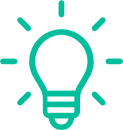
Xtensio Tip: Explore the Business Model Canvas and use the free template to capture your business plan in a lean one-page diagram. Streamline planning, development, and execution across your business.
Prepare the meeting logistics
Details
Here, you can specify the exact date and location. If your meeting is online, include call-in details for phone or video calls. You also have the option to specify what attendees should read or bring to the meeting. This will clarify what meeting participants should be prepared to discuss during the meeting.
Attendees
This is pretty explanatory. Who is leading the entire team meeting? Who is taking notes? Who are the other attendees?
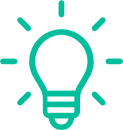
Bonus Tips: Studies with Fortune 500 companies have identified three universal rules for a quality meeting:
- All meetings must have a stated purpose or agenda.
- Attendees should walk away with concrete next steps or action items.
- The meeting should have an end time.
Organize your agenda into sections
Old Business
Use this space in meeting agenda templates to review what was discussed in previous meetings. Write an effective meeting agenda that gives everyone context to the current meeting and a better sense of what’s to come. Are there any important action items or notes from the previous meeting that need particular attention? What’s the status of each of these items? Still pending? Needs review? Completed? Identify what’s needed to close any open items.
New Business
After reviewing old business, go over new business topics. What new items need to be discussed? Team members should be able to contribute updates to their individual projects and action items. Keep things organized by dividing major discussion topics by subtopics.
Action Items
This space will help you organize the projects that need to be reviewed, started, or finished. Reviewing action items will ensure that everyone on your team is on the same page. In addition, defining who is responsible for carrying out each action item will keep everyone accountable for completing the task.
Next Steps
What future items should everyone make note of? List out any additional discussion points that were not addressed in this meeting and new ones that should be discussed after action items are completed.
Advice: At Apple and Google run their meetings differently.
- At Apple, every project component or task has a “DRI” or Directly Responsible Individual to encourage accountability.
- Don’t be afraid to kill ideas. After Larry Page replaced Eric Schmidt as Google CEO, the company quickly killed its Buzz, Code Search, and Desktop products so it could focus more resources on less effort.
Include a section for additional notes
Everyone should be taking notes during the meeting (or at least recording pertinent information that applies to him/her). If there’s a dedicated notetaker or secretary in charge of the minutes, this person should be taking detailed notes of everything discussed during the meeting. These notes will be a reference in case any questions arise after the meeting.
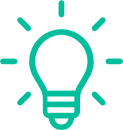
Last Tip: Don’t forget that there are many different types of meeting structures. Some startups and companies employ a daily stand-up meeting (also known as a “daily scrum”) where the whole team meets every day for a quick status update. These meetings require standing up to ensure that the meeting is short.
That’s a wrap!
Remember, this document is flexible and can adapt to your needs. You’re not bound to the meeting template’s current structure. Continue to tweak and optimize your meeting structures and agenda template until you find the right fit by rearranging or adding elements. Whatever your use case, just make sure it’s organized, easy to follow, and keeps you on track!
Xtensio’s FREE Meeting Agendas Template and Editable Examples
Your starting point to create and share beautiful meeting agenda examples, without any design experience, without any design experience.
Frequently Asked Questions
What is a meeting agenda and why is it important?
A meeting agenda is a list of topics or activities to be covered during a meeting. It’s crucial because it provides structure and direction, empowers each team member to contribute effectively, and promotes effective communication, organization, and increased productivity.
How can I create an effective meeting agenda?
Begin by defining your meeting goals and expectations, and identifying the discussion’s focus and priority actions. Then, prepare the meeting logistics, specifying the date, location, and necessary preparations for participants. Organize your agenda into sections including old business, new business, action items, and next steps. Include a section for additional notes, ensuring all crucial information discussed during the meeting is recorded.
What should be included in the header section of the meeting agenda?
The header should include your company’s logo and a descriptive title, like “Kick-Off Meeting for Project X.” Also, set the day, month, and year the meeting will take place.
What is meant by old business and new business in a meeting agenda?
“Old Business” refers to items discussed in previous meetings that require further attention or updates. “New Business” refers to new topics or items that need to be discussed in the current meeting.
How do Apple and Google run their meetings?
Apple assigns a “DRI” or Directly Responsible Individual for each project component or task to encourage accountability. Google, on the other hand, is not afraid to abandon ideas or projects to focus resources on areas that require less effort.
Are there different types of meeting structures?
Yes, companies use different meeting structures based on their needs. Some employ a daily stand-up meeting (also known as a “daily scrum”) where the entire team meets for a quick status update. The purpose of standing up during these meetings is to keep them short and efficient.

Design, manage and share beautiful living documents… easily, together. Explore Xtensio
- Click and edit anything… together.
- Customize to match your branding.
- Share with a link, present, embed or download.