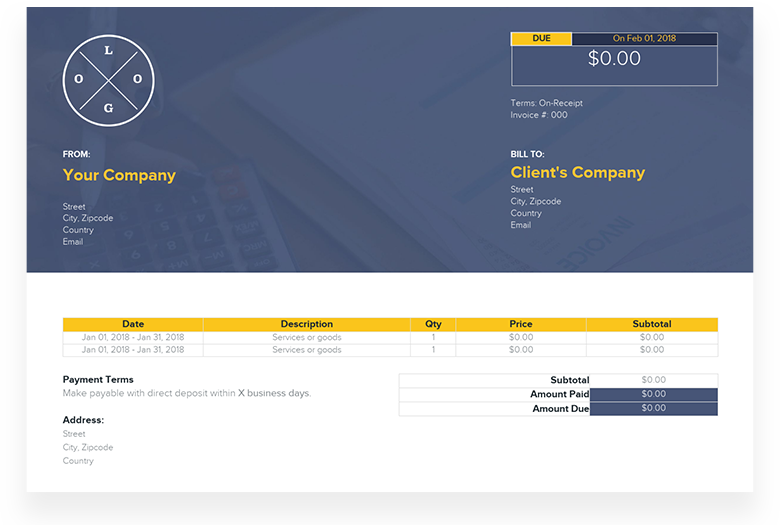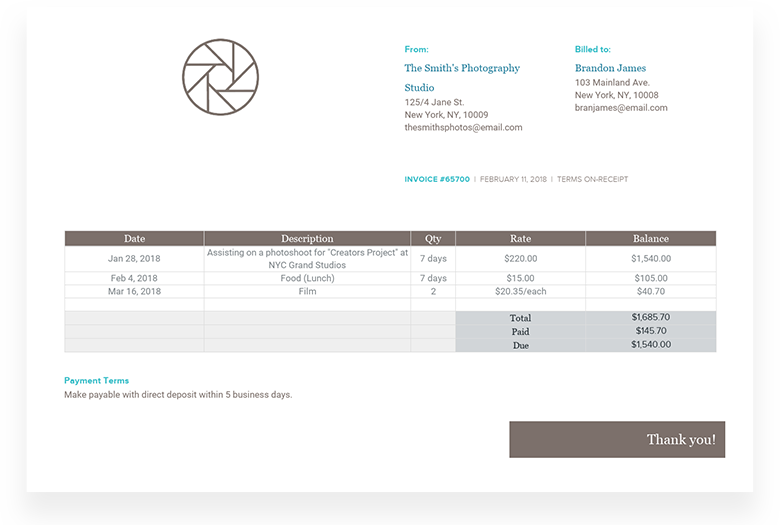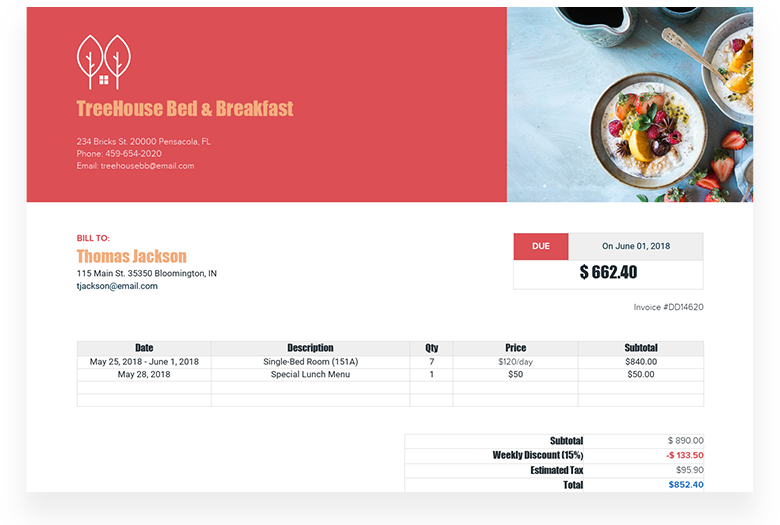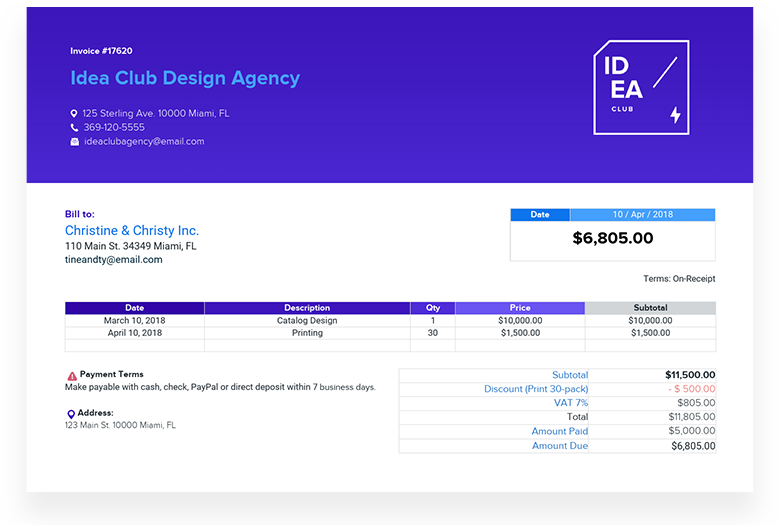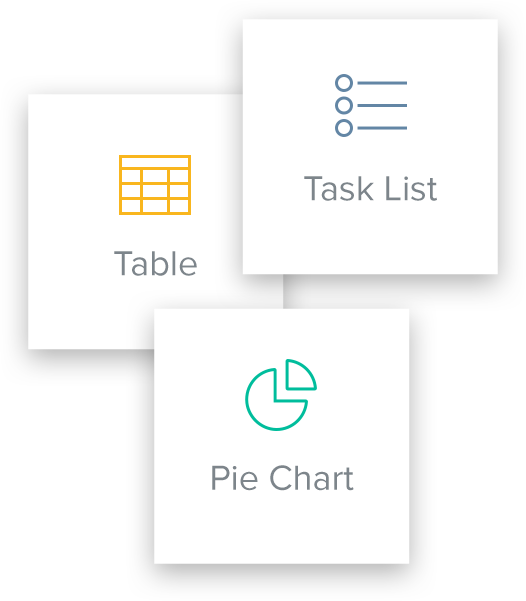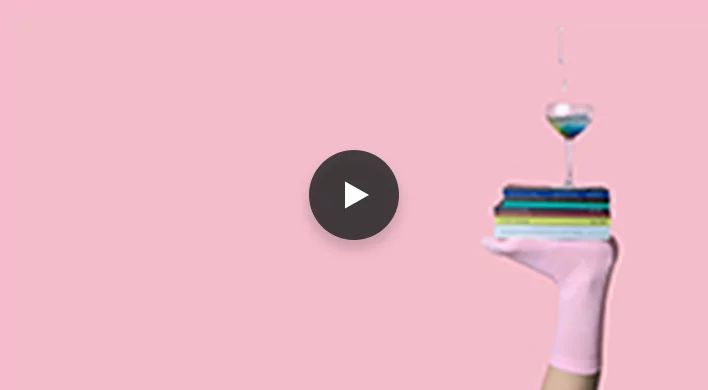How to Make An Invoice
Updated by Xtensio
An invoice is used to document sales transactions. It includes a list of products, services, due dates, quantities, and related pricing information. A billing statement is a powerful communication tool to ensure timely payment, make a final good impression on clients and set the stage for long-term business relationships. Explore this template.
Xtensio is your team space for beautiful living documents.
Create, manage and share business collateral, easily.
Table of Contents
Xtensio’s FREE Invoice Template and Editable Examples
Your starting point to create and share professional billing statements, without any design experience.
A step-by-step guide to creating a professional invoice
Whether you’re a freelance photographer who needs to record your services and expenses for payment or a rental car service requesting payment from a customer, a bill needs to be created. Just like many other accounting documents, billing statements follow a certain structure to include any and all information that the client will need in order to make a payment. While invoices follow a similar structure, you can use Xtensio’s editor to customize the content and layout to make it your own. Add a background image, move modules around, or even add your own fonts to keep your statements ‘on brand.’
1. Your company information
When making an account statement, it’s important to clearly explain who is requesting payment (i.e. list the necessary information about your company). Add your logo, state your legal company name, company address, phone number, fax number (if applicable), and email.
Unlike many other business documents used in sales and marketing, billing statements don’t include a company ‘about’ section or a brand tagline. If you want to keep your statements professional, include only the necessary amount of information. That being said, your invoices don’t have to be boring either. Pay attention to details and show your brand with a custom design!
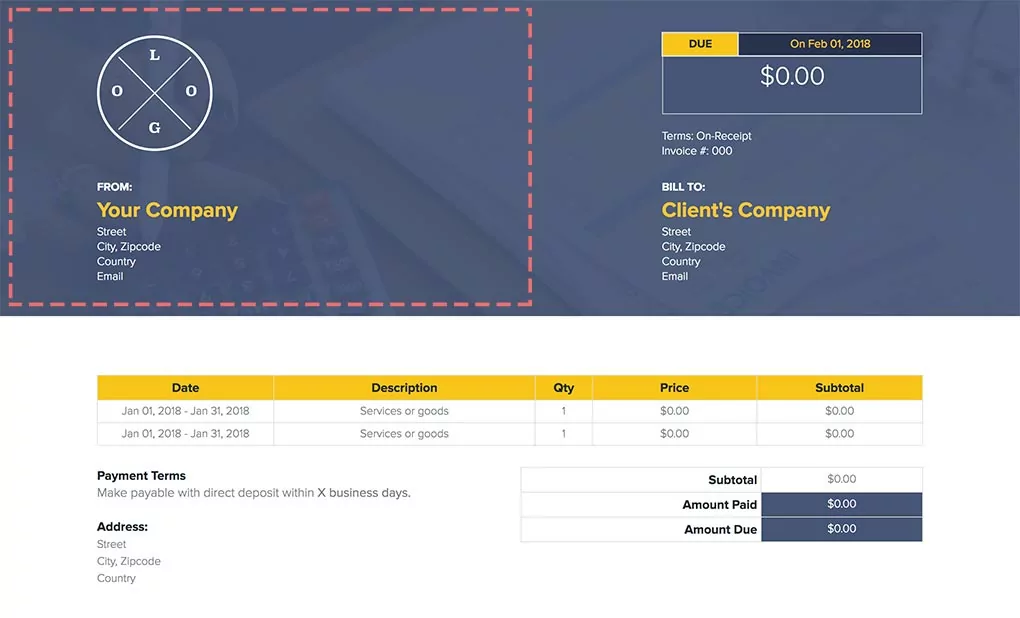
2. Who is the statement for?
After mentioning the details about your own company, state the information about the person/company to which the statement will be billed to. One of the significant elements of a proper invoice is to differentiate the payer and the payee in clarity.
Quick Tip: Be extra careful with spelling when it comes to creating a billing statement. Double-check names, addresses, and emails to prevent any mistakes. No one likes seeing their name misspelled, especially when someone wants payment from them!
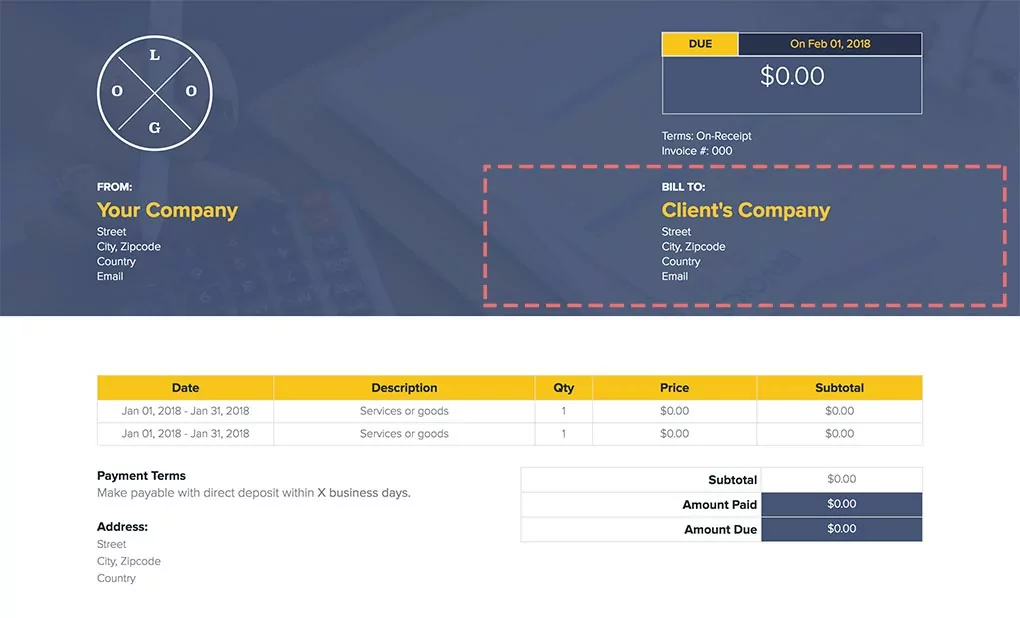
3. Issue date, due date, and invoice number
Aside from clearly stating the payer and payee details, you need to indicate dates and a unique identifier to ensure timely payment and make it easy to organize your billing statements.
- The date statement was created
- Date payment is due
- Unique identifier (bill number)
Quick Tip: When it comes to organizing and recording billing statements, it’s critical to assign a unique bill number to each document. This greatly simplifies payment communication with clients. It is more professional to refer to a unique identifying number rather than “the invoice I issued last week.”
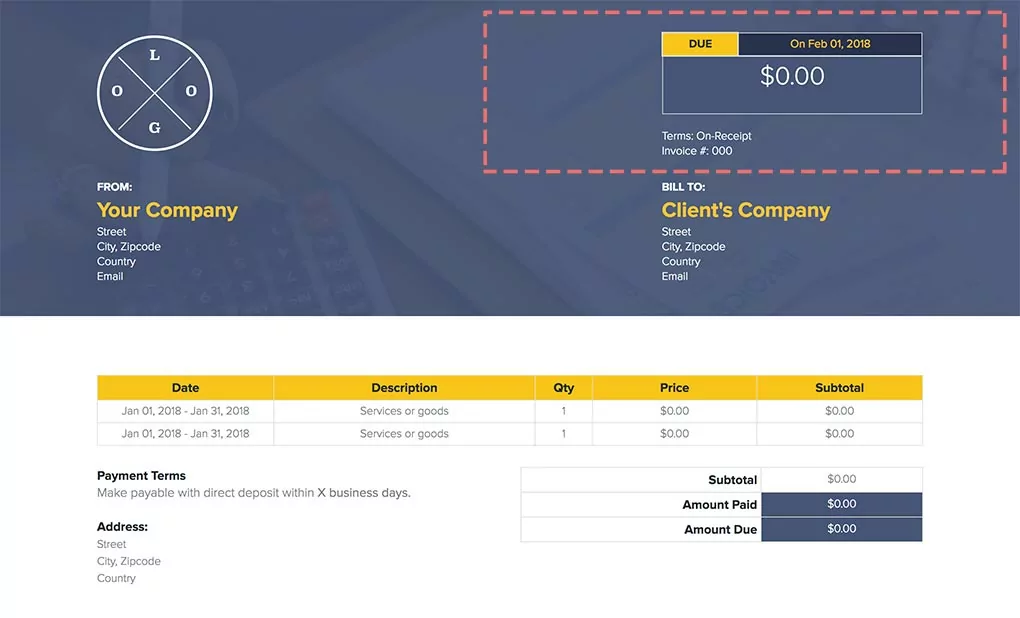
4. Products, services, or expenses sold
Here you will need to list all goods or services, along with any additional expenses, being invoiced. Make sure this section is comprehensive, concise and accurate to ensure that both parties, payer and payee, are aligned. Here are some items that could be listed:
- Are you a freelancer providing a service? Did you have any additional expenses (food, travel, etc) that went along with the gig?
- Are you creating a bill for a guest´s stay at your bed and breakfast? List the nightly room rate and any additional services or paid goods the guest used during their stay.
- List each element of the statement separately and in detail.
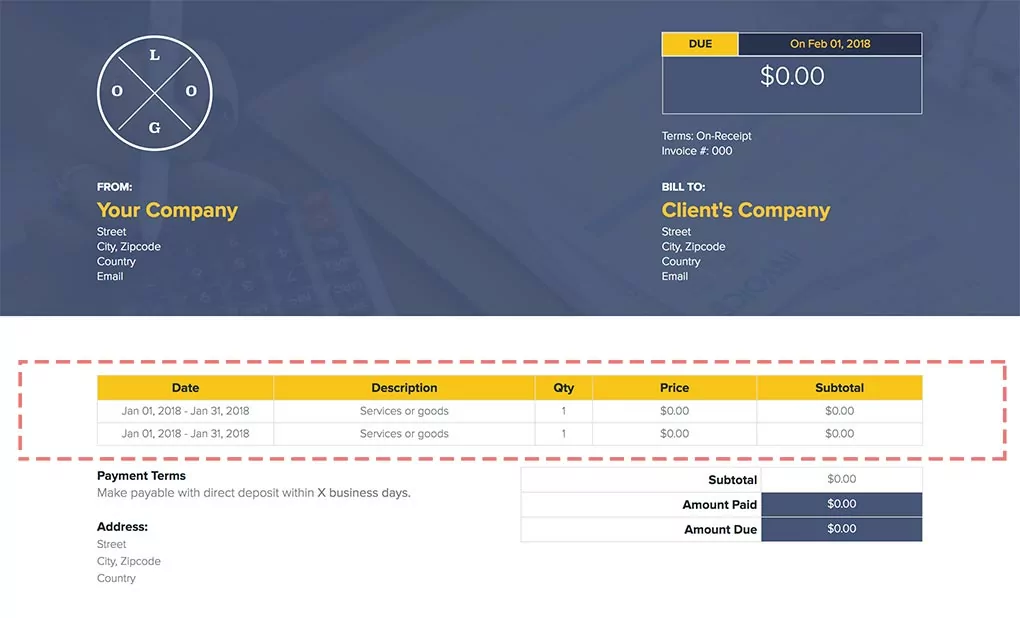
5. Taxes, Discounts, Fees
Any extra fees or factors that will be added to the total at the conclusion of the billing statement must be specified. Discounts, taxes based on the state/country you’re in, service fees, or other additional expenses that aren’t included in the invoiced goods but will be added to the total should be included.
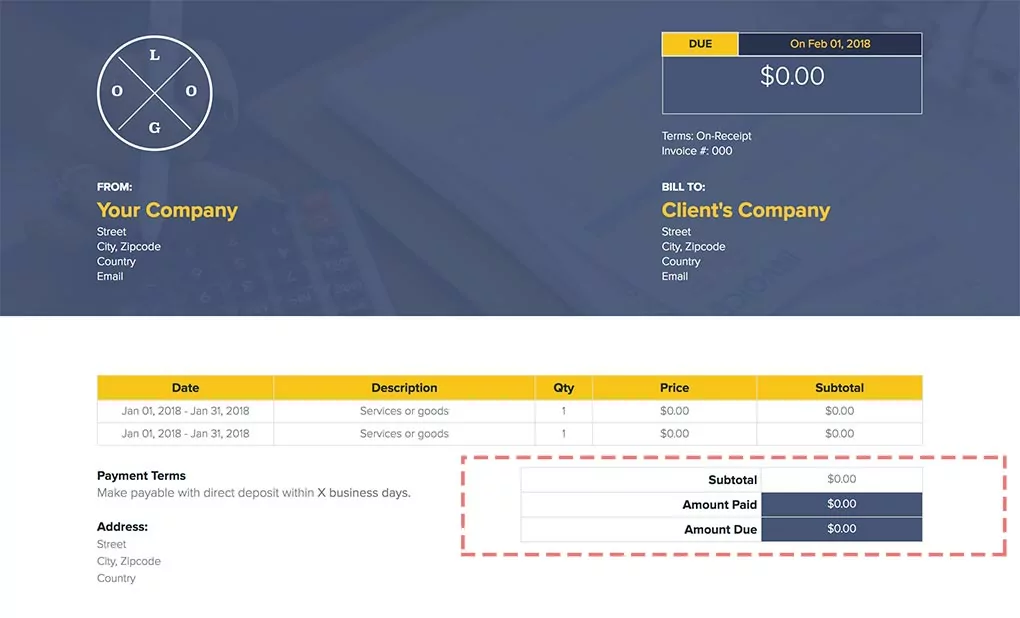
6. Total Amount
The amount that is expected to be paid needs to be stated for both you to record and your client’s reference. To calculate the total amount due, list the discounts (with a “-” before the discounted price), fees, and taxes under the subtotal of all billed items and add them up. Always double-check the total amount before sending it to make sure your calculations are correct.
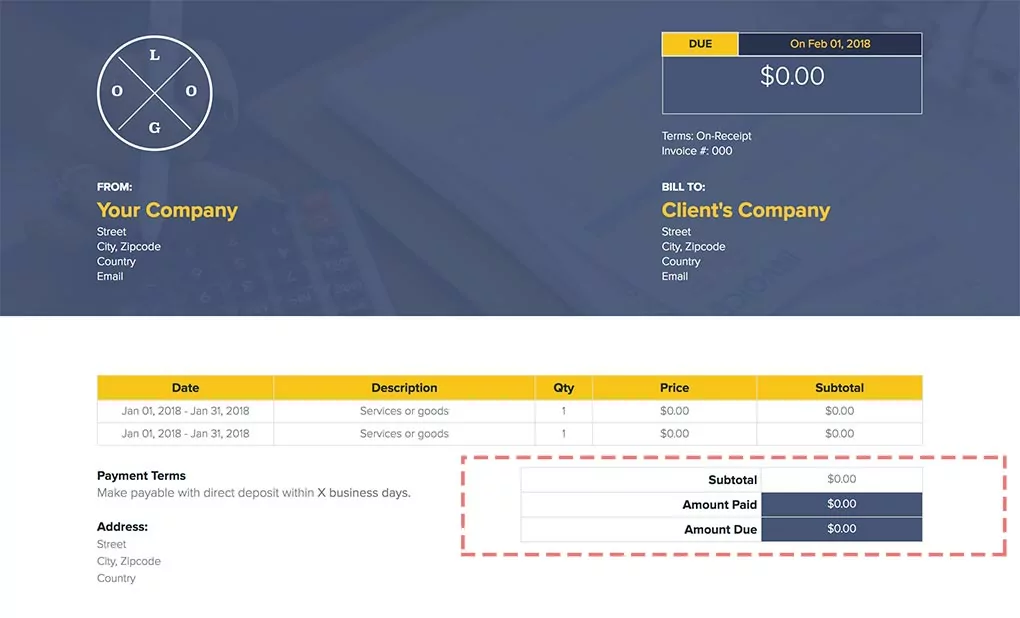
7. Payment Terms
To prevent any confusion and unnecessary back-and-forth communication, clearly indicate all payment terms on your account statement, such as:
- How many business days does the payer have to make payment?
- How should payment be sent (check, cash, credit card, direct deposit)?
- Do you accept payments through PayPal or any other online services?
- Are there any other specific terms that should be mentioned?
In the case of direct deposits, you should also include the address associated with the bank account. You might be using a different email address for online payments that weren’t previously listed. To provide information, fill out the address area under “Payment Terms.”
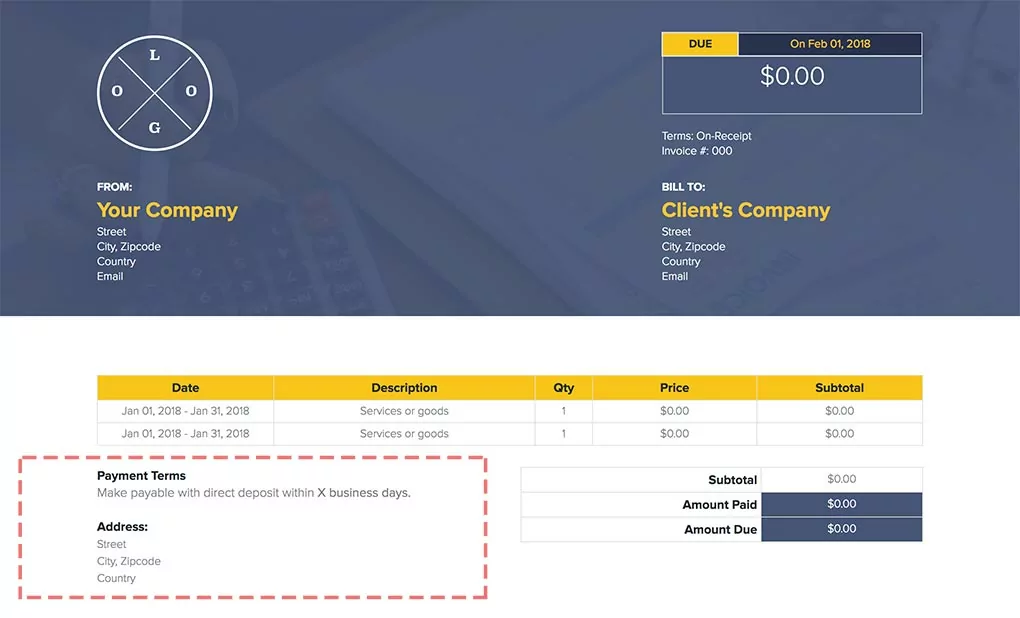
End your bill like a pro. It’s always good to thank your clients for the payments they are making at the bottom of your billing statement. Feel free to customize your note depending on your business. (“Thank you for your stay“, “Thanks for your trust” etc.)
Share it effortlessly, update it as needed
When you’ve finished creating your invoice with Xtensio’s editor, you have dynamic outputs for sharing it with clients. You can send the live link to your folio to share it as a responsive webpage (and add password protection) or export a PDF to mail to a client. The template is adaptable just like other Xtensio tools, it can and should be repurposed, revisited, and revised to suit your evolving needs.
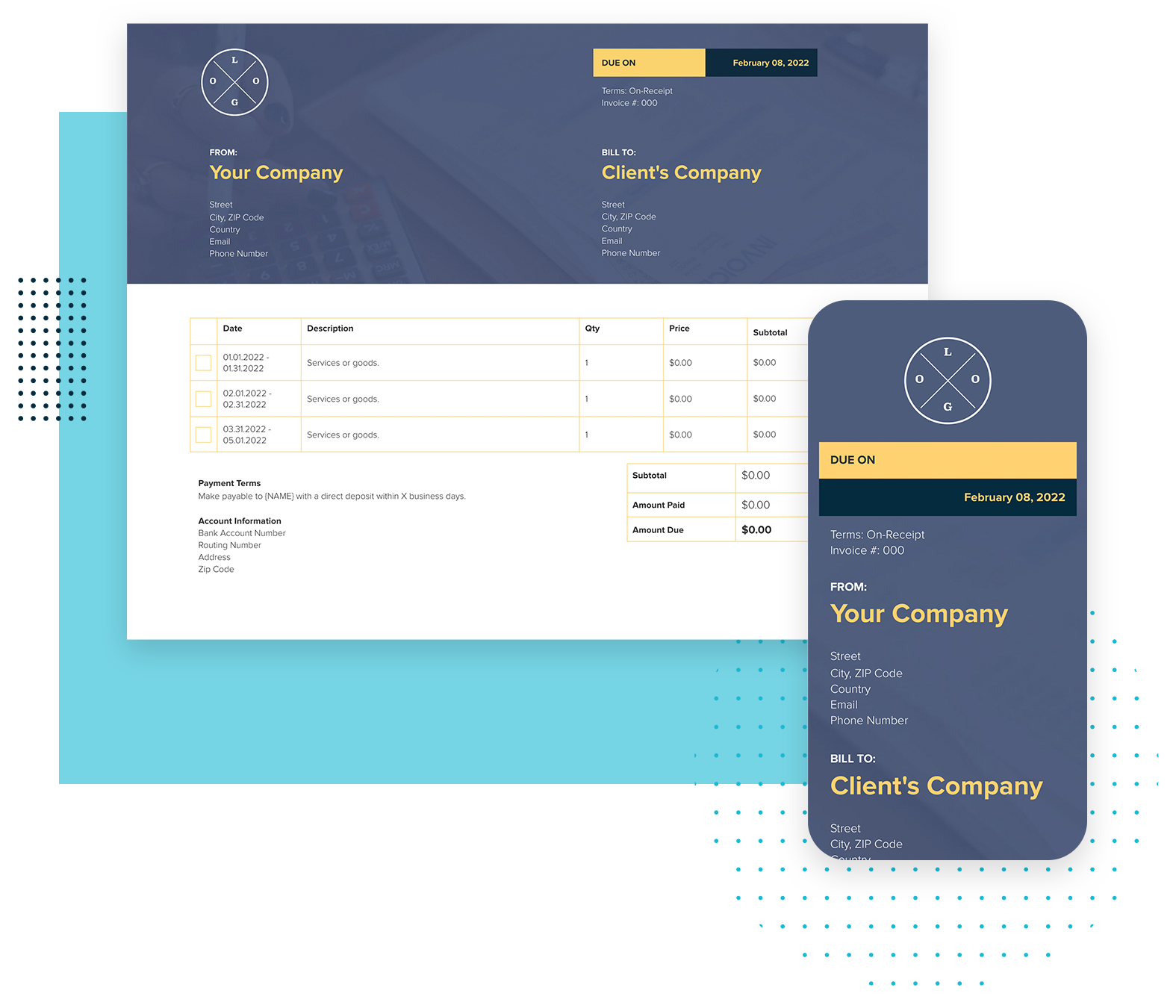
Design, manage and share beautiful living documents… easily, together. Explore Xtensio
- Click and edit anything… together.
- Customize to match your branding.
- Share with a link, present, embed or download.