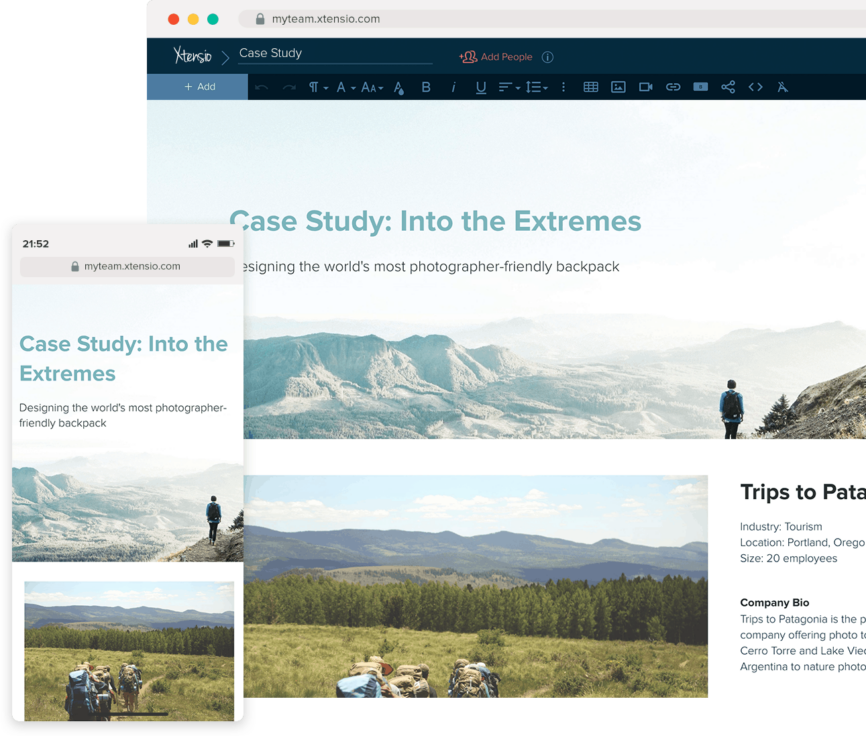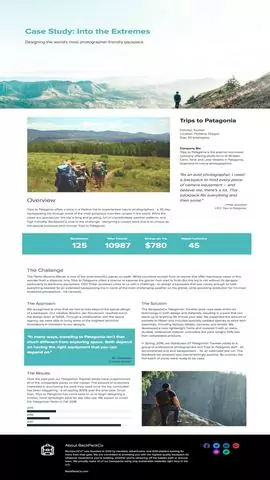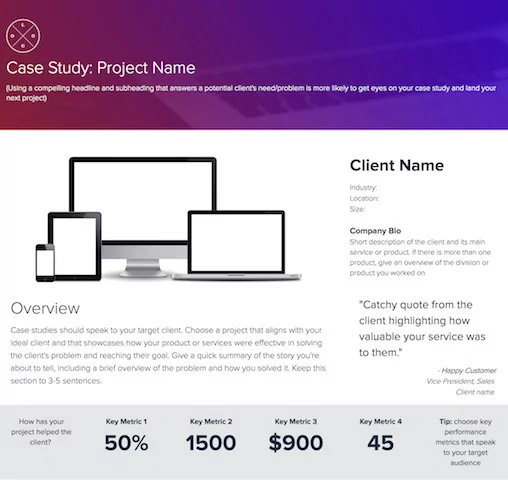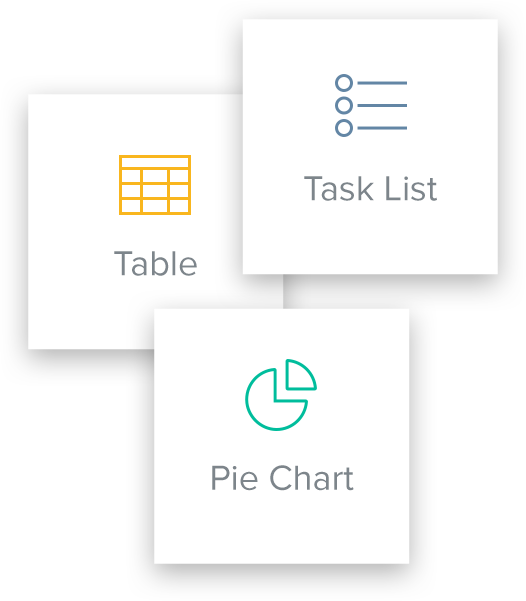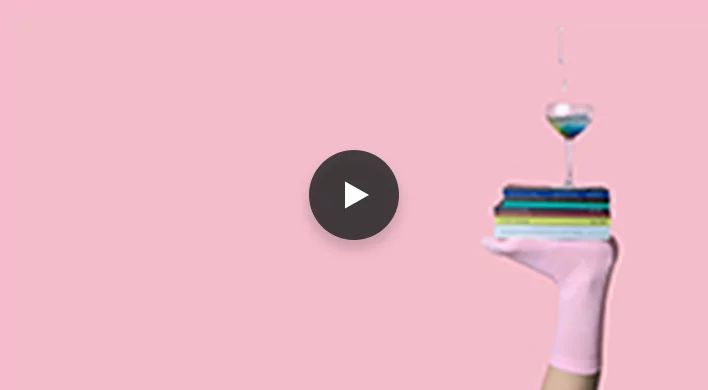How To Create a Case Study
Updated by Xtensio
You’ve attracted potential customers to your company by interesting them with your services. You may have even impressed them with a long list of well-known clients and outstanding testimonials. But they still don’t really know how that much about the inner workings of your company and whether you can really do the job. This is where a good success story can help. Explore this template.
Xtensio is your team space for beautiful living documents.
Create, manage and share business collateral, easily.
Table of Contents
Xtensio’s FREE Case Study Template and Editable Examples
Your starting point to create and share beautiful case studies, without any design experience.
Why do I need it?
1. Capture interest. Good case studies tell a compelling story to potential clients of how your company rose to the occasion. Any project that your company has worked on can be a candidate for a case study, but the best ones showcase your company’s unique positioning or how you solved a particularly challenging problem for your client. This proves to potential clients that you have what it takes to perform well on their projects as well.
2. Establish your brand as a thought leader. Built on researched conclusions from projects you’ve led, they allow you to showcase your expertise in your industry. If you regularly publish insightful and well-researched stories, you can establish your company as a thought leader.
3. Focus on future decision-making. When you look back on your story, you will find objections that your clients make to how you told that story. This will allow you to better align your value proposition with your customers’ needs.
Gather research
Know Your Audience
The first thing to consider is who will be reading your case review. Messages and their delivery resonate differently, depending on who is on the receiving end. For example, a thirty-something software entrepreneur will measure success differently than a fifty-something CEO of a large corporation. Understanding your audience will help you tell your story in a way that will effectively speak to them.
When looking for potential projects to use for a case study, look for ones that:
- Involved a particular challenge that required a unique set of skills that your company possesses
- Received special awards, press coverage, or accolades
- Involved in a high-profile project
- Involved a well-known (preferably Fortune 500) brand or company
The most important element of your analysis is that it must somehow relate to your target client. While a good case study showcases your company, a great review makes the reader want to start a conversation with you.
Quick Tip: Xtensio’s User Persona Template helps you identify your audience.
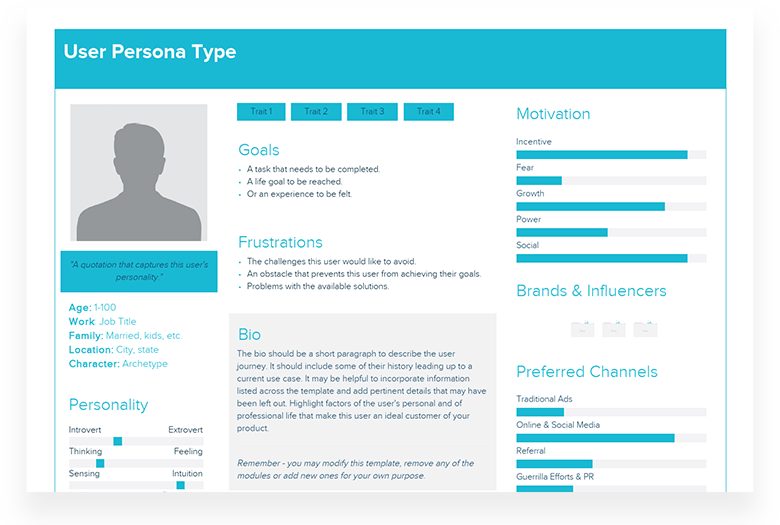
Follow up on the project
It is always a good idea to reach out to your client, let them know you are thinking of using their project for a story, and get their permission. Not only is this good etiquette, but it also gives you a chance to follow up on their project (if you haven’t done so recently) and get some recent measurements of success and testimonials to add to your document. Look for metrics that can easily demonstrate success like sales and cost savings.
Ask questions that align with the story you are trying to tell. No case study will be the same, and your questions will vary from client to client. However, at the end of the information-gathering process, you should have a solid understanding of the following:
- The client’s problem
- Why the client chose your company
- Your company’s approach to the problem
- The solution and implementation process
- The results and final measures of success
Don’t forget to talk to your team and get their perspective on the project. You may also want to include some quotes from your internal stakeholders or project leads.
Don’t forget! The best case studies not only tell a story but also contain some hard measurable metrics. Once you have identified the subject of your review, you want to gather as much background information as possible from your project files.
Tell your story
Once you’ve compiled your facts, now it’s time to weave them into a story that will appeal to potential customers. Our template is organized into sections and modules designed to make your case review flow like a well-planned story and we’ve broken the template into three main sections: the snapshot, the body, and the footer.
The Snapshot
This section is designed to give a quick overview of your story and prompt readers to want to learn more. Think of it like a cover of a book or a short description on an online store. It should have enough information to grab a potential customer’s attention, but not so much that they will stop reading.
Header: Use a short, catchy title to make your case study stand out from the crowd. A subheading is a great option if you want to add some additional information. You can use one of Xtensio’s backgrounds to add some color to your header, upload your own background image or use a solid color. Xtensio allows you to choose from a preset contemporary palette of colors or set a custom color through hex values.
Overview: This is your back-of-the-book blurb; your elevator pitch; your hook. This short paragraph should whet your reader’s appetite enough to want to read the rest of the case review. Treat it like an executive summary and keep it to no more than 3 – 5 sentences. But make those sentences really count. Make sure you add a high-quality image –
Client Snapshot: Add a little bit of information about your client here. Showcase a testimonial here – use one from the highest executive you worked with at the company.
Key Metrics: We’ve included a section where you can add some of your significant numbers in an eye-catching font to emphasize how you boosted your client’s business. Use analytics to intrigue your target audience. If you have a lot of metrics, only use the top three or four and keep the rest for later.
The Body
This section is the meat of your case inquiry. Like any good story, it will have a beginning, a middle, and an end. Classic Western storytelling uses a pretty standard formula that includes a problem, the approach taken to solve it, the solution, and the end result. The body of our template is divided into four key areas that align with these story elements.
The Challenge: What is the problem the client wanted to solve? Why did they come to you and were there any other attempts at solutions before they came to you? What was the end goal they had in mind? This is your “before shot”. Use 2 – 3 paragraphs to describe the client’s problem in detail. Include metrics or any other hard data you may have available.
The Approach: What was your company’s approach to solving this problem? Were you able to identify other issues that could be solved with the same solution? How was your company able to address the customer’s problem and what unique services, talents, or skills were involved? Use a paragraph or two to describe the process you went through to reach a solution.
The Solution: In a paragraph or two, fully describe the solution you came up with and any interesting steps taken to implement it.
The Results: Finish your research with a bang. Bring out all the stops and demonstrate how your customer’s business benefitted as a result of working with you. Use two to three paragraphs to describe the success of your project. Quickly add images, videos, or charts with Xtensio modules.
Accolades: Use this area to highlight press releases, awards, celebrity endorsements, or any other notable mention that your project has received.
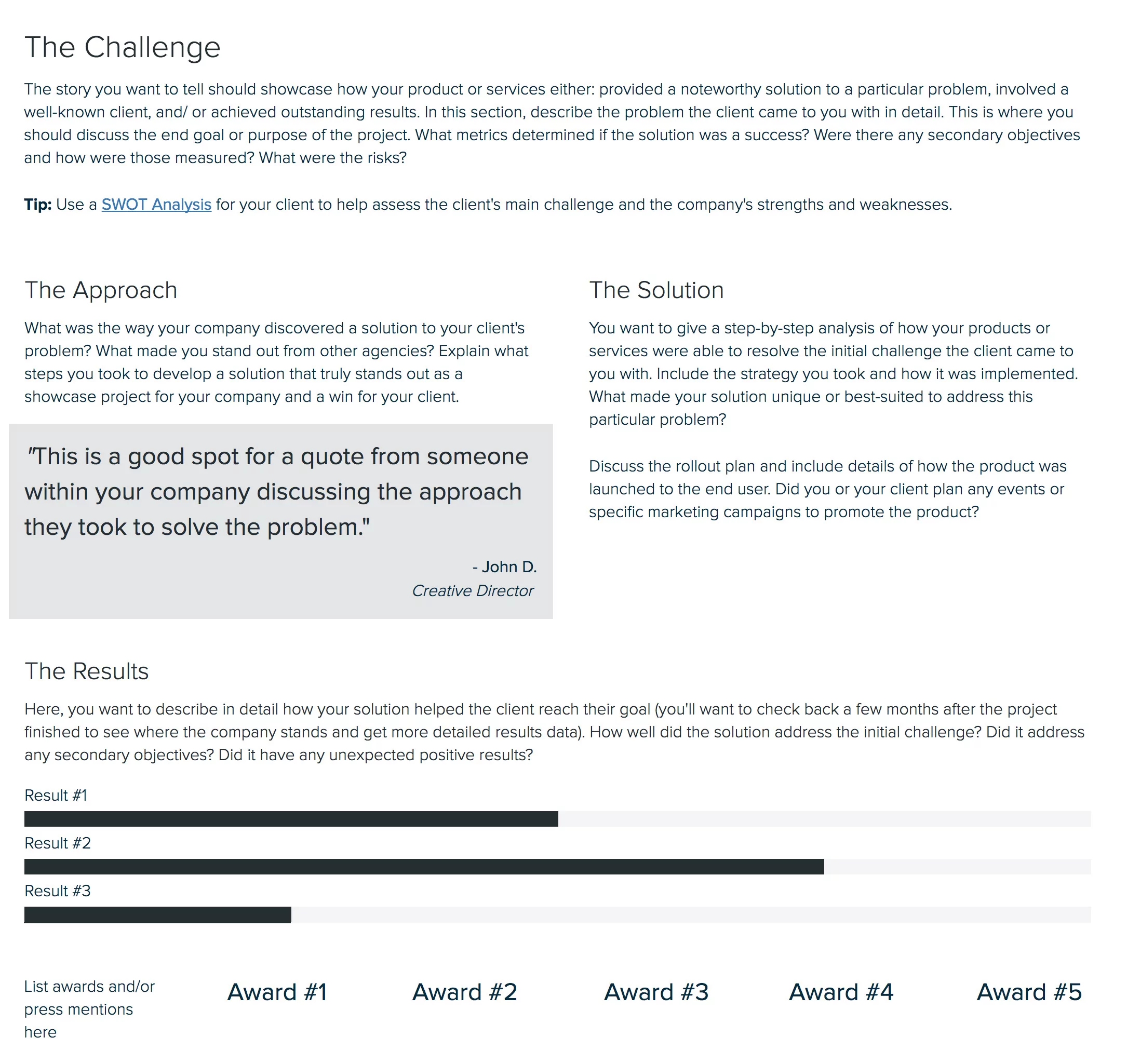
Quick Tip: Use logos in the accolades section to add a visual boost.
The Footer
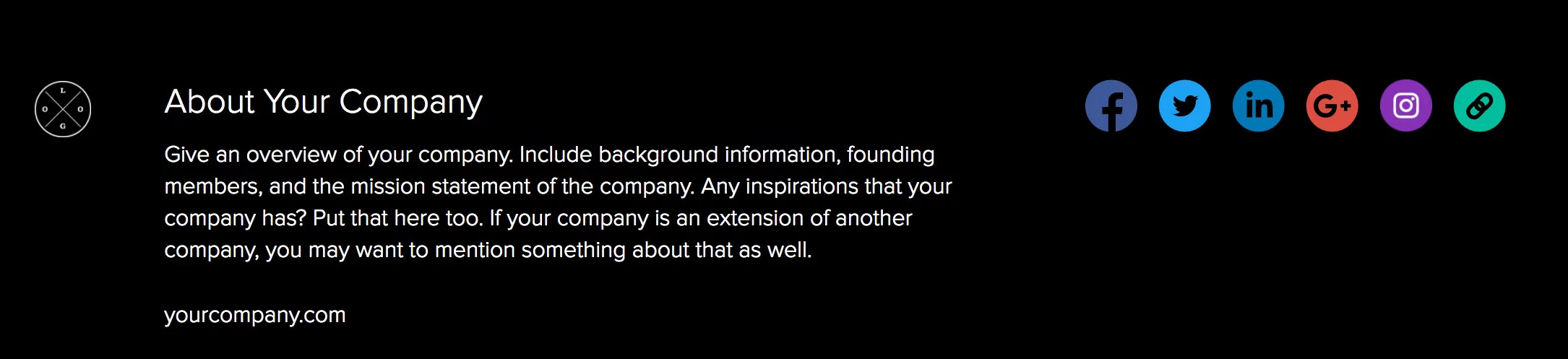
This area should just contain a short paragraph of who your company is, as well as contact information. This is handy if your case study becomes separated from your company information somehow. If you plan on sharing the story online, make sure to add the links to your website and social media handles, using our social media module. If you are planning to print, don’t forget to spell out the name of your website and/or add a contact phone number and email address.
Final thoughts
Invite feedback and participation from your teammates by inviting them to collaborate on your folio. Simply add the email addresses they used when they signed up for Xtensio and they will be able to edit your documents in real time. Once you are satisfied with your case study, you can export a link to add to your website, share on your social media channels, use in presentations, or send it out in emails to potential clients. You can also download a pdf version that can be printed and shared.
Quick Tip: Xtensio’s revision history feature may come in handy if something gets deleted or changed by accident jh

Design, manage and share beautiful living documents… easily, together. Explore Xtensio
- Click and edit anything… together.
- Customize to match your branding.
- Share with a link, present, embed or download.