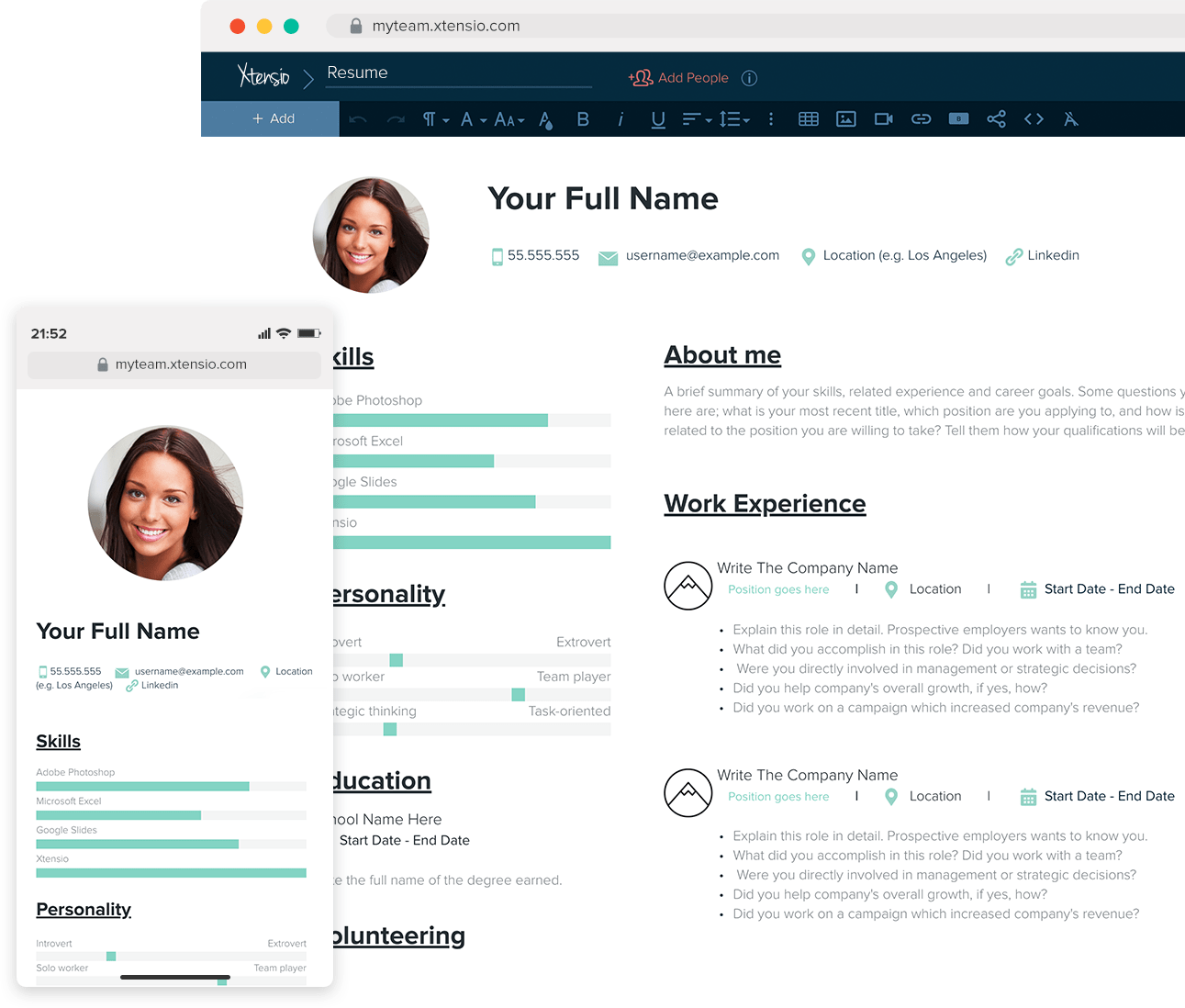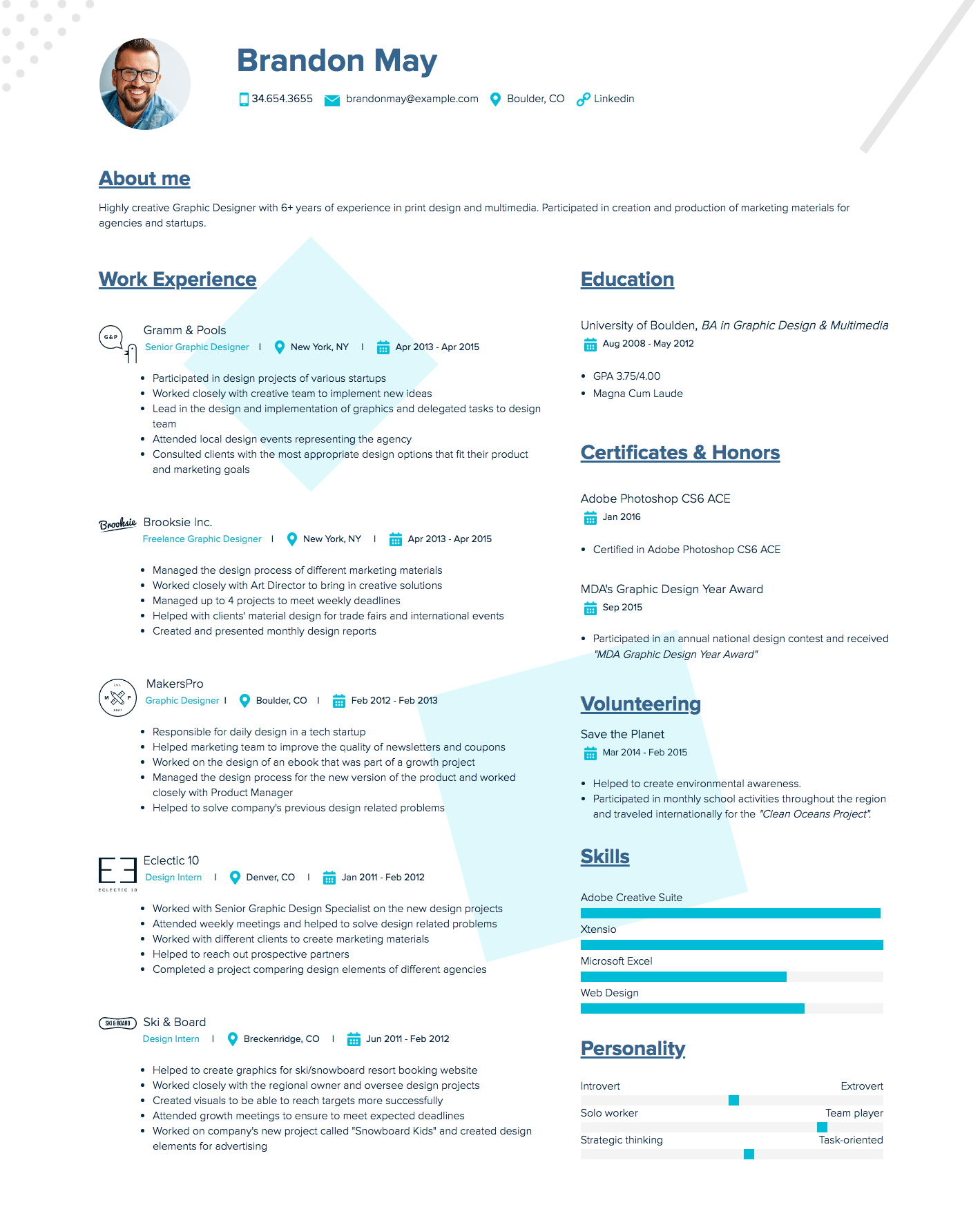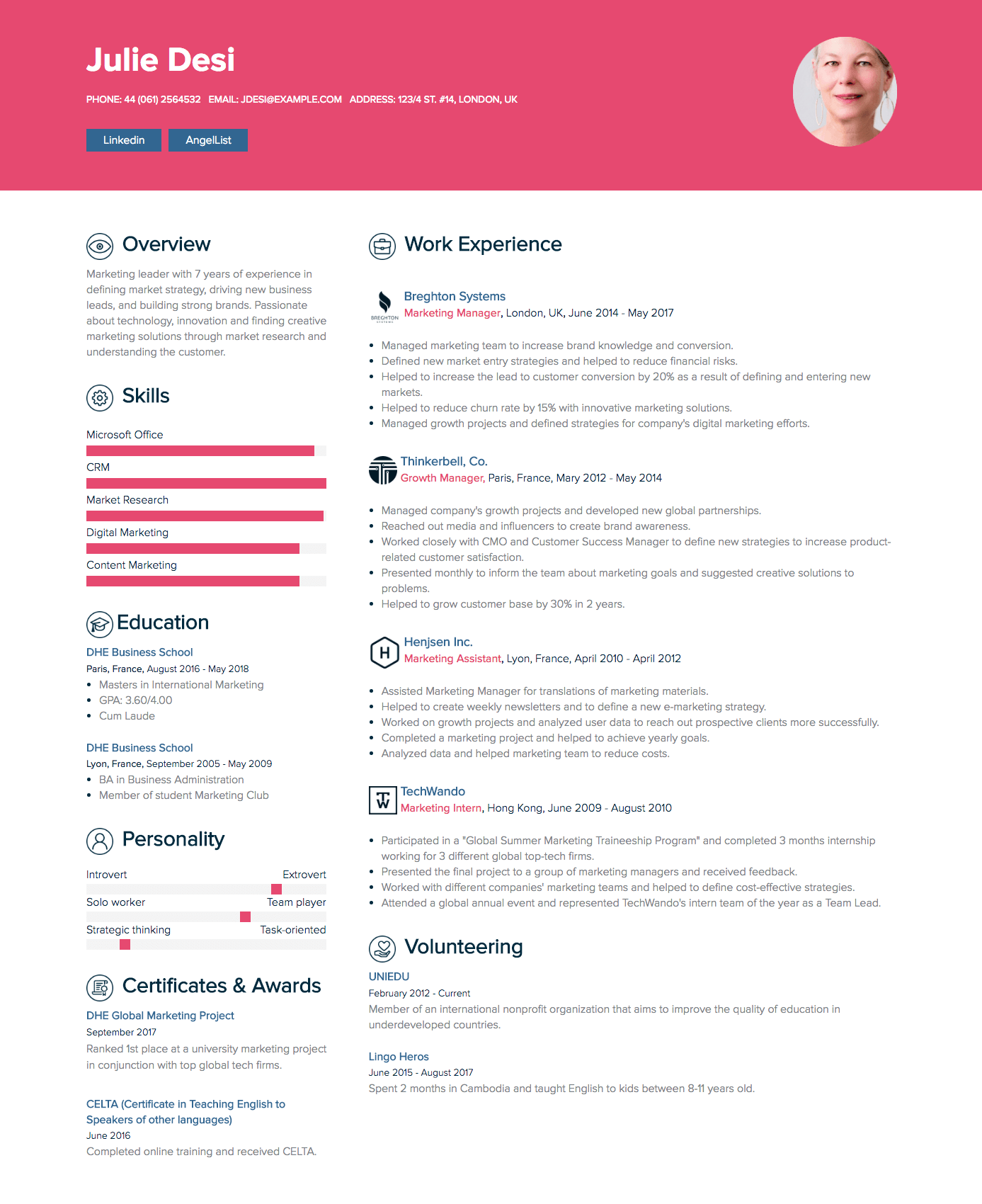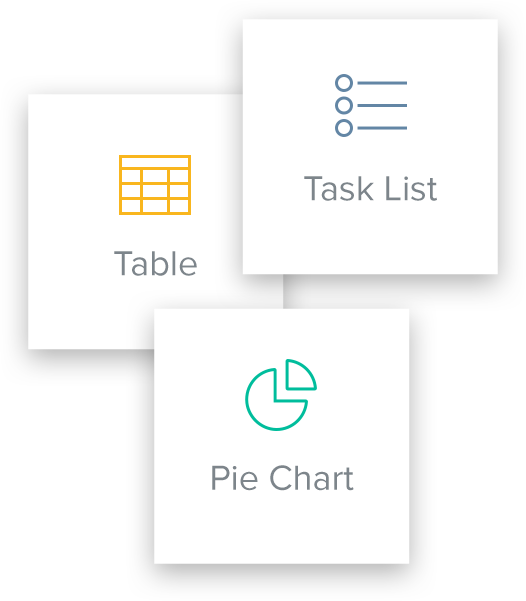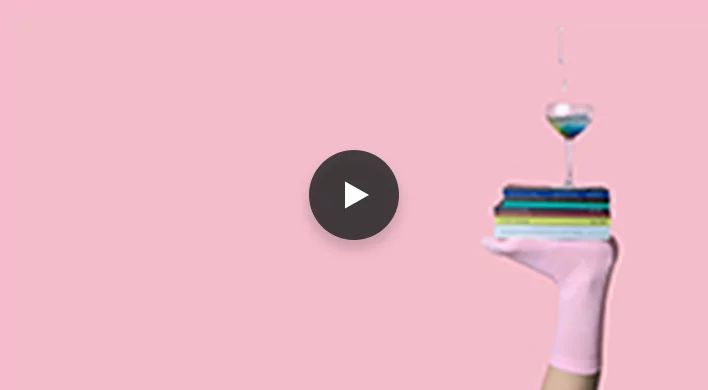How To Make a Resume
Updated by Xtensio
Your CV is the first impression you make while applying for jobs. This means that your resume needs to showcase all the important details about your professional background clearly and accurately. Follow along with the instructional copy in Xtensio’s template and this guide to learn how to create a resume that lands you your dream job. Explore this template.
Xtensio is your team space for beautiful living documents.
Create, manage and share business collateral, easily.
Table of Contents
Xtensio’s FREE Resume Template and Editable Examples
Your starting point to create and share a comprehensive staff handbook, without any design experience.
A step-by-step guide on how to create a professional CV
Full name and contact info
Busy job seekers often overlook the first and most important step when it comes to creating a resume – check your name! Misspelling your name on your resume can be extremely detrimental to your end goal of landing the job. This may create doubts about your professionalism and confusion about who you are. That being said, make sure your name is spelled correctly! When writing a resume, you can also share your professional social media links to avoid possible confusions and further outline your experience. You may also want to include a recent, high-quality photo to put a face with the name.
After outlining who you are, you want to tell hiring managers how they can get in touch with you. Make sure you provide your email address and phone number so that the company can get in contact to set up an interview. It’s also useful to add your current address to your CV, as some companies will only consider people who live in a certain area.
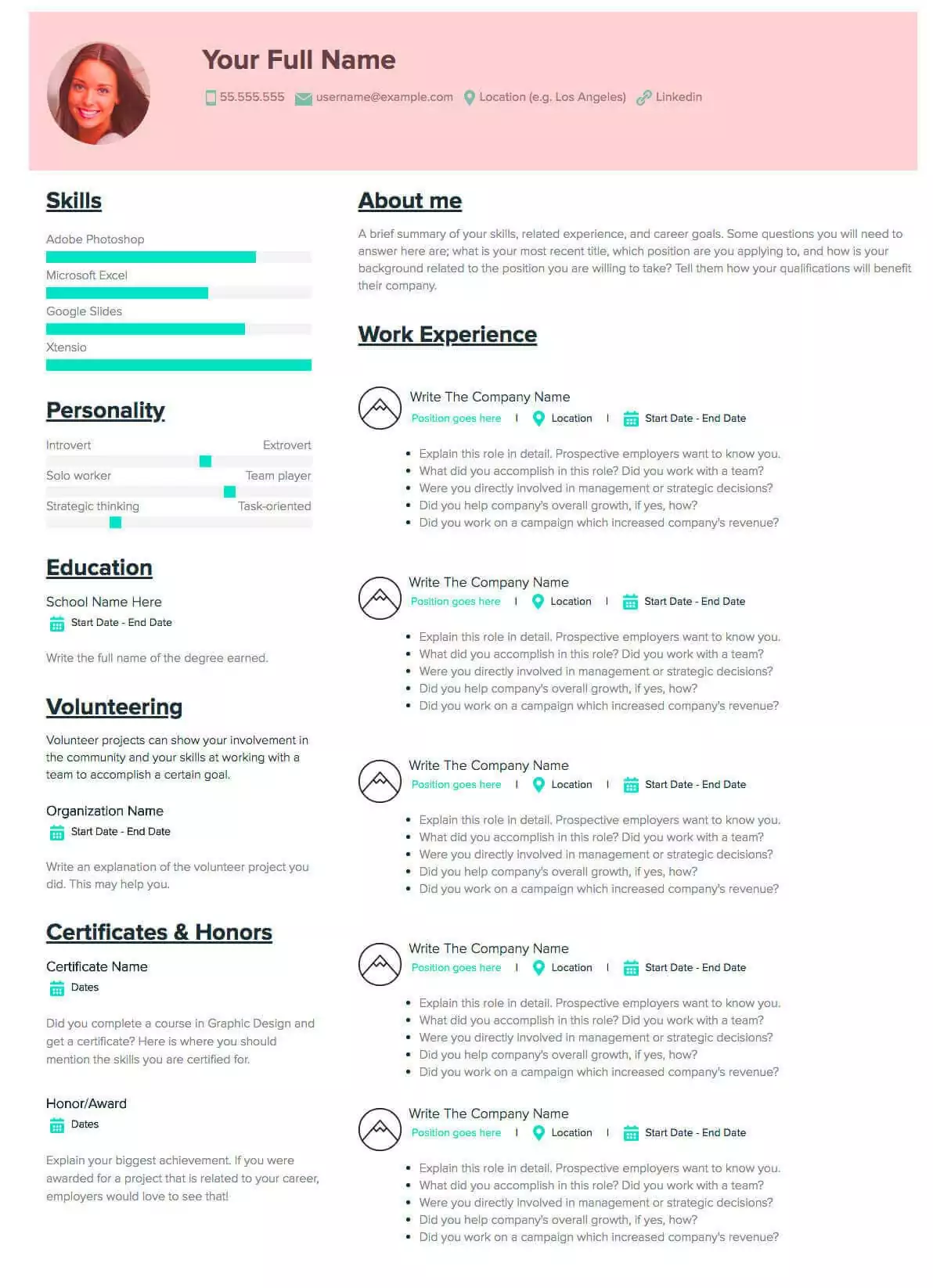
Overview
When you make a resume, you may want to include an overview of your professional career to this point. Although it is not necessary, it can be important if you’re switching from one career to another. The overview should make it clear why you’re seeking a new position and give a brief summary of your related experience, skills and overall career goals. A good way to write your career overview is to answer these questions in paragraph format:
- What is your current title?
- What skills do you have considering your previous professional experience?
- Which position are you applying to and why?
- What are your overall career goals and how will this position help you reach them?
Skills & Personality
Knowing how to make a resume that stands out means highlighting your full skill set. The skills section of the resume should highlight your professional skills that are most related to the position you are applying for. Make sure to read the job description carefully and highlight the required skills (if you really have them of course). You can create your resume using sliders to define how experienced you are with each particular skill.
The personality section should follow the same general rules. You want to highlight the factors of your personality that align with the position. It’s important to remember that there are no right or wrong personality traits, but rather, your personality should fit with the position you’re applying for. If you are applying for a position that requires an extroverted personality and you are a true introvert, you might be applying to the wrong position. Accurately defining your personality on your CV will save everyone’s time and will eventually lead you to a job that truly fits your personality and abilities.
Bonus tip: If you’re having trouble pinpointing your skills or personality traits when writing your resume, fill out a personal SWOT analysis can help you get an overview of your abilities and interests. Defining your strengths and weaknesses will also help you better prepare yourself for interviews.
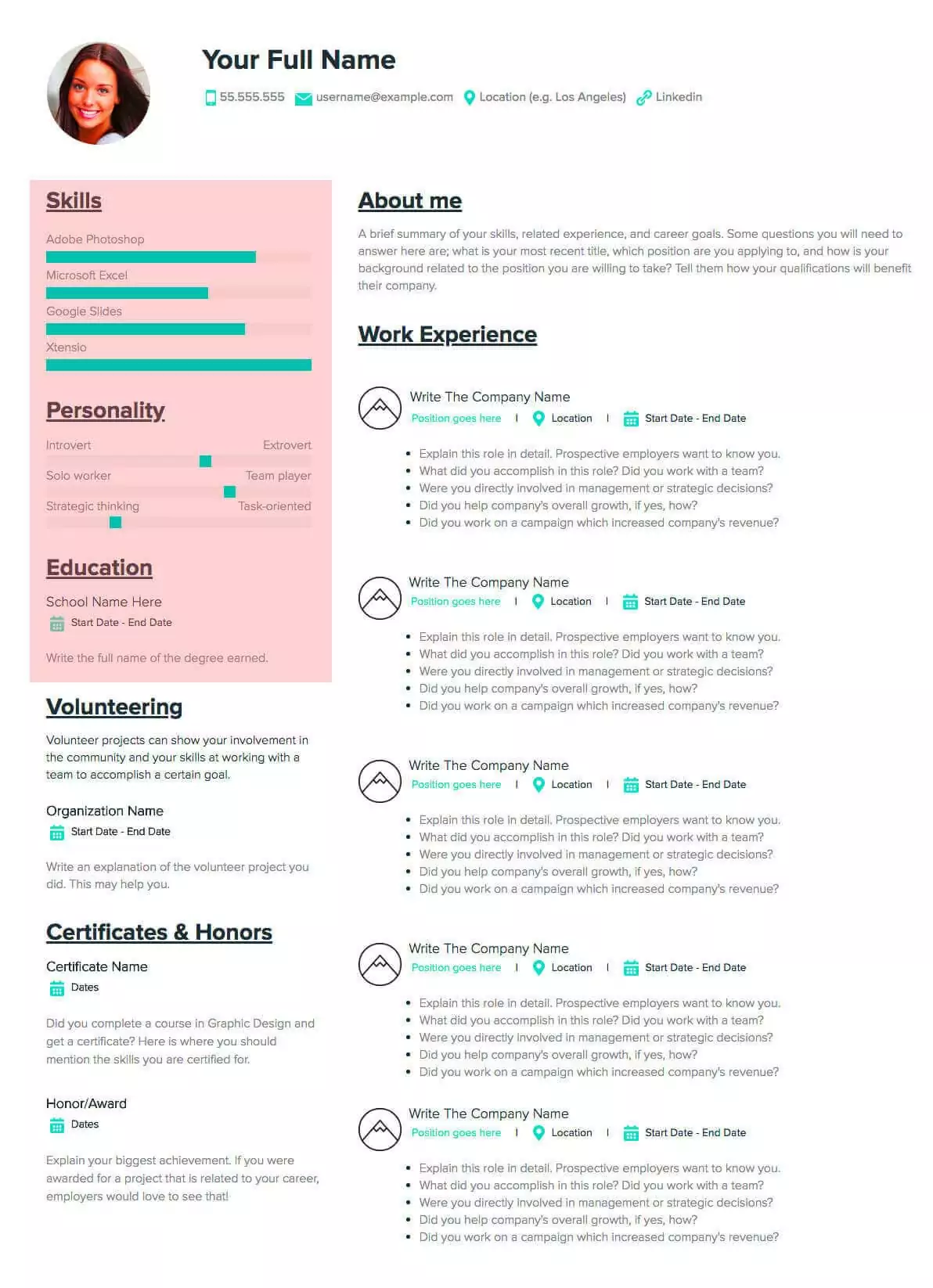
Education
The education section can help hiring managers better understand what skills you have and highlight your motivation and work ethic. When you create your resume for job-searching right out of college and don’t have much work experience, this section will be important for showcasing how your skills and experience align with the position you’re applying for. List all post-secondary institutions you’ve attended with the correct dates and highlight your educational experience:
- Highlight your achievements: Did you complete university with an outstanding GPA? Did you receive any scholarships?
- Activities: Were you a member of any student club? Were you part of an academic fraternity? Did you participate in any school events related to the position you’re applying for? Did you complete a study-abroad program?
- Leadership: Did you lead a team of students during a project? Were you part of a club committee?
Don’t underestimate your educational experience. All of these points can help you stand out from other applicants.
Volunteering
Volunteering is important for personal development and can help improve many professional skills and create a well-rounded experience. Strengthen your resume by showcasing these experiences. Indicate important volunteer projects that you were involved in, including the name of the organization/association and dates you actively participated.
Certificates & Honors
When you create your resume, think about any awards or certificates you’ve received. Professional certificates on your resume can help grab the attention of hiring managers and can help prove that you do indeed have the skills you claim to have. If you completed a course and obtained a certificate in a related field, you should mention this. Additionally, if you received any awards or honors in school or at a previous position, these should not be left out of your CV. You don’t have to go into all the details, but simply state the name of the award/honor, date, and what your accomplishment was.
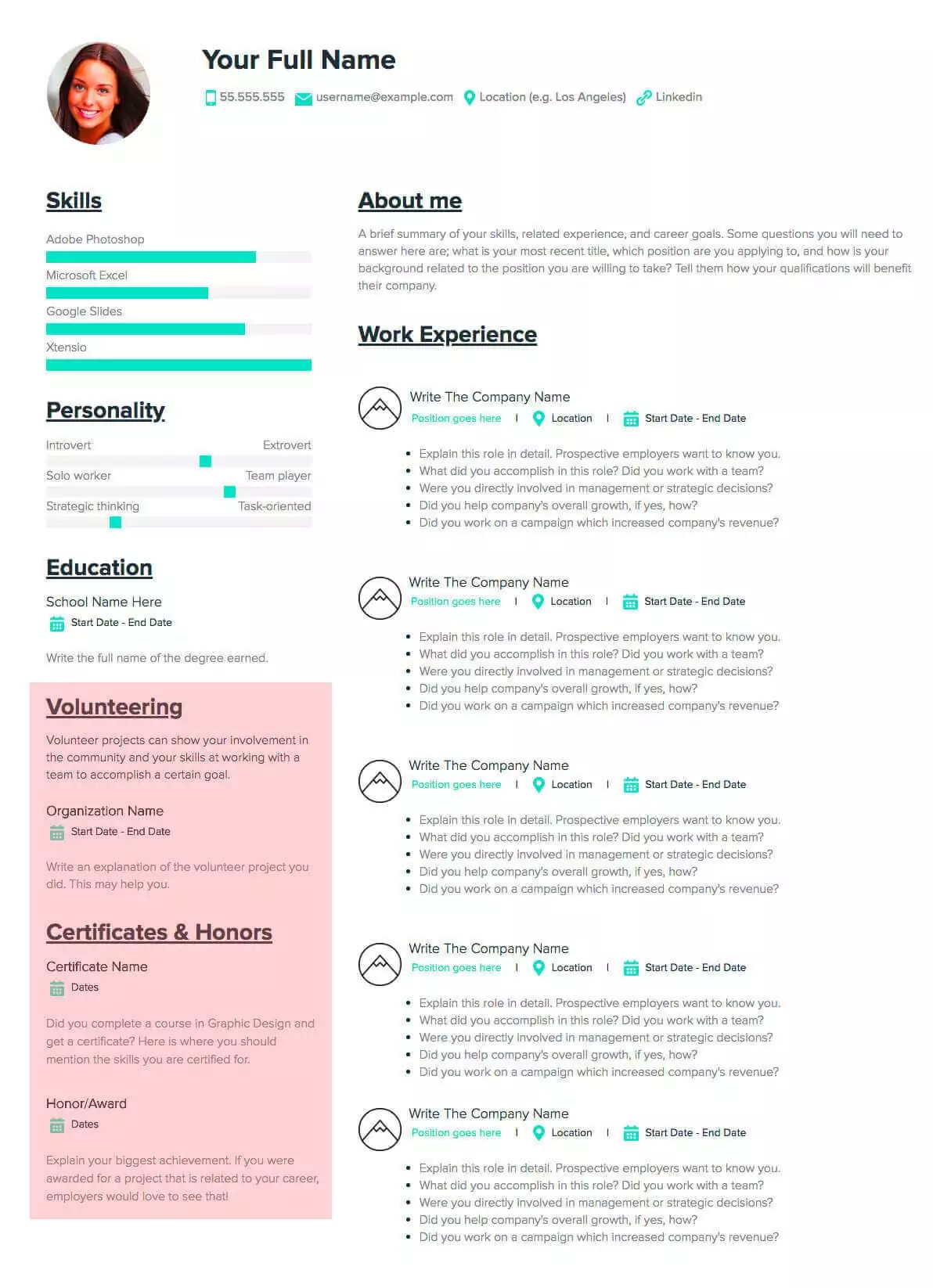
Work Experience
In many scenarios, your previous career experience and work history is the best indicator of your eligibility for the position you’re applying for. If you have experience in a field similar to the one you’re applying for, this section of your resume is where you need to focus on the most. Include dates (start-end), the location of the company, job titles, and details of your skills and experience gained in that position.
Some tips to remember:
- Don’t include unrelated work experiences
- Keep it professional
- Use numbers to add more meaning to your statements
- Use action words and mention accomplishments
- Leave out short-term positions
- Use bullet points to clearly detail your role at each position

Always double-check…
When writing a resume, typos can make an applicant look inattentive to details, and may make the hiring manager skip over your CV altogether. Even if you generally have impeccable grammar, you will want to make sure you edit, and re-edit, your resume before submitting a job application. You may even want to have a friend, colleague or relative go over it to help make sure that it is polished and professional.
Here is a quick review check-list:
- Photo is high-quality
- Dates are correct
- Company names are spelled correctly
- There are no grammatical, spelling or punctuation mistakes
- Your phone number and e-mail address are correct
- The layout is clear and easily readable
Ready to share?
Remember, your resume should be customized for each position that you apply for. With Xtensio, it’s easy to make a copy of your folio and change the information to align with each job you’re applying for. Once you’re finished creating and editing your CV, you can easily share it in multiple ways:
Update when you need
It’s important to create your CV with a tool that allows you to easily adapt it as your career evolves. The template is adaptable just like other Xtensio tools. It can and should be repurposed, revisited, and revised to suit your evolving needs. You can always add, delete, and move your modules and sections around with Xtensio’s versatile editor to adopt the template as you need it.
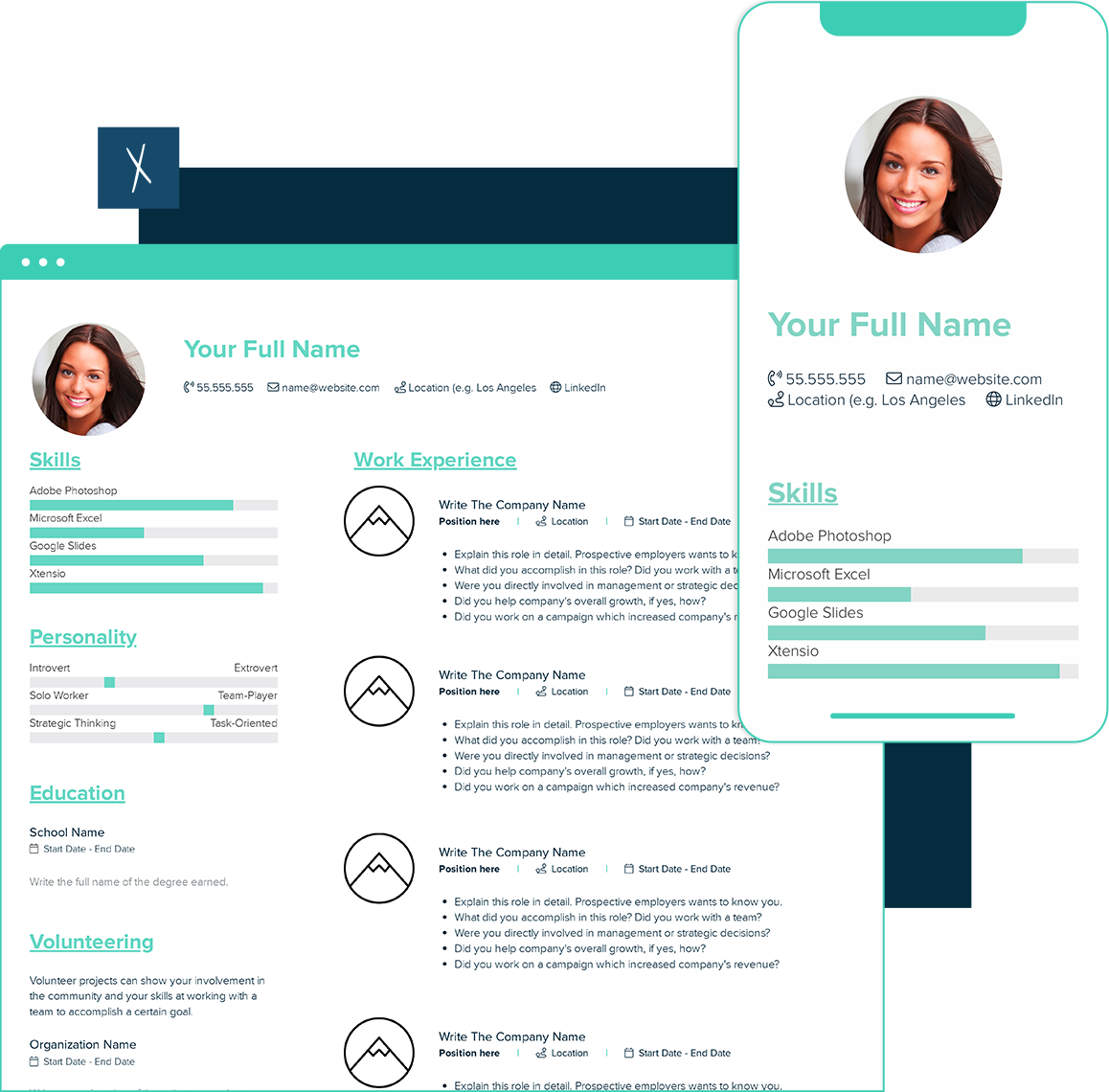
Design, manage and share beautiful living documents… easily, together. Explore Xtensio
- Click and edit anything… together.
- Customize to match your branding.
- Share with a link, present, embed or download.